Date: 20230802
Time: 1100 - 1200
Dialogue with ETD Lead Specialist, Lawrence Wee
Topic: Open Source Physics @ Singapore, Math apps and Customisable apps
Meeting ID: 886 2381 0442
Passcode: Meeting
Audience: 7 Primary and 2 Secondary Teacher Leaders
Math App: 1. Rich variety of math interactive (Easy JavaScript, GeoGebra etc) created, remixed and curated site map to copy and paste to give your teachers? https://sg.iwant2study.org/ospsg/index.php/sitemap
- Mathematics
- Numbers and Algebra
- Whole Numbers
- 1. Numbers up to 100
- Primary School Numbers from 1 to 100 only Multiples and Factors for learning of properties such as only Multiples and Factors JavaScript HTML5 Applet Simulation Model
- Primary School Numbers from 1 to 100 for learning of properties such as Odd, Even, Multiples and Factors JavaScript HTML5 Applet Simulation Model
- MAthematics PlaySpace Fractions Bar Model Interactive JavaScript Applet
- MAthematics PlaySpace Percentage Bar Model Interactive JavaScript Applet
- MAthematics PlaySpace by Thong CH
- Ten Frames Counting Game Geogebra Applet by John Ulbright
- Number and Representation Game Geogebra Applet by John Golden
- Placing Whole Numbers on the Number Line Geogebra Applet by John Ulbright
- 2. Addition and Subtraction
- Target Math Addition Game JavaScript HTML5 Applet Simulation Model, based on Card Game from Theresa Heng
- SLS Target Math Addition Game JavaScript HTML5 Applet Simulation Model, based on Card Game from Theresa Heng
- More than Less than Question Generator JavaScript HTML5 Applet Simulation Model
- Model Comparison Question Generator JavaScript HTML5 Applet Simulation Model
- SLS Hackathon by Admiralty Primary Carrot Addition Game
- SLS Hackathon by PRSS on Shoot the Correct Target Sum UFO game
- Adding to 100 with carry JavaScript HTML5 Applet Simulation Model
- Volume of Water Simulator Virtual Lab for Primary Math JavaScript Simulation Applet HTML5
- Mathematics Factual Fluency Game using adapted HTML5 Code by Suhaimi
- 3. Multiplication and Division
- 3. Four Operations
- Shoot Prime Numbers Game Simulator HTML5
- Guard's Riddle Number Card Game Javascript HTML5 Applet by Theresa
- 1. Numbers up to 100
- Fractions
- 1. Fractions of a Whole
- 1. Fractions Equivalent
- 1. Mixed Numbers and Improper Fractions
- Illustrating Addition and Subtraction of Proper Fractions Geogebra Applet by Lew WS
- Equivalent Fractions Geogebra Applet
- Fraction Addition Version 1 Geogebra Applet
- Fraction Addition Version 2 Geogebra Applet
- Fraction Subtraction Geogebra Applet
- Fraction Multiplication Geogebra Applet
- Fraction Division Version 1 Geogebra Applet
- Fraction Division Version 2 Geogebra Applet
- Decimals
- Money
- Archimedes' Pi Algorithm JavaScript Simulation Applet HTML5
- Spontaneous Perception of Cardinal Numbers JavaScript Simulation Applet HTML5
- Symmetry Operations JavaScript Simulation Applet HTML5
- PICUP Monte Carlo error propagation JavaScript Simulation Applet HTML5
- Monte Carlo Pi Calculation JavaScript Simulation Applet HTML5
- Average of Three Numbers Quiz JavaScript Simulation Applet HTML5
- Board Game with automove P1 Math SA1 ACS Pri and Ai Tong Pri 2018 JavaScript Simulation Applet HTML5
- Whole Numbers
- Measurement and Geometry
- measurement
- 1. Length
- 2. Time
- SLS Speed for Primary Mathematics of 2 Objects between 2 Towns by Sze Yee
- Speed for Primary Mathematics of 2 Objects between 2 Towns by Sze Yee
- Speed Time Graph for Self Directed Learning Geogebra Applet by Lew WS
- Telling Time to one and half hour for Primary 1 only JavaScript HTML5 Applet Simulation Model
- Telling Time to one hour for Primary 1 only JavaScript HTML5 Applet Simulation Model
- Telling Time Analogue and Digital only JavaScript HTML5 Applet Simulation Model
- Telling Time Analogue and Digital to nearest hour and half an hour only JavaScript HTML5 Applet Simulation Model
- Telling Time to 5 mins JavaScript HTML5 Applet Simulation Model
- Telling Time JavaScript HTML5 Applet Simulation Model
- Telling Time to 5 minutes Geogebra Applet by Lew WS
- Mass or Weighing Scale Model JavaScript Simulation Applet HTML5
- Mass or Weighing Scale 5 kg version only for SLS Model JavaScript Simulation Applet HTML5
- Virtual Lab for volume of water in pail into 1 litre, 2 litre, 5 litre and 10 litre
- geometry
- 1. 2D Shapes
- PIE Model for Relationship between Radians and Degrees Geogebra Applet by Lew WS
- Types of Triangles Geogebra Applet
- Tangram with Area and Perimeter JavaScript Model Simulation Applet HTML5
- 2019 PSLE Question on finding Diameter
- Find the area of the green region for Right-angled Triangle and General Triangle JavaScript Simulation Applet HTML5
- 2. 3D Shapes
- SLS version Nets of Cubes and Cuboids or Rectangle Blocks in 3D WebGL JavaScript HTML5 Applet Simulation Model
- Nets of Cubes and Cuboids or Rectangle Blocks in 3D WebGL JavaScript HTML5 Applet Simulation Model
- Net(s) of Square or Rectangular Pyramid in 3D WebGL JavaScript HTML5 Applet Simulation Model
- Flight Dynamics Gimbal JavaScript HTML5 Applet Simulation Model
- Primary Maths 3D view of Objects Cone, Pyramid, Cylinder, Sphere on Cuboid JavaScript Model Simulation Applet HTML5
- Volume of Pyramid in 3D WebGL JavaScript HTML5 Applet Simulation Model
- 1. Angles
- 2. Perpendicular and Parrallel Lines
- 2. Rectangle and Square
- 3. Line Symmetry
- Symmetry Block JavaScript HTML5 Applet Simulation Model
- Symmetry Block Free Hand Only JavaScript HTML5 Applet Simulation Model
- Symmetry Block Grid Only JavaScript HTML5 Applet Simulation Model
- Chapter 3: The Queen's Judgement Symmetry Block Free Hand Only Symmetry Block Straight Line Only JavaScript HTML5 Applet Simulation Model
- Symmetry Letter JavaScript HTML5 Applet Simulation Model
- Chapter 1: Mirror Mirror On The Wall, Who Is The Most Symmetrical Of Them All? Symmetry Shape JavaScript HTML5 Applet Simulation Model
- Chapter 2: Round and Round the Merry-Go-Round - The Beauty That Emerges From Rotations Rotational Symmetry JavaScript Simulation Applet HTML5
- Basic Proofs in Plane Geometry : Prototype Geogebra Applet Example by Thong Chee Hing, Woo Huey Ming and Vincent Lew
- 1. 2D Shapes
- Area and Volume
- Area of Trapezium (Proof using Parallelogram) Geogebra Applet by Lew WS
- Area of Circles Geogebra Applet by Anthony Or
- Volume of Tank Simulator JavaScript HTML5 Applet Simulation Model
- Storm Water Pit Simulator JavaScript HTML5 Applet Simulation Model by Vincent Lew
- Area of Trapezium (Proof using Parallelogram) JavaScript HTML5 Applet Simulation Model
- Circle Plus Question 13 HTML5 Applet Javascript 13 Circles Plus: area of the coloured shape JavaScript HTML5 Applet Simulation Model
- Circle Plus Question 01 HTML5 Applet Javascript
- Circle Plus Question 02 HTML5 Applet Javascript
- Circle Plus Question 04 HTML5 Applet Javascript
- Circle Plus Question 03 HTML5 Applet Javascript
- Circle Plus Question 05 HTML5 Applet Javascript
- Circle Plus Question 06 HTML5 Applet Javascript
- Circle Plus Question 07 HTML5 Applet Javascript
- Circle Plus Question 08 HTML5 Applet Javascript
- Circle Plus Question 09 HTML5 Applet Javascript
- Area and Perimeter Move by Squares for Primary School HTML5 Applet Javascript by Theresa
- Perimeter and Area Builder Click Lines to Form Shape for Primary 1 HTML5 Simulation by Theresa
- Classifying Quadrilaterals by Anthony CM
- Area and Perimeter PHET
- measurement
- Statistics
- Pure Mathematics
- 1 Functions and graphs
- 1.1 Functions
- Composition of two functions GeoGebra
- Exploring Range of composite functions GeoGebra
- Calculus of Roots by Iteration JavaScript Simulation Applet HTML5
- Worldline and Special Relativity Theory JavaScript Simulation Applet HTML5
- Phase Space Diagram JavaScript Simulation Applet HTML5
- Function in Linear and Logarithmic Coordinate Systems JavaScript Simulation Applet HTML5
- 1.2 Graphs and transformations
- 1.3 Equations and inequalities
- Plotter z =f (x,y,t) 3D Waves JavaScript Simulation Applet HTML5
- Lissajous Curves JavaScript Simulation Applet HTML5
- Special Function Animation
- 1.1 Functions
- 2 Sequences and series
- 2.1 Sequences and series
- Mandelbrot Fractal and Julia Series Set JavaScript Simulation Applet HTML5
- Logistic Map JavaScript Simulation Applet HTML5
- Mandelbrot Set (Variable z0) JavaScript Simulation Applet HTML5
- Mandelbrot Set (Variable Power) JavaScript Simulation Applet HTML5
- Burning Ship Fractal JavaScript Simulation Applet HTML5
- 3 Vectors
- 3.1 Basic properties of vectors in two- and three dimensions
- 3.2 Scalar and vector products in vectors
- 3.3 Three-dimensional vector geometry
- Single Vector in 3D JavaScript Simulation Applet HTML5
- Vectors Operations in 3D JavaScript Simulation Applet HTML5
- Path of a Charged Particle in a Homogeneous Electromagnetic Field JavaScript Simulation Applet HTML5
- Two Dimensional Vector Fields JavaScript Simulation Applet HTML5
- 4 Complex numbers
- 5 Calculus
- 5.1 Differentiation
- 5.2 Maclaurin series
- 5.3 Integration techniques
- 5.4 Definite integrals
- 5.5 Differential equations
- Differential Equation Methods JavaScript Simulation Applet HTML5
- Explicit Second Order Differential Equations JavaScript Simulation Applet HTML5
- Explicit First Order Differential Equations JavaScript Simulation Applet HTML
- The Vibrating String JavaScript Simulation Applet HTML5
- One Dimensional Diffusion Equation JavaScript Simulation Applet HTML5
- Limit Cycle JavaScript Simulation Applet HTML5
- Ball in Wedge JavaScript Simulation Applet HTML5
- Drifting Boat JavaScript Simulation Applet HTML5
- Exploring Numerical Approximations to Ordinary Differential Equations with Slope Fields JavaScript Simulation Applet HTML5
- Differential Quotient JavaScript Simulation Applet HTML5
- Integral: Algorithms of Numerical Approximation JavaScript Simulation Applet HTML5
- Definite Integral JavaScript Simulation Applet HTML5
- Riemann Integral and Lebesgue Integral JavaScript Simulation Applet HTML5
- Riemann Integral JavaScript Simulation Applet HTML5
- Derivative Machine JavaScript Simulation Applet HTML5
- Greatest common divisor (gcd) of two integers HTML5
- Generate primes up to N using the sieve of Eratosthenes algorithm HTML5
- Determinant of N by N Matrix JavaScript
- 1 Functions and graphs
- Probability and Statistics
- Geogebra modeling tool
- Desmos Modeling Tool
- DuDaMath
- Pythagoras' Theorem JavaScript Simulation Applet HTML5
- Multiply Fractions JavaScript Simulation Applet HTML5
- Gaussian Distribution Simulator JavaScript Simulation Applet HTML5
- SLS Game Tic Tac Toe Addition Primary 1 Player One Only Game JavaScript Simulation Applet HTML5 by Theresa
- SLS Game Tic Tac Toe Addition Primary 1 two Player version Game JavaScript Simulation Applet HTML5 by Theresa
- Bing Bang Go! Game Tic Tac Toe Addition Game JavaScript Simulation Applet HTML5
- Parametric Surface 3D Simulator JavaScript Simulation Applet HTML5
- Eye Catcher 3D Surface JavaScript Simulation Applet HTML5
- Bing Bang Go Fraction Game JavaScript Simulation Applet HTML 5
- Tug Of War Maths Game JavaScript Simulation Applet HTML 5
- Shut the Box Game Maths JavaScript Simulation Applet HTML5
- Sudoku Game JavaScript Simulation Applet HTML5
- Damai Sec Sec 1 Gardens By The Bay and Sec 2 Sentosa Learning Journey 2018
- Hodgeheg Frogger Game JavaScript Simulation Applet HTML5
- SLS Hackathon by Admiralty Primary Shoot Multiples of 2 Game
- SLS Hackathon by Admiralty Primary Subtraction of Apples Game
- Jackpot Spin Game JavaScript HTML5 Applet Simulation Model
- Eight point compass with Randomised Answers and Data Analytics Interactive For Primary 4 Math Coordinates Literacy HTML5 Applet
- Eight point compass with Randomised Answers, always starting from next animal and Data Analytics Interactive For Primary 4 Math Coordinates Literacy HTML5 Applet
- Eight point compass Interactive For Primary 4 Math Coordinates Literacy HTML5 Applet
- P3/4 Math Addition Game by Martin using Scratch
- Interactive Tool for Visualising Rational and Irrational Numbers 2021 JavaScript HTML5 Applet
- 2 Players, Sum Number Game Javascript HTML5 Applet by Theresa
- Customisable Digital Board Game Template HTML5 Javascript Applet
- Shape Building Interactive HTML5 Javascript Applet by Theresa
- Basic Shape Building Interactive HTML5 Javascript Applet by Theresa
- Snake and Ladder Game for Addition and Subtraction HTML5 Javascript Applet
- Ladder and Slide (new) Game for Addition and Subtraction, Modified HTML5 Javascript Applet
- EJS Mathematic function F(x), F(y) plot Applet by Fu-Kwun Hwang
Math App: 2. to find more ALL lessons in community gallery SLS that has EJSS, type "ejss" in the search text field https://vle.learning.moe.edu.sg/search?keyword=ejss&location=COMMUNITY&resource=LESSON&subject=&level= 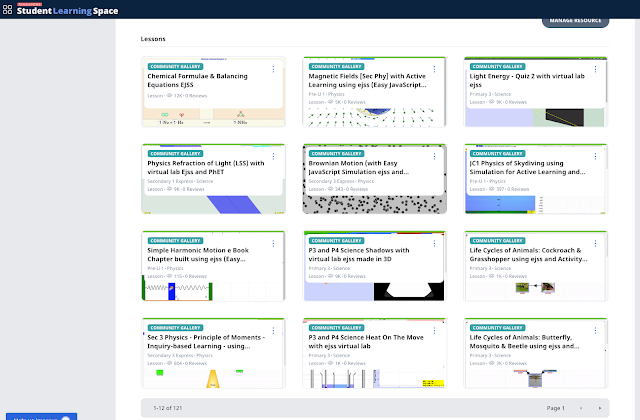
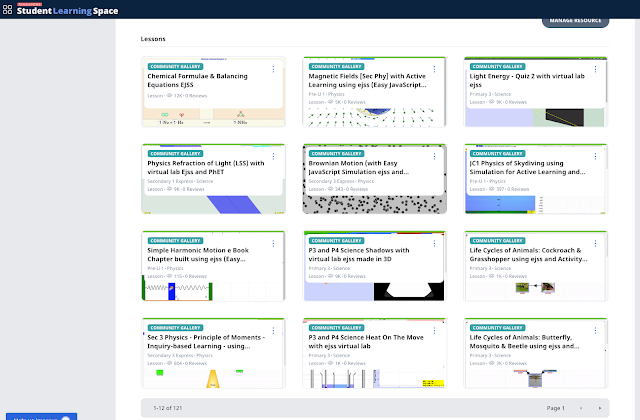
Math App: 3. to find more Math lessons in community gallery SLS that has EJSS, type "ejss" in the search text field and select only the Mathematics, H1, H2, H3 Maths as subjects https://vle.learning.moe.edu.sg/search?keyword=ejss&location=COMMUNITY&resource=LESSON&subject=1011,12788,1016,12770&level= 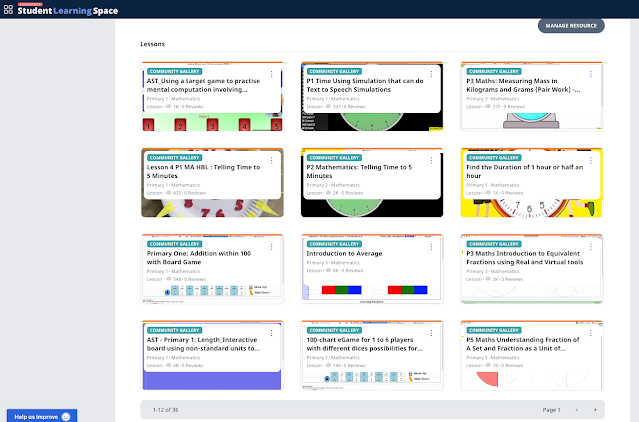
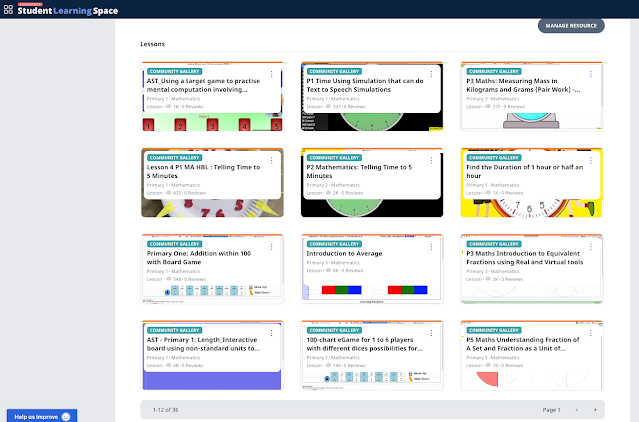
Customizable App 1: https://sg.iwant2study.org/ospsg/index.php/related-sites/959-ejss-sim-web-editor-by-raphael-yee documentation
Customizable App 2: https://ejsseditor.onrender.com/ site to use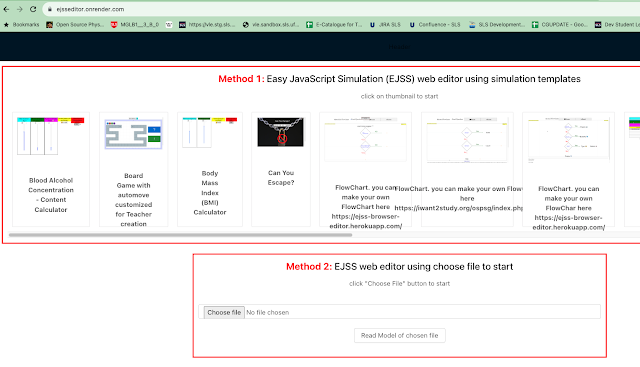
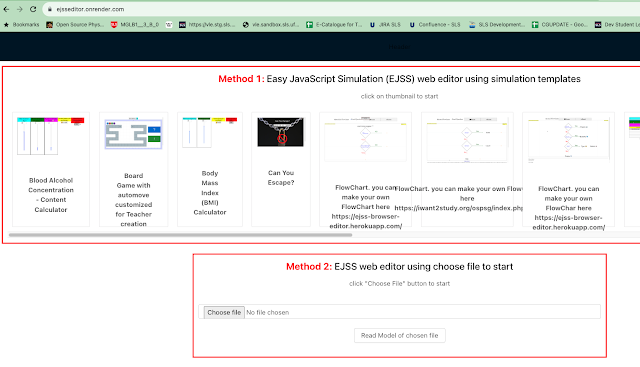
Customizable App 3: email me This email address is being protected from spambots. You need JavaScript enabled to view it. with your zip file so I can share together in https://sg.iwant2study.org/ospsg/
Some work done "added new card Starting number" while preparing for the dialogue
Some work done "added new card Starting number" while preparing for the dialogue
https://iwant2study.org/moodle402/mod/laejss/report_lti.php?title=Target+Math+%28Race+to+20%29+Game&cm=94&cminstance=62&course=5&resourcelink=

















Area and Perimeter Move by Squares for Primary School HTML5 Applet JavaScript by Theresa added with new feature of Selecting Area and draw it!
Creation Date: August 7, 2023
Created By: lookang lawrence wee
as a response to help teachers create a new learning activity! https://weelookang.blogspot.com/2023/07/20230802-1000-1100-dialogue-with-etd.html
1. Click on Click to play

2. Click the Advertisements away if they block the view

3. Select "Select the Area and then create the shape"

4. Click on Ok

5. Select 3 or any other number as Area

6. Click on Ok

7. Click on squares and drop of the grid to add the composite figure with area formed

8. Click on 🤔Check

9. Click on Ok

10. Click on third square …

11. Click on 🤔Check

12. Click on Ok

13. To test another Area , Select let say 6

14. Click on Ok

15. Click on squares and drop on the grid…

16. Click on 🤔Check

17. Click on Ok

Created with Tango.us
https://weelookang.blogspot.com/2023/07/20230802-1000-1100-dialogue-with-etd.html
end faq
{accordionfaq faqid=accordion4 faqclass="lightnessfaq defaulticon headerbackground headerborder contentbackground contentborder round5"}



