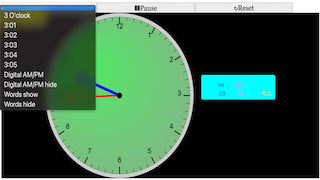Translations
| Code | Language | Translator | Run | |
|---|---|---|---|---|
 |
||||
Credits



 This email address is being protected from spambots. You need JavaScript enabled to view it.; Fu-Kwun Hwang; Felix J. Garcia-Clemente; Francisco (Paco) Esquembre
This email address is being protected from spambots. You need JavaScript enabled to view it.; Fu-Kwun Hwang; Felix J. Garcia-Clemente; Francisco (Paco) Esquembre
Briefing Document: Digital Tools for Teaching Time
This briefing document reviews two sources related to digital tools for teaching analogue and digital time telling. The sources, while distinct in format, both point to the development and availability of interactive simulations designed to aid in the understanding of time concepts, particularly for young learners.
Source 1: Excerpts from "Clock Teaching Model Analogue and Digital"
This source appears to be a metadata record or introductory information for a specific digital clock teaching model. Key information extracted includes:
- Title: Clock Teaching Model Analogue and Digital
- Authors: This email address is being protected from spambots. You need JavaScript enabled to view it.; Fu-Kwun Hwang; Felix J. Garcia-Clemente; Francisco (Paco) Esquembre
- Copyright and License: © 2021, CC-BY-NC-SA (Creative Commons Attribution-NonCommercial-ShareAlike). Compiled with EJS 6.1 BETA (201115).
- Software: Compiled with Easy JavaScript Simulation (EJS) 6.1 BETA.
Main Themes and Important Ideas/Facts:
- Focus on Digital Tool: The title clearly indicates the subject matter is a digital model designed for teaching time using both analogue and digital representations.
- Collaborative Authorship: The involvement of multiple authors suggests a collaborative effort in the development of this educational resource.
- Open Licensing: The CC-BY-NC-SA license signifies that the resource is openly available for non-commercial use, adaptation, and sharing, provided attribution is given and any derivative works are shared under a similar license.
- EJS Platform: The mention of Easy JavaScript Simulation (EJS) highlights the technology used to create the model. EJS is a tool that allows for the creation of interactive simulations using Java or JavaScript.
Source 2: Excerpts from "Telling Time Analogue and Digital only JavaScript HTML5 Applet Simulation Model - Open Educational Resources / Open Source Physics @ Singapore"
This source provides more detailed information about a specific interactive simulation for teaching time, hosted under the "Open Educational Resources / Open Source Physics @ Singapore" initiative.
Main Themes and Important Ideas/Facts:
- Title: Telling Time Analogue and Digital only JavaScript HTML5 Applet Simulation Model
- Platform: Open Educational Resources / Open Source Physics @ Singapore
- Technology: JavaScript HTML5 Applet Simulation Model, designed to work on various devices including computers, laptops, tablets, and smartphones.
- Embeddable: The provision of an iframe code allows for easy embedding of the model into webpages:
- <iframe width="100%" height="100%" src="https://iwant2study.org/lookangejss/math/ejss_model_clockgeogebraweeanalogue_digital/clockgeogebraweeanalogue_digital_Simulation.xhtml " frameborder="0"></iframe>
- Credits: Acknowledges the contributions of This email address is being protected from spambots. You need JavaScript enabled to view it., Fu-Kwun Hwang, Felix J. Garcia-Clemente, and Francisco (Paco) Esquembre, aligning with the authorship of the first source and suggesting they are involved in the same or related projects.
- Availability as Apps: Links to mobile applications on Google Play Store and iTunes, expanding the accessibility of the tool.
- Sample Learning Goals: [texthttps://www.mathsisfun.com/time-clocks-analog-digital.html nice interactive clock"
- Games: "https://mathsframe.co.uk/en/resources/resource/116/telling-the-time game" and "https://www.education.com/game/stop-the-clock/ game to tell time to 5 mins"
- Drawing tools: "https://apps.mathlearningcenter.org/math-clock/ drawing tool for clock"
- FAQ/Accordion Menu: Contains a long list of links to various other educational resources and applets hosted on the platform, indicating a wide range of interactive tools available. The presence of this extensive list, while not directly about the clock model, highlights the rich collection of Open Educational Resources offered by the platform.
- License Information: Reconfirms the Creative Commons Attribution-Share Alike 4.0 Singapore License for the content and provides specific terms for commercial use of the EasyJavaScriptSimulations Library.
- Popular Tags: Includes "Time" as a popular tag, further emphasizing the relevance of time-telling resources on the platform.
Cross-Source Analysis and Key Takeaways:
- Shared Authorship and Platform: The overlapping authorship and the hosting of the "Telling Time" simulation under the "Open Educational Resources / Open Source Physics @ Singapore" initiative strongly suggest that the "Clock Teaching Model Analogue and Digital" mentioned in the first source is likely the same or a very similar tool.
- Focus on Interactive Learning: Both sources emphasize the use of interactive digital models to teach time-telling skills. The descriptions in the second source highlight features designed to actively engage students and address common learning difficulties.
- Accessibility and Flexibility: The HTML5 format and availability as mobile apps ensure broad accessibility across different devices. The embeddable nature of the simulation allows teachers to integrate it directly into their online learning environments.
- Pedagogical Considerations: The design of the simulation incorporates specific pedagogical considerations, such as simplifying the visual display for younger learners, offering a teaching mode to address misconceptions, and providing language support.
- Open Educational Resources: Both sources operate under open licensing, promoting the free use, adaptation, and sharing of these educational tools for non-commercial purposes.
- Community and Development: The credits, version history, and call for feedback suggest an ongoing development process and a community involved in creating and improving these resources. The extensive list of "Other Resources" and the FAQ menu further underscore the breadth of the platform's offerings and its commitment to providing a wide array of educational tools.
Conclusion:
These sources highlight the development and availability of well-designed, interactive digital tools for teaching analogue and digital time telling. The "Telling Time" simulation, likely based on the "Clock Teaching Model," offers a range of features tailored to different age groups and learning needs. Its open licensing, accessibility across multiple platforms, and pedagogical considerations make it a valuable resource for educators. The broader context of the "Open Educational Resources / Open Source Physics @ Singapore" platform further emphasizes the availability of a rich collection of interactive learning tools in various subjects.
Telling Time: A Study Guide
I. Key Concepts
- Analogue Clock: A clock that uses hands to show the time on a circular dial. It typically has an hour hand, a minute hand, and sometimes a second hand.
- Digital Clock: A clock that displays the time numerically, usually with numbers separated by a colon (e.g., HH:MM:SS).
- Hour Hand: The shorter hand on an analogue clock that indicates the hour. It moves more slowly.
- Minute Hand: The longer hand on an analogue clock that indicates the minutes past the hour. It moves faster than the hour hand.
- Second Hand: A thin hand on some analogue clocks that indicates the seconds. It moves the fastest.
- Clock Face: The surface of an analogue clock, usually marked with numbers 1 through 12 representing the hours, and often with smaller marks representing minutes and seconds.
- Telling Time to the Hour: Recognizing the time when the minute hand points to the 12.
- Telling Time to the Half Hour: Recognizing the time when the minute hand points to the 6, indicating 30 minutes past the hour. The hour hand will be halfway between two hour numbers.
- Telling Time to the Quarter Hour: Recognizing the time when the minute hand points to the 3 (quarter past) or the 9 (quarter to).
- Minutes Past the Hour: The number of minutes that have passed since the beginning of the current hour.
- Minutes To the Hour: The number of minutes remaining until the next hour.
- Teaching Mode (Simulation): A feature in the digital simulation designed to help learners understand the relationship between analogue and digital time, especially when the hour hand is approaching the next hour.
- Non-Teaching Mode (Simulation): A feature in the digital simulation that shows a more traditional analogue clock display.
- Interactive Elements (Simulation): Features in the digital simulation, such as cross-hair circles on the hands and drop-down menus, that allow users to manipulate and explore the clock.
- Learning Difficulties: Common mistakes children make when learning to tell time, such as misinterpreting the position of the hour hand as it moves between numbers or confusing hour and minute readings.
- Hints ('words show'): Textual cues within the simulation (e.g., 'half past hour') designed to reinforce time-telling vocabulary and logic.
II. Short-Answer Quiz
- What is the primary difference in how analogue and digital clocks display the time?
- Explain the function of the hour hand and the minute hand on an analogue clock.
- According to the teaching simulation description, why is the seconds hand hidden by default for younger learners?
- What is the purpose of the "teaching mode" in the provided simulation tool?
- Describe a common learning difficulty children might encounter when learning to tell time using an analogue clock, as mentioned in the text.
- What does it mean when the minute hand on an analogue clock points to the number 6? Where will the hour hand be at this time?
- What are some interactive elements that the provided simulation offers to help users learn about time?
- What is the significance of the "hints 'words show'" feature in the context of learning to tell time?
- Besides the interactive simulation, what other types of resources for learning about time are mentioned in the provided text? Give at least two examples.
- What is the main advantage of using a simulation like the one described for teaching children how to tell time?
III. Answer Key
- Analogue clocks use hands on a circular dial to represent time, while digital clocks display the time numerically.
- The hour hand indicates the current hour and moves slowly around the clock face. The minute hand indicates the number of minutes past the hour and moves more quickly.
- The seconds hand is hidden by default to simplify the view for children aged 6 to 9 years, making it easier for them to focus on the hour and minute hands.
- The teaching mode is designed to help children understand that the hour indicated is the one the hour hand has just passed, even when it is very close to the next hour (e.g., 6:55 is still 6 o'clock, not yet 7).
- One common learning difficulty is that children may misread the hour hand's position as it moves closer to the next hour, for example, thinking 6:55 is 7 o'clock because the hour hand is nearing the 7.
- When the minute hand points to the number 6, it means it is half past the hour (30 minutes past). The hour hand will be halfway between the current hour number and the next hour number.
- The simulation offers interactive elements such as cross-hair circles on the hour, minute, and second hands that automatically compute their positions, and drop-down menus to select various show/hide properties. Users can also drag the hands to set a specific time.
- The "hints 'words show'" feature is designed to help children understand the logic of English language terms used for telling time, such as "half past hour."
- The text mentions other resources such as various web links to interactive clocks, games for telling time, and drawing tools for clocks, as well as YouTube videos explaining how to tell time.
- The main advantage of using a simulation is that it provides an interactive and visual way for children to explore the relationship between analogue and digital time, address learning difficulties in a controlled environment, and receive immediate feedback.
IV. Essay Format Questions
- Discuss the benefits and potential drawbacks of using digital simulations as a tool for teaching children how to tell time on an analogue clock.
- Compare and contrast the features and learning goals of the "teaching mode" and the "non-teaching mode" described in the "Telling Time Analogue and Digital" simulation.
- Based on the provided texts, analyze the common challenges children face when learning to tell time on an analogue clock and discuss how the described simulation attempts to address these challenges.
- Evaluate the role of interactive elements and visual aids in educational tools designed to teach abstract concepts like time. Use the "Clock Teaching Model Analogue and Digital" and the "Telling Time Analogue and Digital" simulation as examples.
- Explore the potential impact of open educational resources like the described clock simulation on making learning materials accessible and adaptable for different educational needs and contexts.
V. Glossary of Key Terms
- Analogue: Representing something continuous (like time) using a physical analogy (like the position of hands on a clock).
- Digital: Representing information using discrete numerical values.
- Simulation: A computer-based model that imitates a real-world system or process, often used for learning or experimentation.
- Interactive: Allowing users to actively participate and influence the system or tool.
- Open Educational Resources (OER): Teaching, learning, and research materials that are freely available for everyone to use, adapt, and share.
- JavaScript HTML5 Applet: A small, interactive program embedded in a webpage, created using JavaScript and HTML5 technology.
- Pedagogy: The method and practice of teaching, especially as an academic subject or theoretical concept.
- Hour: A unit of time equal to 60 minutes.
- Minute: A unit of time equal to 60 seconds. There are 60 minutes in an hour.
- Second: A unit of time. There are 60 seconds in a minute.
Apps

https://play.google.com/store/apps/details?id=com.ionicframework.clockapp502881
https://itunes.apple.com/us/app/clock-interactive-for-kids/id1183636157?ls=1&mt=8
Sample Learning Goals
[text]
For Teachers
Introduction
The teaching simulation starts running immediately, showing the real world time. The seconds (RED) hand is hidden by default to make the view simple for children age 6 to 9 years old. The view is simple, with just the hour ( BLUE) and minute (MAGENTA or easier to call it PINK?) hands. The interactive elements are shown as cross-hair circles on the hour, minute and second hands that automatically compute the respective positions.
The teaching mode is created to help children realize 6H55M is actually 6H55M and not 7H55M as the hour hand really points very closely to 7 for example.
The non teaching mode is also available which shows the analogue display in most real clocks.
The simulation works best and need to be paused for user inputs via the drop-down menu to select various show/hide properties
The hints 'words show' is also designed to help children realized the logic of the English language such as 'half past hour'.
Some children may drag to 2H10M position on the clock face, thinking that it is 2H, so you need to watch out for that and address that learning difficulty.
Reset the simulation will put it back to its original set.
Enjoy!
Rate the app and share what you think will help children learn. I will try to add new features if time permits :)
Research
[text]
Video
https://www.youtube.com/watch?v=0YQfcB7oclQ
Version:
- https://weelookang.blogspot.com/2021/08/sls-telling-time-to-one-and-half-hour.html
- http://www.phy.ntnu.edu.tw/ntnujava/index.php?topic=990.0 by Fu-Kwun Hwang original Java applet
- https://weelookang.blogspot.com/2021/09/telling-time-analogue-and-digital-only.html
Other Resources
- http://www.wmnet.org.uk/files/clock.swf
- http://resources.woodlands-junior.kent.sch.uk/maths/measures.htm
- https://www.geogebra.org/material/show/id/329 nice idea of using time as the unique identifier that help me think how to program this
- https://www.mathsisfun.com/time-clocks-analog-digital.html nice interactive clock
- https://mathsframe.co.uk/en/resources/resource/116/telling-the-time game
- https://apps.mathlearningcenter.org/math-clock/ drawing tool for clock
- https://www.education.com/game/stop-the-clock/ game to tell time to 5 mins
- https://www.education.com/game/am-and-pm-quiz/ game for am or pm
- https://app.quizalize.com/student/simple/ajq26422 game to read time by Ng Ee Noch
Frequently Asked Questions about the Analogue and Digital Clock Simulation
1. What is the purpose of the Analogue and Digital Clock Teaching Model?
The primary purpose of this interactive simulation is to help children, particularly those aged 6 to 9, learn how to tell time on both analogue and digital clocks. It aims to bridge the gap between the visual representation of time on an analogue clock and its numerical representation on a digital clock. A key feature is helping children understand the continuous movement of the hour hand in relation to the minute hand, addressing common misconceptions like interpreting 6:55 as being closer to 7:55.
2. What are the main features of the teaching simulation?
The teaching simulation displays a clock showing the real-world time upon starting. By default, the seconds hand is hidden to simplify the view for younger learners, focusing on the hour (blue) and minute (magenta/pink) hands. Interactive cross-hair circles are present on each hand, automatically updating their positions. A dedicated "teaching mode" emphasizes the relationship between the hour and minute hands. A "non-teaching mode" replicates the display of most real analogue clocks. Users can also access hints, such as 'words show' which illustrates time-related phrases like 'half past hour'. The simulation can be paused to adjust show/hide properties via a drop-down menu. A reset function returns the simulation to its initial state.
3. How does the simulation address common difficulties children face when learning to tell time?
The simulation directly tackles common learning challenges. For instance, it addresses the tendency for children to misread the hour hand's position when the minute hand is near the top of the hour (e.g., seeing 6:55 and thinking it's close to 7:00 as 7 something). The teaching mode highlights that 6H55M is indeed 6H55M. It also cautions educators about children potentially dragging the hands to a specific position (like 2H10M) and incorrectly thinking it represents just the hour (2H), emphasizing the need to clarify both hour and minute readings.
4. What interactive elements are available for learners?
The primary interactive elements are the cross-hair circles on the hour, minute, and (when visible) second hands. These allow users to see the calculated positions of the hands. While the description mentions dragging the hands, the primary method of interaction for learning appears to be through observing the real-time movement and using the drop-down menu to customize the display (e.g., showing/hiding hands, accessing hints).
5. Is this simulation suitable for different devices?
Yes, the "Telling Time Analogue and Digital only JavaScript HTML5 Applet Simulation Model" is designed to work on various devices, including desktops, laptops (like ChromeBooks), and mobile devices such as smartphones and tablets (Android/iOS including iPads). This is due to its development using JavaScript and HTML5, making it accessible through web browsers on different platforms without requiring additional plugins.
6. Can teachers integrate this simulation into their lessons?
Absolutely. The provided embed code (<iframe...>) allows teachers to easily integrate the simulation directly into web pages, learning management systems, or other online educational platforms. The description also includes "Sample Learning Goals" and a section "For Teachers" which provides an introduction and guidance on using the simulation effectively in the classroom, suggesting specific points to watch out for regarding student understanding.
7. Are there other resources or related tools mentioned in the sources?
Yes, the "Telling Time Analogue and Digital only JavaScript HTML5 Applet Simulation Model" page includes a comprehensive list of "Other Resources." These links point to various external websites and applications offering additional ways to learn about time, including interactive clocks, games, and drawing tools. It also credits the original Java applet by Fu-Kwun Hwang and lists different versions and related blog posts.
8. Who developed this teaching model, and under what license is it released?
The "Clock Teaching Model Analogue and Digital" is credited to This email address is being protected from spambots. You need JavaScript enabled to view it., Fu-Kwun Hwang, Felix J. Garcia-Clemente, and Francisco (Paco) Esquembre. It is released under a Creative Commons Attribution-NonCommercial-ShareAlike (CC-BY-NC-SA) license, as indicated in the "Clock Teaching Model Analogue and Digital" document. The EasyJavaScriptSimulations library, which likely powers the applet, has a separate license for commercial use that requires contacting This email address is being protected from spambots. You need JavaScript enabled to view it.. The content itself is licensed under the Creative Commons Attribution-Share Alike 4.0 Singapore License.
- Details
- Written by Loo Kang Wee
- Parent Category: measurement
- Category: 2. Time
- Hits: 5877