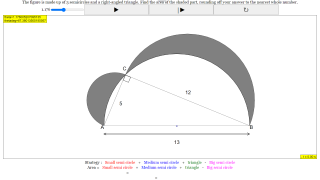Translations
| Code | Language | Translator | Run | |
|---|---|---|---|---|
 |
||||
Credits




This email address is being protected from spambots. You need JavaScript enabled to view it.; Francisco Esquembre; Felix J. Garcia Clemente; Siti; Based on ShiXiong pptx; based on ShiXiong ideas
Key Ideas and Facts:
- Interactive Learning Tool: The "Circle Plus Question 01 HTML5 Applet Javascript" is an interactive simulation embedded within a webpage using an iframe:
- <iframe width="100%" height="100%" src="https://iwant2study.org/lookangejss/math/ejss_model_circleplusquestion01/circleplusquestion01_Simulation.xhtml " frameborder="0"></iframe>
- Problem Description: The problem involves a "Big Semi circle" that overlaps three other shapes: a "red semi-circle," a "Medium semi-circle," and a "triangle." The goal is to calculate the "shaded area" resulting from this overlap.
- Guided Learning: The applet features a step-by-step guiding mechanism. As the simulation plays, "guiding shapes will appear one by one to guide the user's understanding of the question." This process involves:
- Calculating the red semi-circle first.
- Calculating the Medium semi-circle.
- Calculating the triangle.
- Recognizing the overlap with the Big Semi-circle.
- User Control: Users can interact with the simulation using "the Play Button or use the Forward/Back button."
- Variable Parameters: The applet includes interactive elements that allow for exploration and deeper understanding:
- "Another useful feature is the small little box at the C corner which changes the position of C within the triangle and the small box at the B corner to change the length of the base."
- Target Audience: The resource is intended for learners studying "Mathematics," specifically related to "Area and Perimeter" and "Circles." The inclusion of the names "Siti" and "Coco" in the breadcrumbs and the credit to "Siti" as a contributor suggests it might be aimed at a specific educational level or curriculum where these names are relevant.
- Attribution and Licensing: The applet is credited to:
- This email address is being protected from spambots. You need JavaScript enabled to view it.
- Francisco Esquembre
- Felix J. Garcia Clemente
- Siti
- Based on ShiXiong pptx and ideas. It is released under a specific license (indicated in the "Circle Plus Question 1" entry as © 2020). The Open Educational Resources / Open Source Physics @ Singapore website itself notes that "Contents are licensed Creative Commons Attribution-Share Alike 4.0 Singapore License." Commercial use of the underlying "EasyJavaScriptSimulations Library" requires a separate license and contact with This email address is being protected from spambots. You need JavaScript enabled to view it..
- Technical Basis: The applet is built using HTML5 and Javascript, likely utilizing the "Easy Java/JavaScript Simulations Toolkit (EJS)." This is further supported by the link provided: "Easy Java/JavaScript Simulations Toolkit https://www.um.es/fem/EjsWiki/ vy Francisco Esquembre and Félix Jesús Garcia Clemente."
- Context within Open Source Physics: This applet is part of a larger collection of open educational resources in physics and mathematics hosted at the Open Educational Resources / Open Source Physics @ Singapore website. The extensive list of other applets on the page demonstrates the breadth of topics covered, ranging from mechanics and electromagnetism to chemistry and even language learning games.
- Learning Goals (Sample): Although the specific learning goals for this applet are marked as "[text]," the description for teachers implies goals related to understanding area calculation of composite shapes, the concept of overlapping areas, and potentially problem-solving strategies in geometry.
- Resources and Further Information: Links are provided for a YouTube video demonstrating the applet and a GeoGebra resource that might be related. A blog post link is also included for further information.
Quotes:
- Regarding the simulation's guidance: "As the simulation is being played, the guiding shapes will appear one by one to guide the user's understanding of the question."
- Describing the steps: "In this case, the simulation is guiding the user to calculate the red semi-circle first. Followed by calculating the Medium semi-circle. Then the triangle. These three shapes build up the whole structure. And referring to the question, a Big Semi circle will overlap these shapes."
- Highlighting interactive features: "Another useful feature is the small little box at the C corner which changes the position of C within the triangle and the small box at the B corner to change the length of the base."
Importance:
This "Circle Plus Question 01" applet is an important example of how interactive simulations can be used in open educational resources to enhance the learning of mathematical concepts. By providing a visual and step-by-step approach to solving a geometry problem, and by allowing users to manipulate parameters, it can contribute to a deeper and more intuitive understanding of area and perimeter calculations involving circles and other shapes. Its availability as an open-source resource allows for wider accessibility and potential adaptation for various educational contexts.
Circle Plus Question 01 Study Guide
Overview
This study guide is designed to help you understand the "Circle Plus Question 01 HTML5 Applet Javascript" resource from Open Educational Resources / Open Source Physics @ Singapore. The resource presents an interactive simulation focused on calculating the shaded area formed by overlapping geometric shapes, primarily semi-circles and a triangle. The simulation guides users through a step-by-step process of calculating the areas of individual components that contribute to or are subtracted from the final shaded region.
Key Concepts
- Area of a Semi-circle: Understanding how to calculate the area of a semi-circle (half the area of a full circle: ( \frac{1}{2} \pi r^2 ), where ( r ) is the radius).
- Area of a Triangle: Knowing the formula for the area of a triangle ( ( \frac{1}{2} \times \text{base} \times \text{height} ) ).
- Overlapping Shapes: Recognizing how to determine the area of an overlapping region by considering the areas of the individual shapes and their intersections.
- Step-by-step Calculation: Following a sequence of calculations to arrive at a final answer. The simulation explicitly guides this process.
- Interactive Simulation: Understanding how to use the interactive elements of the applet, such as the play, forward/back buttons, and adjustable points (C and B corners), to explore the problem.
- Visual Learning: Utilizing the visual cues provided by the simulation to understand the geometric relationships and the calculation process.
Quiz
Answer the following questions in 2-3 sentences each.
- What is the primary mathematical concept that the "Circle Plus Question 01" applet aims to teach or reinforce?
- According to the "For Teachers" section, what is the initial view presented to the user when they access the simulation?
- What are the three guiding shapes that appear sequentially in the simulation to help users understand the question?
- What is the relationship between these three guiding shapes and the "Big Semi circle" mentioned in the "For Teachers" section?
- How does the simulation indicate the area that the user is ultimately expected to calculate?
- What are the interactive elements mentioned in the "For Teachers" section that allow users to manipulate the shapes within the simulation?
- Based on the "Credits" section, who are some of the individuals involved in the creation or conceptualization of this applet?
- In what subject area is this "Circle Plus Question 01" applet categorized under the "Interactive Resources" section?
- What does the "Embed" section provide, and for what purpose might a teacher or user utilize this feature?
- Besides the linked YouTube video, what other external resource related to circles is mentioned in the "Other Resources" section?
Answer Key
- The primary mathematical concept is the calculation of area, specifically involving semi-circles and triangles, and how to determine the area of a shaded region formed by overlapping these shapes. The applet guides users through a step-by-step process of area calculation and understanding geometric relationships.
- The initial view presents the default question, showing the overall structure with the shaded area indicated. Users can then use the play or forward/back buttons to observe the guiding shapes appearing sequentially to understand how the structure is formed.
- The three guiding shapes that appear sequentially are the red semi-circle, the medium semi-circle, and the triangle. These shapes are presented one by one to break down the complex structure into simpler components for area calculation.
- The Big Semi-circle is described as overlapping the three smaller shapes (red semi-circle, medium semi-circle, and triangle). The shaded area is determined by considering the areas of these shapes and their overlap with the Big Semi-circle.
- The shaded area is indicated in the initial view of the simulation, providing the user with a clear visual representation of the area they need to calculate based on the overlapping shapes. The subsequent steps guide them on how to arrive at this area.
- The interactive elements mentioned are the small box at the C corner, which changes the position of C within the triangle, and the small box at the B corner, which changes the length of the base of the triangle. These allow for dynamic exploration of the geometric configuration.
- Based on the "Credits" section, individuals involved include This email address is being protected from spambots. You need JavaScript enabled to view it., Francisco Esquembre, Felix J. Garcia Clemente, and Siti. The applet is also based on ideas from ShiXiong's PowerPoint presentation.
- Under the "Interactive Resources," this applet is categorized under Mathematics, specifically within the subtopics of Area and Perimeter, and Circles, within a context involving "Siti and Coco."
- The "Embed" section provides an iframe code snippet. This code allows users to easily integrate and display the interactive "Circle Plus Question 01" simulation directly within their own webpages or learning management systems.
- Besides the YouTube video, another resource mentioned is a GeoGebra applet related to circles created by lewws. The link provided is to a GeoGebra page by the username tzannyxu.
Essay Format Questions
- Discuss how the "Circle Plus Question 01" applet utilizes a step-by-step visual approach to aid in understanding the calculation of a complex shaded area. Explain the benefits of this method for learning compared to solely providing static diagrams and formulas.
- Analyze the role of interactivity in the "Circle Plus Question 01" applet. How do the adjustable elements (corners B and C) enhance the learning experience and what mathematical concepts might these manipulations help students explore further?
- Based on the information provided, discuss the pedagogical design principles that might have guided the creation of the "Circle Plus Question 01" applet. Consider elements such as scaffolding, visualization, and user engagement.
- Explore the potential applications of the "Circle Plus Question 01" applet in a mathematics classroom. How might a teacher integrate this resource into a lesson on area, geometry, or problem-solving? What are some possible learning activities or assessment strategies that could utilize this applet?
- Considering the broader context of "Open Educational Resources / Open Source Physics @ Singapore," how does the "Circle Plus Question 01" applet exemplify the goals and characteristics of open educational resources? Discuss aspects such as accessibility, collaboration (based on credits), and potential for adaptation or reuse.
Glossary of Key Terms
- Applet: A small application, often written in Java or JavaScript, designed to run within another application, typically a web browser. In this context, it refers to the interactive simulation.
- HTML5: The latest evolution of the standard that defines the structure of web pages. HTML5 applets can run directly in modern web browsers without the need for additional plugins.
- Javascript: A popular programming language commonly used to add interactivity and dynamic content to websites and web applications. The "Circle Plus Question 01" applet is written in Javascript.
- Open Educational Resources (OER): Teaching, learning, and research materials that are available freely at no cost to users, with open licenses that permit reuse, remixing, and redistribution.
- Simulation: A computer-based model of a real-world system or process, often used for educational purposes to allow users to interact with and explore concepts.
- Semi-circle: Half of a circle, formed by a diameter and the arc connecting its endpoints.
- Shaded Area: The specific region within a geometric figure that is highlighted or colored, often representing the area that needs to be calculated.
- Interactive: Allowing for user input and providing a dynamic response, enabling users to actively engage with the content.
- Geometric Shapes: Basic forms in geometry, such as circles, semi-circles, and triangles, each with specific properties and formulas for calculating their area and perimeter.
- Pedagogical Design: The principles and strategies used in the creation of educational materials to facilitate learning effectively.
Sample Learning Goals
[text]
For Teachers
Research
[text]
Video
Version:
Other Resources
https://www.geogebra.org/m/tzannyxu by lewws
Frequently Asked Questions about the Circle Plus Question 01 Applet
1. What is the Circle Plus Question 01 HTML5 Applet?
The Circle Plus Question 01 HTML5 Applet is an interactive simulation designed as a mathematics learning tool, specifically focused on the concepts of area and perimeter, particularly involving circles and semicircles. It presents a visual puzzle where users need to calculate a shaded area formed by overlapping semicircles and a triangle. The applet is built using JavaScript and is part of the Open Educational Resources / Open Source Physics @ Singapore project.
2. What are the learning goals of this applet?
The primary learning goal is to guide users to understand how a complex shape can be broken down into simpler geometric components (in this case, semicircles and a triangle) to calculate its area. Specifically, the simulation encourages users to calculate the areas of a red semicircle, a medium semicircle, and a triangle individually, and then consider how a larger, overlapping semicircle affects the final shaded area.
3. How does the simulation guide user understanding?
The simulation employs a step-by-step visual approach. When played, guiding shapes appear sequentially, starting with the red semicircle, followed by the medium semicircle, and then the triangle. This visual progression helps users identify the individual components that contribute to the overall structure. Finally, the overlapping big semicircle is introduced, leading the user to deduce how to calculate the shaded area.
4. What interactive features are available in the applet?
Users can interact with the simulation using a Play button to see the guided steps. Forward and Back buttons allow for navigation through these steps. Additionally, there are small boxes at the corners labeled 'C' and 'B'. The box at 'C' enables users to change the position of point C within the triangle, while the box at 'B' allows for adjusting the length of the base of the triangle. These features likely allow for exploring how changes in the triangle's dimensions affect the overall geometry and potentially the shaded area.
5. Who created this applet and what is its licensing?
The Circle Plus Question 01 applet was created by a team including This email address is being protected from spambots. You need JavaScript enabled to view it., Francisco Esquembre, Felix J. Garcia Clemente, and Siti, based on ideas from ShiXiong. It was compiled with EJS 6.1 BETA and is released under a Creative Commons Attribution-Share Alike 4.0 Singapore License. This licensing encourages sharing and adaptation of the resource with appropriate attribution.
6. For whom is this applet intended?
While explicitly listed under "Chinese Language" in the breadcrumbs, the mathematical nature of the applet suggests it is primarily intended for mathematics education, likely at a level where students are learning about area, perimeter, and the properties of circles and triangles. The mention of "Siti and Coco" and "ShiXiong" might refer to characters or contexts relevant to a specific curriculum in Singapore. The "For Teachers" section also indicates it's a resource designed to be used in an educational setting.
7. Can this applet be embedded in other websites?
Yes, the source provides an embed code (an <iframe> tag) that allows users to easily integrate the interactive simulation into other web pages. This facilitates the use of the applet as a learning resource within various online platforms.
8. Are there any related resources or versions of this applet?
The description mentions a video demonstration of the applet on YouTube and links to a blog post by weelookang providing another access point. Additionally, a Geogebra resource by lewws is listed as "Other Resources," suggesting alternative ways to explore similar mathematical concepts. The list of other applets on the same page indicates a broader collection of interactive learning tools covering various subjects, including mathematics and science. Furthermore, "Circle Plus Question 13" is mentioned, implying a series of related problems.
- Details
- Written by Siti
- Parent Category: Measurement and Geometry
- Category: Area and Volume
- Hits: 6047