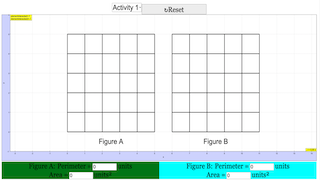Translations
| Code | Language | Translator | Run | |
|---|---|---|---|---|
 |
||||
Credits



This email address is being protected from spambots. You need JavaScript enabled to view it.; Francisco Esquembre; Felix J. Garcia Clemente; based on ideas by Theresa; Shaun Quek
Overall Theme: Both sources describe the same interactive HTML5 simulation designed to help primary school students understand the concepts of perimeter and area by constructing shapes using clickable lines. The simulation emphasizes hands-on learning and provides immediate feedback to students.
Key Information and Ideas:
- Target Audience: Primary school students, specifically mentioned as "Primary 1" in the title of Source 1 and generally "Primary School" in Source 2. This indicates the tool is designed for foundational learning in geometry.
- Functionality: The core functionality involves students clicking on lines to form closed shapes.
- As stated in the "For Teachers" section of Source 1: "Starting page, instruct students to click on the lines to construct closed shapes of different perimeter and areas in Figure A and Figure B".
- Activity 1 (linked in Source 1) further clarifies: "click on the lines to construct closed shapes, if shape is closed, an indiction is given to prompt students to observe the perimeter in 'green', any incorrect 'red' lines need to be click away for the bottom checks to auto mark". This highlights the interactive and feedback-driven nature of the tool. Incorrect selections are visually indicated, and correct closed shapes trigger the display of the perimeter.
- Learning Objectives: The "Sample Learning Goals" (mentioned but without specific text in Source 1) likely revolve around students being able to:
- Construct closed shapes.
- Visually identify the perimeter of a shape.
- Understand the concept of area (implied by the title and Activity 2 mentioning computed values).
- Explore the relationship between different shapes and their perimeters and areas.
- Teacher Resources: Source 1 explicitly includes a section "For Teachers," suggesting that educators are intended to guide the use of this simulation in their lessons. The provided links to activities further support this.
- Feedback Mechanisms: The simulation provides immediate visual feedback. Incorrect lines turn "red," and the perimeter of a correctly formed closed shape is highlighted in "green." Activity 2 indicates that "the hint can be check to show computed values of perimeter and area for both Figures on the top right Messages," suggesting a more explicit numerical feedback option is also available.
- Technical Details: The simulation is an "HTML5 Simulation," making it likely accessible through web browsers on various devices without the need for specific software installation. It is part of the "Open Educational Resources / Open Source Physics @ Singapore" initiative, indicating its commitment to free and accessible educational materials.
- Credits and Licensing: Both sources acknowledge the creators and contributors, including Theresa, Shaun Quek, Francisco Esquembre, and Felix J. Garcia Clemente. Source 2 explicitly states the copyright and license information, indicating it was "Released under a license." Source 1 mentions a "Creative Commons Attribution-Share Alike 4.0 Singapore License" for the contents and a separate license for commercial use of the "EasyJavaScriptSimulations Library." This highlights the open nature of the resource while also specifying terms for different uses.
- Embeddability: Source 1 provides an "Embed" code (<iframe>) allowing teachers to easily integrate the simulation into their own webpages or learning management systems.
- Related Resources: Source 1 includes a long list of other resources available from the same platform, demonstrating a broader ecosystem of open educational tools, primarily in science and mathematics. The presence of numerous other "HTML5 Applet Javascript" simulations suggests a consistent technology and development approach. The tags at the bottom, such as "Area and Perimeter," "2D Shapes," and "Mathematics," categorize this specific simulation within the larger collection.
- Development Tools: Source 2 mentions it was "Compiled with EJS 6.02_BETA (201222)," indicating the use of the Easy Java/JavaScript Simulations (EJS) toolkit for its creation. Source 1 also links to the "Easy Java/JavaScript Simulations Toolkit" website.
Quotes from Original Sources:
- Source 1 (For Teachers): "Starting page, instruct students to click on the lines to construct closed shapes of different perimeter and areas in Figure A and Figure B"
- Source 1 (Activity 1 description): "click on the lines to construct closed shapes, if shape is closed, an indiction is given to prompt students to observe the perimeter in 'green', any incorrect 'red' lines need to be click away for the bottom checks to auto mark"
- Source 1 (Activity 2 description): "the hint can be check to show computed values of perimeter and area for both Figures on the top right Messages"
- Source 2 (Copyright and Authors): "© 2023, This email address is being protected from spambots. You need JavaScript enabled to view it.; Francisco Esquembre; Felix J. Garcia Clemente; based on ideas by Theresa; Shaun Quek."
- Source 2 (Development Tool): "Compiled with EJS 6.02_BETA (201222)"
Conclusion:
The "Perimeter and Area Builder" simulation is a valuable open educational resource designed to introduce primary school students to fundamental geometric concepts through interactive shape construction. Its features, including visual feedback, potential numerical hints, and embeddability, make it a useful tool for teachers to engage young learners in exploring perimeter and area. The attribution and licensing information clearly define the terms of use and acknowledge the contributions of the developers.
Perimeter and Area Builder Study Guide
Quiz
- What is the primary function of the "Perimeter and Area Builder" simulation according to the text?
- Who are credited with the creation and ideas behind this simulation?
- For what educational level is this simulation primarily designed?
- Briefly describe how students interact with the simulation to learn about perimeter and area.
- What visual cues does the simulation provide to indicate if a closed shape has been correctly constructed?
- According to the provided text, what kind of feedback or assistance can students access within the simulation?
- Where can teachers find instructions on how to use the simulation with their students?
- Besides perimeter and area, what other mathematical concepts appear to be related to the broader website and its resources, based on the listed titles?
- What does the "Embed" option allow teachers to do with the simulation?
- What type of license governs the use and sharing of the content on the "Open Educational Resources / Open Source Physics @ Singapore" website?
Answer Key
- The primary function of the "Perimeter and Area Builder" simulation is to allow primary school students to construct closed shapes by clicking on lines and then observe the calculated perimeter and area of those shapes.
- The creation and ideas behind this simulation are credited to Theresa, Shaun Quek, Francisco Esquembre, and Felix J. Garcia Clemente.
- This simulation is primarily designed for Primary 1 students, as indicated in the title and breadcrumbs.
- Students interact with the simulation by clicking on lines to form closed shapes. Once a closed shape is created, the simulation provides an indication and displays the perimeter in green.
- The simulation indicates a correctly constructed closed shape and prompts students to observe the perimeter in green. Incorrect lines are shown in red and need to be clicked away.
- Students can access a hint feature that shows the computed values of perimeter and area for the shapes they construct.
- Instructions for teachers on how to use the simulation, including starting page guidance, can be found at the provided direct link: https://sg.iwant2study.org/ospsg/index.php/1027-perimeterdirect link.
- Based on the listed titles under "Other Resources," other related mathematical concepts include measurement of length, mass, and volume, understanding 2D shapes, and potentially concepts related to angles and geometry (implied by "Circles" and "Tangram").
- The "Embed" option allows teachers to integrate the interactive simulation directly into a webpage using an iframe.
- The content on the "Open Educational Resources / Open Source Physics @ Singapore" website is licensed under the Creative Commons Attribution-Share Alike 4.0 Singapore License.
Essay Format Questions
- Discuss the potential benefits of using interactive simulations like the "Perimeter and Area Builder" for teaching fundamental geometric concepts to primary school students. Consider engagement, understanding, and immediate feedback.
- Based on the provided information, analyze the collaborative nature of the development and sharing of educational resources within the "Open Educational Resources / Open Source Physics @ Singapore" project.
- Examine how the "Perimeter and Area Builder" simulation aligns with constructivist learning theories, where students actively build knowledge through experience.
- Considering the variety of resources listed on the website, discuss the importance of open educational resources (OER) in providing diverse and accessible learning tools for educators and students.
- Evaluate the features of the "Perimeter and Area Builder" simulation described in the text and suggest potential enhancements or additional functionalities that could further support primary students' learning about perimeter and area.
Glossary of Key Terms
- Perimeter: The total distance around the outside of a two-dimensional shape.
- Area: The amount of surface enclosed by a two-dimensional shape, usually measured in square units.
- Simulation: A computer-based model of a real-world system or process, designed to allow users to interact and observe the outcomes.
- HTML5: The latest evolution of the standard markup language used for creating web pages and web applications, enabling interactive multimedia content.
- Open Educational Resources (OER): Teaching, learning, and research materials in any medium, digital or otherwise, that reside in the public domain or have been released under an open license, permitting no-cost access, use, adaptation, and redistribution by others with no or limited restrictions.
- Primary School: An educational institution for children, typically covering the first few years of formal schooling.
- Closed Shape: A two-dimensional figure where all the lines connect and there are no openings.
- Embed: To integrate content, such as a simulation or video, from one website into another.
- JavaScript: A high-level, often just-in-time compiled programming language that conforms to the ECMAScript specification, commonly used to make web pages interactive.
- License: A legal agreement granting permission to use copyrighted material under specific terms and conditions.
Sample Learning Goals
[text]
For Teachers
 |
| Starting page, instruct students to click on the lines to construct closed shapes of different perimeter and areas in Figure A and Figure B https://sg.iwant2study.org/ospsg/index.php/1027-perimeter direct link |
 |
| Activity 1: click on the lines to construct closed shapes, if shape is closed, an indiction is given to prompt students to observe the perimeter in"green", any incorrect "red" lines need to be click away for the bottom checks to auto mark https://sg.iwant2study.org/ospsg/index.php/1027-perimeter direct link |
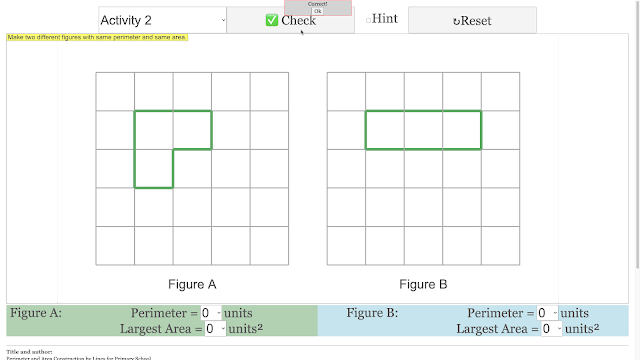 |
| Activity 2: the hint can be check to show computed values of perimeter and area for both Figures on the top right Messages https://sg.iwant2study.org/ospsg/index.php/1027-perimeter direct link |
 |
| Activity 3: https://sg.iwant2study.org/ospsg/index.php/1027-perimeter direct link |
 |
| Activity 4: https://sg.iwant2study.org/ospsg/index.php/1027-perimeter direct link |
 |
| Activity 5: https://sg.iwant2study.org/ospsg/index.php/1027-perimeter direct link |
 |
| Activity 6: https://sg.iwant2study.org/ospsg/index.php/1027-perimeter direct link |
[text]Research
Video
[text]
Version:
Other Resources
[text]
Frequently Asked Questions: Perimeter and Area Builder Simulation
- What is the purpose of the Perimeter and Area Builder simulation? The primary purpose of this HTML5 simulation is to help Primary 1 students learn and understand the concepts of perimeter and area by allowing them to actively construct closed shapes. By clicking on lines to form these shapes, students can visually see and interact with these fundamental geometric ideas in an engaging way.
- How does the simulation help students learn about perimeter? As students click lines to create a closed shape, the simulation visually indicates the perimeter by highlighting it in "green". This direct visual feedback allows students to observe the total length of the boundary of the shape they have constructed and reinforces the definition of perimeter.
- How does the simulation help students learn about area? The simulation provides a way for students to explore area, although the specific visual indication of area within the described functionalities isn't detailed in the provided text. However, the hint feature mentioned in Activity 2 displays computed values for both perimeter and area, suggesting that upon forming a closed shape, the simulation calculates and presents its area, helping students connect the constructed shape to its corresponding area measurement.
- What are some of the activities students can engage in using this simulation? Based on the provided links, students can participate in activities such as: constructing closed shapes by clicking on lines (Activity 1), using hints to see computed perimeter and area values (Activity 2), and likely further explorations as suggested by the presence of Activities 3 through 6. The initial instruction encourages students to build shapes of different perimeters and areas in given figures.
- Is there any feedback provided to students during their interaction? Yes, the simulation offers immediate feedback. If a student clicks a line that doesn't contribute to a closed shape, or creates an open shape, incorrect "red" lines need to be clicked away. Once a closed shape is formed, a clear indication is given, and the perimeter is highlighted in green, providing direct visual confirmation of a correctly formed boundary.
- Is this simulation intended for use by teachers as well? Yes, the description includes a section "For Teachers" which suggests that educators can use this simulation as a starting point to instruct students on constructing closed shapes and observing perimeter and area. The availability of sample learning goals also indicates its pedagogical purpose.
- What technology is used to run this simulation? The simulation is built using HTML5 and likely JavaScript, as indicated by its description as an "HTML5 Simulation" and its inclusion within the "Easy Java/JavaScript Simulations Toolkit" project. This means it can be run in web browsers without the need for additional plugins.
- Where can this simulation be accessed and potentially embedded? The simulation can be directly accessed via the provided links (e.g., https://iwant2study.org/lookangejss/math/ejss_model_perimeter/perimeter_Simulation.xhtml). Additionally, an embed code is provided, allowing teachers and website developers to easily integrate the interactive simulation into webpages using an iframe.
- Details
- Written by Loo Kang Wee
- Parent Category: Measurement and Geometry
- Category: Area and Volume
- Hits: 9769