https://sites.google.com/etd.moe.gov.sg/cgguide/home-page-of-sls-community-gallery
-
Overview:
This document provides a briefing on the main themes and important aspects highlighted in the provided excerpts from the "SLS CG admin guide and E-Catalogue for Teacher-Contributed SLS Community Gallery Lessons." The primary focus is on the Singapore Student Learning Space (SLS) Community Gallery (CG), its purpose, the nature of its content, and the collaborative effort involved in its development and review.
Main Themes and Important Ideas/Facts:
- Teacher-Contributed Open Educational Resources (OER): The core of the SLS Community Gallery lies in lessons and resources contributed by teachers. This initiative fosters a culture of sharing and collaboration within the Singaporean education ecosystem. The document explicitly states, "Many thanks for your contributions to CG lessons reviews!! Together, we are making a positive impact on SLS ecosystem of teacher sharing lessons/courses." This highlights the value placed on teacher contributions and the collective goal of enhancing the SLS platform.
- Centralized Platform for Sharing and Access: The SLS Community Gallery serves as a central repository for these teacher-created resources, making them accessible to other educators. The mention of an "E-Catalogue" (electronic catalogue) suggests a structured way to browse and discover these shared lessons.
- Integration with the Student Learning Space (SLS): The resources within the Community Gallery are explicitly designed for use within the SLS, Singapore's national e-learning platform. This ensures that the shared materials are aligned with the educational context and can be readily integrated into teaching practices.
- Support and Administration: The document refers to an "SLS CG admin guide" and mentions "Community Gallery Admins Briefing July 2021 01 1015-1100." This indicates an administrative structure and ongoing support for the Community Gallery, including briefings for administrators. Links to a "CG admin Website" and a "CG admin YouTube" channel further emphasize the provision of resources and communication for those managing the gallery.
- Alignment with National Educational Initiatives: The text mentions the "National Digital Literacy Programme, MOE" and the "Personalized Digital Learning Programme (PDLP) for all students in secondary schools." Links are provided to resources about the PDLP. This suggests that the teacher-contributed resources within the SLS Community Gallery are intended to support and align with these broader national initiatives aimed at enhancing digital literacy and personalized learning. The reference to "My contribution to SLS CG lessons used by ETD program" implies that these resources are also being utilized within educational technology development programs.
- Diverse Range of Subjects and Interactive Resources: The extensive list of links and titles provides a snapshot of the diverse range of subjects and the types of resources available in the Community Gallery. These include:
- Science (Physics, Chemistry, Biology): Evidenced by titles like "Strength of an Electromagnet," "Learning chemical bonding," "Beach Ball and Tennis Ball physics," "O level Chemical Ammonia Covalent Bonding," "Life cycle of 4 Stage Cycles," "Transpiration Virtual Lab," "Newton's Law of Motion," and "COVID-19 virus spread."
- Mathematics: Examples include "One Fraction Subtract Fraction Quiz," "Visualizing Fraction Subtraction," "Telling Time," "SLS Speed for Primary Mathematics," "Knight's Tour Game," "MAthematics PlaySpace Fractions Bar Model," "Perimeter and Area Builder," and "SLS Target Math Addition Game."
- Interactive Simulations and Applets: A significant portion of the listed resources appear to be interactive simulations and applets, often built using JavaScript and HTML5. Examples include the various physics simulations by Fu-Kwun Hwang and others, interactive games, and virtual labs. The repeated mention of "JavaScript HTML5 Applet Simulation Model" underscores this trend.
- Games and Quizzes: Several entries are explicitly identified as quizzes or games, indicating an effort to engage students through interactive learning experiences (e.g., "Life cycle... Drag and Drop Quiz," "Chemistry Matching Game," "Snake and Ladder Game for Addition and Subtraction").
- Use of Emerging Technologies: The inclusion of "Interactive on Quantum Spin & Entanglement Explorer inspired by Brian Cox on Quantum Physics Physicist Brian Cox explains quantum physics in 22 minutes with NoteBookLM Plus, created by Gemini 2.5 Pro" and "Beam Torque and Forces Simulation using Gemini Pro 2.5, Trae.ai, and DeepSeek-V2-0324" demonstrates the exploration and integration of newer AI-powered tools in the creation of learning resources.
- Focus on Practical and Engaging Learning: The titles often suggest a focus on making learning practical and engaging, with examples like "Visualizing Fraction Subtraction," "Learning chemical bonding is made easy and fun," and various interactive simulations that allow students to explore concepts hands-on.
- Recognition and Showcasing of Contributions: References to awards like "2021 Innergy Bronze School Award MGS and ETD" and participation in events like "20210909 OLive Fiesta SPICE Carnival - Talent Showcase MOE" suggest that the contributions to the SLS Community Gallery and the development of innovative resources are recognized and showcased within the educational community.
- Licensing and Usage: The document explicitly mentions the "Creative Commons Attribution-Share Alike 4.0 Singapore License" under which the contents are licensed, promoting the open sharing and adaptation of these resources. It also provides specific information regarding the commercial use of the "EasyJavaScriptSimulations Library," indicating attention to intellectual property and usage rights.
Quotes:
- "Together, we are making a positive impact on SLS ecosystem of teacher sharing lessons/courses." - This quote emphasizes the collaborative nature and positive influence of teacher contributions to the SLS.
- The numerous titles including "JavaScript HTML5 Applet Simulation Model" repeatedly highlight the prevalence of interactive simulations as a resource type.
Conclusion:
The excerpts indicate that the SLS Community Gallery is a vibrant and valuable platform driven by teacher contributions. It serves as a key component of the SLS ecosystem, providing a diverse collection of OER aligned with national educational goals and leveraging interactive technologies to enhance teaching and learning. The administrative support and the emphasis on sharing and collaboration highlight a commitment to continuous improvement and innovation within Singapore's digital learning landscape.
SLS Community Gallery Study Guide
Quiz
- What is the primary purpose of the SLS Community Gallery (CG) as suggested by the provided text?
- According to the text, who are the primary contributors to the lessons found in the SLS Community Gallery?
- What is the Personalized Digital Learning Programme (PDLP) mentioned in the context of the SLS CG?
- Name at least two types of interactive learning resources or tools that appear frequently in the listed examples from the SLS Community Gallery.
- What do the breadcrumbs at the top of the page indicate about the user's location within the website?
- The document mentions "CG admin". Based on the provided links, what kind of resources are available for these administrators?
- What does the reference to various "JavaScript HTML5 Applet Simulation Model" entries suggest about the nature of many learning resources in the gallery?
- Identify a subject area, other than physics, for which learning resources are available in the SLS Community Gallery based on the titles provided.
- What is the significance of the version number (ver.20211115) included in the document title?
- How does the text suggest that the SLS Community Gallery lessons are being utilized beyond just teacher-to-teacher sharing?
Quiz Answer Key
- The primary purpose of the SLS Community Gallery is to serve as a platform for teachers to share lessons and courses they have created, contributing to a collaborative ecosystem within the Student Learning Space (SLS).
- The primary contributors to the lessons in the SLS Community Gallery are teachers, as indicated by the title "Teacher-Contributed SLS Community Gallery Lessons".
- The Personalized Digital Learning Programme (PDLP) is an initiative by the Ministry of Education (MOE) in Singapore for all students in secondary schools, which utilizes resources like those found in the SLS CG.
- Examples of interactive learning resources include JavaScript HTML5 Applet Simulation Models (for various subjects like physics and mathematics) and drag-and-drop quizzes (for topics like life cycles).
- The breadcrumbs indicate the navigational path of the user on the website, showing that they are currently on the page for the "SLS CG admin guide and E-Catalogue...".
- Resources available for CG admins include a website with guidance and a YouTube channel with updated information, as indicated by the provided URLs.
- The frequent mention of "JavaScript HTML5 Applet Simulation Model" suggests that many of the learning resources in the gallery are interactive simulations built using these web technologies.
- Based on the titles, subjects like Chemistry (e.g., "O level Chemical Ammonia Covalent Bonding"), Mathematics (e.g., "SLS Speed for Primary Mathematics"), and even Biology (e.g., "Life cycle of 4 Stage Cycles") have resources available.
- The version number (ver.20211115) signifies the date of the last update or revision of the SLS CG admin guide and e-catalogue, indicating it's a specific iteration of the document.
- The text mentions "My contribution to SLS CG lessons used by ETD program," suggesting that these teacher-contributed resources are being incorporated into official educational training programs.
Essay Format Questions
- Discuss the potential benefits and challenges of a teacher-contributed resource gallery like the SLS Community Gallery for educators in Singapore.
- Analyze the role of interactive simulations and applets, as evidenced in the provided list, in contemporary science and mathematics education within the SLS ecosystem.
- Based on the information provided, how does the SLS Community Gallery align with the goals of open educational resources (OER) and the promotion of teacher collaboration?
- Examine the connection between the Personalized Digital Learning Programme (PDLP) and the resources available in the SLS Community Gallery, and discuss the potential impact on student learning.
- Critically evaluate the breadth and types of resources available in the SLS Community Gallery based on the provided excerpts, and suggest potential areas for future development or expansion.
Glossary of Key Terms
- SLS (Student Learning Space): A national online learning platform in Singapore providing educational resources and tools for students and teachers.
- CG (Community Gallery): A section within the SLS where teachers can contribute, share, and access lessons and courses created by their peers.
- OER (Open Educational Resources): Educational materials and resources that are freely available for use, adaptation, and sharing.
- JavaScript HTML5 Applet Simulation Model: Interactive simulations or small applications built using JavaScript and HTML5 web technologies, often used for demonstrating scientific or mathematical concepts.
- PDLP (Personalized Digital Learning Programme): An initiative in Singapore secondary schools aimed at leveraging digital tools for more personalized and effective learning experiences.
- E-Catalogue: An electronic catalog or list, in this context referring to the collection of teacher-contributed lessons available in the SLS Community Gallery.
- ETD (Educational Technology Division): A division within the Ministry of Education (MOE) in Singapore, likely involved in the development and implementation of educational technology initiatives.
- CPDD (Continuing Professional Development Division): Another division within MOE focused on the ongoing learning and development of educators.
- RGS PeRL e-Symposium: An event likely related to research and educational leadership, possibly showcasing innovative teaching and learning practices.
- E2K (Excellence 2000): A program in Singapore focused on developing students' potential in mathematics and science through enrichment activities.
CG admin Website
https://sites.google.com/etd.moe.gov.sg/cgguide
CG admin YouTube, updated to R15
https://www.youtube.com/watch?v=hHGHeaEKmVc&list=PLYIwRBA8ZhdM6pmfDaUhtwTCTLj94552y
Many thanks for your contributions to CG lessons reviews!!
Together, we are making a positive impact on SLS ecosystem of teacher sharing lessons/courses.
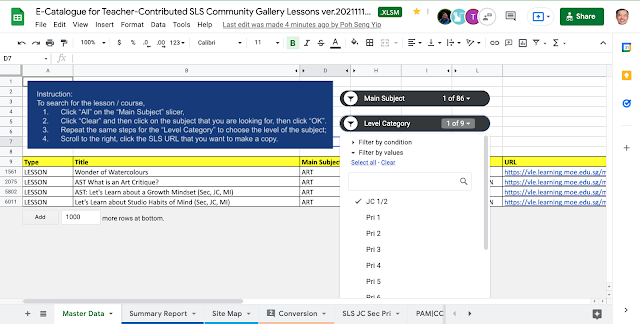 |
| https://docs.google.com/spreadsheets/d/16q85oHC3Da9yxRxat3Usb85crXUQjRNP/edit#gid=415764888&fvid=1616598338 |
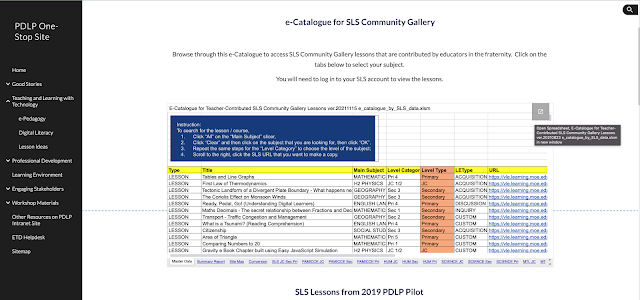 |
| https://sites.google.com/moe.edu.sg/personaliseddigitallearningpro/teaching-and-learning-with-technology/lesson-ideas?authuser=2 |
Reference:
https://weelookang.blogspot.com/2021/11/personalised-digital-learning-programme.html
https://weelookang.blogspot.com/2021/07/community-gallery-admins-briefing-july.html
Frequently Asked Questions about the SLS Community Gallery and Related Resources
1. What is the SLS Community Gallery (SLS CG)? The SLS Community Gallery is a platform within Singapore's Student Learning Space (SLS) ecosystem where teachers can contribute and share lessons and courses they have created. This initiative aims to foster collaboration and allow educators to leverage each other's expertise and resources to enhance teaching and learning.
2. Who contributes to the SLS Community Gallery? The primary contributors to the SLS Community Gallery are teachers. They design and upload lessons and courses covering various subjects and grade levels, enriching the available resources within the SLS platform for the wider educational community.
3. What types of resources can be found in the SLS Community Gallery? The SLS Community Gallery hosts a diverse range of educational materials. Based on the provided text, these include interactive simulations (often created using JavaScript and HTML5), quizzes, games, interactive learning tools, and potentially even full lesson plans or modules across subjects like Science (Physics, Chemistry), Mathematics, and potentially others. These resources often focus on engaging students through interactive elements and visualizations.
4. How does the SLS Community Gallery relate to the Personalized Digital Learning Programme (PDLP) in Singapore? The SLS Community Gallery and its resources appear to support the goals of the Personalized Digital Learning Programme (PDLP) in Singapore. The PDLP encourages the use of technology to personalize learning experiences for secondary school students. The teacher-contributed interactive lessons and resources in the Community Gallery can provide valuable content for educators implementing PDLP initiatives, offering engaging and potentially self-paced learning opportunities.
5. What is the role of administrators in the SLS Community Gallery? The text mentions "CG admins" and provides links to resources for them, such as briefing materials and a website. This suggests that there is an administrative function involved in managing the SLS Community Gallery. Administrators likely oversee the platform, potentially review contributions, and ensure the quality and organization of the shared resources. They also seem to play a role in communicating updates and guidelines to the community of contributors.
6. What is Easy JavaScript Simulation (EJSS) and its relevance to the SLS Community Gallery? Easy JavaScript Simulation (EJSS) is a toolkit that appears to be widely used by teachers to create many of the interactive simulations found within the SLS Community Gallery. The mention of numerous simulations being created using EJSS, along with a link to its license for commercial use, highlights its importance as a tool for educators to develop engaging and interactive learning resources that can be shared through the platform.
7. How can educators benefit from the SLS Community Gallery? Educators can benefit significantly from the SLS Community Gallery by accessing a wide array of pre-made, teacher-tested lessons and interactive resources. This can save them time and effort in creating their own materials and provide them with innovative and engaging tools to enhance their teaching. The collaborative nature of the platform also allows teachers to learn from each other's approaches and contribute their own expertise to the community.
8. What are some examples of the types of interactive resources available in the SLS Community Gallery? The text provides numerous examples of interactive resources available, including simulations for visualizing concepts like fraction subtraction, electromagnetism, chemical bonding (using dot and cross diagrams), projectile motion, wave phenomena, and more. There are also interactive quizzes and games focused on topics such as telling time, life cycles, basic math skills, and matching games for various subjects. These examples showcase the diverse and interactive nature of the content within the gallery.
