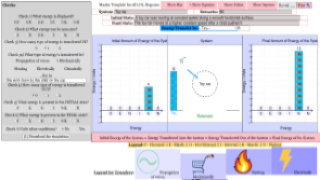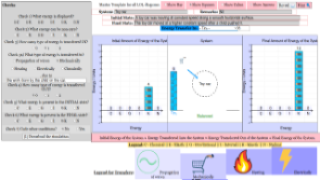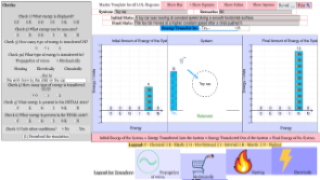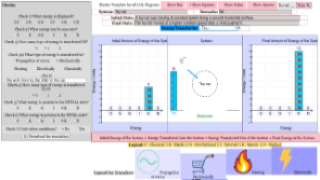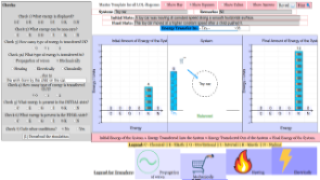V19 fix! change this line in check5n6assistant (located in the "answerAssistants" custom library page): From: if ( (checkLst[i] ==false) && ( energyLst[i] !=0) && (!ignoreEnergyLst.includes(i)) ){ To: if ( (checkLst[i] ==false) && ( energyLst[i] !=0) ){
This will make the validation of Checks 5 and 6 stricter and align with your expectation.
Credits
 ['lookang', 'Coco', 'Paco', 'Felix', 'sithu']
['lookang', 'Coco', 'Paco', 'Felix', 'sithu']
V18 NOT fix sendScore bug and a check 5 and check 6 bug reported by wh on 20250401 after TUSS and teachers gave feedback on this scenario 3. the problem seems deep even v14 has the same issue. need a developer to debug. The problem has something to do with the if (zeroExceptEnergy(isC,isE,isG,isI,isK,isN) ) it balances despite the value is meant to be zero
Credits
 ['lookang', 'Coco', 'Paco', 'Felix', 'sithu']
['lookang', 'Coco', 'Paco', 'Felix', 'sithu']
V17 added SLS improved sendScore() interactive Response Item library and migrated source code to webEJS, use this for improved SLS integration, added setResponsiveFontSize for better sizing in SLS iframe, reduce unnecessary files.
Credits
 ['lookang', 'Coco', 'Paco', 'Felix', 'sithu']
['lookang', 'Coco', 'Paco', 'Felix', 'sithu']
V16 added SLS old sendState() interactive Response Item library and migrated source code to webEJS
Credits
 ['lookang', 'Coco', 'Paco', 'Felix', 'sithu']
['lookang', 'Coco', 'Paco', 'Felix', 'sithu']
V14 added fix bug for ability to add next line for system
Translations
| Code | Language | Translator | Run | |
|---|---|---|---|---|
 |
||||
Credits




lookang; Coco; Paco; Felix; sithu
V13 code refactored, added ability to add next line for system
V12 with more graceful reveal solution handling
V11 with ability to recall title
V10 with ability to remember the check7 lines of codes
V9 with ability to balance with ?? energy transfers with other enhancements on hints
V8 with added records.json upload on teacher version and other upgrades, reorder CGKING etc
V7 has reveal answers to allow quick understanding of the planned LOL activities, to help teachers figure out the answers to boost confidence in LOL adoption.
V6 comes with ability to uncheck any of the 6 stores to reduce cognitive load of the unnecessary displays of 6 stores, adding chemically transfer to help bringing all sciences concept to be represented in a unified idea.
Sample Learning Goals
[text]
For Teachers
Introduction:
The LOL Energy Diagram Master Template is versatile, allowing educators to tailor simulations to their specific teaching goals and adapt them to various classroom environments. Its intuitive interface makes it easy for teachers to create customized learning experiences that resonate with their students. Here's how the simulation aligns with this teaching methodology:
L: Initial State
The left "L" Diagram prompts students to focus on the initial state of the system. This visualization provides a starting point for students to analyze and understand the energy distribution within the system. By examining the energy stores depicted in the initial state diagram, students gain insights into the starting conditions and the potential energy transformations that may occur.
O: Observation of Closed system
The middle diagram, represented by the letter "O," illustrates the energy transfers within the system. Through dynamic simulations and interactive features, students can observe how energy moves and transforms throughout the system. This hands-on approach allows students to actively engage with the concept of energy transfer, enhancing their understanding of physics principles through real-time observation and experimentation.
L: Final State
Finally, the right "L" diagram displays the final state of the system. This visualization offers a conclusion to the energy dynamics observed throughout the simulation. By analyzing the energy stores depicted in the final state diagram, students can assess the overall outcome of the energy transfers and transformations within the system. This step allows students to consolidate their learning and draw conclusions about the changes that occurred.
 |
| Link to Simulation Link to Joomla |
 |
| Link to Simulation Link to Joomla |
Another key feature of the LOL Energy Diagram Master Template is its flexibility. Teachers have the ability to edit the answer key at the bottom of the page, making it easy to tailor simulations to different scenarios and learning outcomes. This empowers educators to create personalized learning experiences that cater to the unique needs of their students.
 |
| Link to Simulation Link to Joomla |
Links to different versions & scenarios using the LOL Energy Diagram.
⁎ Kosong Version with pure representation only, NO calculations⁎ Other Blog Scenarios using Master Template
- - Scenario 1 (A Moving Toy Car) ejss_model_LOLscenario1.zip ejss_model_LOLscenario1/
- - Scenario 2 (Charging a Power Bank) ejss_model_LOLscenario2.zip ejss_model_LOLscenario2/ ChemicalEnergyinitial + InternalEnergyinitial + Transfer electrical in = ChemicalEnergyfinal + InternalEnergyfinal, where ChemicalEnergyfinal = 2*ChemicalEnergyinitial
- - Scenario 3 (Lighting Up A Lamp) ejss_model_LOLscenario3.zip ejss_model_LOLscenario3/ ChemicalEnergyinitial + InternalEnergyinitial = ChemicalEnergyfinal + InternalEnergyfinal + Transfer electromagneticwaves out + Transfer heat out electromagneticwaves out
- - Scenario 4 (Sitting On A Swing) ejss_model_LOLscenario4.zip ejss_model_LOLscenario4/
- - Scenario 5 (Cooling A Hot Cup of Tea) ejss_model_LOLscenario5.zip ejss_model_LOLscenario5/
- - Scenario 6 (A Falling Stone) ejss_model_LOLscenario6.zip ejss_model_LOLscenario6/
- - Scenario 7 (Lighting Up A Lamp) ejss_model_LOLscenario7.zip ejss_model_LOLscenario7/
- - Scenario 8 (Radioactive Decay) ejss_model_LOLscenario8.zip ejss_model_LOLscenario8/
- - Scenario 9 (Bungee Jumping) ejss_model_LOLscenario9.zip ejss_model_LOLscenario9/
- - Scenario 10 (Releasing An Arrow) ejss_model_LOLscenario10.zip ejss_model_LOLscenario10/
- - Scenario 11 (Hammering A Nail) ejss_model_LOLscenario11.zip ejss_model_LOLscenario11/
- - Scenario 12 (Raising A Load) ejss_model_LOLscenario12.zip ejss_model_LOLscenario12/
G1 Science examples
- exportG1page60aSolarPanel.zip exportG1page60aSolarPanel/
- exportG1page61bPowerStation.zip exportG1page61bPowerStation/
- exportG1page61cElectricFan.zip exportG1page61cElectricFan/
- exportG1page61dLEDLamp.zip exportG1page61dLEDLamp/
G3 examples Zip files and actual LOL interactive
- exportG3electricfan.zip exportG3electricfan/
- exportG3CakeHeatUpAndCooked.zip exportG3CakeHeatUpAndCooked/
- exportG3CakeHeatUpAndCookedWithHeatLoss.zip exportG3CakeHeatUpAndCookedWithHeatLoss/
- You may want to use the interactive below to help in the thinking process.
- Drag the "Internal Energy" store into the initial "L" state if appriopriate. This represents the thermal energy in the ingredients.
- Drag the "Internal Energy" store into the final "L" state for the ingredients. This represents the thermal energy gained by the ingredients as they are heated during the baking process.
- Drag the "Chemical Energy" store into the final "L" state for the ingredients. This represents the chemcial energy gained by the ingredients as they are heated during the baking process.
- Select the Energy Transfer In Combo box:
- The energy is transferred by heating from the oven to the ingredients, increasing their thermal energy as they absorb heat from the hot air inside the oven.
- Adjust the Energy Stores and Transfers to suitable values where Conservation of Energy (COE) is observed. The thermal energy transferred from the oven is stored in the ingredients, raising their temperature and facilitating the baking process.
- When the word "Balanced" appears, it means COE is observed! This indicates that the energy transferred from the oven has been fully converted into the thermal energy store of the ingredients, with no energy lost to other processes.
- exportG3CupofTea.zip exportG3CupofTea/
you may want to use the interactive below to help in the thinking process.
- Drag the "Internal Energy" store into the initial L state. This represents the internal energy stored in the hot tea initially.
- Drag the "Thermal Energy" store into the final L state. This represents the energy stored in the hot tea finally.
- Select the Energy Transfer Out
- Drag the Energy Transfer Out to a suitable value where conservation of energy (COE) is observed.
- When the word "Balanced" appears, it means COE is observed!
- exportG3GirlonSwingPushed.zip exportG3GirlonSwingPushed/
- You may want to use the interactive below to help in the thinking process.
- Drag the "Kinetic Energy" store into the initial "L" state. Is there KE initial? if no, keep it at 0 J.
- Drag the "Gravitational Potential Energy" store into the final "L" state. This represents the gravitational potential energy stored in the system of the girl on the swing and Earth when she reaches her highest point.
- Select the Energy Transfer In:The energy is transferred into the girl is it a mechanical force, which causes the swing to move?
Adjust the Energy stores and transfer until to suitable values where Conservation of Energy (COE) is observed. The push provides energy that is stored first as kinetic energy and then as gravitational potential energy at the highest point. - When the word "Balanced" appears, it means COE is observed! This indicates that the energy transferred into the system has been fully converted to gravitational potential energy stores, with no energy lost to the surroundings.
- exportG3LampHeatUpwithHeatandLightOut.zip exportG3LampHeatUpwithHeatandLightOut/ You may want to use the interactive below to help in the thinking process.
- Drag the "Internal Energy" store into the initial "L" state. is there any internal energy in the lamp? keep it as 0 if there is none.
- Drag the "Internal Energy" store in the final "L" state. These represent the internal energy in the lamp.
- Select the Energy Transfer In:
- The energy is transferred electrically from the battery to the lamp.
- Adjust the Energy Stores and Transfers adjust to suitable values where Conservation of Energy (COE) is observed.
- When the word "Balanced" appears, it means COE is observed! This indicates that the energy transferred into the lamp has been fully converted into the internal store, with light and heat transfer out of the system.
- exportG3ShuttlecockSlowDownMoveLowerGetWarmer.zip exportG3ShuttlecockSlowDownMoveLowerGetWarmer/
- exportG3ShuttlecockSlowDownTravelLower.zip exportG3ShuttlecockSlowDownTravelLower/
Conclusion:
By leveraging the power of EJSS and providing educators with the ability to customize simulations to suit their specific teaching objectives, the LOL Energy Diagram Master Template enables personalized learning experiences that cater to the diverse needs of students. Through interactive simulations and engaging scenarios, students can deepen their understanding of energy concepts while developing critical thinking skills and scientific inquiry.
Video
https://www.youtube.com/watch?v=ZFMM0amjmqg
https://www.youtube.com/watch?v=QPYhXqwic6Q
https://www.youtube.com/watch?v=8h3R_dztMnM has correction, system == "electric fan"
Version:
- https://sg.iwant2study.org/ospsg/index.php/interactive-resources/physics/01-foundations-of-physics/energy-fields/07-energy-work-power/1160-lollookangsls original reference version
- https://weelookang.blogspot.com/2024/03/introducing-lol-energy-diagram.html Kosong version for Teacher Peer Discussion (Kosong version)
- https://weelookang.blogspot.com/2024/04/lol-energy-diagram-master-template-on.html on Scenario 1 (A Moving Toy Car)
- https://weelookang.blogspot.com/2025/05/debugging-energy-logic-in-ejs-solving.html Debugging Energy Logic in EJS: v16-18 Solving the “Balanced” Mystery now v19 works!
Other Resources
[text]
end faq
{accordionfaq faqid=accordion4 faqclass="lightnessfaq defaulticon headerbackground headerborder contentbackground contentborder round5"}
- Details
- Written by Coco Lee
- Parent Category: 04 Energy & Fields
- Category: 07 Energy Work Power
- Hits: 22744