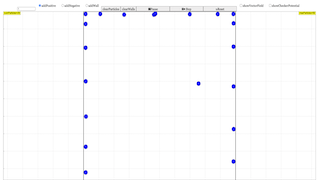About
Particles and Walls
This is perhaps the most complex and complete simulation that I have built as examples of use of Ejs.It simulates the electrical interaction of charged particles. both positive and negative ones, among themselves and also with physical (non-charged) barriers or walls.
The user can build any configuration she is interested in and let the simulaton run. Of special interest is the visualization of the vector field generated by the charged particles and how it evolves dynamically.
I also included a visualization of the equipotential lines in the plane and of the potential in 3D. Just to show some of the visualization capabilities of Ejs.
The minimum and maximum of the potential are recomputed every time you switch on and off the visibility of the contour, so, when adding new particles, it is a good idea to hide the contour, add the particles, let the simulation play for a while, until a more or less stable situation has been reached, and then show the contour.
Please notice that (except when running as an applet) you can prepare and save different configuration of particles and walls. These configuration can be read later on by your students (even when running as an applet).
Activities
There are a lot of possible activities, but my favourite one is to build a closed wall, place inside a number of charges of the same sign and let the simulation run.From time to time, freeze the particles and you will get with a final configuration in which all particles are at the walls.
Date : February 2002
Translations
| Code | Language | Translator | Run | |
|---|---|---|---|---|
 |
||||
Credits



 Fu-Kwun Hwang; Loo Kang Wee; Francisco Esquembre; Felix J. Garcia Clemente
Fu-Kwun Hwang; Loo Kang Wee; Francisco Esquembre; Felix J. Garcia Clemente
The "Charged Particles and Boundary Walls Simulator" is a complex and complete simulation designed to illustrate the electrical interaction of charged particles (both positive and negative) among themselves and with non-charged physical barriers or walls. It is presented as an example of the capabilities of Easy JavaScript Simulations (Ejs).
The primary purpose of the simulator is educational, allowing users to:
- Build custom configurations of charged particles and walls.
- Observe the dynamic evolution of these configurations as the particles interact electrically.
- Visualize the electric vector field generated by the charged particles.
- Visualize equipotential lines in the plane and the potential in 3D.
As stated in the "About" section: "It simulates the electrical interaction of charged particles. both positive and negative ones, among themselves and also with physical (non-charged) barriers or walls."
2. Key Features and Functionality:
- User-configurable environments: Users can create their own arrangements of positive and negative charged particles and boundary walls.
- Dynamic simulation: The simulation allows users to run and observe how the particles interact and move based on electrostatic forces.
- Vector field visualization: A crucial feature is the ability to visualize the electric field generated by the charges and how it changes over time. The description highlights this as being "of special interest".
- Equipotential lines and 3D potential visualization: The simulator offers visual representations of equipotential lines in a 2D plane and the electric potential in a 3D space, showcasing the visualization capabilities of Ejs. As the description notes, this is included "Just to show some of the visualization capabilities of Ejs."
- Saving and loading configurations: Users (except when running as an applet) can save and later load different configurations of particles and walls. This feature allows educators to prepare specific scenarios for students to explore. The text explicitly mentions: "Please notice that (except when running as an applet) you can prepare and save different configuration of particles and walls. These configuration can be read later on by your students (even when running as an applet)."
3. Educational Applications and Activities:
The simulator is designed for a wide range of educational activities. One specific "favourite" activity mentioned by the author is:
- Confinement of like charges: Building a closed wall, placing multiple charges of the same sign inside, and running the simulation. Observing that the particles move to the walls.
- Introducing a new charge: Freezing the particles at the walls, placing a new charge inside, and observing the resulting behavior. This allows for relating the simulation to underlying electrostatic theories. The author suggests: "Then, place a new one in the middle and see what happens. Relate this with applicable theory..."
The "Activities" section generally states: "There are a lot of possible activities..." implying flexibility in its use for teaching various concepts related to electrostatics. The sample learning goals are unfortunately not provided in the text.
4. Technical Details and Availability:
- Developed with Ejs: The simulator was compiled using EJS 6.1 BETA (201115), indicating its foundation in the Easy JavaScript Simulations toolkit.
- Platform independence (HTML5): The embedded code <iframe width="100%" height="100%" src="https://iwant2study.org/lookangejss/05electricitynmagnetism_11efield/ejss_model_ParticlesAndWalls/ParticlesAndWalls_Simulation.xhtml " frameborder="0"></iframe> suggests that the simulation is likely an HTML5 application, making it potentially accessible through web browsers on various devices.
- Multiple access points: The provided links (including a direct link to a Java applet version and a blog post) indicate various ways to access and potentially run the simulation.
5. Authors and Credits:
The authors of the "Charged Particles +,- and Boundary Walls Simulator" are:
- Fu-Kwun Hwang
- Loo Kang Wee
- Francisco Esquembre
- Felix J. Garcia Clemente
Francisco Esquembre is specifically credited as the "Author" in the "About" section, with a creation date of February 2002. The other individuals are listed under "Credits."
6. License and Usage:
The simulator is released under a license (details not fully specified in the excerpts but mentioned as "a license"). Commercial use of the EasyJavaScriptSimulations Library requires reading a separate license and contacting This email address is being protected from spambots. You need JavaScript enabled to view it.. The content itself is licensed under the Creative Commons Attribution-Share Alike 4.0 Singapore License.
7. Context within Open Educational Resources @ Singapore:
The simulator is featured prominently on the "Open Educational Resources / Open Source Physics @ Singapore" website, highlighting its role as an open educational resource for physics education. Its inclusion amongst a vast list of other physics and mathematics simulations and resources underscores the platform's commitment to providing interactive learning tools. The extensive list of other resources on the page, ranging from pendulums and fraction simulations to electromagnetism and quantum physics interactives, demonstrates the breadth of educational materials available through this platform.
8. Noteworthy Features for Educators:
- Customization: The ability to build custom configurations allows educators to create specific scenarios tailored to their teaching objectives.
- Visualization of abstract concepts: The visualization of electric fields and equipotential lines can aid students in developing a deeper understanding of these abstract concepts.
- Inquiry-based learning: The suggested activity of observing the behavior of charges in different configurations encourages inquiry and allows students to relate their observations to theoretical principles.
- Save/Load functionality (non-applet): This feature enables educators to prepare and share specific simulation setups with their students.
This briefing document provides a comprehensive overview of the "Charged Particles and Boundary Walls Simulator" based on the provided sources, highlighting its purpose, key features, educational applications, technical details, and its place within the Open Educational Resources @ Singapore initiative.
Study Guide: Charged Particles and Boundary Walls Simulator
Overview
This study guide is designed to help you review your understanding of the "Charged Particles +,- and Boundary Walls Simulator," its functionalities, and its potential applications in learning about electrostatics. The simulator allows users to explore the interactions of charged particles (positive and negative) with each other and with uncharged boundary walls. Key features include the visualization of electric fields, equipotential lines, and the potential in 3D, offering a dynamic and interactive way to understand complex electrostatic concepts.
Key Concepts to Understand
- Electric Charge: The fundamental property of matter that can be either positive or negative, leading to electrostatic forces.
- Electrostatic Force: The force between electrically charged objects. Like charges repel, and opposite charges attract (Coulomb's Law, though not explicitly detailed, is the underlying principle).
- Electric Field: A region around a charged object where another charged object would experience an electrostatic force. The simulator visualizes this as a vector field.
- Equipotential Lines: Lines connecting points in an electric field that have the same electric potential. Moving a charge along an equipotential line requires no work.
- Electric Potential: The electric potential energy per unit charge at a specific point in an electric field. The simulator offers a 3D visualization of this scalar quantity.
- Boundary Walls (Non-Charged Barriers): Physical obstacles that charged particles cannot pass through. These walls influence the distribution and movement of charges within the simulation.
- Simulation: A dynamic, computer-based model that allows users to manipulate variables (e.g., charge placement, wall configuration) and observe the resulting behavior of the system over time.
- Ejs (Easy JavaScript Simulation): The tool used to create this simulator, enabling interactive physics simulations that can be embedded in web pages.
Review Questions
Short Answer Quiz
- What are the two types of charged particles that can be simulated in the "Particles and Walls" simulator? Briefly describe how they interact with each other.
- What does the vector field visualization in the simulator represent? How does it help in understanding the behavior of charged particles?
- Explain the significance of equipotential lines in the context of an electric field. What does it mean if two points lie on the same equipotential line?
- How do boundary walls (uncharged barriers) affect the behavior and final configuration of charged particles within the simulation?
- According to the authors, what is one particularly interesting activity that can be performed using the simulator with closed walls and charges of the same sign? What theoretical concepts might this activity relate to?
- What does the ability to save and load different configurations of particles and walls allow users and students to do with the simulator?
- What is Ejs, and what role did it play in the development of the "Charged Particles and Boundary Walls Simulator"?
- The simulator allows for the visualization of electric potential in 3D. What does this 3D representation help users understand about the electric field?
- Why might it be a good idea to hide the equipotential lines when adding new particles to the simulation, according to the provided text?
- Where can the "Charged Particles and Boundary Walls Simulator" be embedded for wider use? Provide one specific example mentioned in the text.
Answer Key for Short Answer Quiz
- The simulator includes positive and negative charged particles. Positive charges repel each other, negative charges repel each other, and positive and negative charges attract each other.
- The vector field represents the electric field generated by the charged particles at different points in space. It shows the direction and relative strength of the force that would be exerted on a positive test charge placed at that point.
- Equipotential lines connect points with the same electric potential. Moving a charged particle along an equipotential line requires no net work because there is no change in potential energy.
- Boundary walls act as physical barriers that the charged particles cannot penetrate. This forces the charges to interact and redistribute themselves in the space defined by the walls, influencing the overall electric field and potential.
- One favorite activity is to build a closed wall, place charges of the same sign inside, and let the simulation run to observe their final configuration at the walls. This can be related to concepts like electrostatic repulsion and equilibrium.
- Saving and loading configurations allows users to prepare specific scenarios with different arrangements of charges and walls. Students can then load these configurations to explore pre-designed problems or demonstrations.
- Ejs (Easy JavaScript Simulation) is the tool used to compile and create the interactive "Charged Particles and Boundary Walls Simulator." It enables the development of physics simulations that can run within web browsers.
- The 3D representation of electric potential provides a spatial understanding of how the potential energy per unit charge varies throughout the simulated environment, showing regions of high and low potential.
- Hiding the equipotential lines while adding particles allows the simulation to reach a more stable charge distribution before the potential contours are calculated and displayed, preventing potentially misleading visualizations during rapid changes.
- The simulator can be embedded in a webpage using an iframe. The text provides a specific iframe code that can be used to embed the model.
Essay Format Questions
- Discuss the pedagogical benefits of using a simulation like the "Charged Particles and Boundary Walls Simulator" in teaching and learning electrostatics. Provide specific examples of how the visualization features (electric field, equipotential lines, 3D potential) can enhance student understanding of abstract concepts.
- Based on the description, elaborate on the types of investigations or experiments that students could conduct using the "Charged Particles and Boundary Walls Simulator." How can these interactive explorations contribute to a deeper understanding of the principles governing the behavior of charged particles?
- The authors highlight the ability to build custom configurations and observe the dynamic evolution of the system. Describe a specific scenario you could create in the simulator (e.g., a charge near a conductive plate, multiple charges in a confined space) and discuss the expected behavior of the charged particles and the resulting electric field and potential.
- Consider the role of open educational resources like the "Charged Particles and Boundary Walls Simulator" in making physics education more accessible and engaging. What are the advantages of using such tools compared to traditional methods of teaching electrostatics?
- The text mentions that the simulator is a "complex and complete simulation." Based on the described features, discuss what makes this simulation comprehensive for studying electrostatic interactions. What are the key elements that contribute to its complexity and utility in exploring various electrostatic phenomena?
Glossary of Key Terms
- Charged Particle: A subatomic particle (like an electron or proton) or an object that possesses a net electric charge, either positive or negative.
- Boundary Wall: In the context of the simulator, a non-charged physical barrier that charged particles cannot penetrate, influencing their movement and distribution.
- Electric Field (eField): A vector field that describes the electric force exerted on a unit positive charge at any point in space due to the presence of other charged objects.
- Equipotential Line: A line or surface in an electric field where the electric potential is the same at every point. No work is done by the electric field when a charge moves along such a line or surface.
- Electric Potential: The amount of electric potential energy that a unit of electric charge would have if located at a specific point in an electric field. It is a scalar quantity measured in volts.
- Simulation: A computer program that models the behavior of a real-world system, allowing users to interact with and observe the system's response to changes in variables or conditions.
- Vector Field: An assignment of a vector to each point in a subset of space. In this case, the electric field is represented as a vector field, where each vector indicates the direction and strength of the electric force.
- Visualization: The process of creating images, diagrams, or animations to represent data or concepts, making them easier to understand and interpret. The simulator uses visualization for the electric field, equipotential lines, and electric potential.
- Ejs (Easy JavaScript Simulation): A free authoring and simulation tool written in Java that allows the creation of interactive science and mathematics simulations that can be embedded in websites or run as standalone applications.
- Open Educational Resources (OER): Teaching, learning, and research materials in any medium that reside in the public domain or have been released under an open license, permitting their free use and re-purposing by others.
Sample Learning Goals
[text]
For Teachers
[text]
Research
[text]
Video
[text]
Version:
- https://www.phy.ntnu.edu.tw/ntnujava/index.php?topic=164.msg13051#msg13051
- ejs_model_ParticlesAndWalls.jar
- https://weelookang.blogspot.com/2021/12/charged-particles-and-boundary-walls.html
Other Resources
[text]
Frequently Asked Questions: Charged Particles and Boundary Walls Simulator
- What is the Charged Particles and Boundary Walls Simulator? The Charged Particles and Boundary Walls Simulator is a digital tool that allows users to simulate the interactions of charged particles (both positive and negative) with each other and with uncharged physical barriers or walls. It enables users to create custom configurations of particles and walls and observe their dynamic behavior based on electrostatic forces.
- What kind of interactions can be observed using this simulator? The simulator primarily focuses on electrical interactions between charged particles. This includes the repulsive forces between like charges and attractive forces between opposite charges. Additionally, it allows users to see how these charged particles interact with and are influenced by non-charged boundary walls.
- What visualizations are available in the simulator? The simulator offers several ways to visualize the physics at play. Users can observe the movement of the charged particles directly. Furthermore, it provides visualizations of the vector field generated by the charges, illustrating the direction and strength of the electric field at different points in space. It also includes the option to display equipotential lines and a 3D representation of the electric potential.
- How can users interact with the simulator? Users have the ability to build their own scenarios by placing positive and negative charged particles and creating boundary walls in the simulation space. They can then run the simulation to see how these elements interact. The simulator also allows users to freeze the particles at any point to analyze their configuration. Notably, users can save and load different particle and wall configurations (except when running as an applet).
- What are some suggested activities that can be performed with this simulator? One recommended activity is to construct a closed wall and place multiple charges of the same sign inside. Running the simulation will demonstrate how these charges repel each other and eventually distribute themselves along the inner surface of the wall. Introducing a new charge in the center after freezing the initial configuration can further illustrate electrostatic principles.
- What is the educational value of using this simulator? This simulator provides a hands-on, visual approach to understanding fundamental concepts in electrostatics. It allows students to experiment with different arrangements of charges and walls, observe the resulting electric fields and potentials, and relate these observations to underlying physical theories. The ability to save and share configurations also facilitates collaborative learning and the exploration of various scenarios.
- What technology was used to create this simulator? The simulator was compiled using Easy JavaScript Simulations (Ejs), a tool designed for creating interactive physics simulations. This likely means it can be embedded in web pages and accessed through standard web browsers.
- Who are the creators and contributors of this simulator? The simulator is credited to Fu-Kwun Hwang, Loo Kang Wee, Francisco Esquembre, and Felix J. Garcia Clemente. Francisco Esquembre is specifically mentioned as the author, with the initial development dating back to February 2002. The other individuals are acknowledged for their contributions to the project.
- Details
- Written by Loo Kang Wee
- Parent Category: 05 Electricity and Magnetism
- Category: 01 Electric Field
- Hits: 7732