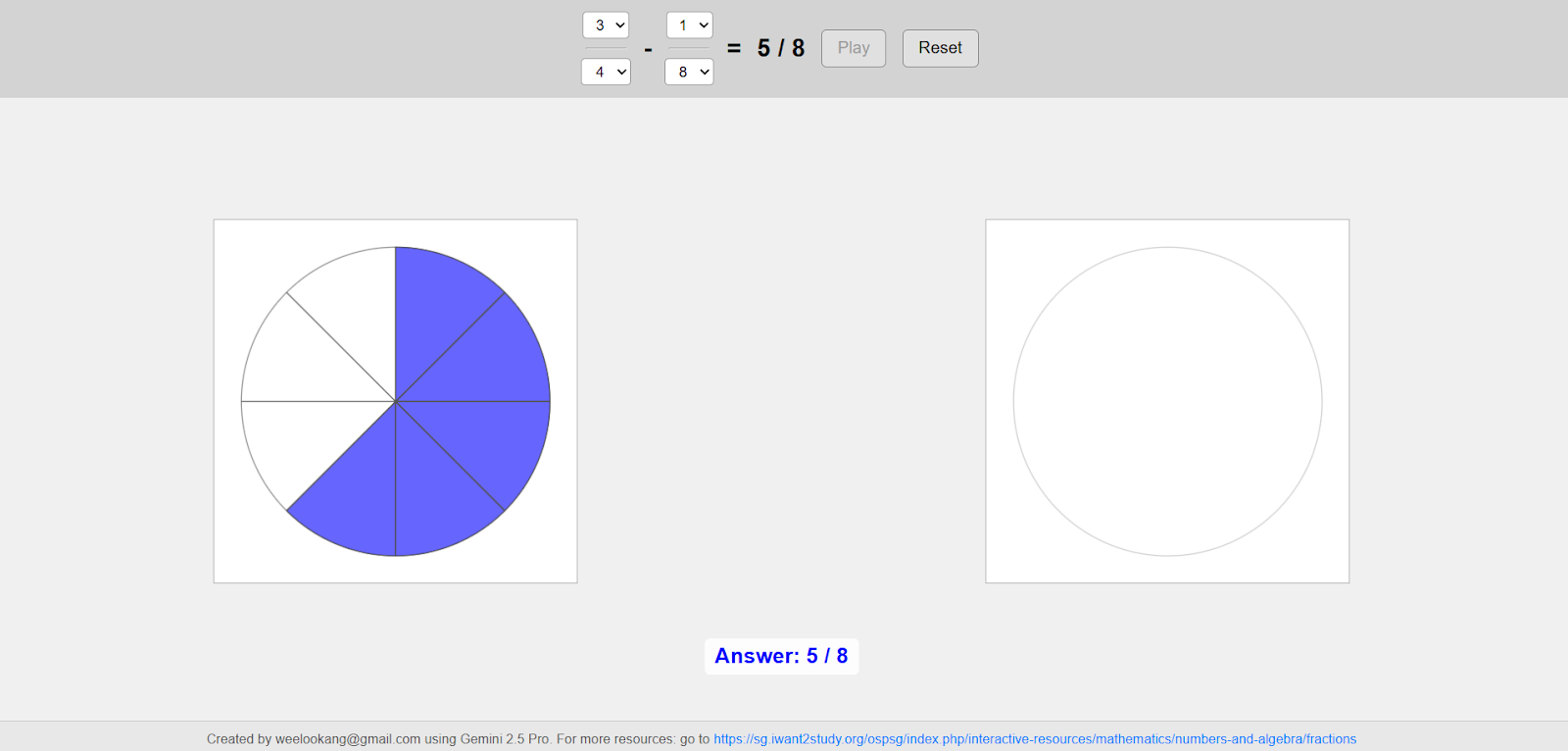|
🧠 Visualizing Fraction Subtraction with Animated Overlays
Learning how to subtract fractions can be tricky for many students—especially when the denominators are different. That's why we created this interactive tool to bring abstract fraction subtraction to life through colorful animated overlays and intuitive visual aids.
🎯 What Does This Interactive Do?
This interactive allows users to select two fractions and visualize the subtraction process step by step using circle diagrams:
-
Top Circle (Red): Represents the first fraction (minuend).
-
Bottom Circle (Green): Represents the second fraction (subtrahend).
-
An overlay animation gradually transforms both fractions to a common denominator, then shows how the subtrahend is subtracted from the minuend.
-
The final answer is shown as a simplified fraction, with the remaining portion highlighted in blue.
✍️ How To Use
-
Choose Two Fractions: Use the dropdowns to select numerators and denominators for each fraction.
-
Click “Play”: Watch as the interactive animates the subtraction process in four clear stages:
-
Denominator conversion to a common base
-
Overlay subtraction of the green portion
-
Visual removal of the green part from the red
-
Reveal of the final blue result
-
-
Reset Anytime: The “Reset” button lets you try different combinations instantly.
💡 Tip: Make sure the first fraction is larger than the second to avoid negative results.
🔍 Why This Matters in Math Education
Understanding fraction subtraction often involves rote rules without true conceptual understanding. This tool bridges that gap by:
-
Encouraging visual reasoning
-
Making equivalent fractions and common denominators intuitive
-
Providing animated transitions to show the logic behind each step
-
Offering immediate feedback if an invalid operation is attempted
📚 Try It in the Classroom
Teachers can use this tool to:
-
Introduce fraction subtraction visually before teaching algorithms
-
Reinforce concepts with real-time interactivity
-
Challenge students with custom examples
-
Differentiate learning with self-paced exploration
✅ Built With
This HTML5 interactive is crafted using native JavaScript, Canvas API, and responsive CSS3. It is lightweight, mobile-friendly, and integrates easily with any learning management system (LMS) or virtual classroom.
🔗 Access the interactive directly here:
👉 Interactive Fraction Subtraction Tool
📩 Created by This email address is being protected from spambots. You need JavaScript enabled to view it.
🔧 Powered by Gemini 2.5 Pro https://g.co/gemini/share/cfec265f8b1b
 |
Prompt Used:
 |
| screenshot of working interactive to give greater clarity |
create a fully interactive and realistic simulation using only HTML, CSS, and JavaScript, all within a single self-contained HTML file. The simulation should:
Model a system with correct math concept relevant to the chosen topic of fraction subtract another fraction with answers revealed at the end.
Display key variables (e.g., time, speed, distance, etc.) and allow user interaction.
Include interactive controls such as Play, Pause, Step, and Reset.
Provide meaningful visualizations, or any representations that support conceptual understanding.
Use clear labels to help users interpret what they see on screen.
User Interface Guidelines:
All control buttons should be placed at the top of the interface, above the main visualization panel.
Layout must maximize the use of screen space, especially vertical space, by:
Hiding page titles, browser margins, and any non-essential UI.
Ensuring content fills the display area cleanly and intuitively.
Platform and Device Compatibility:
create The HTML file must run entirely offline, without any external libraries, CDNs, or internet access.
It must be compatible with Learning Management Systems (LMS) like Singapore’s Student Learning Space (SLS).
Ensure it fits well within an iframe environment, using 100% width and 90% height, with no scrolling required.
Design must be fully responsive, adapting smoothly across both desktop and mobile devices.
Use only basic CSS (inline-flex), avoiding external stylesheets or frameworks.
Let your students see the math—and make subtracting fractions a visually engaging experience! 🟰📉
Master Prompt by Gemini 2.5 Pro
Master Prompt: Interactive Educational HTML/CSS/JS Tool
Goal: Generate a single, self-contained HTML file (index.html) containing an interactive educational tool on the specified topic. The tool should include HTML structure, CSS styling (using Tailwind CSS via CDN), and vanilla JavaScript logic.
1. Topic & Core Concept:
-
Topic:
[Specify the educational topic clearly, e.g., Fraction Addition, Projectile Motion, Simple Circuit Building, Balancing Chemical Equations, Photosynthesis Processhttps://unpkg.com/@tailwindcss/browser@4">;</script> -
Use the "Inter" font family for the body.
-
Apply Tailwind utility classes extensively for all styling (layout, spacing, colors, typography, borders).
-
Ensure a clean, modern, and aesthetically pleasing look.
-
Use rounded corners on elements like buttons, inputs, and containers.
-
Make the UI responsive using Tailwind's responsive modifiers (e.g.,
md:,lg:). The visualization area should adapt gracefully to different screen sizes. -
Center the main content/visualization area.
-
Icons (Optional): Use
lucide-staticicons (loaded via CDN image URLs or font) for UI elements like buttons if appropriate. Verify icon availability. -
Feedback Display: Clearly display results, error messages (use a styled
div, neveralert()), instructions, and quiz feedback/scores in designated areas.
5. JavaScript Logic:
-
Structure: Use vanilla JavaScript within
<script>tags at the end of the<body>. -
Functionality: Implement all logic for:
-
Handling user input from controls.
-
Switching between modes (updating UI visibility and state).
-
Performing necessary calculations or simulation steps based on the topic.
-
Updating the visualization (drawing on Canvas, manipulating SVG/DOM).
-
Handling animations (using
requestAnimationFrame). -
Validating user input and providing clear error messages.
-
Generating quiz questions and checking answers.
-
Managing application state (current mode, input values, quiz progress, score).
-
-
Code Quality:
-
Write well-commented code, explaining functions, logic, and variables.
-
Use meaningful variable and function names.
-
Separate concerns where possible (e.g., distinct functions for drawing, calculation, UI updates).
-
Include basic error handling (e.g., prevent division by zero, handle invalid inputs gracefully).
-
Ensure the visualization resizes or adapts correctly when the browser window is resized.
-
6. Output:
-
Produce a single, complete HTML file (
index.html) that includes the HTML structure, Tailwind CSS (via CDN), and all necessary JavaScript logic. -
The file should be immediately runnable by opening it in a web browser.
-
No external CSS or JS files.
-
No placeholders (e.g.,
...or// implementation needed). Provide the full implementation.
Example Usage (for the Fraction Subtraction interactive):
-
Topic: Fraction Subtraction
-
Core Concept: Visualizing subtraction of fractions
a/b - c/dby finding a common denominator, showing equivalent fractions, and removing the second fraction's parts from the first. Ensurea/b >= c/d. -
Target Audience: Middle School Math
-
Modes: Interactive (select fractions, click Play) AND Quiz (10 random problems, input answer, check, score).
-
Visualization: Method: HTML Canvas. Representation: Two circles initially showing
a/b(red) andc/d(green). Animation: Convert both to common denominator segments, overlayc/dontoa/b, remove overlay, show result(ad-bc)/bd(blue). Simplify result numerically. -
UI: Controls: Mode toggle,
selectdropdowns for numerators/denominators (interactive),input[type=number]for quiz answer, Play/Reset/Check/Next/Restart buttons. Layout: Controls top, two Canvas elements side-by-side, feedback text below canvases. Styling: Tailwind CSS. -
JS Logic: Implement GCD, LCM, fraction simplification, input validation (no negative result, valid fractions), Canvas drawing functions (circles, segments, filling), animation loop (
requestAnimationFrame), state management, quiz logic.
About
[SIMU_DESC]
Sample Learning Goals
[text]
For Teachers
[SIMU_TEACHER]
Software Requirements
[SIMU_SWREQ]
Translation
[text]
Research
[text]
Video
[text]
Credits
[SIMU_CREDITS]
Version:
https://weelookang.blogspot.com/2025/04/visualizing-fraction-subtraction-with.html
Other Resources
[text]