https://youtu.be/vBFA5a8TSH4?si=6Zj_4QAHIDlY0uGM
About
Light and Shadows
The main point of this simulation is to show that light rays leaving an object travel in straight lines. The simulation has two light bulbs that can be turned on or off independently. The bulbs can be dragged around the screen to change their positions. The light from the bulbs either passes through a mask with a hole in it, or it is blocked by an object, as it travels to a screen on the right of the simulation. Investigate how the patterns of light and shadows change as you move the bulbs, the mask or object, and/or the screen, and as you change the size of the mask or object.
For more info: http://weelookang.blogspot.sg/2013/08/refraction-model.html
For Teachers
Activities
- Start with the mask and just one of the light sources. This illuminates part of the screen. Let's say you wanted to illuminate a larger part of the screen. Could you do this by moving the light source? If so, do you move the light source toward the screen or away from the screen? Could you, instead, illuminate more of the screen by moving the mask? If so, do you move the mask toward the source or away from the source? Could you, instead, illuminate more of the screen by moving the screen? If so, do you move the screen toward the mask and the source or away from the mask and source?
- Before you turn on the second source, predict the color that will be produced in a region that is illuminated by both sources simultaneously. Turn on the second source (so both the red source and the blue source emit light), and check your prediction.
- Using two sources and the mask, determine the conditions under which the sources light up distinct (non-overlapping) regions on the screen, and when they light up overlapping regions of the screen.
- Now use just one source and an object, which casts a shadow on the screen. Let's say you wanted the shadow to cover a larger part of the screen. Could you do this by moving the light source? If so, do you move the light source toward the screen or away from the screen? Could you, instead, produce a larger shadow on the screen by moving the mask? If so, do you move the mask toward the source or away from the source? Could you, instead, produce a larger shadow on the screen by moving the screen? If so, do you move the screen toward the mask and the source or away from the mask and source?
- How do your answers to activity 1 compare to your answers to activity 4? Explain what the connection is between the two activitoes.
Translations
| Code | Language | Translator | Run | |
|---|---|---|---|---|
 |
||||
Credits


Andrew Duffy; lookang (This email address is being protected from spambots. You need JavaScript enabled to view it.); Tina Tan
Briefing Document: Light and Shadow Primary School JavaScript Model Simulation Virtual Lab
1. Overview
This document summarizes the features, benefits, and educational goals of the Light and Shadow Primary School JavaScript Model Simulation Virtual Lab. This interactive virtual lab, developed using JavaScript, is designed to help primary school students understand fundamental concepts related to light, shadows, and their interactions with objects. It aims to move beyond traditional single-source experiments by incorporating multiple light sources, a customizable slit, and interactive objects to create a dynamic and engaging learning experience. The lab is a part of the Open Educational Resources / Open Source Physics @ Singapore project.
2. Core Concepts & Objectives
- Light Travels in Straight Lines: The core principle the simulation demonstrates is that light rays travel in straight lines. The simulation uses dotted white lines to visually represent the path of light, reinforcing this fundamental concept.
- "The main point of this simulation is to show that light rays leaving an object travel in straight lines."
- Shadow Formation: The lab helps students understand how shadows form when light is blocked by an object. The relationship between the light source, object, and shadow is a key area of exploration.
- "Recognise that a shadow is formed when light is completely or partially blocked by an object"
- Impact of Distance and Size on Shadow: The simulation allows students to investigate how changing the distance between the light source and the object, the object's size, and the screen distance affects the size and characteristics of the shadow.
- "Decrease distance of source from object, increases shadow size formed"
- "Increases object size, increase shadow size formed"
- "increase screen distance, increase shadow size formed"
- Light Source Properties: The model has multiple light sources that can be manipulated. Students can change the position, intensity and color of each source to explore their combined effects on illumination and shadows.
3. Key Features of the Virtual Lab
- Multiple Light Sources: The lab includes three independent light sources, allowing for a more complex investigation of light interaction.
- "Our virtual lab incorporates three independent sources of light. Students can manipulate the position, intensity, and color of each light source, allowing them to observe the combined effects on shadow formation and object illumination."
- Customizable Slit and Objects: The model features a customizable slit through which light passes and allows for different objects to be placed in the path of light, creating shadows. Students can adjust the slit's size and orientation, as well as object's size, shape, and position, to understand their influence on light and shadows.
- "The lab includes a customizable slit through which light passes. Students can modify the size and orientation of the slit..."
- "Students can select different objects and place them in the path of the light sources. They can manipulate the object's size, shape, and position..."
- Real-Time Simulation: Changes to light sources, slits, or objects immediately impact the simulation, allowing for real-time observation and comprehension of cause and effect.
- "The virtual lab provides a real-time simulation of the light sources, slit, objects, and resulting shadows. As students make changes, they can observe the immediate impact on the scene..."
- Interactive and Experimental: The model is designed to encourage experimentation and data collection. Students can explore different setups, measure shadow sizes, and draw conclusions.
- "The lab encourages students to experiment with different configurations of light sources, slits, and objects. They can collect data, measure and compare shadow sizes and shapes, and draw conclusions..."
4. Pedagogical Goals & Activities
- Learning Goals: Students should be able to determine how light travels and draw the path of light from a source to the eyes. They should also understand how shadows are formed.
- Teacher Activities: The document outlines specific activities for teachers to use with the simulation. Examples include:
- Investigating how changing light source, mask, and screen positions alters the illuminated area.
- Predicting and testing the colors produced when multiple light sources overlap.
- Determining the conditions that lead to overlapping or distinct areas of light.
- Investigating how shadow sizes change by moving the light source, object, or screen.
- Comparing and contrasting the effects of moving light sources, masks, or objects on light and shadow patterns.
- Hands-on Activity: The document also suggests a practical activity to relate the simulation to real life. This involves using a torchlight, paper, and a measuring cylinder to simulate the sun's position and how it affects shadow length.
- "Using the materials given and imagine that the torch is our primary light source, which is the Sun, investigate if the different position of the Sun in the sky at different times of the day have any effect on the shadow formed by an object."
- Real-Life Connection: Students are encouraged to connect their findings with real-world observations, such as how shadows are long in the morning and evening and short at noon.
- "Long shadows are cast in the morning and evening when the sun is low in the sky."
- "Shadows are shortest at noon when the sun is directly overhead."
- Use of Shadow Puppetry: To engage students further, it suggests using videos of shadow puppetry to encourage questioning about how shadows are made.
5. Benefits of the Virtual Lab
- Interactive Learning: The virtual lab encourages active engagement through manipulation and immediate feedback.
- "The JavaScript Model Simulation Virtual Lab engages students in active learning by allowing them to manipulate various parameters and observe the immediate effects."
- Visual Representation: The lab provides clear visual representations, helping students understand abstract concepts related to light and shadows.
- "The virtual lab provides vivid visual representations of light sources, slits, objects, and shadows. These visuals aid in conceptualizing abstract ideas..."
- Accessibility and Flexibility: The web-based format makes the lab easily accessible across devices and eliminates the need for specialized equipment.
- "The web-based nature of the virtual lab makes it easily accessible to primary school students across different devices."
- Cross-Curricular Connections: The lab allows students to connect concepts from science, math, and art.
6. Conclusion
The Light and Shadow Primary School JavaScript Model Simulation Virtual Lab offers a comprehensive, interactive, and flexible learning environment for primary school students. By providing hands-on experimentation and visual representation, it allows students to develop a strong understanding of light and shadow, building a foundation for further scientific exploration. The lab promotes critical thinking, curiosity, and a deeper appreciation of the world around them.
7. Additional Resources
The document provides links to several additional resources for teachers, including other virtual labs, educational videos, and research papers on the topic.
This detailed briefing document should provide a comprehensive understanding of the Light and Shadow Primary School JavaScript Model Simulation Virtual Lab, as well as its educational value and design.
Light and Shadows Study Guide
Quiz
Instructions: Answer the following questions in 2-3 sentences each.
- According to the simulation, how does light travel?
- What happens to the light when it encounters an object?
- How does moving a light source affect the size of the illuminated area on a screen when using a mask?
- How does moving the mask affect the size of the illuminated area on a screen when using a light source?
- What is the effect of moving the screen on the illuminated area?
- What happens when two light sources of different colors illuminate the same area?
- How does the distance of a light source from an object affect the size of the shadow formed by that object?
- What effect does changing the size of an object have on the size of its shadow?
- What is the effect of moving the screen on the size of the shadow formed by the object?
- In what real-world context are long shadows produced?
Quiz Answer Key
- The simulation demonstrates that light travels in straight lines, as indicated by the dotted white lines.
- When light encounters an object, it is either blocked, partially blocked, or passes through it, which leads to the formation of shadows.
- Moving the light source toward the screen will illuminate a larger area on the screen, while moving it away will illuminate a smaller area, demonstrating the relationship between distance and light dispersion.
- Moving the mask toward the light source will illuminate a smaller area on the screen, while moving it away will illuminate a larger area, demonstrating the relationship between distance and light dispersion when using a mask.
- Moving the screen away from the mask and source increases the size of the illuminated area, while moving it closer decreases the size.
- When two light sources of different colors illuminate the same area, the colors combine to create a new color. For example, red and blue light will combine to produce a magenta color.
- Moving the light source closer to an object will increase the size of the shadow. Moving it further away will decrease the shadow’s size.
- Increasing the size of the object will result in a larger shadow, while decreasing the size of the object will lead to a smaller shadow.
- Moving the screen away from the object will increase the size of the shadow. Moving the screen closer will decrease the size of the shadow.
- Long shadows are produced in the morning and evening when the sun is low in the sky. This is due to the angle at which the light is hitting objects.
Essay Questions
Instructions: Answer the following essay questions in well-developed paragraphs, making use of specific evidence from the source material.
- Analyze how the Light and Shadow Primary School JavaScript Model Simulation Virtual Lab promotes active learning and critical thinking for primary school students. Support your answer with examples of the virtual lab's features and activities.
- Discuss the relationship between the position of light sources, objects, and screens in shadow formation, and explain how the simulation helps students understand these concepts.
- Compare and contrast the use of a mask and an object in the simulation, and explain how they affect light and shadow differently.
- How can the real-world activities suggested in the source material be integrated into the virtual simulation to enhance understanding, and what real-world learning is gained through these activities?
- Explain the importance of understanding light and shadow phenomena as a foundation for more advanced scientific concepts like reflection, refraction, and color mixing.
Glossary of Key Terms
Light Source: An object that emits light. Examples include the sun, light bulbs, and flames.
Light Ray: A simplified representation of how light travels, shown as a straight line in the simulation.
Mask: A barrier with an opening that allows light to pass through in a defined shape.
Object: A material thing that can block light, creating shadows.
Shadow: A dark area created when an object blocks the path of light.
Illuminated Area: The area on a surface that is lit by a light source.
Real-Time Simulation: A simulation that responds instantly to changes made by the user, allowing for immediate observation of cause and effect.
Reflection: The bouncing of light off a surface. Although not explicitly covered by this material, understanding of shadow formation will help to better understand the concept of reflection.
Refraction: The bending of light as it passes from one medium to another. Although not explicitly covered by this material, understanding of shadow formation will help to better understand the concept of refraction.
Critical Thinking: The ability to analyze information objectively and form reasoned judgments.
Pre-requisites/ Prior Knowledge
Pupils should be able/already known how to:
- Define what is meant by a light source.
- Give examples of light sources in their everyday lives.
Sample Learning Goals
At the end of the lesson, pupils will be able to:
- Determine how light travels.
- Draw the path of light from a light source to our eyes.
For Teachers
-
Recognise that an object can be seen when it reflects light or when it is a source of light.
-
Recognise that a shadow is formed when light is completely or partially blocked by an object
Illuminating the Mysteries: A Primary School JavaScript Model Simulation Virtual Lab for Light and Shadows
 |
| Light travel in straight line with dotted white lines writeup direct link |
Introduction:
The study of light and shadows is a captivating yet complex topic that forms the basis of our understanding of the world around us. To introduce primary school students to the fascinating concepts of light behavior, shadow formation, and the interaction of light with objects, we have developed a JavaScript Model Simulation Virtual Lab, original source code by Professor Andrew Duffy and further developed by lookang to suit Singapore syllabus . This virtual lab goes beyond the traditional single light source setup by incorporating three sources of light, a slit or object, providing an 2D and interactive learning experience. In this blog post, we will explore the features and benefits of our Light and Shadow Primary School JavaScript Model Simulation Virtual Lab.
Exploring Light and Shadow Dynamics:
Understanding the behavior of light and shadows is crucial for comprehending a wide range of scientific phenomena. By engaging with the virtual lab, students can delve into the intricate interplay between light sources, objects, and the resulting shadows. This knowledge serves as a foundation for grasping concepts such as reflection, refraction, and the formation of colorful shadows.
Features of the JavaScript Model Simulation Virtual Lab:
- Multiple Light Sources: Our virtual lab incorporates three independent sources of light. Students can manipulate the position, intensity, and color of each light source, allowing them to observe the combined effects on shadow formation and object illumination.
- Slit Interaction: The lab includes a customizable slit through which light passes. Students can modify the size and orientation of the slit to explore how these variables affect the characteristics of the projected light and shadows.
- Object Interaction: Students can select different objects and place them in the path of the light sources. They can manipulate the object's size, shape, and position, observing the resulting shadows and their interaction with other objects and light sources.
- Real-Time Simulation: The virtual lab provides a real-time simulation of the light sources, slit, objects, and resulting shadows. As students make changes, they can observe the immediate impact on the scene, promoting a deeper understanding of cause and effect relationships.
- Experimentation and Data Analysis: The lab encourages students to experiment with different configurations of light sources, slits, and objects. They can collect data, measure and compare shadow sizes and shapes, and draw conclusions about how these variables influence the properties of light and shadows.
Features
 |
| Light travel in straight line with dotted white lines writeup direct link |
 |
| Light travel in straight line with dotted white lines writeup direct link |
 |
| Shadow is formed when an object blocks writeup direct link |
 |
| Decrease distance of source from object, increases shadow size formed writeup direct link |
 |
| Decrease distance of source from object, increases shadow size formed writeup direct link |
 |
| Increases object size, increase shadow size formed writeup direct link |
 |
| Increases object size, increase shadow size formed writeup direct link |
 |
| increase screen distance, increase shadow size formed writeup direct link |
 |
| Less distinct edges of shadow occurs when light source is near object writeup direct link |
 |
| Less distinct edges of shadow occurs when light source is near object writeup direct link |
 |
| What is wrong? pedagogical tool to identify wrongly modelled lighted parts when there is no light writeup direct link |
 |
| What is wrong? pedagogical tool to identify wrongly modelled lighted parts when there is no light writeup direct link |
Benefits of the Virtual Lab:
- Interactive Learning: The JavaScript Model Simulation Virtual Lab engages students in active learning by allowing them to manipulate various parameters and observe the immediate effects. This hands-on approach stimulates curiosity, critical thinking, and a deeper understanding of light and shadow dynamics.
- Visual Representation: The virtual lab provides vivid visual representations of light sources, slits, objects, and shadows. These visuals aid in conceptualizing abstract ideas and enhance students' ability to visualize the complex interactions of light.
- Flexibility and Accessibility: The web-based nature of the virtual lab makes it easily accessible to primary school students across different devices. It eliminates the need for costly equipment and minimizes safety concerns associated with traditional experiments, enabling students to explore light and shadows anytime, anywhere.
- Cross-Curricular Connections: The virtual lab facilitates interdisciplinary learning by connecting concepts from science, mathematics, and art. Students can explore the mathematical properties of light, create art with shadows, and develop critical thinking skills that extend beyond the boundaries of science.
Conclusion:
The Light and Shadow Primary School JavaScript Model Simulation Virtual Lab offers an immersive and interactive learning experience for primary school students. By incorporating multiple light sources, a customizable slit, and object interaction, this virtual lab enables students to explore the intricate dynamics of light and shadows in a captivating manner. Through experimentation, data analysis, and visual representation, students can develop a strong foundation in the fundamental principles of light behavior. By fostering curiosity and critical thinking, this virtual lab paves the way for a deeper understanding of the natural world and nurtures a lifelong love for scientific exploration.
Hands-on
Teacher will guide the pupils through the next part of the experiment.
Each group will be given:-
- a torchlight
- blank white paper
- measuring cylinder
Using the materials given and imagine that the torch is our primary light source, which is the Sun, investigate if the different position of the Sun in the sky at different times of the day have any effect on the shadow formed by an object.
What do you notice about the shadow as you move the torch following the path of the Sun?
Is the length of the shadow the same throughout the day?
Connected to Real Life
-
Long shadows are cast in the morning and evening when the sun is low in the sky.
-
Shadows are shortest at noon when the sun is directly overhead.
- Shadows always point in the opposite direction from the sun.
Video
Science - Light and Shadow - Basic - English by Bodhaguru
Gruppe Pilobolus Amazing Shadow Dance by thaitd85
Guiding Questions:
Show YouTube videos on shadow puppetry. Begin by investigating and asking the following questions: What is a shadow puppet? How are they put together? How do they move? Where have you seen shadows? Can you make shadows creatures with your own hands?

Research
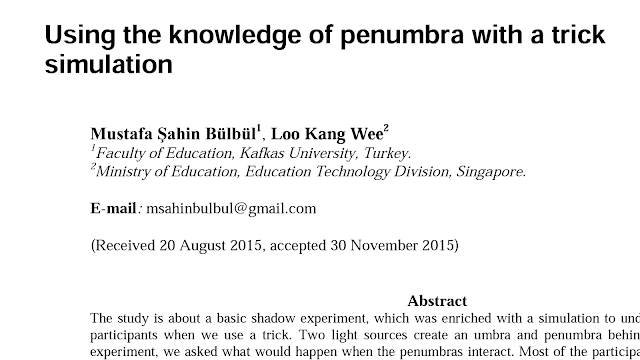
http://www.lajpe.org/dec15/08_1019_Bulbul.pdf
first study is published in LAJPE: http://www.lajpe.org/dec15/08_1019_Bulbul.pdf
Dr. M. Şahin BÜLBÜL
http://www.fizikli.com/editor
Version:
- http://weelookang.blogspot.sg/2013/08/light-and-shadow-model.html an initial draft simulation for research by This email address is being protected from spambots. You need JavaScript enabled to view it.
- http://weelookang.blogspot.sg/2013/08/refraction-model.html an initial remix based on Andrew Duffy's work
- http://www.compadre.org/osp/items/detail.cfm?ID=9983 an original simulation by Andrew Duffy
- https://dl.dropboxusercontent.com/u/44365627/lookangEJSworkspace/export/ejs_light_and_shadowwee.jar my dropbox copy of simulation by Andrew duffy and lookang
- http://iwant2study.org/lookangejss/04waves_13light/ejs/ejs_light_and_shadowwee.jar server copy of simulation by Andrew duffy and lookang
- https://weelookang.blogspot.com/2023/07/light-and-shadow-primary-school.html
Other Resources
- http://www.bbc.co.uk/schools/scienceclips/ages/7_8/light_shadows.shtmlby BBC
- http://library.opal.moe.edu.sg/cos/o.x?c=/library/reslib&uid=&ptid=84&func=prop2&id=21991 by Loo Kang Wee with Ministry of Education
- http://www.facadedigital.com/ani_shadow18_2.swf Producer: Mr Wee Loo Kang. This Digital Resource was designed by Ms Emily Lee. (
Anderson Primary School). http://www.facadedigital.com/Facade-Education_Science.html
Frequently Asked Questions: Light and Shadow Simulation
- How does light travel according to the simulation? The simulation demonstrates that light travels in straight lines. This is visualized with dotted white lines in the virtual lab that show the path of light from the source to the screen or any objects in its path.
- What are the different elements of the simulation, and how can I interact with them? The simulation includes multiple light sources (up to three), a mask or slit with adjustable size and orientation, objects of different sizes and shapes that can block the light, and a screen. You can manipulate these elements in real-time by dragging them to different positions, changing the size of the light source or the object or the mask, to observe the effects on the resulting light patterns and shadows on the screen.
- How does moving the light source affect the illuminated area on the screen? Moving the light source closer to the mask or the object and the screen, increases the illuminated area. Conversely, moving the light source further away decreases the illuminated area.
- How does moving an object affect the size and shape of its shadow? Moving the object closer to the light source will increase the size of the shadow it casts on the screen. Moving the object farther from the light source decreases the size of the shadow. The size of the object itself will also affect the size of the shadow, where a larger object will produce a larger shadow, and a smaller object a smaller shadow. The distance of the screen from the object also affects the size of the shadow, as a further screen will result in a larger shadow.
- How does the simulation demonstrate the concept of overlapping light? The simulation features multiple light sources, allowing students to observe how different colors of light combine when they overlap on the screen. This can be done by placing multiple light sources in such a way that their paths cross. Students can experiment and determine that different combinations of light will create different light colors.
- What is the connection between the mask, objects, light source and shadow size? The light rays move in straight lines from the source, if these rays hit a mask or object, they are blocked, leading to a lack of light in that area on the screen, which creates a shadow. The mask or objects determine the shape and size of the shadow. The size of the mask or object impacts shadow size where larger object produce larger shadows. The distance between the light source, mask or object and screen further affect shadow size. When the light source is near the object a shadow will be more blurry, and when the light source is far away from the object a shadow will be more defined.
- What are some of the real-world connections to what this simulation is modelling? The simulation models real world effects such as shadows from the sun. In real life, the sun acts as a light source casting shadows and as it changes position during the day the size and direction of these shadows change as well. The simulation helps to visualize why shadows are long in the morning and evening when the sun is low in the sky, and short at noon when the sun is directly overhead.
- What learning goals are supported by this simulation? This simulation supports the learning goals such as understanding how light travels, how shadows are formed when light is blocked, and the various factors such as the position of the light source or screen and the size or distance of an object which can influence the size and shape of those shadows. It also teaches students the concepts of overlapping light and how they can combine to produce new colors of light.


.png
)







