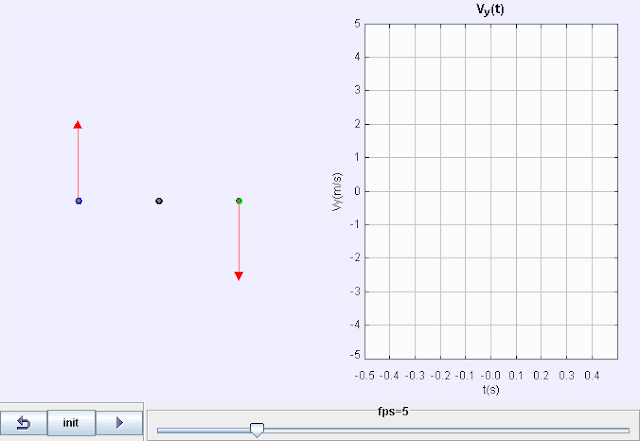Overview:
This document provides a brief overview of the "EJS Trajectory of free fall with different initial speed" applet, available through the Open Educational Resources / Open Source Physics @ Singapore platform. The applet is a simulation designed to illustrate the kinematic principles of free fall under constant gravity, specifically comparing the trajectories of three particles with different initial vertical velocities.
Main Themes and Important Ideas:
- Simulation of Free Fall: The core function of the applet is to simulate the motion of objects under the influence of constant gravity, neglecting air resistance. This allows users to visualize the parabolic trajectories characteristic of projectile motion where the only force acting is gravity. The description explicitly states: "This is a simulation for three particles with different initial velocity ((vy_1=v, vy_2=0,vy3=-v)) under the same gravity (g=10m/s^2)". This highlights the controlled environment of the simulation, focusing solely on the impact of initial vertical velocity.
- Comparison of Initial Vertical Velocities: A key feature of this applet is the simultaneous display of three particles, each starting with a different initial vertical velocity. These velocities are defined as:
- (vy_1 = v) (positive initial upward velocity)
- (vy_2 = 0) (zero initial vertical velocity, meaning the particle is initially thrown horizontally or simply dropped)
- (vy_3 = -v) (negative initial downward velocity) By observing these three trajectories concurrently, users can directly compare how the initial vertical velocity affects the overall path, maximum height reached (for the upwardly thrown particle), and the time it takes for each particle to fall.
- Interactive User Control: The applet offers a degree of interactivity, allowing users to manipulate key parameters before and during the simulation. The description notes: "You can drag the initial position of particles as well as initial velocity (drag the tip of velocity arrow--red)". This interactivity enhances the learning experience by enabling students to explore different scenarios and observe the resulting changes in motion. Users can experiment with different starting heights and magnitudes (and potentially directions, though not explicitly stated beyond vertical) of the initial velocities.
- Adjustable Simulation Speed: The applet includes a feature to control the frame rate, which affects the apparent speed of the simulation. The description states: "The number of frames per second can be adjusted with a slider. (initial value is fps=5, fps=200 is real time case)". This is a useful feature for both detailed observation of the motion (at lower frame rates) and for a more realistic representation of the event (at higher frame rates).
- Open Educational Resource: The applet is hosted on the "Open Educational Resources / Open Source Physics @ Singapore" platform. This indicates that the resource is intended to be freely available for educational purposes, aligning with the principles of open education. The inclusion of a download link ("Download Jar: ejs_users_ntnu_fkh_constantgravity.jar") suggests that users can potentially run the simulation offline.
- Part of a Larger Collection: The applet is listed within a broader context of physics simulations and educational resources available on the platform. The extensive list of other applets on various physics and mathematics topics demonstrates the scope of the Open Source Physics project in Singapore. The "Kinematics" breadcrumb further contextualizes this specific applet within a fundamental area of physics.
Key Facts:
- Creator: Fu-Kwun Hwang (as indicated in the title).
- Platform: Open Educational Resources / Open Source Physics @ Singapore.
- Physics Principle: Constant gravity (g = 10 m/s² is used in the default simulation).
- Number of Particles: Three.
- Initial Vertical Velocities: (v), (0), and (-v).
- Interactivity: Users can drag initial positions and adjust initial velocities.
- Simulation Speed: Adjustable via a frames-per-second (fps) slider.
- Availability: Downloadable as a JAR file.
Quotes:
- "This is a simulation for three particles with different initial velocity ((vy_1=v, vy_2=0,vy3=-v)) under the same gravity (g=10m/s^2)"
- "You can drag the initial position of particles as well as initial velocity (drag the tip of velocity arrow--red)"
- "The number of frames per second can be adjusted with a slider. (initial value is fps=5, fps=200 is real time case)"
Conclusion:
The "EJS Trajectory of free fall with different initial speed" applet is a valuable educational tool for illustrating the principles of kinematics, particularly free fall motion. By allowing users to compare the trajectories of three particles with varying initial vertical velocities and offering interactive controls, it provides a dynamic and engaging way to understand the impact of initial conditions on projectile motion under constant gravity. Its availability as an open educational resource further enhances its accessibility for students and educators.
Trajectory of Free Fall Study Guide
Overview of the Applet
The "EJS Trajectory of free fall with different initial speed" applet is a physics simulation designed to illustrate the motion of three particles under constant gravitational acceleration. The applet allows users to observe and compare the trajectories of these particles, each starting with a different initial vertical velocity: (v), (0), and (-v). All three particles experience the same downward acceleration due to gravity ((g = 10 m/s^2)). Users can interact with the simulation by adjusting the initial vertical positions of the particles and the magnitude and direction (by dragging the tip of the red velocity arrow) of their initial velocities. The applet also provides a slider to control the number of frames per second (fps), allowing for adjustments to the simulation speed, from a slow motion of 5 fps to a near real-time representation at 200 fps.
Key Concepts Illustrated
- Free Fall: Motion under the influence of gravity alone, neglecting air resistance.
- Projectile Motion (in 1D): The motion of an object projected vertically upwards or downwards, influenced only by gravity.
- Initial Velocity: The velocity of an object at the start of its motion. In this applet, the focus is on the initial vertical velocity.
- Acceleration due to Gravity (g): The constant acceleration experienced by objects in free fall near the Earth's surface (approximated as 10 m/s² in this simulation).
- Trajectory: The path followed by an object as it moves through space.
- Frames per Second (fps): The rate at which consecutive images (frames) are displayed in a simulation or video, influencing the perceived speed and smoothness of the motion.
How to Use the Applet
- Access the Applet: The applet can be accessed through the provided link: http://phy01.phy.ntnu.edu.tw/ntnujava/index.php?topic=1426.0. You may need to download the JAR file (ejs_users_ntnu_fkh_constantgravity.jar) to run it.
- Initial Setup: Upon running the applet, you will see three particles. Each particle has an arrow associated with it, representing its initial velocity. The color of the velocity arrow is red.
- Adjusting Initial Position: You can change the starting vertical position of each particle by clicking and dragging the particle itself.
- Adjusting Initial Velocity: You can modify the initial vertical velocity of each particle by clicking and dragging the tip of the red velocity arrow. Dragging the arrow upwards increases the upward initial velocity, dragging downwards increases the downward initial velocity, and the length of the arrow indicates the magnitude (speed). Note that the simulation is set up to easily provide initial vertical velocities of (v), (0), and (-v).
- Controlling Simulation Speed: Use the slider at the bottom of the applet to adjust the number of frames per second (fps). A lower fps will result in a slower, step-by-step simulation, while a higher fps (up to 200) will show a more fluid, real-time motion.
- Observation: Observe the trajectories of the three particles as the simulation runs. Pay attention to how their initial velocities affect their maximum height, time of flight, and overall path under the influence of gravity.
- Experimentation: Try setting different initial velocities (including making (v) larger or smaller) and observe the resulting changes in the trajectories. Compare the motion of the particle with an initial upward velocity to the one with no initial vertical velocity and the one with an initial downward velocity.
Study Questions
Consider the following questions as you interact with the applet:
- How does the initial vertical velocity affect the maximum height reached by each particle?
- How does the initial vertical velocity affect the time it takes for each particle to return to its initial vertical position (if it does)?
- What is the shape of the trajectory for each particle? Why is it this shape?
- How does changing the frames per second affect your observation of the motion? Does it change the actual physics of the simulation?
- What would happen to the trajectories if the acceleration due to gravity ((g)) were different? (While you cannot change (g) in this specific applet, consider the theoretical implications).
- How do the velocities of the particles change over time? Is the acceleration constant for each particle?
- Compare the motion of the particle with initial upward velocity to the motion of the particle with the same magnitude of initial downward velocity. What similarities and differences do you observe?
- What happens when the initial vertical velocity of a particle is zero? How does its motion compare to the other two cases?
- Can you predict the relative positions of the three particles at any given time during their flight based on their initial velocities?
- How does this simulation relate to real-world examples of objects in free fall, such as a ball thrown straight up in the air? What simplifying assumptions are made in the simulation?
Quiz
Answer the following questions in 2-3 sentences each.
- What is the primary force acting on the particles in this simulation, and what is its approximate magnitude?
- How do the initial vertical velocities of the three particles compare to each other in the default setup of the applet?
- Describe the effect of a positive initial vertical velocity on the maximum height reached by a particle compared to a particle with zero initial vertical velocity.
- What does the red arrow associated with each particle represent in the applet, and how can you change it?
- If you set the frames per second (fps) to a very low value, how would the simulation appear? Would the actual motion of the particles change?
- Explain why the trajectories of all three particles are curved, even though their initial velocities are purely vertical.
- Consider two particles, one thrown upwards and another dropped from the same height at the same time. Based on the simulation, which one will have a greater speed when it reaches the ground (ignoring air resistance)?
- What kinematic concept is being primarily illustrated by showing the motion of particles with different initial vertical velocities under constant gravity?
- If the initial vertical velocity of all three particles was set to zero, how would their trajectories differ?
- What does the user interaction of dragging the particles allow you to change about their initial conditions?
Quiz Answer Key
- The primary force acting on the particles is gravity, and its magnitude results in a constant downward acceleration of approximately 10 m/s². This force causes the particles to change their vertical velocity over time.
- In the default setup, the applet simulates three particles with initial vertical velocities (v), (0), and (-v), meaning one has an upward initial velocity, one starts with no vertical velocity, and one has a downward initial velocity of the same magnitude as the upward one.
- A positive (upward) initial vertical velocity will cause a particle to reach a greater maximum height compared to a particle with zero initial vertical velocity, as the initial upward motion allows it to travel upwards against gravity for a longer time and distance before its velocity becomes zero and it starts to fall.
- The red arrow represents the initial velocity vector of each particle. Its length indicates the magnitude (speed), and its direction indicates the direction of the initial velocity. Users can change this by clicking and dragging the tip of the arrow.
- If the fps is set to a very low value, the simulation would appear jerky and discontinuous, as you would see distinct jumps in the positions of the particles between frames. However, the actual calculated motion of the particles would not change; only the visual representation would be affected.
- The trajectories are curved (or more accurately, straight vertical lines whose motion is affected by gravity) because gravity is constantly accelerating the particles downwards, causing their vertical velocity to change over time, leading to a parabolic-like motion in the vertical direction relative to their starting point.
- The particle thrown upwards will have a greater speed when it returns to the initial height and continues to fall to the ground. This is because it initially gained potential energy by moving upwards, which is then converted back to kinetic energy as it falls, resulting in a downward velocity with a greater magnitude than the one simply dropped from rest.
- The applet primarily illustrates the kinematic concepts of motion under constant acceleration, the effect of initial velocity on trajectory, and the independent nature of vertical motion influenced by gravity.
- If the initial vertical velocity of all three particles was set to zero (by shortening the red arrows to zero length), all three particles would follow identical straight downward trajectories, accelerating at the same rate due to gravity from their respective starting positions.
- Dragging the particles allows the user to change their initial vertical positions, while dragging the tip of the red velocity arrows allows the user to change the magnitude and direction (specifically, the vertical component in this setup) of their initial velocities.
Essay Format Questions
- Analyze the motion of the three particles with different initial vertical velocities under constant gravity. Discuss how their initial conditions affect their maximum height, time of flight, and velocity at different points in their trajectory.
- Explain the physical principles governing the motion of objects in free fall, as illustrated by the "EJS Trajectory of free fall" applet. Discuss the role of initial velocity and gravitational acceleration in determining the trajectory.
- Compare and contrast the trajectories of the three particles in the simulation. How do their initial vertical velocities lead to similarities and differences in their motion, particularly in terms of displacement, velocity, and acceleration over time?
- Discuss the educational value of physics simulations like the "EJS Trajectory of free fall" applet in understanding kinematic concepts. How does the interactive nature of the simulation enhance learning compared to traditional methods?
- Extend the concepts illustrated in the applet to real-world scenarios involving projectile motion. How are the principles of free fall and initial velocity applied in analyzing the motion of objects such as a ball thrown at an angle or an object dropped from a moving aircraft? What other factors might be significant in these real-world examples that are not included in the simplified simulation?
Glossary of Key Terms
- Free Fall: The motion of an object where the only force acting upon it is gravity. Air resistance is assumed to be negligible.
- Trajectory: The path that a moving object follows through space as a function of time.
- Initial Velocity: The velocity of an object at the very beginning of its motion (at time (t=0)). It has both magnitude (speed) and direction.
- Acceleration due to Gravity (g): The constant rate at which an object accelerates towards the center of a celestial body due to the force of gravity. Near the Earth's surface, it is approximately 9.8 m/s², often approximated as 10 m/s² for simplicity.
- Kinematics: The branch of mechanics concerned with the motion of objects without reference to the forces which cause the motion. It describes motion in terms of displacement, velocity, and acceleration.
- Frames per Second (fps): A measure of the frequency at which consecutive frames (images) are displayed in a moving image or simulation. A higher fps generally results in smoother-looking motion.
- Vertical Velocity: The component of an object's velocity that is directed vertically (either upwards or downwards).
- Maximum Height: The highest vertical position reached by a projectile during its motion.
- Time of Flight: The total time a projectile spends in the air, from its launch until it returns to its initial vertical position (or another specified reference level).
NTNUJAVA Virtual Physics Laboratory
Download Jar: ejs_users_ntnu_fkh_constantgravity.jar
This is a simulation for three particles with different initial velocity (\(vy_1=v, vy_2=0,vy3=-v\)) under the same gravity \(g=10m/s^2\)
You can drag the initial position of particles as well as initial velocity (drag the tip of velocity arrow--red)
The number of frames per second can be adjusted with a slider. (initial value is fps=5, fps=200 is real time case)
Version:
Other Resources
[text]
Frequently Asked Questions about the EJS Free Fall Simulation
- What does the EJS Trajectory of free fall with different initial speed Applet simulate? This applet is a physics simulation that demonstrates the trajectory of three particles undergoing free fall under the influence of constant gravity. The key feature is that each particle is given a different initial vertical velocity: one with an upward velocity (+v), one starting from rest (0), and one with a downward velocity (-v). This allows users to observe how the initial vertical velocity affects the subsequent motion of each particle under the same gravitational acceleration.
- What physics concepts can be explored using this simulation? The simulation primarily helps visualize and understand the concepts of kinematics, specifically motion under constant acceleration due to gravity. Users can observe the effect of initial velocity on the displacement, velocity, and trajectory of objects in free fall. It illustrates that regardless of the initial vertical velocity, all objects experience the same downward acceleration (g) and how this acceleration influences their motion over time.
- How can users interact with the simulation? The applet provides several interactive elements. Users can:
- Drag the initial position of the particles: This allows for setting different starting heights for each of the three particles.
- Adjust the initial velocity: By dragging the tip of the red velocity arrow associated with each particle, users can change the magnitude and direction (upward or downward) of their initial vertical velocities.
- Adjust the frames per second (fps): A slider controls the simulation speed. A lower fps will show the motion in slow motion, while a higher fps (up to 200, representing near real-time) will display a smoother, faster motion.
- What is the value of simulating free fall with different initial velocities simultaneously? By visualizing the motion of three particles with different initial vertical velocities side-by-side under identical gravitational conditions, the simulation effectively highlights the principle of independent motion in the vertical direction. It clearly shows that while the initial velocity differs, the rate at which each particle's vertical velocity changes (due to gravity) is the same. This helps in understanding that gravity affects all objects equally regardless of their initial vertical motion.
- Who created this simulation and where can I find more resources like it? This simulation was created by Fu-Kwun Hwang and is part of the Open Educational Resources / Open Source Physics @ Singapore project, which is associated with the NTNUJAVA Virtual Physics Laboratory. The page itself lists other resources, and the broader Open Source Physics project (founded by Wolfgang Christian, mentioned elsewhere on the site) provides many similar interactive physics simulations and tools.
- What is the purpose of the adjustable frames per second (fps) slider? The fps slider allows users to control the speed of the simulation. This can be beneficial for different learning purposes. A lower fps helps in observing the motion in more detail, frame by frame, which can be useful for understanding the step-by-step changes in position and velocity. A higher fps provides a more continuous and realistic representation of the motion.
- Is the gravity value in the simulation adjustable? The description explicitly states that the simulation uses a constant gravity of (g = 10 m/s^2). The provided information does not indicate that this value can be changed by the user within the applet.
- What are the broader goals of the "Open Educational Resources / Open Source Physics @ Singapore" project? Based on the context of this applet and the other listed resources, the project aims to provide freely accessible, interactive physics simulations and tools for educational purposes. This supports open learning by offering resources for students and educators to visualize and explore physics concepts, promoting a deeper understanding through interactive engagement. The mention of various JavaScript HTML5 applets and tools suggests a focus on creating web-based, easily shareable educational materials.