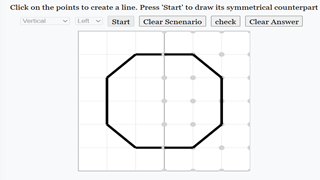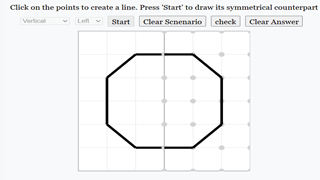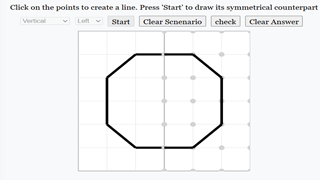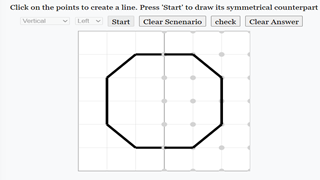# Centreline‑Aware Symmetry Outline Validator (WebEJS + xAPI)
This post documents the prompt‑driven journey and implementation details to build a robust, “centreline‑aware, closed‑figure” validation workflow for a WebEJS simulation that teaches line symmetry.
Students draw on one side of a separation line (centreline), then mirror their construction. The system:
- Prevents illegal connections during drawing (no overlaps, no self‑intersections, no branching, no duplicates).
- Accepts only closed figures for mirroring (including shapes that are “closed” by the centreline as a boundary).
- Supports multiple boundary‑closed shapes (e.g., two triangles sharing the centreline).
- On Start, simplifies the drawing to keep only the accepted closed shapes and warns the learner if anything was removed.
All core logic lives in `_source.ejss`.
## TL;DR
- While drawing: enforce “outline‑only” constraints.
- On Start (validate): prune to closed figures (centreline counts as boundary) and ignore extraneous segments.
- Optionally accept multiple shapes touching the centreline via consecutive contact linking.
- Alert the student if simplification removed extra segments.
## How to run
- Local preview: open `index.html` in a browser.
- WebEJS:
1) Zip the entire folder (including `_source.ejss`, `_simulation.xhtml`, `index.html`, and `_ejs_library`).
2) Upload the zip to WebEJS. It will detect `_source.ejss` and run the model.
Drawing flow:
1) Choose the line type (Vertical / Horizontal / Diagonal (+) / Diagonal (−)) and side.
2) Click two lattice points to draw segments. Illegal moves show a pop‑up reason and are blocked.
3) Press Start to validate; only closed shapes (centreline counts) remain and will be mirrored.
4) If extra lines existed, an alert tells the student how many were removed (“simplified”).
---
## Prompt strategy: From idea → constraints → validation
Use these prompt patterns to replicate the build in another project.
1) Explain the current implementation
- Prompt: “Read `_source.ejss` and explain how lines on the left panel are formed.”
- Outcome: Mapped how `ShapeSet2D` and `SegmentSet2D` bind to arrays, and how click handlers append segments with `undefined` separators.
2) Enforce outline‑only during drawing
- Prompt: “Add a validator that blocks branching, duplicate/overlapping edges, self‑intersections, and drawing after closure.”
- Change:
- Add `outlineRules` page with `canAddOutlineEdge()` plus geometry helpers.
- Call `canAddOutlineEdge()` in `onClickPlottedPoints()` and `onClickMirroredPoints()` before adding segments.
3) Pop‑up for illegal moves
- Prompt: “Show `alert()` with a reason when a connection is rejected.”
- Change: Enable `alert(check.reason)` in both click handlers.
4) Prune non‑closed segments
- Prompt: “Automatically remove tails/branches not part of a closed figure.”
- Change:
- `pruneToClosedFiguresIfAny()` finds cycles, updates `points[].connected`, and rebuilds arrays.
- Tuned so drawing remains visible; pruning happens when appropriate.
5) Validate on Start
- Prompt: “Validate only when Start is pressed; block if not closed.”
- Change:
- New `startValidation` page with `validateAndStart()`.
- Start button calls `validateAndStart()`; drawing‑time pruning removed.
- If not closed, alert and stay on the left.
6) Centreline‑as‑boundary closedness
- Prompt: “A figure that touches the centreline should count as closed using that line as a boundary.”
- Change:
- `_isOnSeparationLine(p)`: detect contact with active centreline (Vertical/Horizontal/Diag±).
- `_augmentAdjacencyWithSeparationLine(points)`: add virtual edges along the centreline between contacts.
- `_cycleKeysWithBoundary()` + `pruneToClosedFiguresWithBoundary(...)`: accept cycles that leverage the centreline for closure.
7) Accept multiple shapes that share the centreline
- Prompt: “Support multiple boundary‑closed shapes (e.g., two triangles).”
- Change:
- Link **every consecutive** centreline contact (0–1, 1–2, 2–3, …), not only disjoint pairs (0–1, 2–3).
8) Warn on simplification at Start
- Prompt: “On Start, alert if extra lines were removed.”
- Change:
- In `validateAndStart()`, compare counts from `_extractSegments()` before vs after pruning and alert if reduced.
---
## Key functions and where they live
- Page: `outlineRules`
- `canAddOutlineEdge(points, idxA, idxB)`: outline‑only guard (no branches/intersections/overlap/duplicates; degree ≤ 2).
- `_extractSegments(points)`: unique undirected segments from `points[].connected`.
- `pruneToClosedFiguresIfAny(points, lineX, lineY, sizeX, sizeY)`: true cycles (no boundary).
- `pruneToClosedFiguresWithBoundary(points, lineX, lineY, sizeX, sizeY)`: cycles when the centreline is a boundary.
- `_isOnSeparationLine(p)`: centreline contact detection for all four line types.
- `_augmentAdjacencyWithSeparationLine(points)`: adds **virtual edges between every consecutive centreline contact**.
- `_cycleKeysWithBoundary(points)`: leaf‑strips augmented graph to find cycle vertices.
- `_rebuildSegmentArraysFromSegs(segs, lineX, lineY, sizeX, sizeY)`: rewrites the bound arrays in place.
- Page: `startValidation`
- `validateAndStart()`: Start button entry point; prunes with boundary awareness, clears ghost buffers, warns if simplified, then calls `initMirroredPoints()`.
- Pages: `onClickPlottedPoints`, `onClickMirroredPoints`
- Call `canAddOutlineEdge()` before appending a segment to all bound arrays.
---
## Code snippets (ready to paste)
### 1) Start button wiring (HTML view)
```xml
<Property name="OnPress"><![CDATA[validateAndStart();]]></Property>
```
### 2) Alert when simplification removed segments (in startValidation.validateAndStart)
```js
function validateAndStart() {
// Count segments BEFORE pruning
const prevSegs = _extractSegments(plottedPoints).length;
// Prune considering the centerline as a virtual boundary
var accepted = pruneToClosedFiguresWithBoundary(
plottedPoints, plottedLineX, plottedLineY, plottedSizeX, plottedSizeY
);
// Clear ghost visuals to avoid confusion
if (typeof ghostLineX !== "undefined") {
ghostLineX = [undefined];
ghostLineY = [undefined];
ghostSizeX = [undefined];
ghostSizeY = [undefined];
}
// If nothing acceptable yet, stop here
if (!accepted) {
alert("Please create a closed figure on the left (the centre line counts as a boundary). Open lines were ignored and will not be mirrored.");
return;
}
// Count segments AFTER pruning
const postSegs = _extractSegments(plottedPoints).length;
// Notify if simplification removed any segments
if (postSegs < prevSegs) {
const removed = prevSegs - postSegs;
alert(`Your figure was simplified to a closed shape. Removed ${removed} extraneous segment(s).`);
}
// Proceed to mirrored side
initMirroredPoints();
}
```
### 3) Centreline augmentation: link every consecutive contact
```js
// After collecting and sorting boundary contacts along the active centreline:
for (var t = 0; t + 1 < boundary.length; t++) {
var k1 = boundary[t].k, k2 = boundary[t+1].k;
ensure(k1); ensure(k2);
adj.get(k1).push(k2);
adj.get(k2).push(k1);
deg.set(k1, deg.get(k1) + 1);
deg.set(k2, deg.get(k2) + 1);
}
```
---
## Testing checklist
- While drawing
- Illegal connections show a reason via `alert()`.
- Edges render as drawn; no pruning yet.
- On Start
- If not closed (even with centreline), alert and stay on the left.
- If boundary‑closed, only accepted shapes remain (extraneous segments removed).
- If simplification occurred, a pop‑up tells how many segments were removed.
- Proceed to right side to mirror exactly the accepted shapes.
- Special scenarios
- “Two triangles” touching the centreline (zig‑zag with 3 contacts): accepted and pruned correctly.
- Horizontal / Diagonal (+/−) centrelines: contact detection via
- Vertical: `p.x === graphX/2`
- Horizontal: `p.y === graphY/2`
- Diagonal (+): `(x − y) === (midX − midY)`
- Diagonal (−): `(x + y) === (midX + midY)`
## Troubleshooting
- The first edge disappears when I draw:
- Ensure that pruning is only invoked in `validateAndStart()` (Start phase), not during click.
- A centreline‑touching polygon is rejected:
- Verify `_isOnSeparationLine(p)` for your line type.
- Ensure coordinates are integer grid points; midpoints computed as `graphX/2`, `graphY/2`.
- Two‑triangle case still not accepted:
- Confirm augmentation links **every consecutive** contact (not just 0–1, 2–3).
---
## Attribution
- Built on WebEJS (EJS 6.x compatible) using `ShapeSet2D` and `SegmentSet2D`.
- Geometry validation and pruning authored via iterative, prompt‑driven development.
{accordionfaq faqid=accordion4 faqclass="lightnessfaq defaulticon headerbackground headerborder contentbackground contentborder round5"}
['Kang Rui', 'meiYoke', 'looKang']
['Kang Rui', 'meiYoke', 'looKang']
['Kang Rui', 'meiYoke', 'looKang']
['Kang Rui', 'meiYoke', 'looKang']
['']