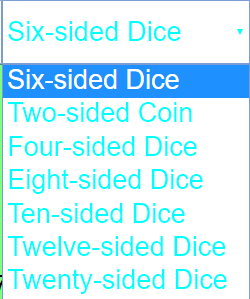Translations
| Code | Language | Translator | Run | |
|---|---|---|---|---|
 |
||||
Credits

Fremont Teng; Loo Kang Wee
Executive Summary:
This briefing document reviews the "Tug Of War Maths Game JavaScript Simulation Applet HTML 5" available on the Open Educational Resources / Open Source Physics @ Singapore platform. The applet is an interactive game designed for mathematics learning, allowing two players (Alpha and Beta) to compete by rolling virtual dice or coins. The goal is to reach a predetermined "end/victory number." The platform hosts a vast collection of similar interactive resources for mathematics and physics education, developed using JavaScript and HTML5, making them embeddable and accessible through web browsers.
Main Themes and Important Ideas/Facts:
- Interactive Mathematics Learning Tool: The core of the reviewed content is a JavaScript simulation applet designed to make learning mathematics engaging through a game format. It's explicitly categorized under "Mathematics" and "Games."
- Gameplay Mechanics: The Tug Of War game involves the following steps:
- Setting End Numbers: Players (represented as Alpha and Beta) have target victory numbers that can be customized. The default values are Alpha[1] and Beta[27], with an example given of Alpha[-20] and Beta[20].
- Choosing the Type of Roll: Users can select the type of virtual dice or coin to be used, ranging from a "Two-sided Coin (1~2)" to a "Twenty-sided Dice (1~20)." This introduces an element of probability and different potential increments towards the target number.
- Rolling to Begin: Clicking the roll buttons generates a random number based on the chosen dice/coin. The results are displayed, and a cyan object visually moves towards the winning number. The settings are locked after the first roll.
- Winning Condition: The game continues until one player's score reaches their pre-set end number.
- Additional Features: The applet includes a toggle for fullscreen mode and a reset button to start a new game.
- Technical Implementation: The applet is developed using JavaScript and HTML5, indicated in the title. This ensures that the game can be run directly in modern web browsers without the need for additional plugins like Flash. The platform also provides an "Embed" option with an iframe code, allowing teachers or educators to easily integrate the game into their webpages.
- Open Educational Resource (OER): The platform's name, "Open Educational Resources / Open Source Physics @ Singapore," highlights its commitment to providing free and openly licensed educational materials. The content is licensed under a "Creative Commons Attribution-Share Alike 4.0 Singapore License," promoting sharing and adaptation with appropriate attribution.
- Target Audience (Teachers): A dedicated "For Teachers" section explicitly mentions the availability of the Tug of War game on the nrich.maths.org website, suggesting that this resource is intended to be used by educators in their teaching practices. The "Sample Learning Goals" section (though marked as "[text]" in the provided excerpt) further implies its pedagogical focus.
- Broader Collection of Interactive Resources: The page includes an extensive list of other JavaScript/HTML5 simulation applets covering a wide range of topics in mathematics and physics. This demonstrates that the Tug Of War game is part of a larger curated collection of interactive learning tools. Examples include simulations for vectors, magnetism, waves, circuits, mechanics, optics, and even games like "Bing Bang Go! Game Tic Tac Toe Addition Game."
- Credits and Developers: The creators of the Tug Of War Maths game are credited as "Fremont Teng; Loo Kang Wee," acknowledging their contribution to the development of this resource.
- Licensing Information: The platform explicitly states the licensing terms for its content and provides a link to the license for the EasyJavaScriptSimulations Library, indicating the open-source nature of the underlying technology used for many of these simulations.
- Platform Features: The website includes standard features like breadcrumbs for navigation, translation options (though empty in this excerpt), and links to other resources (again, marked as "[text]"). It also has a FAQ section and a list of "Popular Tags" which include "Mathematics," "Games," and "Learning and Teaching Mathematics using Simulations," reinforcing the platform's focus.
Key Quotes:
- "Tug Of War Maths Game JavaScript Simulation Applet HTML 5" - This title clearly identifies the nature and technology of the resource.
- "This will set the end/victory number for the respective player to win. (By Default: Alpha[1] and Beta[27] ) (Example Set: Alpha[-20] and Beta[20] )" - This explains the first step in setting up the game.
- "Toggling the type of roll will determine the numbers generated for each dice/coin. Two-sided Coin: 1~2 Four-sided Dice: 1~4 Six-sided Dice: 1~6 Eight-sided Dice: 1~8 Ten-sided Dice: 1~10 Twelve-sided Dice: 1~12 Twenty-sided Dice: 1~20" - This details the options for random number generation in the game.
- "Clicking on the roll buttons will lock any of the above settings that we have covered. The results will be displayed at their respective areas. Only options up to the Six-sided Dice will definitely display unicodes for dices. Results will be shown on the bottom left hand side of the panel, and watch as the cyan object slowly move to their intended destination." - This describes the rolling mechanism and visual feedback.
- "Embed this model in a webpage: " - This provides the code for embedding the game.
- "Contents are licensed Creative Commons Attribution-Share Alike 4.0 Singapore License" - This states the open license for the content.
Conclusion:
The "Tug Of War Maths Game JavaScript Simulation Applet HTML 5" is an interactive and potentially engaging tool for teaching and learning mathematical concepts related to numbers, probability, and potentially strategy. Its availability as an open educational resource, built with web-friendly technologies, makes it easily accessible and integrable into online learning environments. The game is part of a much larger collection of similar interactive simulations hosted on the Open Educational Resources / Open Source Physics @ Singapore platform, showcasing a significant effort to provide educators and learners with valuable and free educational resources in mathematics and physics.
ug of War Maths Game Study Guide
Quiz
- What are the default end numbers for Alpha and Beta in the Tug of War Maths game? How can these numbers be changed before starting the game?
- Describe the process of selecting the type of roll in the game. What determines the range of numbers generated by each roll option?
- What happens when a player clicks the "roll" button? What visual feedback is provided in the simulation after a roll?
- Explain the objective of the Tug of War Maths game. How does a player achieve victory in the simulation?
- Besides playing the game, what other functionalities are available on the simulation panel? Briefly describe at least two of these functions.
- Who are credited with the creation of the Tug of War Maths JavaScript Simulation Applet HTML5?
- Under which broader categories is this simulation listed on the Open Educational Resources / Open Source Physics @ Singapore website?
- What is the license under which the contents of the website are shared? What specific condition is mentioned for commercial use of the EasyJavaScriptSimulations Library?
- Where on the simulation panel are the results of each roll displayed? What happens to the cyan object during gameplay?
- What is the purpose of the provided iframe code? How could a user utilize this code?
Quiz Answer Key
- The default end numbers are Alpha[1https://www.um.es/fem/EjsWiki/Main/EJSLicense and contact This email address is being protected from spambots. You need JavaScript enabled to view it. directly.
- The results of each roll are displayed at the bottom left-hand side of the panel in their respective areas. The cyan object slowly moves towards the intended destination based on the results of the rolls.
- The iframe code allows users to embed the interactive Tug of War Maths game simulation directly into their own webpages. By copying and pasting this code, the simulation can be displayed and used on an external website.
Essay Format Questions
- Discuss the potential educational benefits of using the Tug of War Maths game simulation in a mathematics classroom. Consider concepts such as number sense, probability, and engagement.
- Analyze the design and user interface of the Tug of War Maths game simulation. What aspects make it user-friendly and effective for learning? Are there any potential areas for improvement?
- Compare and contrast the different "Type of Roll" options available in the game. How does the choice of roll type affect the probability of winning for each player, and how could this be explored mathematically?
- Explain how the "Alpha" and "Beta End Numbers" influence the duration and outcome of the Tug of War Maths game. Investigate the strategic implications of setting different end number values.
- Considering the context of open educational resources, discuss the value of providing interactive simulations like the Tug of War Maths game for educators and learners worldwide. What are the advantages of open-source tools in education?
Glossary of Key Terms
- JavaScript: A programming language commonly used to create interactive effects within web browsers. This simulation is built using JavaScript.
- Simulation Applet: A small, self-contained application designed to model a particular system or process, often interactive. In this case, it simulates a mathematical game.
- HTML5: The latest evolution of the standard markup language for creating web pages and web applications. It supports multimedia and interactive content without the need for plugins.
- Open Educational Resources (OER): Teaching, learning, and research materials in any medium that reside in the public domain or have been released under an open license, permitting their free use and re-purposing by others.
- Open Source: A philosophy and practice that promotes free access to and redistribution of the design and implementation of software. Open-source software often allows for modification and collaboration.
- Alpha: One of the two players in the Tug of War Maths game, represented by a specific end number.
- Beta: The second player in the Tug of War Maths game, also represented by a specific end number.
- Roll: The action of generating a random number based on the selected type (e.g., coin, dice). In the game, each roll contributes to a player's score.
- End Number: The target score that a player needs to reach or exceed to win the game. These are set by the user as Alpha and Beta end numbers.
- Embed: To integrate content, such as the simulation, from one source into another, often using code like an iframe.
Sample Learning Goals
[text]
For Teachers
Tug Of War Maths JavaScript Simulation Applet HTML 5
Instructions
Step 1: Set Alpha and Beta End Numbers
Step 2: Choose Type of Roll
Step 3: Roll to Begin!
Step 4: Roll until one player wins!
Toggle Full Screen
Reset Button
Research
[text]
Video
[text]
Version:
Other Resources
[text]
Frequently Asked Questions: Tug of War Maths Game Simulation
1. What is the Tug of War Maths Game Simulation?
The Tug of War Maths Game Simulation is an interactive, web-based application designed for mathematical learning, presented as a game of tug of war. Two players, Alpha and Beta, compete by accumulating points based on simulated dice or coin rolls. The simulation is built using JavaScript and HTML5, making it accessible through web browsers without the need for additional plugins. It is part of the Open Educational Resources / Open Source Physics @ Singapore project.
2. How do you play the Tug of War Maths Game?
To play, first set the target end numbers for Alpha and Beta, which represent the winning score for each player. By default, Alpha's target is 1 and Beta's is 27, but these can be adjusted (e.g., Alpha[-20] and Beta[20]). Next, choose the type of roll, which determines the range of numbers generated for each player. Options include a two-sided coin (1-2) up to a twenty-sided dice (1-20). Once these settings are configured, click the "Roll" buttons for each player to generate a random number within the chosen range. These numbers are added to or subtracted from their current scores, moving a cyan object visually towards the player whose score is increasing. The first player to reach their set end number wins the game.
3. What are the customizable features of the simulation?
The simulation allows for customization of two key parameters before the game begins. Users can set the "Alpha and Beta End Numbers," which define the winning score for each player. This allows for games with different difficulty levels or to explore the impact of different target scores. Additionally, users can choose the "Type of Roll," selecting from various virtual dice or a coin with different numbers of sides (2, 4, 6, 8, 10, 12, or 20). This feature introduces the element of probability and allows users to experiment with different distributions of outcomes.
4. What are the learning goals associated with this simulation?
The "Sample Learning Goals" section suggests that this simulation is intended to help users understand concepts related to numbers, addition (or subtraction depending on the chosen end numbers), probability (through the different dice/coin options), and potentially strategic thinking as they consider the impact of the end numbers and the range of possible rolls. The visual representation of the tug of war provides an engaging way to see the cumulative effect of random events.
5. Is this simulation intended for teachers or students?
The resource includes a "For Teachers" section, suggesting that it is designed to be used as a teaching tool. The availability of sample learning goals and instructions indicates that educators can integrate this simulation into their lessons to illustrate mathematical concepts in a visual and interactive manner. However, the game-like nature and clear instructions also make it accessible for students to use independently for exploration and practice.
6. What other interactive resources are available on this platform?
The platform hosts a wide variety of JavaScript/HTML5 simulation applets covering diverse topics in mathematics and physics. These include games (like Tic Tac Toe with addition), simulators for various physics phenomena (e.g., vectors, light cones, nuclear systems, magnetic fields, circuits, wave motion, optics, mechanics), and tools for visualizing mathematical concepts (e.g., parametric surfaces, complex numbers, fractals). The extensive list demonstrates a commitment to providing open educational resources for interactive learning.
7. Can this simulation be embedded on other websites?
Yes, the resource provides an "Embed" option with an iframe code. This allows educators or other users to easily integrate the Tug of War Maths Game Simulation into their own webpages or learning management systems, making it readily accessible to their audience without needing to navigate to the original platform.
8. Who developed this simulation and what are the licensing terms?
The credits for the Tug of War Maths Game Simulation are given to Fremont Teng and Loo Kang Wee. The content on the Open Educational Resources / Open Source Physics @ Singapore platform is licensed under a Creative Commons Attribution-Share Alike 4.0 Singapore License. This means that the material can be shared and adapted for non-commercial purposes as long as appropriate credit is given and any derivative works are shared under the same license. For commercial use of the underlying EasyJavaScriptSimulations Library used to create the simulation, users are directed to read a separate license agreement and contact This email address is being protected from spambots. You need JavaScript enabled to view it..
- Details
- Written by Fremont
- Parent Category: Interactive Resources
- Category: Mathematics
- Hits: 9841


.png
)