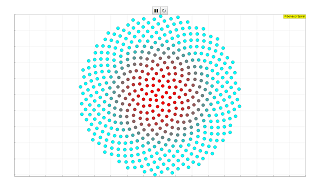About
Fibonancci Spiral
The Fibonacci Spiral Model draws a geometric spiral whose growth is regulated by the Fibonacci series. Its growth parallels the rapid growth of the series itself. The golden spiral gets wider (or further from its origin) by a factor of φ for every quarter turn it makes. To produce a uniform distribution in the plane of the spiral, points are separated by the golden angle.
This model is designed to test OSP 3D drawing implementations in EJS. The sprial can be drawn using the Simple 3D implementation that run using only standard Java. The Java 3D implementation of the library provides superior hardware-acclerated drawing of geometric objects such as spheres, but requires that the Java 3D package. This package can be downloaded from the Java community website.
Credits:
The Fibonacci Spiral Model was developed by Wolfgang Christian using the Easy Java Simulations (EJS) version 4.3.7 authoring and modeling tool.
You can examine and modify a compiled EJS model if you run the model (double click on the model's jar file), right-click within a plot, and select "Open Ejs Model" from the pop-up menu. You must, of course, have EJS installed on your computer. Information about Ejs is available at: <http://www.um.es/fem/Ejs/> and in the OSP comPADRE collection <http://www.compadre.org/OSP/>.
Translations
| Code | Language | Translator | Run | |
|---|---|---|---|---|
 |
||||
Credits
![]()
 Wolfgang Christian - Davidson College; Tan Wei Chiong; Loo Kang Wee
Wolfgang Christian - Davidson College; Tan Wei Chiong; Loo Kang Wee
Simulation Applet HTML5 - Open Educational Resources / Open Source Physics @ Singapore".
This briefing document summarizes the main themes, important ideas, and facts presented in the provided web page excerpts describing the Fibonacci Spiral JavaScript Simulation Applet HTML5.
Main Themes:
- Educational Tool for Visualizing Mathematical Concepts: The primary theme is the presentation of an interactive simulation designed for educational purposes, specifically to demonstrate the Fibonacci spiral and its connection to the Fibonacci sequence and the golden ratio.
- Open Educational Resource: The resource is explicitly identified as part of Open Educational Resources / Open Source Physics @ Singapore, emphasizing its accessibility and potential for use and modification.
- Technology and Implementation: The applet is built using HTML5 and JavaScript, leveraging the Easy Java Simulations (EJS) framework, showcasing the use of technology for interactive learning.
- Teacher Utility and Customization: The description highlights features designed for educators, such as adjustable parameters and display options, allowing for tailored learning experiences.
- Broader Context of Interactive Physics and Mathematics Resources: The extensive list of other available simulations indicates this applet is part of a larger collection aimed at enhancing learning in various STEM fields.
Most Important Ideas and Facts:
- Fibonacci Spiral and its Generation: The model visualizes a geometric spiral whose growth is dictated by the Fibonacci sequence. The description notes, "The Fibonacci Spiral Model draws a geometric spiral whose growth is regulated by the Fibonacci series. Its growth parallels the rapid growth of the series itself."
- Connection to the Golden Ratio (φ): The briefing explicitly states the relationship between the Fibonacci spiral and the golden ratio: "The golden spiral gets wider (or further from its origin) by a factor of φ for every quarter turn it makes." This highlights a key mathematical property of the spiral.
- Uniform Distribution using the Golden Angle: To ensure even spacing of points along the spiral, the simulation employs the golden angle: "To produce a uniform distribution in the plane of the spiral, points are separated by the golden angle." This indicates a sophisticated underlying design principle.
- Technical Implementation with EJS: The applet was developed using the Easy Java Simulations (EJS) tool by Wolfgang Christian: "The Fibonacci Spiral Model was developed by Wolfgang Christian using the Easy Java Simulations (EJS) version 4.3.7 authoring and modeling tool." This provides attribution and context for the software used.
- 3D Drawing Implementations: The model can utilize different 3D drawing methods within EJS, including a "Simple 3D implementation that run using only standard Java" and a "Java 3D implementation of the library" for hardware-accelerated rendering. This suggests flexibility in terms of system requirements and performance.
- Customizable Parameters for Learning: Teachers can adjust the number and size of points in the simulation: "In this simulation, the number of points n can be adjusted with either the slider or the field provided. Similarly, the size of the points can be adjusted with another slider/field pair." This interactivity allows for exploration and targeted instruction.
- Display Options for Deeper Understanding: Users can toggle the display of sequence numbers and coordinates: "The numbers on the points corresponding to the sequence in which they are generated can be toggled on and off using the checkbox on the top left, and a table showing the coordinates of each point can also be toggled with the checkbox beside it." These features facilitate a deeper analysis of the spiral's properties.
- Encouragement for Active Learning: The resource encourages experimentation: "Do play around with the simulation to try to find the Fibonacci numbers hiding within!" This promotes an active and discovery-based learning approach.
- Availability of EJS for Modification: Users with EJS installed can examine and modify the model: "You can examine and modify a compiled EJS model if you run the model (double click on the model's jar file), right-click within a plot, and select 'Open Ejs Model' from the pop-up menu. You must, of course, have EJS installed on your computer." This open nature fosters deeper engagement and potential for adaptation.
- Part of a Larger Collection: The extensive list of other JavaScript Simulation Applets HTML5 demonstrates that this Fibonacci Spiral model is one component of a comprehensive collection of interactive educational tools covering various topics in mathematics and physics. This suggests a rich environment for STEM learning.
Quotes:
- "The Fibonacci Spiral Model draws a geometric spiral whose growth is regulated by the Fibonacci series."
- "The golden spiral gets wider (or further from its origin) by a factor of φ for every quarter turn it makes."
- "To produce a uniform distribution in the plane of the spiral, points are separated by the golden angle."
- "This model is designed to test OSP 3D drawing implementations in EJS."
- "The Fibonacci Spiral Model was developed by Wolfgang Christian using the Easy Java Simulations (EJS) version 4.3.7 authoring and modeling tool."
- "In this simulation, the number of points n can be adjusted with either the slider or the field provided. Similarly, the size of the points can be adjusted with another slider/field pair."
- "The numbers on the points corresponding to the sequence in which they are generated can be toggled on and off using the checkbox on the top left, and a table showing the coordinates of each point can also be toggled with the checkbox beside it."
- "Do play around with the simulation to try to find the Fibonacci numbers hiding within!"
Conclusion:
The Fibonacci Spiral JavaScript Simulation Applet HTML5 is presented as a valuable open educational resource for visualizing and understanding the Fibonacci spiral, its relationship to the Fibonacci sequence and the golden ratio. Its interactive features and customizable parameters make it a useful tool for both students and educators. The applet is part of a larger ecosystem of interactive simulations developed using EJS, highlighting a commitment to technology-enhanced learning in STEM fields.
Fibonacci Spiral Study Guide
Key Concepts
- Fibonacci Series: A sequence of numbers where each number is the sum of the two preceding ones, usually starting with 0 and 1 (e.g., 0, 1, 1, 2, 3, 5, 8...).
- Fibonacci Spiral: A geometric spiral whose growth rate is based on the Fibonacci series. It is created by drawing circular arcs connecting the opposite corners of squares in the Fibonacci tiling.
- Golden Ratio (φ): An irrational number approximately equal to 1.618. The ratio of successive Fibonacci numbers approaches the golden ratio as the sequence progresses.
- Golden Spiral: A logarithmic spiral whose growth factor is φ. The Fibonacci spiral approximates the golden spiral.
- Golden Angle: Approximately 137.5 degrees. This angle is derived from the golden ratio and is often found in nature where uniform distribution is needed, such as the arrangement of leaves on a stem.
- OSP (Open Source Physics): A project focused on creating and sharing open-source computational tools and resources for physics education.
- EJS (Easy Java Simulations): A free authoring and modeling tool used to create interactive simulations, like the Fibonacci Spiral Model.
- HTML5: The latest evolution of the standard that defines HTML. It supports multimedia and is used for creating interactive web content, including the simulation applet.
- JavaScript: A scripting language commonly used to add interactivity to HTML pages, enabling the functionality of the simulation applet.
- Java 3D: A Java library that provides hardware-accelerated 3D graphics capabilities, offering potentially superior drawing of geometric objects but requiring a separate installation.
- Simple 3D: A basic 3D implementation in EJS that uses standard Java and does not require additional libraries.
Short Answer Quiz
- Describe the fundamental relationship between the numbers in the Fibonacci series.
- How is the Fibonacci spiral geometrically constructed based on the Fibonacci sequence?
- What is the approximate value of the golden ratio (φ) and how is it related to the Fibonacci series?
- Explain the difference between a Fibonacci spiral and a golden spiral based on their growth factors.
- What is the significance of the golden angle in the context of the Fibonacci spiral and natural patterns?
- What is the purpose of the Fibonacci Spiral JavaScript Simulation Applet mentioned in the source?
- What are the two different 3D drawing implementations available in the EJS environment, and what is a key difference between them?
- Who developed the Fibonacci Spiral Model, and what tool was used for its creation?
- According to the "For Teachers" section, what adjustable parameters are available within the Fibonacci Spiral simulation?
- What does the "Embed" option provided for the model allow users to do?
Answer Key
- In the Fibonacci series, each number after the first two is the sum of the two preceding numbers. For example, if the series starts with 0 and 1, the next number is 1 (0+1), then 2 (1+1), then 3 (1+2), and so on.
- The Fibonacci spiral is constructed by drawing a sequence of connected quarter-circle arcs. The radii of these arcs correspond to the Fibonacci numbers, and they are arranged in a tiling of squares whose side lengths are successive Fibonacci numbers.
- The golden ratio (φ) is approximately 1.618. It is the limit of the ratio of successive Fibonacci numbers as the sequence extends to infinity; that is, F(n)/F(n-1) approaches φ.
- The golden spiral widens by a factor of the golden ratio (φ) for every quarter turn. The Fibonacci spiral approximates this growth, as its growth is based on the discrete steps of the Fibonacci sequence rather than a continuous factor of φ.
- The golden angle, approximately 137.5 degrees, is related to the golden ratio and provides a method for uniform distribution. In the context of the Fibonacci spiral, points can be separated by this angle to create a visually balanced and evenly spaced pattern.
- The Fibonacci Spiral JavaScript Simulation Applet is designed to visually represent and explore the geometric spiral whose growth is based on the Fibonacci series. It also serves as a test for OSP 3D drawing implementations in EJS.
- The two 3D drawing implementations are Simple 3D and Java 3D. Simple 3D runs using standard Java, while Java 3D offers superior hardware-accelerated drawing but requires the separate installation of the Java 3D package.
- The Fibonacci Spiral Model was developed by Wolfgang Christian using the Easy Java Simulations (EJS) version 4.3.7 authoring and modeling tool.
- Within the Fibonacci Spiral simulation, teachers and users can adjust the number of points (n) using a slider or field and also modify the size of the points with another slider/field pair.
- The "Embed" option for the model allows users to integrate the interactive Fibonacci Spiral simulation directly into their own webpages using an iframe.
Essay Format Questions
- Discuss the mathematical relationship between the Fibonacci sequence, the golden ratio, and the golden spiral. How does the Fibonacci spiral serve as an approximation of the golden spiral?
- Explain the purpose and functionality of the Fibonacci Spiral JavaScript Simulation Applet. How can educators and students utilize its features to enhance their understanding of mathematical concepts?
- Compare and contrast the Simple 3D and Java 3D drawing implementations mentioned in the context of the Fibonacci Spiral Model. What are the advantages and disadvantages of each?
- Explore the connections between the Fibonacci spiral and patterns observed in the natural world. Provide specific examples and discuss the mathematical basis for these occurrences.
- Analyze the role of open educational resources like the Fibonacci Spiral JavaScript Simulation Applet in modern education. What are the benefits of using such tools for teaching and learning complex concepts?
Glossary of Key Terms
- Fibonacci Series: An infinite sequence of integers where each subsequent number is the sum of the previous two (e.g., 0, 1, 1, 2, 3, 5, 8, ...).
- Fibonacci Spiral: A logarithmic spiral that is created by plotting circular arcs with radii corresponding to the Fibonacci numbers, arranged in a tiling of squares.
- Golden Ratio (φ): An irrational mathematical constant approximately equal to 1.6180339887. It is often denoted by the Greek letter phi (φ) and appears in various mathematical and natural contexts.
- Golden Spiral: A logarithmic spiral whose growth factor is equal to the golden ratio (φ). It widens or gets further from its origin by a factor of φ for every 90 degrees (quarter turn).
- Golden Angle: An angle of approximately 137.5 degrees, which is derived from the golden ratio (360 * (1 - 1/φ)). It is often associated with patterns in nature that exhibit efficient packing or distribution.
- Open Source Physics (OSP): A collaborative project that provides a collection of free and open-source computational resources, simulations, and curricular materials for physics education.
- Easy Java Simulations (EJS): A free, open-source authoring tool that allows users to create interactive computer simulations and animations, primarily used in science and mathematics education.
- HTML5: The fifth and latest major version of the Hypertext Markup Language, a standard markup language for creating web pages and web applications. It includes support for multimedia and interactive content.
- JavaScript: A high-level, often just-in-time compiled, multi-paradigm scripting language that is compliant with the ECMAScript specification. It is commonly used to add interactivity to web pages.
- Java 3D: An application programming interface (API) for creating 3D graphics in Java. It can provide hardware acceleration for rendering 3D objects, potentially leading to smoother and more efficient simulations.
- Simple 3D: A more basic implementation of 3D graphics within the EJS environment that relies on standard Java libraries and does not require separate installation of specialized graphics packages.
Sample Learning Goals
[text]
For Teachers
In this simulation, the number of points n can be adjusted with either the slider or the field provided. Similarly, the size of the points can be adjusted with another slider/field pair.
The numbers on the points corresponding to the sequence in which they are generated can be toggled on and off using the checkbox on the top left, and a table showing the coordinates of each point can also be toggled with the checkbox beside it.
Do play around with the simulation to try to find the Fibonacci numbers hiding within!
Research
[text]
Video
[text]
Version:
- http://weelookang.blogspot.sg/2016/02/vector-addition-b-c-model-with.html improved version with joseph chua's inputs
- http://weelookang.blogspot.sg/2014/10/vector-addition-model.html original simulation by lookang
Other Resources
[text]
Frequently Asked Questions: Fibonacci Spiral Simulation
1. What is the Fibonacci Spiral Model and how is it related to the Fibonacci sequence?
The Fibonacci Spiral Model is a geometric spiral whose growth rate is determined by the Fibonacci sequence. As the numbers in the Fibonacci sequence (where each number is the sum of the two preceding ones, starting typically with 0 and 1) increase, the spiral expands proportionally. This means that for every quarter turn, the spiral gets wider by a factor related to the golden ratio (φ), which is closely linked to the ratios of successive Fibonacci numbers.
2. What is the purpose of this JavaScript simulation applet?
This simulation applet serves multiple educational and testing purposes. Primarily, it's designed to visualize the Fibonacci spiral and its connection to the Fibonacci sequence, making it an interactive learning tool for sequences and series in mathematics. It also functions as a testbed for Open Source Physics (OSP) 3D drawing implementations within the Easy Java Simulations (EJS) environment, comparing standard Java with the more advanced, hardware-accelerated Java 3D library.
3. Who developed this Fibonacci Spiral Model?
The Fibonacci Spiral Model was developed by Wolfgang Christian using the Easy Java Simulations (EJS) version 4.3.7 authoring and modeling tool. Contributions and translations were also made by Tan Wei Chiong and Loo Kang Wee.
4. How can I interact with the Fibonacci Spiral simulation?
The simulation allows users to adjust several parameters. You can modify the number of points (n) used to draw the spiral using a slider or a numerical input field. Similarly, the size of these points can be altered. There are also checkboxes to toggle the display of the sequence numbers next to each point and to show a table containing the coordinates of all the generated points. The simulation encourages users to experiment with these controls to better understand the relationship between the Fibonacci numbers and the spiral's geometry.
5. What are the "Simple 3D" and "Java 3D" implementations mentioned in the description?
The description refers to two different ways the 3D spiral can be drawn within the EJS environment. The "Simple 3D" implementation relies only on standard Java capabilities, making it widely compatible. The "Java 3D" implementation is part of a separate Java library that offers superior, hardware-accelerated rendering of 3D graphics, which can result in smoother and more efficient drawing of geometric objects like spheres. However, using the Java 3D implementation requires that the Java 3D package is installed on the user's system.
6. Can I examine or modify the underlying model of the simulation?
Yes, if you have EJS (Easy Java Simulations) installed on your computer, you can examine and even modify the compiled model. To do this, you need to run the model (by double-clicking its JAR file), then right-click within the simulation's plot area and select "Open Ejs Model" from the pop-up menu. This feature allows educators and interested users to delve into the model's structure and potentially adapt it for their specific needs.
7. For whom is this simulation intended, and what are some suggested learning goals?
This simulation is primarily intended for students learning about sequences and series in mathematics, particularly the Fibonacci sequence and its visual representation as a spiral. For teachers, the simulation provides an interactive tool to demonstrate these concepts. A suggested learning goal is for students to actively explore the simulation to visually identify and understand how the Fibonacci numbers are embedded within the structure and growth of the spiral.
8. Where can I find more resources related to this simulation or the Easy Java Simulations (EJS) tool?
More information about the Easy Java Simulations (EJS) authoring tool can be found at the provided links: http://www.um.es/fem/Ejs/ and in the OSP comPADRE collection at http://www.compadre.org/OSP/. The page also lists a couple of alternative versions of related vector addition models on the developer's blog, which might offer further context or inspiration.
- Details
- Written by Wei Chiong
- Parent Category: 2 Sequences and series
- Category: 2.1 Sequences and series
- Hits: 14133