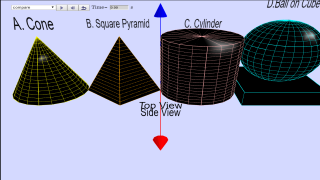Translations
| Code | Language | Translator | Run | |
|---|---|---|---|---|
 |
||||
Credits
 lookang (This email address is being protected from spambots. You need JavaScript enabled to view it.)
lookang (This email address is being protected from spambots. You need JavaScript enabled to view it.)
Briefing Document: Primary Maths 3D View of Objects Simulation
1. Overview
This document analyzes a webpage from "Open Educational Resources / Open Source Physics @ Singapore" which features a JavaScript model simulation applet for visualizing 3D shapes relevant to primary school mathematics. The applet focuses on four specific shapes: cone, pyramid, cylinder, and sphere, placed on a cuboid. The page provides not just the applet, but also contextual information, learning goals, and links to other related educational resources. This resource is designed for use on various platforms including computers and mobile devices, and aims to help students understand 3D shapes and their properties in an interactive way.
2. Main Themes
- Interactive 3D Shape Visualization: The core theme is providing an interactive and dynamic way to explore 3D shapes. This is facilitated by the embeddable JavaScript simulation, allowing users to directly manipulate and view the shapes from different angles. This is in contrast to static textbook images, as explained in the "For Teachers" section.
- Open Educational Resources: This is explicitly stated in the website's name and at the bottom of the page. The materials are licensed under Creative Commons, promoting accessibility and reuse for educational purposes. "Contents are licensed Creative Commons Attribution-Share Alike 4.0 Singapore License."
- Primary Mathematics Focus: The content is designed specifically for primary school students, focusing on basic geometric shapes and their recognition. This is evident from the "Primary" tag and the simple learning goals/example questions.
- Technology-Enhanced Learning: The resource leverages technology (JavaScript simulations, HTML5) to enhance the learning process. The applet is designed to be accessible across different devices (Android/iOS, Windows/MacOSX/Linux) and browsers.
- Conceptual Understanding over Rote Memorization: The example question encourages critical thinking and visualization rather than simply recalling the names of shapes, noting, "if you didn't get the correct answer, try the compare option to visualise all four objects together and notice the difference!"
3. Key Ideas and Facts
- Specific 3D Shapes: The primary focus is on cones, pyramids, cylinders, and spheres. These are common shapes taught in primary mathematics.
- JavaScript Model Simulation Applet: This is the central tool of the resource, which is embedded on the webpage using an <iframe>. The applet's direct link is also provided: "https://iwant2study.org/lookangejss/math/ejss_model_netscylinderwee/netscylinderwee_Simulation.xhtml ".
- Cross-Platform Compatibility: The simulations are accessible on a variety of platforms, including desktops, laptops, tablets and mobile phones, noting it is "Android/iOS including handphones/Tablets/iPads Windows/MacOSX/Linux including Laptops/Desktops ChromeBook Laptops"
- Learning Goals & Teacher Support: The resource includes suggested learning goals and a section for teachers, which emphasizes active learning.
- Example Problem: An example learning activity is provided in the "For Teachers" section. This activity requires users to identify a 3D object (a cylinder) based on its top and side views. "A new 3 Dimensional (3D) object was built in a city park. The diagrams below show the top view and the side view of the object. Which of the following options below best shows the shape of this 3D object?"
- Comparison Tool: The simulation provides a 'compare' feature so users can visualize all four objects side-by-side to highlight the differences, demonstrating active and interactive learning. "try the compare option to visualise all four objects together and notice the difference!"
- Video Explanations: The page also links to videos demonstrating each 3D shape and a final comparison.
- Author Information: The page credits "lookang" as the creator, with their email address provided.
- Application Link: There is a link to the Google Play store for an associated Android app, implying a mobile-first approach. "https://play.google.com/store/apps/details?id=com.ionicframework.cylinder3dapp507096&hl=en"
- Extensive Resource Catalog: The page is part of a larger collection of educational resources, as evidenced by the long list of "Other Resources" provided which span various subjects in science and mathematics.
- License Information: The content is licensed under the Creative Commons Attribution-Share Alike 4.0 Singapore License, promoting the free use and modification of the material for non commercial purposes.
4. Important Quotes
- "A new 3 Dimensional (3D) object was built in a city park. The diagrams below show the top view and the side view of the object." - This highlights the type of problem students will engage with.
- "if you didnt get the correct answer, try the compare option to visualise all four objects together and notice the difference!" - This emphasises the interactive and explanatory nature of the app.
- "Contents are licensed Creative Commons Attribution-Share Alike 4.0 Singapore License" - This clarifies the license under which the materials can be used and re-used.
5. Conclusion
This webpage provides a valuable educational resource for primary school mathematics, leveraging interactive technology to help students develop a better understanding of basic 3D shapes. The focus is on visualization, active learning, and accessibility, all within the framework of open educational resources. The extensive list of other resources shows the breadth of materials available within the "Open Educational Resources / Open Source Physics @ Singapore" initiative.
Geometric Shapes Study Guide
Quiz
Instructions: Answer the following questions in 2-3 sentences each.
- What is a cylinder, and what are its key characteristics?
- Describe the main visual difference between a cone and a pyramid.
- How does a sphere differ from the other three geometric objects (cone, pyramid, cylinder) mentioned in the resource in terms of its structure?
- According to the resource, how might a student learn the difference between the 3D shapes?
- What type of technology is utilized in the simulations described in the resource?
- What is the stated purpose of the resource?
- What is meant by 'Open Educational Resources?'
- Where can this simulation be embedded and what is the benefit?
- What is the license associated with the material provided by this source?
- Besides 3D shapes, what other topics are covered by the simulations mentioned in the resource?
Quiz Answer Key
- A cylinder is a three-dimensional geometric shape with two parallel circular bases connected by a curved surface. It has no vertices or edges and can be visualized as a tube or can.
- A cone has a circular base and a single vertex, while a pyramid has a base that is a polygon (like a square or a triangle) and a vertex. Cones have a curved face connecting the base to the vertex, while pyramids have flat triangular faces.
- Unlike cones, pyramids, and cylinders, a sphere is a perfectly round geometric object with all points on its surface equidistant from its center. It has no flat faces, edges, or vertices.
- Students can learn the difference between the 3D shapes by using a compare option that will visualize the four objects together so that the differences are more readily apparent.
- The simulations utilize Javascript, HTML5, and WebGL technology.
- The stated purpose of the resource is to provide interactive 3D models of geometric shapes for primary mathematics education.
- 'Open Educational Resources' refers to teaching, learning, and research materials that are freely available for anyone to use and share without cost or licensing restrictions.
- The simulation can be embedded in a webpage using an iFrame. Embedding it allows for easy sharing and use within other online educational content.
- The material is licensed under a Creative Commons Attribution-Share Alike 4.0 Singapore License.
- Besides 3D shapes, the resource also mentions simulations on topics such as magnetism, forces, sound waves, optics, atomic models, and the periodic table.
Essay Questions
- Discuss the role of interactive simulations, like the one described in the source material, in enhancing the learning experience of geometric concepts for primary school students. How can these resources move beyond static diagrams found in textbooks?
- Compare and contrast the educational value of visualizing 3D shapes through traditional models (physical objects) versus interactive computer simulations. What are the advantages and disadvantages of each approach?
- How can the use of 3D modeling and simulation technologies, as exemplified in the resource, contribute to a more engaging and accessible mathematics education, particularly for students with diverse learning styles?
- Analyze the impact of Open Educational Resources on the accessibility and affordability of quality educational materials, using the context of the provided simulation applet as a case study. Consider both the benefits and challenges associated with using these resources.
- Considering the variety of simulations available on the provided platform, discuss how this collection of educational resources supports interdisciplinary learning and fosters connections between mathematics, science, and technology.
Glossary of Key Terms
3D (Three-Dimensional): Having or appearing to have length, width, and depth. 3D shapes occupy space.
Cone: A three-dimensional geometric shape that tapers smoothly from a flat, circular base to a point called the apex or vertex.
Cylinder: A three-dimensional geometric shape with two parallel circular bases connected by a curved surface.
Pyramid: A three-dimensional geometric shape with a base that is a polygon (a shape with straight sides) and triangular faces that meet at a point (the vertex).
Sphere: A perfectly round three-dimensional geometric object in which all points on the surface are equidistant from the center.
Cuboid: A three-dimensional shape with six rectangular faces; it includes cubes where all sides are equal.
JavaScript: A programming language commonly used to create interactive effects within web browsers and applications.
HTML5: The latest version of the Hypertext Markup Language used for structuring and presenting content on the World Wide Web.
WebGL: A JavaScript API for rendering 2D and 3D graphics in web browsers without the use of plugins.
Open Educational Resources (OER): Teaching, learning, and research materials that are freely available for anyone to use and share without cost or licensing restrictions.
Simulation: The imitation of the operation of a real-world process or system, often through computer modeling, to observe behavior or test outcomes.
Applet: A small application program, often designed to run within a larger application, like a web browser.
iFrame: An HTML element that allows one web page to be embedded inside another, enabling interactive and dynamic content.
Vertex/Vertices: The point where two or more straight lines meet, or the point at the top of a cone or pyramid.
Apps
https://play.google.com/store/apps/details?id=com.ionicframework.cylinder3dapp507096&hl=en
Sample Learning Goals
[text]
For Teachers
A new 3 Dimensional (3D) object was built in a city park. The diagrams below show the top view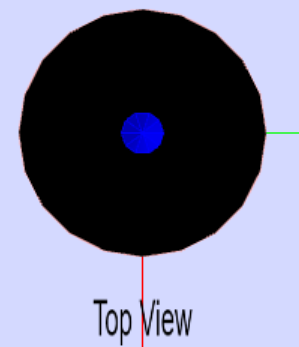 and the side view
and the side view 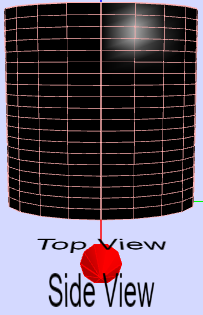 of the object.
of the object.
Which of the following options below best shows the shape of this 3D object?
A. 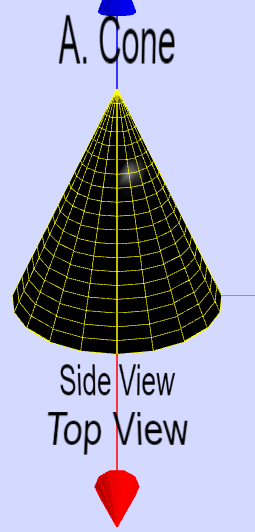
B.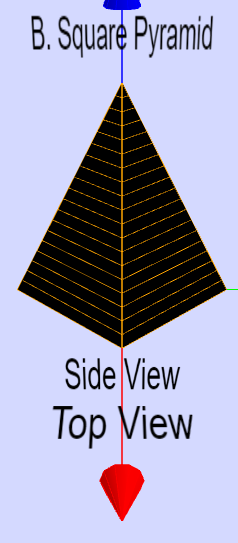
C.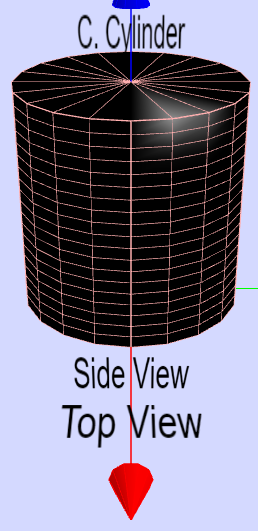
D.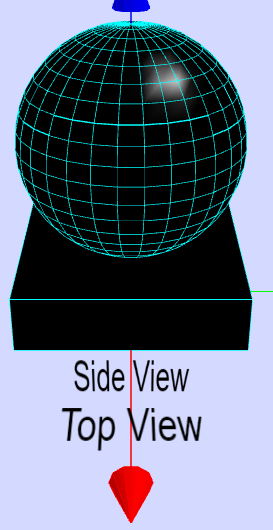
Answer
C , the cylinder! if you didnt get the correct answer, try the compare option to visualise all four objects together and notice the difference!
Video
- 3D cone
- 3D pyramid
- 3D cylinder
- 3D sphere on cuboid
- 3D compare all 4 objects
Version:
Other Resources
[text]
Frequently Asked Questions
- What is the purpose of the "Primary Maths 3D view of Objects" resource?
- This resource is designed for primary school mathematics education, specifically focusing on helping students visualize and understand 3D shapes like cones, pyramids, cylinders, and spheres. It uses an interactive JavaScript model simulation, making learning more engaging and accessible. The resource is designed for a wide variety of devices from Android and iOS phones to Windows, MacOSX and Linux laptops and desktops.
- What types of 3D shapes are covered in the interactive model?
- The interactive model primarily focuses on four key 3D shapes: cones, pyramids, cylinders, and spheres. It also includes a comparison view to highlight the differences between these shapes. These shapes are also sometimes presented on a cuboid base to help students understand their relationship to more foundational shapes.
- How does the interactive simulation aid learning about 3D shapes?
- The simulation allows users to manipulate and view the 3D shapes from different angles, providing a dynamic and visual approach to learning that goes beyond static images. It also allows learners to compare the shapes side-by-side which further helps to create a better understanding. This helps students develop spatial reasoning skills and better understand the properties of each shape.
- Is the resource suitable for different learning environments?
Yes, the resource is suitable for various learning environments, including classrooms, homes, and individual study. It is compatible with a wide range of devices like Android and iOS phones, tablets, iPads, Windows, MacOSX, and Linux laptops, desktops and ChromeBooks. This makes it accessible for both in-person and remote learning.
- Can teachers use this resource in their lessons?
- Yes, this resource is specifically intended for teachers to use in their lessons. It provides a ready-made interactive tool that can help make geometry lessons more engaging and effective. The resource includes a sample learning goal with a question and answer, as well as supporting videos.
- Are there any additional learning materials available in relation to the applet?
- Yes, in addition to the interactive simulation, there are supporting video materials which review each of the 3D shapes, as well as a video to allow for a comparison of all the shapes. There are also a variety of different other learning resources available through this organization, including physics and chemistry applets.
- What technology is used to create the interactive 3D model?
- The 3D model is built using JavaScript and HTML5, making it a web-based applet. This ensures it can run in any modern web browser, without the need for specialized software or plugins, and on a wide variety of different types of devices.
- How can I access and use this resource?
- The interactive simulation is embedded directly within the webpage provided. The embed code is also provided if the user would like to embed it elsewhere. The app is also available through the Google Play store. The website itself is freely available and accessible, and is built on open-source and creative commons licensing.
- Details
- Written by Loo Kang Wee
- Parent Category: geometry
- Category: 2. 3D Shapes
- Hits: 19511