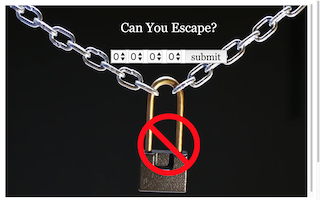Translations
| Code | Language | Translator | Run | |
|---|---|---|---|---|
 |
||||
Credits

Zenia; Loo Kang WEE
You can use this https://ejss-browser-editor.herokuapp.com/ to set/change the lock answer without EJSS editor. 20200130 feature added
Step1: go to https://ejss-browser-editor.herokuapp.com/
Step2: download the model from this Joomla webpage say https://sg.iwant2study.org/ospsg/index.php/917
Step3: Follow the instructions on https://ejss-browser-editor.herokuapp.com/ such as Upload Model, the website will check if the model.zip file is editable, if editable, key in your own values and save
Step4: Click Download Model and upload to any server such as SLS and it will accept your new variables set, therefore, it is your own Simulator with your set initial values.
Briefing Document: "Can You Escape?" JavaScript Simulation Applet
This briefing document summarizes the key themes and information found in the provided excerpts related to the "Can You Escape?" JavaScript simulation applet.
Source 1: Excerpts from "Can You Escape?"
This source appears to be the main document describing the "Can You Escape?" applet. However, the excerpt provided is extremely limited, containing only the title, authors (Zenia; Loo Kang WEE), copyright information (© 2020), compilation details (EJS 6.0), and the license under which it was released.
Key Information:
- Title: Can You Escape?
- Authors: Zenia; Loo Kang WEE
- Copyright Year: 2020
- Compilation Tool: EJS 6.0 (Easy Java/JavaScript Simulations Toolkit)
- License: Released under an unspecified license (likely open-source given the context of the second source).
Source 2: Excerpts from "Can you Unlock Escape Room JavaScript Simulation Applet HTML5 - Open Educational Resources / Open Source Physics @ Singapore | Open Educational Resources / Open Source Physics @ Singapore"
This source provides significantly more detail about the "Can You Escape?" applet, specifically referring to it as "Can you Unlock Escape Room JavaScript Simulation Applet HTML5." It is hosted on the "Open Educational Resources / Open Source Physics @ Singapore" platform.
Main Themes and Important Ideas:
- Nature of the Applet: The applet is described as a "JavaScript HTML5 Applet Simulation Model" designed to function as an "Escape Room Lock Interactive." This indicates its purpose is to simulate a combination lock commonly found in escape room scenarios.
- Customization and Teacher Use: A significant focus is placed on the ability for teachers to customize the lock's answer. The document explicitly provides a step-by-step guide on how to modify the lock combination without needing the full EJSS editor.
- Process for Customization:
- Go to a specific online EJSS browser editor: https://ejss-browser-editor.herokuapp.com/
- Download the model from a linked Joomla webpage (example provided: https://sg.iwant2study.org/ospsg/index.php/917).
- Upload the model to the EJSS browser editor.
- Edit the answer variables (answer1, answer2, answer3, answer4) found under "Model - Variables - teachersedithere" in the EJSS editor interface.
- Save the changes in EJSS.
- Export the model as a .zip file (model*.zip).
- Upload the .zip file to platforms like SLS (Singapore Student Learning Space) where it will function with the new, teacher-defined lock combination.
- Quote: "To change the numbers, open the source file with EJSS editor go to Model - Variables - teachersedithere - and edit the numbers on the answer1, answer2, answer3 and answer4 (lock number from left to right) save the EJSS export as model*.zip upload the model*.zip to SLS and it will work."
- Open Educational Resource: The applet is presented within the context of "Open Educational Resources / Open Source Physics @ Singapore," highlighting its accessibility and potential for free use and adaptation in educational settings.
- Credits and Objectives:
- Credits: The applet is credited to Zenia and Loo Kang WEE, consistent with the first source.
- Objectives: The primary objective is "To provide a simple way to add Escape Room Lock Interactive."
- Embedding: The document provides an HTML <iframe> code snippet to easily embed the simulation model into a webpage.
- Code Snippet: <iframe width="100%" height="100%" src="https://iwant2study.org/lookangejss/00workshop/2019twa/ejss_model_LockAndKey/LockAndKey_Simulation.xhtml " frameborder="0"></iframe>
- Context of Development: The applet is mentioned under the section "SLS Teacher Work Attachment 2019," suggesting it was developed during a teacher professional development program focused on the Singapore Student Learning Space.
- Related Resources and Tools: The page lists numerous other interactive resources, simulations, and tools developed using the Easy Java/JavaScript Simulations Toolkit (EJSS). It also provides a link to the EJSS website (https://www.um.es/fem/EjsWiki/). This context suggests that "Can You Escape?" is part of a broader collection of interactive educational tools created using this open-source platform.
Quotes Highlighting Key Aspects:
- Functionality: "To provide a simple way to add Escape Room Lock Interactive."
- Customization Process: "You can use this https://ejss-browser-editor.herokuapp.com/ to set/change the lock answer without EJSS editor."
- Developer Credit: "Credits Zenia; Loo Kang WEE"
Summary of Main Themes:
The "Can You Escape?" JavaScript simulation applet is an interactive tool designed to mimic a combination lock found in escape rooms. Its primary purpose is educational, providing a simple and engaging way to incorporate lock-based puzzles into learning activities. A key feature is its customizability, allowing teachers to easily set their own lock combinations and integrate the applet into platforms like the Singapore Student Learning Space (SLS). The applet is developed using the EJSS toolkit and is part of a larger collection of open educational resources focused on interactive simulations for learning, particularly in physics and mathematics.
Objectives
Version:
Other Resources
[text]
Frequently Asked Questions about the "Can You Escape?" Simulation
1. What is the "Can You Escape?" interactive simulation? The "Can You Escape?" simulation is a simple interactive tool designed to emulate the lock mechanism found in escape rooms. It is built using JavaScript and HTML5, making it accessible through web browsers without the need for additional plugins. The primary purpose is to provide a digital way to incorporate lock-based puzzles into educational activities or for recreational use.
2. Who created the "Can You Escape?" simulation? The simulation was created by Zenia and Loo Kang Wee. The copyright for the specific "Can You Escape?" title is held by them for the year 2020.
3. Where can I find and use the "Can You Escape?" simulation? The simulation is embedded in a webpage via an iframe. A direct link to an example is provided: https://iwant2study.org/lookangejss/00workshop/2019twa/ejss_model_LockAndKey/LockAndKey_Simulation.xhtml. This link allows users to interact with a pre-configured lock.
4. Can the lock combination in the simulation be changed or customized? Yes, the lock combination can be changed and customized. The documentation provides a step-by-step process for doing so, which involves using an online editor (https://ejss-browser-editor.herokuapp.com/) in conjunction with the Easy Java/JavaScript Simulations (EJSS) toolkit.
5. What is the process for changing the lock combination? To change the lock combination, users need to: * Go to https://ejss-browser-editor.herokuapp.com/. * Download the model file (a .zip file) from a source like https://sg.iwant2study.org/ospsg/index.php/917. * Upload the downloaded model file to the EJSS browser editor. The website will check if it's editable. * If editable, navigate within the editor (typically to "Model - Variables - teachersedithere") to find and modify the values for answer1, answer2, answer3, and answer4, which represent the digits of the lock combination from left to right. * Save the changes within the EJSS editor. * Download the modified model file (model*.zip). * Upload this new .zip file to a server, such as the Singapore Student Learning Space (SLS), where it can be used as a customized simulation.
6. What software or tools are required to customize the simulation? The primary tool mentioned for customization is the Easy Java/JavaScript Simulations (EJSS) toolkit. While the online browser editor is highlighted for ease of use, the objectives also mention opening the source file with the full EJSS editor for modifications.
7. For what purpose is this "Can You Escape?" simulation intended? The simulation is intended to provide a simple and interactive way to incorporate escape room-style lock puzzles into various contexts, particularly educational settings. The objectives state that it aims to offer an easy method for adding interactive lock mechanisms.
8. Is the "Can You Escape?" simulation part of a larger collection of educational resources? Yes, the "Can You Escape?" simulation is part of a broader collection of Open Educational Resources / Open Source Physics @ Singapore. This is evident from the website listed for downloading the model and the numerous other interactive simulations and games related to various subjects (physics, mathematics, languages, etc.) listed under "Other Resources." The creators are also associated with Open Source Physics and the EJSS toolkit, indicating a commitment to providing open and customizable educational tools
- Details