Translations
| Code | Language | Translator | Run | |
|---|---|---|---|---|
 |
||||
Credits



This email address is being protected from spambots. You need JavaScript enabled to view it.; Francisco Esquembre; Felix J. Garcia Clemente; Billy
Main Themes and Important Ideas:
- Purpose and Functionality: The core function of the "Student Noise Management System" is to monitor and manage sound levels, likely within a classroom or learning environment. It provides a visual indication of the sound level, categorized into three states:
- Low Sound Level: Indicated by the color "green."
- "green means sound level is low"
- Medium Sound Level: Indicated by the color "orange."
- "orange means sound level is medium"
- High Sound Level: Indicated by the color "red."
- "red means sound level is high"
- Prototype Status: The sources explicitly refer to the project as a "Student Noise Management System Prototype." This suggests that the system is in a developmental or trial phase.
- Interactive and Adjustable: The prototype features on-screen controls that allow for the adjustment of "tolerance levels." This implies that the thresholds for what constitutes low, medium, and high sound levels can be customized. This adjustment is possible when the "simulation is paused."
- "the tolerance levels are also adjustable via the on screen controls when simulation is paused."
- Web-Based and Embeddable: The prototype is designed to be embedded within a webpage using an <iframe> tag. This indicates that it is likely a web-based application or simulation, accessible through a web browser. The provided <iframe> code points to the specific location of the simulation: https://iwant2study.org/lookangejss/04waves_14sound/ejss_model_StudentNoiseManagementSystemwee/StudentNoiseManagementSystemwee_Simulation.xhtml.
- Developed with EJS: The title document mentions that the system was "Compiled with EJS 6.0 (191124)." EJS likely refers to the Easy Java/JavaScript Simulations Toolkit, which is further supported by a link provided later in the "Open Educational Resources" source: "Easy Java/JavaScript Simulations Toolkit https://www.um.es/fem/EjsWiki/ vy Francisco Esquembre and Félix Jesús Garcia Clemente." This indicates the technology used for creating the simulation.
- Authors and Contributors: The identified authors and contributors are:
- This email address is being protected from spambots. You need JavaScript enabled to view it.
- Francisco Esquembre
- Felix J. Garcia Clemente
- Billy The credits section on the "Open Educational Resources" page also reiterates these individuals.
- Part of a Larger Educational Resource: The "Student Noise Management System Prototype" is hosted under the "Open Educational Resources / Open Source Physics @ Singapore" platform. This places it within a broader context of freely available educational materials, particularly in the realm of physics. The breadcrumbs on the webpage confirm this hierarchy.
- Learning Goals (Sample): While the full learning goals are not provided in these excerpts, the presence of a "[texthttps://weelookang.blogspot.com/2019/12/student-noise-management-system.html) suggests that the project has evolved over time and potentially has associated documentation or discussions on the provided blog.
- Licensing: The footer of the "Open Educational Resources" page states that "Contents are licensed Creative Commons Attribution-Share Alike 4.0 Singapore License." This clarifies the terms under which the resource can be used and shared. It also mentions a separate license and contact for commercial use of the EasyJavaScriptSimulations Library.
Inferences and Potential Implications:
- The "Student Noise Management System" appears to be a valuable tool for educators to visually represent and manage noise levels in learning environments.
- The adjustability of tolerance levels allows for customization based on specific classroom needs and activities.
- Being a web-based simulation, it offers flexibility and accessibility across various devices.
- Its inclusion within the "Open Educational Resources / Open Source Physics @ Singapore" platform promotes its use and adaptation within the educational community.
Further Research:
To gain a more comprehensive understanding of the "Student Noise Management System," further investigation into the provided blog link and any associated research or video documentation (indicated by "[text]") would be beneficial. Examining the EJS toolkit documentation could also provide deeper insights into the technical aspects of the prototype.
Student Noise Management System: A Study Guide
Quiz
- What is the primary function of the Student Noise Management System prototype described in the sources?
- According to the provided information, how does the system visually indicate different levels of sound?
- What specific user action is mentioned as necessary to adjust the noise tolerance levels within the simulation?
- Who are the credited individuals associated with the development or release of the Student Noise Management System?
- Where can the Student Noise Management System prototype be embedded for wider use?
- What is the purpose of the provided link: "https://sg.iwant2study.org/ospsg/index.php/919-studentnoisemanagementsystemwee"?
- Under what license are the contents of the "Open Educational Resources / Open Source Physics @ Singapore" website licensed?
- Besides the Student Noise Management System, what are a couple of other types of interactive resources or games listed on the webpage?
- What award did the Open Source Physics Team receive in 2020?
- What is the name of the toolkit mentioned for creating Easy Java/JavaScript Simulations?
Answer Key
- The primary function of the Student Noise Management System prototype is to monitor and provide feedback on sound levels, likely within a classroom or learning environment.
- The system uses a color-coded visual system: green indicates low sound levels, orange indicates medium sound levels, and red indicates high sound levels.
- The tolerance levels are adjustable via the on-screen controls, but only when the simulation is paused.
- The credited individuals are This email address is being protected from spambots. You need JavaScript enabled to view it., Francisco Esquembre, Felix J. Garcia Clemente, and Billy.
- The Student Noise Management System prototype can be embedded in a webpage using the provided iframe code.
- This link leads to the specific webpage for the Student Noise Management System Prototype on the "Open Educational Resources / Open Source Physics @ Singapore" website, providing more information and access to the resource.
- The contents are licensed under the Creative Commons Attribution-Share Alike 4.0 Singapore License.
- Examples include "Cube Craze: Visualize and Manipulate Data in 3D," "Shoot the simile and metaphor dragons HTML5 game," and various physics and mathematics simulations.
- The Open Source Physics Team received the 2020 Excellence in Physics Education Award from the American Physical Society.
- The toolkit mentioned is the Easy Java/JavaScript Simulations Toolkit (Ejs).
Essay Format Questions
- Discuss the potential benefits and limitations of implementing a Student Noise Management System in an educational setting, drawing upon the information provided in the sources.
- Analyze the context and purpose of the "Open Educational Resources / Open Source Physics @ Singapore" website, considering the types of resources it offers and its licensing terms.
- Based on the provided list of interactive resources, what conclusions can be drawn about the pedagogical approach and subject areas emphasized by the creators of these materials?
- Examine the collaborative nature of the projects mentioned in the sources, citing examples of credited individuals, teams (e.g., SLS Hackathon), and the sharing of resources.
- Evaluate the significance of open educational resources and open-source physics initiatives in contemporary education, referencing the Student Noise Management System and other examples from the text.
Glossary of Key Terms
- Prototype: A preliminary model or version of a product from which later versions are developed. In this context, it refers to an early, functional version of the Student Noise Management System.
- Simulation: A computerized model that imitates a real-world process or system. The Student Noise Management System is presented as a simulation.
- Open Educational Resources (OER): Teaching, learning, and research materials in any medium that reside in the public domain or have been released under an open license that permits their free use, adaptation, and distribution with few or no restrictions.
- Open Source Physics (OSP): A collaborative project focused on creating and disseminating free and open-source computational tools and resources for physics education.
- JavaScript HTML5 Applet: A small, self-contained application written in JavaScript and HTML5 that can run within a web browser, often used for interactive simulations and games.
- Tolerance Levels: The acceptable range or limits for a particular parameter, in this case, the acceptable levels of sound before triggering a visual warning (orange or red).
- Embed: To integrate content, such as a simulation, from one website or document into another. The iframe code allows embedding the noise management system.
- License (Creative Commons Attribution-Share Alike 4.0 Singapore License): A legal framework that specifies how a creative work can be used, shared, and adapted. This particular license requires attribution to the original creator and that any derivative works are shared under the same or a similar license.
- Hackathon: An event, often in the context of software development or education, where participants collaborate intensely on projects over a short period of time. The "SLS Hackathon" refers to such events focused on Singapore's Student Learning Space.
- Easy Java/JavaScript Simulations (Ejs): A free, open-source tool that allows users to create interactive simulations and applets in Java and JavaScript without extensive programming knowledge.
Sample Learning Goals
[text]
For Teachers
Student Noise Management System Prototype
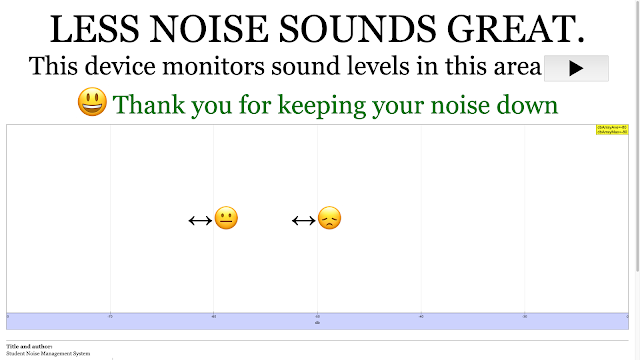 |
|
Student Noise Management System Prototype the tolerance levels are also adjustable via the on screen controls when simulation is paused. https://sg.iwant2study.org/ospsg/index.php/919-studentnoisemanagementsystemwee |
|
Student Noise Management System Prototype green means sound level is low https://sg.iwant2study.org/ospsg/index.php/919-studentnoisemanagementsystemwee |
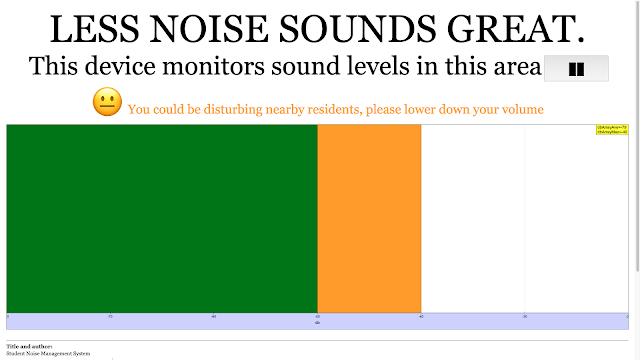 |
|
Student Noise Management System Prototype orange means sound level is medium https://sg.iwant2study.org/ospsg/index.php/919-studentnoisemanagementsystemwee |
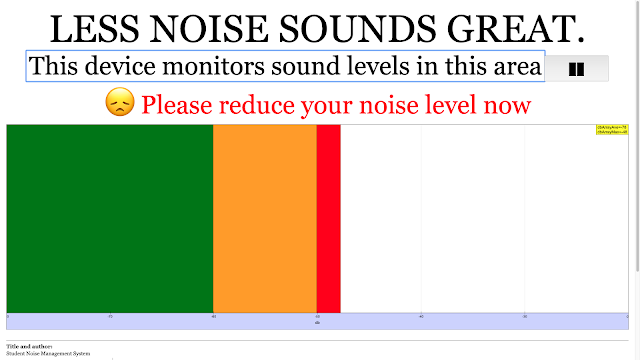 |
|
Student Noise Management System Prototype red means sound level is high the tolerance levels are also adjustable via the on screen controls when simulation is paused. https://sg.iwant2study.org/ospsg/index.php/919-studentnoisemanagementsystemwee |
Research
[text]
Video
[text]
Version:
Other Resources
[text]
Frequently Asked Questions: Student Noise Management System
1. What is the Student Noise Management System?
The Student Noise Management System is a prototype, likely a software or simulation tool, designed to help manage and monitor sound levels, presumably in a learning environment such as a classroom. It appears to provide a visual indication of the noise level.
2. How does the Student Noise Management System visually indicate sound levels?
The system uses a color-coded scheme to represent different sound levels. Green indicates a low sound level, orange signifies a medium sound level, and red denotes a high sound level. This provides a quick and easily understandable way to assess the ambient noise.
3. Can the tolerance levels for sound level indications be adjusted?
Yes, the tolerance levels that determine when the system displays green, orange, or red can be adjusted. This functionality is accessible through on-screen controls, but it seems these adjustments can only be made when the simulation or system is paused.
4. Is the Student Noise Management System an open educational resource?
Yes, the information is located within the "Open Educational Resources / Open Source Physics @ Singapore" website, suggesting it is intended to be freely available for educational purposes. The content is also licensed under the Creative Commons Attribution-Share Alike 4.0 Singapore License.
5. Is the source code or underlying technology of the Student Noise Management System accessible?
The compilation with EJS 6.0 (Easy Java/JavaScript Simulations Toolkit) and the mention of the Easy Java/JavaScript Simulations Toolkit being open source (via the link to the EjsWiki) suggests that the underlying code and structure are likely accessible, aligning with the principles of open source.
6. Where can the Student Noise Management System prototype be found and potentially embedded?
An embedded version of the prototype can be accessed via an iframe with the source URL provided: https://iwant2study.org/lookangejss/04waves_14sound/ejss_model_StudentNoiseManagementSystemwee/StudentNoiseManagementSystemwee_Simulation.xhtml. This iframe code allows the model to be integrated into other webpages.
7. Who are the developers or contributors to the Student Noise Management System?
The listed developers and contributors include This email address is being protected from spambots. You need JavaScript enabled to view it., Francisco Esquembre, Felix J. Garcia Clemente, and Billy. Francisco Esquembre and Félix Jesús Garcia Clemente are also associated with the Easy Java/JavaScript Simulations Toolkit.
8. Are there any related projects or resources associated with the developers or the Open Source Physics @ Singapore initiative?
The extensive list of interactive resources, simulations, and games provided in the source document indicates a wide range of related projects in physics, mathematics, and other subjects, developed using the Easy Java/JavaScript Simulations Toolkit and associated with the Open Source Physics @ Singapore initiative. These cover diverse topics and demonstrate a commitment to creating interactive learning tools.


.png
)






