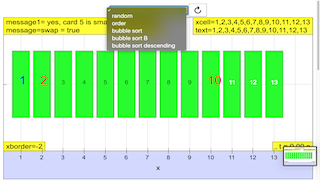Translations
| Code | Language | Translator | Run | |
|---|---|---|---|---|
 |
||||
Credits


 This email address is being protected from spambots. You need JavaScript enabled to view it.; Francisco Esquembre; Felix J. Garcia Clemente
This email address is being protected from spambots. You need JavaScript enabled to view it.; Francisco Esquembre; Felix J. Garcia Clemente
1. Main Theme: Interactive Learning of Sorting Algorithms
The primary focus of this resource is to provide an interactive and visual way for students to understand the concept and execution of the Bubble Sort algorithm. The title explicitly states its function: "SLS Hackathon Example Bubble Ascending or Descending Sorting Algorithm JavaScript Simulation Applet HTML5." This indicates that users can observe a simulation of the Bubble Sort algorithm in action, with the option to sort data in either ascending or descending order.
2. Key Features and Functionality:
- JavaScript Simulation Applet: The resource is implemented as a JavaScript application embedded within an HTML5 webpage. This makes it readily accessible through web browsers without the need for additional plugins.
- Bubble Sort Algorithm: The core functionality is the simulation of the Bubble Sort algorithm, a fundamental sorting algorithm where adjacent elements are repeatedly compared and swapped if they are in the wrong order.
- Ascending/Descending Sorting: The title indicates the flexibility to visualize the sorting process in both ascending (smallest to largest) and descending (largest to smallest) order. This allows students to explore the algorithm's behavior under different sorting requirements.
- Embeddable Model: A key feature is the provided iframe code snippet:
- <iframe width="100%" height="100%" src="https://iwant2study.org/lookangejss/computing/ejss_model_sorts/sorts_Simulation.xhtml " frameborder="0"></iframe>
- This code allows educators to easily embed the simulation directly into other web pages or learning management systems, such as the Singapore Student Learning Space (SLS), for which it was initially developed as a hackathon example.
- Credits and Authorship: The resource credits the following individuals: "This email address is being protected from spambots. You need JavaScript enabled to view it. ; Francisco Esquembre; Felix J. Garcia Clemente." This provides attribution and allows for potential contact regarding the resource.
- Version Information: A link to a blog post is provided as a version indicator: "Version: 1. https://weelookang.blogspot.com/2019/06/sls-hackathon-example-bubble-ascending.html". This suggests a history or further context for the development of this simulation.
3. Potential Educational Applications:
The Bubble Sort simulation applet offers several potential benefits for computer science education:
- Visual Learning: The interactive visualization of the sorting process can significantly enhance students' understanding of how the Bubble Sort algorithm works step-by-step. Abstract concepts become concrete as students see elements being compared and swapped.
- Conceptual Understanding: By observing the simulation, students can grasp the core logic of the Bubble Sort, including the repeated passes through the data and the "bubbling" of larger (or smaller) elements to their correct positions.
- Comparative Analysis: Educators could potentially use this as a starting point to compare Bubble Sort with other sorting algorithms (though this specific resource focuses only on Bubble Sort). Students can observe the efficiency (or inefficiency) of Bubble Sort in different scenarios.
- Engagement and Motivation: The interactive nature of the applet can increase student engagement and make learning about algorithms more enjoyable.
- Integration with SLS: As an "SLS Hackathon Example," the resource is clearly intended for integration into the Singapore Student Learning Space, providing ready-to-use interactive content for educators in that context.
4. Connections to Other Resources:
The webpage hosting the Bubble Sort simulation includes a long list of "Other Resources." This list provides context and suggests the broader scope of the Open Educational Resources / Open Source Physics @ Singapore project. These resources cover a wide range of topics, primarily in physics and mathematics, and utilize similar interactive JavaScript/HTML5 applet formats. The presence of other sorting algorithm simulations or related computer science concepts within this list (though not explicitly detailed in this excerpt) is possible and could offer supplementary learning materials.
5. Sample Learning Goals and For Teachers/Research/Video/Translations/Other Resources:
The excerpt mentions sections for "Sample Learning Goals," "For Teachers," "Research," "Video," "Translations," and "Other Resources," but the content of these sections is not provided as "[text]". These sections would likely contain valuable information such as:
- Sample Learning Goals: Specific objectives students should achieve by interacting with the simulation.
- For Teachers: Guidance for educators on how to effectively use the simulation in their lessons, including potential activities and discussion points.
- Research: Potential research questions or connections to pedagogical research related to the use of interactive simulations in learning algorithms.
- Video: Possibly a demonstration or explanation of the simulation.
- Translations: If the applet is available in multiple languages.
- Other Resources: Links to related simulations, explanations, or exercises.
6. Overall Assessment:
Based on the provided excerpt, the "SLS Hackathon Example Bubble Ascending or Descending Sorting Algorithm JavaScript Simulation Applet HTML5" appears to be a valuable and easily integrable resource for teaching the fundamentals of the Bubble Sort algorithm. Its interactive nature and embeddability make it well-suited for engaging students and providing a visual understanding of this core computer science concept, particularly within the context of the Singapore Student Learning Space. Accessing the full webpage and the content of the "[text]" sections would provide a more comprehensive understanding of its pedagogical value and intended use.
Study Guide: SLS Hackathon Example Bubble Ascending or Descending Sorting Algorithm JavaScript Simulation Applet HTML5
Overview:
This study guide focuses on the resource titled "SLS Hackathon Example Bubble Ascending or Descending Sorting Algorithm JavaScript Simulation Applet HTML5 - Open Educational Resources / Open Source Physics @ Singapore". This resource appears to be a webpage providing access to and information about a JavaScript simulation demonstrating the bubble sort algorithm. The simulation allows users to visualize the steps involved in sorting data in ascending or descending order. Understanding this resource involves grasping the basic principles of the bubble sort algorithm, its implementation in JavaScript, and its potential use as an educational tool within the Singapore Student Learning Space (SLS) context.
Key Concepts:
- Sorting Algorithms: Algorithms that arrange items in a specific order (e.g., numerical, alphabetical).
- Bubble Sort: A simple sorting algorithm that repeatedly steps through the list, compares adjacent elements and swaps them if they are in the wrong order. The pass through the list is repeated until the list is sorted.
- Ascending Order: Arranging items from smallest to largest.
- Descending Order: Arranging items from largest to smallest.
- JavaScript: A scripting language commonly used to create interactive web elements and applications.
- Simulation Applet: A small, self-contained application (in this case, likely embedded within a webpage using HTML5) that models a real-world or conceptual process.
- HTML5: The latest evolution of the standard markup language for creating web pages, supporting multimedia and interactive elements.
- Open Educational Resources (OER): Freely accessible and openly licensed educational materials.
- Student Learning Space (SLS): Singapore's national online learning platform.
- Embed: To integrate content from one source into another, as seen with the iframe code.
Study Questions:
Consider the following questions as you review the provided resource:
- What is the primary function of the JavaScript simulation applet described in the title?
- Based on the title, what sorting algorithm is being demonstrated?
- What two ordering options does the simulation likely offer?
- What programming language is used to create this simulation?
- How is the simulation intended to be accessed and used, according to the "Embed" information?
- Who are credited for the creation of this resource?
- What is the likely purpose of including this simulation as an Open Educational Resource within the SLS?
- What does the mention of "HTML5" indicate about the technology used to build the applet?
- What are some potential learning benefits of using a visual simulation to understand sorting algorithms?
- How might teachers in Singapore use this resource within their computer education lessons on the SLS platform?
Quiz: Bubble Sort Simulation
Answer the following questions in 2-3 sentences each.
- What is the core principle behind the bubble sort algorithm? Briefly explain how it works to order a list of items.
- According to the resource title, what are the two possible sorting orders that the JavaScript simulation demonstrates? Why might it be useful to visualize both?
- What does the provided <iframe> code suggest about how this bubble sort simulation can be integrated into other online platforms, such as the SLS?
- In the context of education, what are some advantages of using interactive simulations, like this bubble sort applet, to teach computer science concepts?
- Based on the "Credits" section, who is acknowledged for their work on this Open Educational Resource? What does this attribution signify?
- Why is the use of JavaScript and HTML5 significant for the accessibility and usability of this sorting algorithm simulation?
- What is the general purpose of sorting algorithms in computer science, and where might such algorithms be practically applied?
- How does visualizing a bubble sort through a simulation potentially enhance a student's understanding compared to simply reading a textual explanation of the algorithm?
- What does the term "Open Educational Resource" imply about the availability and potential use of this bubble sort simulation for educators and learners?
- Considering the title and the fact that this is an "SLS Hackathon Example," what might have been the original goal or context for creating this particular simulation?
Answer Key: Bubble Sort Simulation Quiz
- The core principle of bubble sort is to repeatedly step through the list, comparing adjacent elements. If two adjacent elements are in the wrong order (based on the desired ascending or descending sort), they are swapped. This process continues until no more swaps are needed, indicating that the list is sorted.
- The simulation demonstrates both ascending (smallest to largest) and descending (largest to smallest) order sorting. Visualizing both options helps students understand how the comparison and swapping logic adapts to achieve different ordering outcomes and reinforces the concept of relative order.
- The <iframe> code indicates that the simulation is hosted at a specific URL and can be embedded as a framed element within other webpages. This allows educators to seamlessly integrate the interactive bubble sort simulation into their lessons and resources on platforms like the SLS.
- Interactive simulations provide a visual and hands-on way to learn abstract computer science concepts. They can make the learning process more engaging, allow students to observe the algorithm's steps directly, and help solidify understanding through active participation rather than passive reading.
- Francisco Esquembre and Felix J. Garcia Clemente are credited for this resource. This attribution acknowledges their intellectual contribution to creating and sharing this educational tool, promoting transparency and giving credit to the developers of the OER.
- JavaScript is a widely supported scripting language for web browsers, making the simulation accessible across various devices without the need for additional plugins. HTML5 provides the structure and capabilities for embedding interactive content, ensuring a modern and user-friendly experience.
- The general purpose of sorting algorithms is to organize data in a meaningful order, which is fundamental for efficient searching, data analysis, and many other computational tasks. These algorithms are used in applications ranging from databases and search engines to simple list organization.
- Visualizing a bubble sort allows students to see the movement of elements and the step-by-step progression of the sorting process. This visual representation can make the logic of the algorithm more intuitive and easier to grasp compared to a static, textual description of comparisons and swaps.
- The term "Open Educational Resource" means that this material is freely available for educators and learners to use, adapt, and share, often with few or no restrictions. This promotes accessibility and allows teachers to integrate valuable resources like this bubble sort simulation into their teaching practices.
- As an "SLS Hackathon Example," this simulation was likely created during a collaborative event focused on developing innovative educational tools for the Singapore Student Learning Space. The goal might have been to showcase a practical and engaging way to teach fundamental computer science concepts within the SLS environment.
Essay Format Questions:
- Discuss the pedagogical benefits of using visual simulations, such as the bubble sort applet described, in teaching fundamental concepts of computer science to students. How does interactive visualization contribute to deeper understanding and engagement compared to traditional methods?
- Explain the bubble sort algorithm in detail, including its step-by-step process, its efficiency (time complexity), and its strengths and weaknesses compared to other basic sorting algorithms. How effectively does a JavaScript simulation applet convey these aspects of the algorithm?
- Analyze the role of Open Educational Resources (OER) like this bubble sort simulation in democratizing education and promoting collaborative learning among educators. What are the advantages and potential challenges associated with the creation and utilization of such resources within platforms like the SLS?
- Considering the context of an "SLS Hackathon," speculate on the design considerations and educational goals that might have driven the creation of this specific bubble sort simulation. How might such a tool be integrated into the Singaporean curriculum for computer science education?
- Explore the significance of using web technologies like JavaScript and HTML5 for developing educational simulations. What advantages do these technologies offer in terms of accessibility, interactivity, and platform independence for resources intended for online learning environments like the SLS?
Glossary of Key Terms:
- Algorithm: A well-defined sequence of instructions to solve a problem or perform a computation.
- Applet: A small application, often written in Java or JavaScript, that runs within another application, typically a web browser.
- Ascending Order: Arranging items from the smallest value to the largest value.
- Bubble Sort: A simple sorting algorithm that repeatedly steps through the list, compares adjacent elements, and swaps them if they are in the wrong order.
- Descending Order: Arranging items from the largest value to the smallest value.
- Embed: To integrate content (like a video, simulation, or image) from one digital source into another.
- HTML5: The fifth and latest major version of the Hypertext Markup Language, used for structuring and presenting content on the World Wide Web, and includes features for multimedia and interactive elements.
- iframe: An HTML element that creates an inline frame, allowing one HTML document to be embedded within another.
- JavaScript: A high-level, often just-in-time compiled, and multi-paradigm programming language that is widely used as a scripting language for web pages to add interactive effects.
- Open Educational Resources (OER): Teaching, learning, and research materials that are in the public domain or released under an open license, permitting no-cost access, use, adaptation, and redistribution by others with no or limited restrictions.
- Simulation: A model or representation of a real-world or conceptual system, used to study its behavior and properties.
- Sorting Algorithm: An algorithm that puts elements of a list into an order (e.g., numerical order, lexicographical order).
- Student Learning Space (SLS): Singapore's national online learning platform providing students with access to digital learning resources and tools.
Sample Learning Goals
[text]
For Teachers
[text]
Research
[text]
Video
[text]
Version:
Other Resources
[text]
FAQ on Open Educational Resources / Open Source Physics @ Singapore
What is the primary focus of the Open Educational Resources / Open Source Physics @ Singapore website?
The website primarily focuses on providing open educational resources, particularly interactive JavaScript simulations and applets, to enhance the learning and teaching of physics, mathematics, and other science-related subjects. It aims to make these resources freely accessible to educators and students.
What types of resources can be found on this website?
The website hosts a wide variety of interactive simulations and applets created using JavaScript and HTML5. These include models demonstrating physics concepts like mechanics, electromagnetism, waves, and optics, as well as mathematical concepts such as calculus, algebra, and geometry. There are also simulations related to chemistry, economics, and even games designed for educational purposes.
Who is the target audience for these educational resources?
The resources are primarily intended for teachers and students in secondary and tertiary education. The website includes sample learning goals and resources "For Teachers," suggesting its direct applicability in classroom settings. The diverse range of topics also caters to different levels of study.
Are these simulations and applets accessible on different devices?
Yes, the simulations and applets are developed using HTML5 and JavaScript, making them compatible with modern web browsers on various devices, including desktops, laptops, and potentially tablets and smartphones. The "HTML5" tag frequently mentioned suggests cross-platform accessibility.
Are the resources on this website free to use?
The website's name, "Open Educational Resources / Open Source Physics," and the Creative Commons Attribution-Share Alike 4.0 Singapore License indicate that the content is generally free to use and share, provided proper attribution is given. However, there is a separate license mentioned for commercial use of the EasyJavaScriptSimulations Library, requiring users to read and potentially contact the developers for permission.
Can these simulations be embedded into other web pages or learning platforms?
Yes, the website explicitly provides an "Embed" option with an iframe code snippet, allowing users to easily integrate the interactive simulations into their own webpages or learning management systems like SLS (Student Learning Space), as indicated by the title and other mentions.
Who are the creators and contributors to these resources?
The "Credits" section mentions Francisco Esquembre and Felix J. Garcia Clemente. Additionally, the website highlights various individuals (like MeiYoke and Leongster) who have contributed interactive simulations and learning activities. This suggests a collaborative effort in developing these open educational resources.
How does this platform relate to Singapore's educational initiatives, particularly the Student Learning Space (SLS)?
The website title mentions "SLS Hackathon Example," and there are numerous references to SLS in the list of other resources, including topics like making SLS lessons more inquiry-based and converting content to SLS components. This indicates a strong connection to Singapore's educational technology initiatives and the use of these resources within the SLS platform to enhance student learning.
- Details
- Written by Loo Kang Wee
- Parent Category: Sciences
- Category: Computer Education
- Hits: 4363