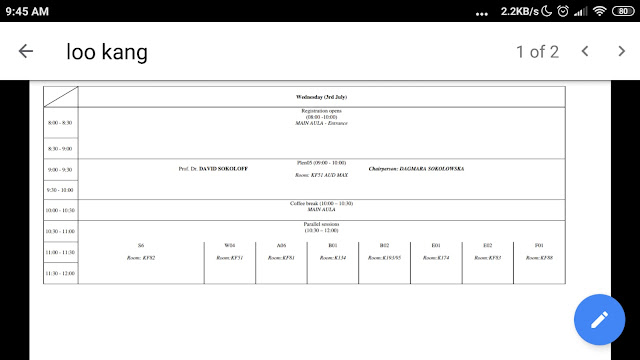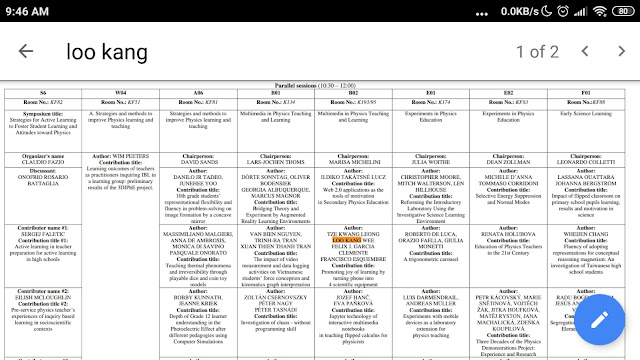Overview:
This document summarizes the key information presented on the Open Educational Resources / Open Source Physics @ Singapore website regarding a presentation at the GIREP-ICPE-EPEC-MPTL conference in July 2019. The presentation focused on the innovative approach of utilizing smartphones as scientific equipment to enhance the joy of learning in physics education. This initiative involves the development of prototype applications that leverage the built-in sensors of smartphones to function as a Light Spectrometer, Sound Analyzer, Geiger Reader, and Polariser.
Main Themes and Important Ideas:
- Leveraging Technology for Engaging Physics Learning: The central theme is the use of readily available smartphone technology to make physics learning more interactive, engaging, and accessible. The project aims to "Promote joy of learning by turning phone into 4 scientific equipment." This highlights a shift towards utilizing tools students are already familiar with to explore scientific concepts.
- Development of Prototype Scientific Instruments as Mobile Apps: The website details the creation of four prototype applications that transform smartphones into specific scientific instruments:
- Light Spectrometer: This app allows users to analyze the spectrum of light sources. The direct link provided suggests a web-based prototype accessible via Chrome (with iOS support noted as not yet available).
- Sound Analyzer: This app enables the analysis of sound waves. Similar to the Light Spectrometer, a direct link to a web-based prototype is provided, with a note that Safari is needed on iOS devices while other devices can use Chrome.
- Geiger Reader: This prototype functions as a radiation detector. The website provides a direct link to a web-based version and even suggests a specific external Geiger counter hardware from AliExpress that can be used in conjunction with the app. This hints at the potential for integrating external sensors with the smartphone platform for more advanced measurements.
- Polariser: This app likely allows students to investigate the polarization of light. A direct link to the web-based prototype is included.
- Open Educational Resources and Open Source Physics: The context of the presentation being featured on the "Open Educational Resources / Open Source Physics @ Singapore" website underscores the commitment to providing free and accessible tools for education. The mention of various "SLS Hackathon" projects further reinforces this idea, showcasing student-developed interactive resources. The licensing information at the bottom of the page explicitly states "Contents are licensed Creative Commons Attribution-Share Alike 4.0 Singapore License," emphasizing the open nature of the materials.
- Conference Presentation Details: The website provides specific information about the conference presentation:
- Conference: GIREP-ICPE-EPEC-MPTL (likely a conference on physics education).
- Date and Time: Wednesday, 3rd July at 10:30 AM.
- Session: Multimedia in Physics Teaching and Learning.
- Chairperson: MARISA MICHELINI.
- Authors: TZE KWANG LEONG LOO KANG WEE FELIX J. GARCIA CLEMENTE FRANCISCO ESQUEMBRE.
- Contribution Title: "Promoting joy of learning by turning phone into 4 scientific equipment."
- Accessibility and Platform Considerations: The descriptions of the prototype apps include important notes on platform compatibility. For example, the Light Spectrometer prototype requires Chrome on most devices, while the Sound Analyzer and Geiger Reader prototypes need Safari on iOS. This highlights the technical considerations involved in developing cross-platform educational tools.
- Connection to a Broader Ecosystem of Educational Resources: The webpage acts as a hub linking to numerous other interactive resources, simulations, and hackathon projects developed under the Open Educational Resources / Open Source Physics @ Singapore initiative. This suggests a comprehensive effort to create a rich library of freely available educational materials.
Key Quotes:
- "Promoting joy of learning by turning phone into 4 scientific equipment" - This is the central theme of the presentation and highlights the project's main goal.
- The descriptions of each prototype explicitly state "(Direct Link)" followed by the URL, emphasizing the immediate accessibility of these tools.
- The platform-specific requirements (e.g., "Need Chrome for all devices except iOS is not supported yet," "Need Safari on iOS, the rest of other devices can use Chrome") provide practical information for potential users.
Potential Implications:
This initiative demonstrates a forward-thinking approach to physics education by:
- Increasing Student Engagement: Utilizing familiar technology can make learning more relevant and exciting for students.
- Lowering the Barrier to Experimentation: Smartphones are widely accessible, potentially reducing the cost and logistical challenges associated with traditional laboratory equipment.
- Promoting Inquiry-Based Learning: These tools can empower students to collect and analyze real-time data, fostering a more active and investigative learning experience.
- Facilitating Learning Outside the Classroom: The portability of smartphones allows for scientific exploration in various environments.
Further Considerations:
- The website provides links to prototypes, but further documentation or resources on how to effectively integrate these tools into lesson plans would be valuable.
- The accuracy and limitations of using smartphone sensors for scientific measurements should be considered and addressed in educational contexts.
- The ongoing development and maintenance of these open educational resources are crucial for their long-term impact.
This initiative represents a significant step towards leveraging technology to enhance physics education and aligns with the principles of open educational resources by providing freely accessible and innovative learning tools.
Study Guide: Turning Phone into Scientific Equipment
Overview
This study guide is designed to help you review the key information presented in the provided web page excerpt regarding the use of smartphones as scientific tools in education. The focus is on the presentation given at GIREP-ICPE-EPEC-MPTL 2019, which showcased prototypes of smartphone-based scientific equipment and related educational resources developed by Open Educational Resources / Open Source Physics @ Singapore.
Key Topics
- GIREP-ICPE-EPEC-MPTL Conference: Understanding the context of the presentation and the audience.
- Smartphone as Scientific Equipment: Identifying the four specific prototypes presented.
- Open Educational Resources (OER): Recognizing the nature and source of these educational materials.
- Open Source Physics: Understanding the philosophy behind the development and sharing of these tools.
- Interactive Resources: Appreciating the hands-on nature of the presented prototypes.
- Technical Requirements: Noting the browser compatibility for each prototype.
- SLS Hackathon: Briefly understanding this related initiative and its focus.
- Broader Scope of OER: Recognizing the variety of other educational resources available on the platform.
Quiz
Answer the following questions in 2-3 sentences each.
- What was the main topic of the presentation given by Tze Kwang Leong, Loo Kang Wee, Felix J. Garcia Clemente, and Francisco Esquembre at the GIREP-ICPE-EPEC-MPTL 2019 conference?
- Name the four scientific equipment prototypes that were demonstrated using smartphones, as mentioned in the excerpt.
- For which operating system (iOS or others) is the Light Spectrometer prototype not fully supported, and what browser is generally recommended for it?
- What browser is specifically required for the Sound Analyzer and Geiger Reader prototypes when used on an iOS device? What browsers are suitable for other devices?
- What does the acronym OER stand for, and what is the general principle behind Open Educational Resources?
- Besides the smartphone-based scientific equipment, what other types of educational resources are mentioned as being available on the Open Educational Resources / Open Source Physics @ Singapore platform?
- What is the likely purpose of turning a smartphone into scientific equipment in an educational setting, based on the presentation title?
- Where can one find the presentation slides related to the "Promoting joy of learning by turning phone into 4 scientific equipment" talk?
- What was the SLS Hackathon, and can you give an example of a project that came out of it based on the provided text?
- What is the licensing under which the contents of the Open Educational Resources / Open Source Physics @ Singapore website are shared?
Quiz Answer Key
- The main topic of the presentation was promoting the joy of learning in physics by utilizing smartphones as four different pieces of scientific equipment. The presenters showcased prototypes that could transform a phone's capabilities for educational purposes.
- The four scientific equipment prototypes presented were a Light Spectrometer, a Sound Analyzer, a Geiger Reader, and a Polariser. These tools leverage the sensors and processing power of smartphones for scientific exploration.
- The Light Spectrometer prototype is not fully supported on iOS devices yet and requires the Chrome browser for all other devices, including Macs (though Chrome is also needed on Mac).
- For iOS devices, the Sound Analyzer and Geiger Reader prototypes require the Safari browser. For all other devices, including Android and desktop operating systems, the Chrome browser can be used.
- OER stands for Open Educational Resources. The principle behind OER is to provide freely accessible and openly licensed educational materials that can be used, adapted, and shared by anyone without cost or restrictions.
- Besides the smartphone-based scientific equipment, the platform offers a wide variety of interactive resources, including JavaScript simulations, HTML5 applets, and games covering topics in physics, mathematics, chemistry, and even language learning, often originating from SLS Hackathon projects.
- Based on the title, the likely purpose is to increase student engagement and make learning physics more enjoyable by leveraging a familiar device like a smartphone for hands-on scientific investigations.
- Links to the presentation slides can be found under the "20190701-05 03 GIREP-ICPE-EPEC-MPTL Promoting joy of learning by turning phone into 4 scientific equipment" section, with direct links provided for Girep Presentation.
- The SLS Hackathon appears to be an initiative that encourages the development of educational applications and simulations, possibly for Singapore's Student Learning Space (SLS). An example project is the "SLS Hackathon by Maria Stella Primary on Cloze Passage JavaScript Simulation Applet HTML5."
- The contents of the Open Educational Resources / Open Source Physics @ Singapore website are licensed under the Creative Commons Attribution-Share Alike 4.0 Singapore License.
Essay Format Questions
- Discuss the potential benefits and challenges of integrating smartphone-based scientific tools, as presented in the excerpt, into secondary school physics education. Consider factors such as accessibility, engagement, accuracy, and curriculum integration.
- Based on the information provided, analyze the role of open educational resources and open-source physics initiatives in democratizing science education. How might the resources mentioned contribute to this goal?
- Compare and contrast the four smartphone-based scientific equipment prototypes mentioned in the excerpt (Light Spectrometer, Sound Analyzer, Geiger Reader, and Polariser). What scientific principles do they likely demonstrate, and what are the technical considerations for their use?
- The web page excerpt highlights both finished prototypes and projects from the SLS Hackathon. Discuss the relationship between these two types of resources in fostering innovation and engagement in educational technology.
- Explore the implications of browser compatibility limitations (Chrome vs. Safari, iOS vs. other devices) for the widespread adoption of the presented smartphone-based scientific equipment in diverse educational settings. What strategies could be employed to address these limitations?
Glossary of Key Terms
- GIREP (Groupe International de Recherche sur l'Enseignement de la Physique): An international group dedicated to research and the improvement of physics education.
- ICPE (International Conference on Physics Education): A conference that brings together researchers and educators to discuss current issues and innovations in physics education.
- EPEC (European Physical Education Conference): A conference focusing on physics education within the European context.
- MPTL (Multimedia in Physics Teaching and Learning): A topic area focusing on the use of multimedia tools in physics education.
- Open Educational Resources (OER): Teaching, learning, and research materials in any medium that reside in the public domain or have been released under an open license that permits their free use, adaptation, and distribution with no or limited restrictions.
- Open Source Physics: A collaborative approach to developing and sharing physics educational resources, including simulations and software, with freely available source code that can be modified and distributed.
- Prototype: A preliminary model or version of a product or system, used for testing and demonstration.
- Light Spectrometer: An instrument used to measure the properties of light over a specific portion of the electromagnetic spectrum, typically used to identify materials or analyze light sources.
- Sound Analyzer: A tool that measures and displays the properties of sound waves, such as frequency and amplitude.
- Geiger Reader (Geiger Counter): An instrument used to detect and measure ionizing radiation.
- Polariser: A device that allows light waves of a specific polarization to pass through while blocking others.
- SLS Hackathon: An event likely focused on rapid and collaborative development of educational resources or applications for Singapore's Student Learning Space (SLS).
- JavaScript: A programming language commonly used to create interactive effects within web browsers.
- HTML5: The latest evolution of the standard markup language for creating web pages and web applications, supporting multimedia and interactivity without the need for plugins.
- Applet: A small application, often written in Java or JavaScript, designed to run within another application, typically a web browser.
- Interactive Resources: Educational materials that allow for user engagement and manipulation, providing a more active learning experience.
- Direct Link: A hyperlink that takes the user directly to a specific resource without intermediary steps.
- Chrome: A popular web browser developed by Google.
- Safari: The web browser developed by Apple, commonly used on iOS and macOS devices.
- iOS: The operating system used for Apple's iPhone, iPad, and iPod Touch devices
Girep Presentation https://docs.google.com/presentation/d/1XrE4S0jJWJG6stU7ytwaxBvhn_hcHKJELvUvk_Z-H2Y/edit#slide=id.g509e5728f4_0_141
https://docs.google.com/presentation/d/1zDZO8K6gc1m4w2KIETu305uCpRwYB9y5HzxJ-wg67vg/edit#slide=id.p1
|
3rd July Wednesday 1030 B02 Room K193/95 Multimedia in Physics Teaching and Learning Chairperson MARISA MICHELINI Author: TZE KWANG LEONG LOO KANG WEE FELIX J. GARCIA CLEMENTE FRANCISCO ESQUEMBRE Contribution title: Promoting joy of learning by turning phone into 4 scientific equipment |
|
3rd July Wednesday 1030 B02 Room K193/95 Multimedia in Physics Teaching and Learning Chairperson MARISA MICHELINI Author: TZE KWANG LEONG LOO KANG WEE FELIX J. GARCIA CLEMENTE FRANCISCO ESQUEMBRE Contribution title: Promoting joy of learning by turning phone into 4 scientific equipment |
Light Spectrometer prototype: (Direct Link) Need Chrome for all devices except iOS is not supported yet, Mac can but need to use Chrome.
- Sound Analyzer prototype: (Direct Link) Need Safari on iOS, the rest of other devices can use Chrome
- bonus app Geiger Reader prototype:(Direct Link) Need Safari on iOS, the rest of other devices can use Chrome
- https://sg.iwant2study.org/ospsg/index.php/interactive-resources/physics/06-quantum-physics/02-nuclear/819-geiger-reader
 buy suggested by teacher https://www.aliexpress.com/item/Newest-Geiger-Counter-Nuclear-Checker-to-detect-X-ray-Nuclear-Radiation-Gamma-Works-with-Smart-Phone/32297459661.html?spm=a2g0s.9042311.0.0.9WZ1j6
buy suggested by teacher https://www.aliexpress.com/item/Newest-Geiger-Counter-Nuclear-Checker-to-detect-X-ray-Nuclear-Radiation-Gamma-Works-with-Smart-Phone/32297459661.html?spm=a2g0s.9042311.0.0.9WZ1j6
- https://sg.iwant2study.org/ospsg/index.php/interactive-resources/physics/06-quantum-physics/02-nuclear/819-geiger-reader
- Polariser prototype: (Direct Link)
Reference:
https://weelookang.blogspot.com/2019/01/girep-icpe-epec-mptl-eotvos-year-2019.html
Photo
Frequently Asked Questions: Turning Phones into Scientific Equipment
1. What is the main idea behind "Promoting joy of learning by turning phone into 4 scientific equipment"?
This initiative focuses on leveraging the sensors and computational power of smartphones to function as basic scientific instruments. The goal is to make science learning more engaging, accessible, and cost-effective by enabling students to conduct experiments using devices they already own.
2. What are the four specific scientific equipment prototypes mentioned that a phone can emulate?
The presentation highlights prototypes for a Light Spectrometer, a Sound Analyzer, a Geiger Reader, and a Polariser. These applications utilize the phone's camera, microphone, and potentially connectivity with external sensors (in the case of the Geiger Reader) to collect and analyze scientific data.
3. How can a smartphone function as a Light Spectrometer?
The provided link suggests a "Light Spectrometer prototype" that likely uses the phone's camera and possibly some form of diffraction grating (either built-in or as an attachment) to separate light into its component wavelengths. This allows users to observe and analyze the spectrum of different light sources. The prototype is specified to work best on Chrome for most devices, with iOS not fully supported at the time of the source.
4. In what ways can a smartphone be used as a Sound Analyzer?
The "Sound Analyzer prototype" likely uses the phone's microphone to capture sound waves. The associated application then processes this audio data to display information such as frequency spectra, waveforms, or sound intensity levels. This can help students visualize and analyze sound in a practical way. This prototype is noted to require Safari on iOS devices, while Chrome can be used on other devices.
5. How does the "Geiger Reader" prototype function using a smartphone?
The description for the "Geiger Reader prototype" suggests it may require an external Geiger counter device that connects to the smartphone. The phone would then likely serve as a display and data logger for the radiation measurements detected by the external sensor. A suggested external Geiger counter purchase link is provided. This setup allows for the detection and measurement of ionizing radiation. This prototype also requires Safari on iOS and Chrome for other devices.
6. What scientific principle does the "Polariser" prototype demonstrate using a smartphone?
The "Polariser prototype" likely utilizes the phone's display or camera in conjunction with physical polarising filters. By manipulating the orientation of these filters relative to the phone's screen or the light being captured by the camera, users can observe the effects of light polarisation and understand how polarising filters work.
7. What is the broader educational context of this initiative, as suggested by the source?
This initiative appears to be part of the "Open Educational Resources / Open Source Physics @ Singapore" project and was presented at the GIREP-ICPE-EPEC-MPTL conference. This suggests a focus on promoting open educational resources and innovative methods for teaching and learning physics, with an emphasis on using readily available technology like smartphones to enhance the learning experience. The numerous other projects listed on the page, many from "SLS Hackathon," indicate a wider effort to develop interactive digital learning tools.
8. What are the technical requirements or limitations mentioned for using these prototypes?
The source explicitly mentions browser compatibility for some of the prototypes. The Light Spectrometer prototype needs Chrome for all devices except iOS (which is not supported yet), although Mac users also need Chrome. The Sound Analyzer and Geiger Reader prototypes require Safari on iOS, while other devices can use Chrome. These browser-specific requirements highlight potential technical limitations for users with different devices and browsers.