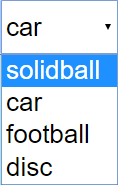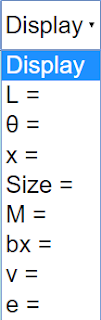About
This simulation uses Easy Java Simulations (Ejs) to model the problem of a rocket car on an incline plane. When the car reaches the bottom of the incline it can be set to bounce (elastic collision) with the stop attached to the bottom of the incline. The total mass of the car is 2.0 kg which consists of the car body (1 kg), two front wheels (0.4 kg) and two rear wheels (0.6 kg). The front and rear wheels rotate and are uniform disks. In the simulation you can set the incline angle (in radians), the bounce, the thrust of the car's rocket (in Newtons), and you can drag the car to its initial position.
Questions
1. Calculate the change in potential energy of the car when it reaches the bottom of the incline. Your answer should be given in terms of the mass of the car body mB, the mass of the front and rear wheels, mF and mR, the incline angle θ, and the distance the car moves down the incline, L.
2. Calculate the velocity of the car at the bottom of the incline when subject to an arbitrary thrust, T, from its rocket. Don't forget that the wheels of the car rotate. Your answer should be given in terms of the variables described in Question 1 and the thrust, T. Once you have a general form for the velocity, check your answer against the simulation.
3. Given the velocity you found in Question 2, determine the acceleration of the car subject to an arbitrary thrust, T. Again your answer should be given in terms of the variables described in Question 1. Once you have a general form for the acceleration, check your answer against the simulation. Also find the thrust that yields zero acceleration of the rocket.
This simulation uses Easy Java Simulations (Ejs) to model the problem of a rocket car on an incline plane. When the car reaches the bottom of the incline it can be set to bounce (elastic collision) with the stop attached to the bottom of the incline. The total mass of the car is 2.0 kg which consists of the car body (1 kg), two front wheels (0.4 kg) and two rear wheels (0.6 kg). The front and rear wheels rotate and are uniform disks. In the simulation you can set the incline angle (in radians), the bounce, the thrust of the car's rocket (in Newtons), and you can drag the car to its initial position.
Questions
1. Calculate the change in potential energy of the car when it reaches the bottom of the incline. Your answer should be given in terms of the mass of the car body mB, the mass of the front and rear wheels, mF and mR, the incline angle θ, and the distance the car moves down the incline, L.
2. Calculate the velocity of the car at the bottom of the incline when subject to an arbitrary thrust, T, from its rocket. Don't forget that the wheels of the car rotate. Your answer should be given in terms of the variables described in Question 1 and the thrust, T. Once you have a general form for the velocity, check your answer against the simulation.
3. Given the velocity you found in Question 2, determine the acceleration of the car subject to an arbitrary thrust, T. Again your answer should be given in terms of the variables described in Question 1. Once you have a general form for the acceleration, check your answer against the simulation. Also find the thrust that yields zero acceleration of the rocket.
This simulation uses Easy Java Simulations (Ejs) to model the problem of a rocket car on an incline plane. When the car reaches the bottom of the incline it can be set to bounce (elastic collision) with the stop attached to the bottom of the incline. The total mass of the car is 2.0 kg which consists of the car body (1 kg), two front wheels (0.4 kg) and two rear wheels (0.6 kg). The front and rear wheels rotate and are uniform disks. In the simulation you can set the incline angle (in radians), the bounce, the thrust of the car's rocket (in Newtons), and you can drag the car to its initial position.
Questions
1. Calculate the acceleration of the car, subject to an arbitrary thrust, T, by using Newton's second law for linear motion (forces) and rotational motion (torques). Your answer should be given in terms of the mass of the car body mB, the mass of the front and rear wheels, mF and mR, the incline angle θ, and the thrust, T.
2. In terms of your expression for the acceleration found in Question 1, determine the time it takes the car to reach the bottom of the incline subject to an arbitrary thrust, T. Also determine the period of oscillation for the car. Once you have a general form for the period, check your answer against the simulation.
3. Find the thrust that yields zero acceleration of the rocket.
4. Calculate the velocity of the car at the bottom of the incline when subject to an arbitrary thrust, T, from its rocket. Your answer should be given in terms of the variables described in Question 1 and the thrust, T and the distance the car moves down the incline, L. Once you have a general form for the velocity, check your answer against the simulation.
Author and Program Information
This simulation Ejs Open Source Multi Objects rolling down on an
Inclined Plane Java Applet was customized by lookang based on an earlier
version Ejs Open Source Multi Objects rolling down on an Inclined Plane
Java Applet by Wolfgang Christian, Francisco Esquembre, and Mario
Belloni using the Easy Java Simulations (Ejs) modeling tool. I would
like to thank Fu-Kwun
Hwang for his constant professional community support in NTNU
Java Forum http://www.phy.ntnu.edu.tw/ntnujava/index.php.
You
can modify this simulation if you have Ejs installed by right-clicking
within a plot and selecting "Open Ejs Model" from the pop-up menu item.
Information about Ejs Open Source Multi Objects rolling down on an
Inclined Plane Java Applet is available at:
http://www.phy.ntnu.edu.tw/ntnujava/index.php?topic=1840.0
http://sgeducation.blogspot.com/2010/06/ejs-open-source-multi-objects-rolling.html
Information about Ejs is available at:
http://www.um.es/fem/Ejs/
and also from the OSP Collection on the ComPADRE Web site:
http://www.compadre.org/osp .
More simulations using Ejs can be found at the OSP Collection on ComPADRE by using the search option.
Translations
| Code | Language | Translator | Run | |
|---|---|---|---|---|
 |
||||
Credits
![]()


Wolfgang Christian, Francisco Esquembre, and Mario Belloni , remixed by lookang (This email address is being protected from spambots. You need JavaScript enabled to view it.); Fremont Teng; Francisco Esquembre; Loo Kang Wee; Félix Clemente García'
Briefing Document: Multiple Objects Rolling Down Inclined Plane Simulation
This document summarizes the key information about a JavaScript simulation applet designed to model the motion of various objects (solid ball, football, disc, car) rolling down an inclined plane. This simulation is part of the Open Educational Resources / Open Source Physics @ Singapore project and utilizes the Easy Java Simulations (Ejs) modeling tool.
I. Main Themes:
- Rotational Motion and Dynamics: The core focus is understanding the physics of rotational motion, specifically how it affects the dynamics of objects rolling down an incline.
- Simulation-Based Learning: The applet allows users to visually explore the relationship between different parameters (incline angle, thrust, object shape, mass distribution) and the resulting motion.
- Inquiry-Based Learning: The resource provides questions and exercises designed to encourage students to derive equations, predict behavior, and then validate their understanding through simulation.
- Open Educational Resource: The simulation is freely available and modifiable, promoting accessibility and customization for educational purposes.
II. Key Ideas and Facts:
- Simulation Overview: The simulation models a "rocket car" on an inclined plane, allowing users to adjust parameters like incline angle, thrust, and bounce.
- Object Composition: The car model is composed of different mass components: "the car body (1 kg), two front wheels (0.4 kg) and two rear wheels (0.6 kg)." The wheels are modeled as uniform disks contributing to rotational inertia.
- Adjustable Parameters: Users can set the "incline angle (in radians), the bounce, the thrust of the car's rocket (in Newtons), and you can drag the car to its initial position."
- Focus on Equations and Derivations: A central element is the set of questions that require students to calculate physical quantities (potential energy, velocity, acceleration) based on given parameters. These theoretical calculations are then meant to be checked against the simulation results.
- Example Questions:"Calculate the change in potential energy of the car when it reaches the bottom of the incline."
- "Calculate the velocity of the car at the bottom of the incline when subject to an arbitrary thrust, T."
- "Determine the acceleration of the car subject to an arbitrary thrust, T."
- Newton's Laws: The questions explicitly encourage the use of "Newton's second law for linear motion (forces) and rotational motion (torques)."
- Interactive Features: The simulation offers interactive elements like draggable objects (car and bumper) and the ability to toggle full screen. Users can also select different objects: "(Solid Ball), (Car), (Football), (Disc)."
- Ejs Tool: The simulation is built using the Easy Java Simulations (Ejs) modeling tool, enabling easy modification for those familiar with the platform.
- Open Source: The resource highlights the open-source nature of the project and encourages users to modify and adapt the simulation. "You can modify this simulation if you have Ejs installed by right-clicking within a plot and selecting 'Open Ejs Model' from the pop-up menu item."
III. Quotes:
- "This simulation uses Easy Java Simulations (Ejs) to model the problem of a rocket car on an incline plane."
- "The total mass of the car is 2.0 kg which consists of the car body (1 kg), two front wheels (0.4 kg) and two rear wheels (0.6 kg)."
- "In the simulation you can set the incline angle (in radians), the bounce, the thrust of the car's rocket (in Newtons), and you can drag the car to its initial position."
- "Calculate the velocity of the car at the bottom of the incline when subject to an arbitrary thrust, T, from its rocket. Don't forget that the wheels of the car rotate."
IV. Intended Audience:
- Students learning Newtonian mechanics and rotational motion.
- Teachers seeking interactive simulations for physics education.
- Anyone interested in exploring the dynamics of rolling objects.
V. Related Resources:
- Links are provided to the Ejs modeling tool, the Open Source Physics collection, and relevant forum discussions. Specifically, links such as "http://www.phy.ntnu.edu.tw/ntnujava/index.php?topic=1840.0" and "http://www.um.es/fem/Ejs/" are given for more information on Ejs.
Rolling Motion on an Inclined Plane: A Study Guide
I. Key Concepts and Principles
- Newtonian Mechanics: Understand Newton's three laws of motion, particularly how forces cause acceleration.
- Rotational Motion: Grasp the concepts of torque, angular velocity, angular acceleration, and moment of inertia. Understand the relationship between linear and angular motion (e.g., v = rω, a = rα).
- Energy Conservation: Comprehend the law of conservation of energy, including potential energy (gravitational), translational kinetic energy, and rotational kinetic energy.
- Work-Energy Theorem: Understand the relationship between work done by forces and the change in energy of a system.
- Inclined Plane: Be familiar with how gravity acts on an object on an inclined plane, resolving the gravitational force into components parallel and perpendicular to the plane.
- Moment of Inertia: Be familiar with the moment of inertia of a uniform disk: I = (1/2)MR^2.
II. Problem-Solving Strategies
- Free-Body Diagrams: Draw free-body diagrams to identify all forces acting on the object (car body and wheels).
- Force and Torque Equations: Apply Newton's second law for linear motion (ΣF = ma) and rotational motion (Στ = Iα).
- Energy Analysis: Use conservation of energy to relate potential energy at the top of the incline to kinetic energy (translational and rotational) at the bottom.
- Kinematics: Use kinematic equations to relate displacement, velocity, acceleration, and time.
- Constraints: Recognize the constraint that the wheels roll without slipping, implying v = rω.
III. Quiz
Answer the following questions in 2-3 sentences each.
- What are the different forms of energy that must be considered when analyzing the motion of a car rolling down an inclined plane?
- What is the significance of the 'no-slip' condition in rolling motion?
- How does the moment of inertia of an object affect its acceleration down an inclined plane?
- Explain how the thrust force affects the linear acceleration of a car on an inclined plane.
- How is the total kinetic energy of a rolling object determined?
- How can you calculate the work done by gravity on the car as it moves down the ramp?
- How do front and rear wheels factor into the calculation of the total moment of inertia of the car?
- Explain the relationship between linear acceleration and angular acceleration for a rolling object.
- What is the role of simulation tools in validating the theoretical calculations in this experiment?
- How is the component of gravitational force that is parallel to the inclined plane related to the angle of the incline?
Quiz Answer Key
- When analyzing the motion of a car rolling down an inclined plane, it is important to consider gravitational potential energy, translational kinetic energy of the car body, and rotational kinetic energy of the wheels. These energies convert from potential at the top to kinetic at the bottom, influencing the car's velocity.
- The 'no-slip' condition in rolling motion implies that the point of contact between the rolling object and the surface is instantaneously at rest. This condition provides a crucial link between the linear velocity of the object's center of mass and its angular velocity.
- An object with a larger moment of inertia requires more torque to achieve the same angular acceleration, meaning it will have a lower linear acceleration down the inclined plane. This is because a greater portion of the potential energy will convert to rotational kinetic energy rather than linear kinetic energy.
- The thrust force directly affects the linear acceleration of the car on an inclined plane by adding to the net force acting on the car in the direction of motion. According to Newton's second law, a larger net force results in a larger linear acceleration.
- The total kinetic energy of a rolling object is the sum of its translational kinetic energy (1/2 * mv^2) and its rotational kinetic energy (1/2 * Iω^2), where 'm' is the mass, 'v' is the linear velocity, 'I' is the moment of inertia, and 'ω' is the angular velocity. The object's motion requires both linear and angular kinetic energy to be accounted for.
- The work done by gravity on the car can be calculated using W = mgh, where m is the total mass of the car (body + wheels), g is the acceleration due to gravity, and h is the vertical height the car descends as it moves down the ramp. The work done by gravity translates into a change in kinetic energy.
- The front and rear wheels each contribute to the total moment of inertia of the car. Their individual moments of inertia, calculated using I = (1/2)mR^2, are summed to find the total rotational inertia, influencing how much potential energy converts into rotational kinetic energy.
- For a rolling object, linear acceleration (a) is directly related to angular acceleration (α) by the radius (r) of the rolling object: a = rα. This relationship is due to the 'no-slip' condition, where the linear displacement is proportional to the angular displacement.
- Simulation tools play a critical role in validating theoretical calculations by allowing for the visualization and experimentation with the system under different conditions. By adjusting parameters such as the incline angle, thrust, and mass distribution, the simulated results can be compared with theoretical predictions.
- The component of the gravitational force that is parallel to the inclined plane is given by mg*sin(θ), where m is the mass of the car, g is the acceleration due to gravity, and θ is the angle of the incline. A larger angle results in a larger parallel component of gravity, leading to a greater acceleration down the incline.
IV. Essay Questions
- Discuss how the distribution of mass between the car body and the wheels affects the car's acceleration down the inclined plane. Consider extreme cases (e.g., all mass in the body vs. all mass in the wheels) and explain the underlying physics.
- Analyze the energy transformations that occur as the rocket car rolls down the inclined plane. Include a detailed account of how potential energy is converted into translational and rotational kinetic energy, and how the thrust force influences these transformations.
- Explain how the principles of Newtonian mechanics and rotational motion are integrated in the simulation of the rocket car on an inclined plane. Focus on the interplay of forces, torques, and energy conservation in the system.
- Evaluate the effectiveness of the Easy Java Simulations (Ejs) environment as a tool for modeling and understanding complex physics problems such as rolling motion on an inclined plane. Discuss both the advantages and limitations of using such simulations.
- Consider the scenario where the wheels are not uniform disks but have a more complex mass distribution. How would this affect the calculations for the car's acceleration and velocity? What additional information would be needed to solve the problem in this scenario?
V. Glossary of Key Terms
- Inclined Plane: A flat surface set at an angle to the horizontal, used to reduce the amount of force required to raise or lower an object.
- Rotational Motion: Motion of an object around an axis.
- Moment of Inertia (I): A measure of an object's resistance to changes in its rotational motion, analogous to mass in linear motion.
- Torque (τ): A force that causes rotation; the product of the force and the lever arm (τ = rFsinθ).
- Angular Velocity (ω): The rate of change of angular displacement; how fast an object is rotating.
- Angular Acceleration (α): The rate of change of angular velocity.
- Thrust (T): A force that propels an object forward, in this case, the force provided by the car's rocket.
- Potential Energy (PE): Energy stored in an object due to its position or configuration (PE = mgh).
- Kinetic Energy (KE): Energy possessed by an object due to its motion. It can be translational (KE = 1/2 mv^2) or rotational (KE = 1/2 Iω^2).
- Elastic Collision: A collision in which kinetic energy is conserved.
Sample Learning Goals
[text]
For Teachers
Multiple Objects Rolling Down Inclined Plane JavaScript Simulation Applet HTML5
Instructions
Combo Box for Objects
Combo Box for Options
Adjustable Height of Slider
Drag-able Object and Bumper
Toggling Full Screen
Play/Pause, Step and Reset Buttons
Research
[text]
Video
[text]
Version:
- https://www.compadre.org/osp/items/detail.cfm?ID=8242
- http://www.phy.ntnu.edu.tw/ntnujava/index.php?topic=1840.0
- https://weelookang.blogspot.com/2010/06/ejs-open-source-multi-objects-rolling.html
Other Resources
[text]
Frequently Asked Questions about Rolling Objects on Inclined Planes Simulation
1. What physics concepts does this simulation explore?
This simulation primarily explores Newtonian mechanics, focusing on dynamics and rotational motion. It allows users to investigate how different objects (solid ball, football, disc, car) roll down an inclined plane, considering factors like potential energy, velocity, acceleration, and the effects of thrust and collisions. The simulation emphasizes the interplay between linear and rotational motion.
2. What parameters can be adjusted within the simulation?
Users can adjust several key parameters, including the incline angle (in radians), the coefficient of restitution for bounces (elastic collision), the thrust applied by the rocket car (in Newtons), and the initial position of the object. When using the car configuration, the masses of the car body and wheels can also be adjusted, allowing for a deeper exploration of their impact on motion.
3. What is Easy JavaScript Simulations (Ejs) and how is it used in this context?
Easy JavaScript Simulations (Ejs) is a modeling tool used to create interactive simulations. In this case, Ejs is used to model the rocket car on an inclined plane, allowing users to manipulate variables and observe the resulting changes in the system's behavior. The Ejs framework allows for the creation of dynamic and visual representations of complex physical systems, making them more accessible and understandable. The simulation can be modified if you have Ejs installed by right-clicking within a plot and selecting "Open Ejs Model" from the pop-up menu item.
4. How does the simulation account for rotational motion?
The simulation explicitly accounts for the rotational motion of the wheels (in the car configuration) and the other rolling objects. It considers the mass distribution of the wheels and other rolling objects and their contribution to the overall kinetic energy of the system. This is crucial for accurately predicting the velocity and acceleration of the objects as they roll down the incline.
5. What kind of calculations can be performed using the simulation?
The simulation facilitates various calculations, including determining the change in potential energy, calculating the velocity of the object at the bottom of the incline (considering thrust and rotational motion), and finding the acceleration of the object given a specific thrust. You can determine the time it takes the car to reach the bottom of the incline subject to an arbitrary thrust, T and calculate the acceleration of the car, subject to an arbitrary thrust, T, by using Newton's second law for linear motion (forces) and rotational motion (torques). These calculations provide a deeper understanding of the physics principles at play.
6. How can the simulation be used for educational purposes?
The simulation can be used as an interactive tool for students to explore the relationships between various physical quantities, test hypotheses, and verify theoretical calculations. By adjusting parameters and observing the outcomes, students can develop a more intuitive understanding of Newtonian mechanics and rotational motion. The simulation can also be embedded into webpages for wider accessibility.
7. Who developed this simulation and where can I find more information?
The simulation was customized by lookang based on an earlier version by Wolfgang Christian, Francisco Esquembre, and Mario Belloni, using the Easy Java Simulations (Ejs) modeling tool. More information about Ejs and related simulations can be found at the provided links, including the Open Source Physics (OSP) collection on the ComPADRE website.
8. What are some of the other interactive resources available from Open Source Physics @ Singapore?
Open Source Physics @ Singapore offers a wide range of interactive JavaScript simulations covering various physics topics, including mechanics, electromagnetism, optics, and more. Some examples include simulations for the Coriolis effect, projectile motion, wave phenomena, electric fields, and magnetic fields. These simulations are designed to enhance learning and exploration of physics concepts.
- Details
- Written by Fremont
- Parent Category: 02 Newtonian Mechanics
- Category: 10 Rotational Motion
- Hits: 18877



.png
)