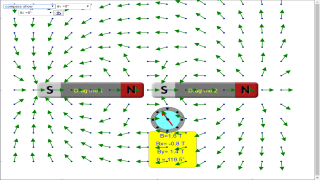Credits
![]() ['lookang (This email address is being protected from spambots. You need JavaScript enabled to view it.) , Fu-Kwun Hwang, Wolfgang Chrisitan, Francisco Esquembre', 'Fu-Kwun Hwang', 'Wolfgang Chrisitan', 'Francisco Esquembre', 'Anne Cox', 'tina']
['lookang (This email address is being protected from spambots. You need JavaScript enabled to view it.) , Fu-Kwun Hwang, Wolfgang Chrisitan, Francisco Esquembre', 'Fu-Kwun Hwang', 'Wolfgang Chrisitan', 'Francisco Esquembre', 'Anne Cox', 'tina']
Briefing Document: 🧲2 Magnetic Bars Field JavaScript HTML5 Applet Simulation Model
I. Overview
This document reviews a resource from "Open Educational Resources / Open Source Physics @ Singapore" focusing on an interactive simulation of magnetic fields created by bar magnets. The core offering is a JavaScript HTML5 applet, accessible via web browsers and compatible across devices (desktops, laptops, tablets, and smartphones). The applet is designed for educational use, primarily targeting secondary and junior college students learning about magnetism and electromagnetism.
II. Key Themes and Ideas
- Interactive Learning: The resource emphasizes active learning through a hands-on, visual simulation. Users are encouraged to experiment, manipulate parameters, and observe the resulting changes. This approach allows students to develop a more intuitive understanding of magnetic field concepts.
- Visualization of Magnetic Fields: The simulation provides a clear visualization of magnetic fields generated by one or two bar magnets using field vectors (small arrows). The applet also includes a movable compass, acting as a probe to measure the direction of the magnetic field. This functionality helps to bridge the abstract concept of magnetic field with a physical, observable tool.
- Modeling with Magnetic Dipoles: The bar magnet model itself is constructed using a series of magnetic dipoles, allowing for a deeper dive into the underlying structure of magnetic materials. Users with Ejs software can examine and edit this model directly, providing more advanced study options.
- Educational Exercises: The resource includes a set of exercises designed to guide students through the exploration of the simulation. These exercises encourage students to use the simulation to develop strategic thinking regarding magnetic fields. For example, hiding the magnetic field and determining the location of the magnet using the compass.
- Open Educational Resource (OER): The resource is explicitly labeled as an OER, allowing free use, distribution, and modification under a Creative Commons license. This reflects a commitment to open access to educational materials.
- Integration with Other Tools and Resources: The resource acknowledges its reliance on prior work, citing the original Ejs applet ("Magnetic Bar Field Model") from Wolfgang Christian, Francisco Esquembre, and Anne J Cox, and referencing Phet simulations. It also makes connections to established resources like "Giancoli, Physics for Scientists and Engineers". This shows the importance of building on existing work and the value of multiple learning tools.
- Accessibility: The resource emphasizes accessibility by mentioning that the simulation is compatible with "Android/iOS including handphones/Tablets/iPads" and "Windows/MacOSX/Linux including Laptops/Desktops" as well as "ChromeBook Laptops."
III. Key Facts and Functionality
- Applet Functionality:The applet simulates the magnetic field around zero, one, or two bar magnets.
- Users can move the compass to measure field direction and strength.
- Magnets can be moved around to see the field changes.
- Users can randomize the position of the magnet and hide/show the field.
- The applet is embedded in the webpage through an iframe.
- Model Construction:The bar magnet is modeled using a group of magnetic dipoles.
- The model is editable using Easy Java Simulations (Ejs).
- Exercises:Exercise 1 asks users to observe the relationship between the compass and the field vectors while moving the compass and magnet.
- Exercise 2 asks users to locate a hidden magnet using the compass and explain the strategy used.
- Exercise 3 asks users with Ejs to examine and identify how many dipoles form a bar magnet.
- License:The content is licensed under Creative Commons Attribution-Share Alike 4.0 Singapore License.
- Commercial use of the EasyJavaScriptSimulations Library requires direct contact with This email address is being protected from spambots. You need JavaScript enabled to view it..
- Credits:The model was created/remixed by lookang.
- Acknowledgment is given to Wolfgang Christian, Francisco Esquembre and Anne J Cox for the original Ejs applet.
- Fu-Kwun Hwang is acknowledged for guidance.
- Exercises are written by Anne J Cox.
- Design parameters are referenced from PhET.
- Versions:Multiple versions of this simulation and related simulations are available.
- Other Resources:Links are given to other magnetic field resources and related simulations.
IV. Important Quotes
- "The Ejs Open Source 2 Bar Magnets & Compass Model shows the field of zero, one or two bar magnets and has a movable compass that reports the magnetic field values."
- "The bar magnet modelis built by placing a group of magnetic dipoles along the bar magnet."
- "Users can examine and edit the modelif Ejs is installed."
- "Run the simulation. Move the compass around in the magnetic field of the magnet. Move the magnet around. What is the relation between the compass and the field vector (small arrows)?" (Exercise 1)
- "Click on the Radomize position check box and then push the Hide Field button. Use the compass to show the direction of the magnetic field and then move the marker (same size as the magnet) to where you think the magnet is located." (Part of Exercise 2)
- "If you have Ejs installed , examine the model and determine how many dipoles are stacked together (and in what configuration) to create a model of a bar magnet." (Exercise 3)
V. Conclusion
This resource provides a valuable interactive tool for teaching magnetic field concepts. Its emphasis on user engagement, visualization, and open access makes it a significant contribution to online physics education. The ability to edit the model using Ejs adds an additional layer of complexity suitable for more advanced users. The clearly stated license and credits promote the appropriate use and acknowledgment of the work. The simulation seems to be part of a larger collection of OER focused on physics and other STEM subjects.
Magnetic Bar Field Study Guide
Quiz
Instructions: Answer the following questions in 2-3 sentences each.
- According to the text, what does the Ejs Open Source 2 Bar Magnets & Compass Model simulate?
- How does the model represent a bar magnet?
- What information does the compass in the simulation provide?
- Describe the basic process of using the simulation to determine the location of a magnet when its field is hidden.
- What does the simulation allow users to examine and edit, provided they have Ejs installed?
- What are some platforms and devices compatible with the simulation?
- What is the primary source for the Ejs applet that this simulation is based upon?
- What is Easy Java Simulations (EJS) and what is it used for in relation to the simulation?
- What does it mean that the content is licensed under Creative Commons Attribution-Share Alike 4.0 Singapore License?
- Besides the 2 Bar Magnets Model, list two other types of simulations/models that are offered on the website.
Quiz Answer Key
- The Ejs Open Source 2 Bar Magnets & Compass Model simulates the magnetic field of zero, one, or two bar magnets, and it includes a movable compass that measures magnetic field values. It allows for interactive exploration of magnetic fields and their effects on a compass.
- The model represents a bar magnet by placing a group of magnetic dipoles along the length of the bar. This approach creates a visual model of a magnet’s field based on the combination of many smaller magnetic sources.
- The compass in the simulation indicates the direction of the magnetic field at its location and reports the values of that field. This allows users to visualize how the field changes based on position and proximity to the magnets.
- When the field is hidden, users can move the compass around to infer the direction of the magnetic field and attempt to locate the magnet based on the compass readings. The hidden magnetic field can then be revealed to check accuracy.
- With Ejs installed, users can examine and edit the internal structure of the model, including how the magnetic dipoles are arranged to form the bar magnet, to further their understanding of the model’s underlying structure.
- The simulation is designed to be compatible with a variety of platforms and devices including Android/iOS devices, and Windows/MacOSX/Linux computers including laptops and desktops, as well as Chromebook laptops.
- The primary source for the Ejs applet was the "Magnetic Bar Field Model" created by Wolfgang Christian, Francisco Esquembre, and Anne J Cox. This model was then remixed by lookang for the simulation being presented here.
- Easy Java Simulations (EJS) is an authoring and modeling tool used to create interactive simulations. In relation to this simulation, EJS was used to develop and can be used to edit the Magnetic Bar Field simulation.
- This license indicates that the content can be shared and modified as long as proper attribution is given to the original creators and any derivative works are shared under a similar license. It encourages reuse and collaboration while maintaining credit.
- Besides the 2 Bar Magnets Model, the site also offers a Block and Spring on an Inclined Plane Model and a Modified Atwood Machine Model. These models represent other physics concepts, showing a diverse range of simulation types on the site.
Essay Questions
Instructions: Choose one of the following questions and write a well-organized essay addressing it.
- Discuss how the simulation helps visualize abstract magnetic field concepts. Explain how the manipulation of the compass and magnet contributes to a deeper understanding of magnetic fields.
- Analyze the pedagogical value of interactive simulations such as this one compared to traditional methods of learning about magnetism (e.g., textbooks and lectures).
- Explore the significance of open-source resources in education, referencing the credits and development process described in the source material. What are the benefits and challenges of these resources?
- Explain the relationship between the magnetic dipole model of a bar magnet and the visualization of the magnetic field in this simulation. Discuss the implications of using simplified models to understand complex phenomena.
- How does the ability to edit the model in Ejs promote a deeper level of learning about magnetic fields? Discuss the educational benefits of using modeling tools in this context.
Glossary of Key Terms
- Magnetic Field: A region around a magnet or a moving electric charge in which a magnetic force is exerted. It is represented by field lines indicating the direction of the magnetic force.
- Magnetic Dipole: A pair of equal and opposite magnetic poles separated by a small distance. Bar magnets are often modeled as having magnetic dipoles at each end.
- Compass: An instrument that uses a magnetic needle to align itself with the Earth's magnetic field, indicating the direction of magnetic fields. In the simulation, the compass represents this instrument.
- Ejs (Easy Java Simulations): An open-source authoring and modeling tool for creating interactive simulations.
- Open Source: Software or resources available for anyone to use, modify, and distribute. These are often free and have a collaborative development model.
- HTML5: The fifth and latest version of HTML (Hypertext Markup Language), used for structuring and presenting content on the World Wide Web.
- JavaScript: A programming language used to create dynamic and interactive web content. In this context, it allows for the interactive simulation of the bar magnet model.
- WebGL: A JavaScript API for rendering interactive 2D and 3D graphics within any compatible web browser.
- Creative Commons Attribution-Share Alike 4.0 License: A type of public copyright license that allows others to distribute, remix, adapt, and build upon the material, even commercially, as long as they give credit to the original creator and license their new creations under the identical terms.
- Simulation: A computer program that models real-world processes or systems to make them more accessible for study and understanding.
- Pedagogical Value: The educational effectiveness and worth of a teaching method or tool.
Versions
- ejs_model_MagneticBarFieldsecondmagnet06.jar java version
- http://www.compadre.org/OSP/items/detail.cfm?ID=9414&Attached=1 Magnetic Bar Field Model by Wolfgang Christian, Francisco Esquembre, and Anne Cox
- http://www.phy.ntnu.edu.tw/ntnujava/index.php?topic=1210 Ejs Open Source Bar Magnet & Compass Model with Earth visualization java applet by Wolfgang Christian, Francisco Esquembre, and Anne Cox remixed now by lookang
Video
https://www.youtube.com/watch?v=T6pmO2hrPKc
https://www.youtube.com/watch?v=A_ToB9T-de8
Other Resources
- http://www.phy.ntnu.edu.tw/ntnujava/index.php?topic=915.0 Magnetic field generated bar magnet by Fu-Kwun Hwang
- http://www.walter-fendt.de/ph14e/mfbar.htm Magnetic Field of a Bar Magnet by Walter Fendt
- http://phet.colorado.edu/en/simulation/faraday#topics Faraday's Electromagnetic Lab by PhET
- Need a Bar Magnet and Earth?
- Need a Bar Magnet Field Line?
- Need 2 Bars Magnet?
- Need a 3D visualization of a Bar Magnet Field Line?
- Need 2 Bar Magnets on a level surface for Primary School Science?
- Need Riveting and Rotating Paperclip and Magnet to demonstrate magnetism passes through non-magnetic materials
- Need Suspended Magnet with effects of Heating?
- Need Stacking Ring Magnets?
- Need More Simulations? Check this out!
Frequently Asked Questions about the 2 Magnetic Bars Field JavaScript HTML5 Applet Simulation Model
- What is the purpose of the "2 Magnetic Bars Field JavaScript HTML5 Applet Simulation Model"?
- The primary purpose of this interactive simulation is to visualize and explore the magnetic fields generated by one or two bar magnets. Users can manipulate a compass within the simulated field to observe how the field direction changes and understand the relationship between the compass needle and the magnetic field vector. The model is designed as an educational tool, suitable for secondary and junior college levels, as well as for general interest in electromagnetism.
- How does the simulation model a bar magnet?
- The simulation doesn't represent a physical bar magnet in a literal sense. Instead, it uses a group of magnetic dipoles arranged in a specific configuration to create a model of a bar magnet. These dipoles act as the source of magnetic field, mimicking the behavior of a real bar magnet. If the user has Easy Java Simulations (EJS) installed, they can even examine and modify the model to observe the arrangement and number of dipoles used.
- What can users do with the interactive elements in the simulation?
- Users can perform several interactive actions: they can move a compass around the magnetic field to observe the direction of the magnetic field vectors, move the magnets to see how the overall field configuration changes, randomize the position of the magnet and hide the field to test their understanding by placing a marker at the estimated magnet location. They can then show the field to see how accurate their estimation was. The simulation is designed to promote hands-on learning and exploration of magnetic field concepts.
- What is Easy Java Simulations (EJS), and why is it mentioned?
- Easy Java Simulations (EJS) is an open-source authoring and modeling tool used to create interactive simulations like this one. EJS allows users to examine and modify the underlying code and model structure if they have it installed. The mention of EJS suggests that the simulation is flexible, customizable, and also serves as a demonstration of how such tools can be used for educational purposes. Users are even able to open the EJS model of a compiled java simulation if they have the software installed.
- Who developed this particular simulation, and where can I find more similar resources?
- The "2 Magnetic Bars Field JavaScript HTML5 Applet Simulation Model" is a remix by "lookang," and it builds upon the work of others, including Wolfgang Christian, Francisco Esquembre, and Anne J Cox. They originally created the "Magnetic Bar Field Model." The project also credits Fu-Kwun Hwang for his educational guidance. Additional resources are available through the provided links, such as http://www.phy.ntnu.edu.tw/ntnujava/ and http://www.compadre.org/osp/
- Can this simulation be used on different devices?
- Yes, this simulation is designed to be used on a variety of devices, including computers (Windows, MacOSX, and Linux) and mobile devices (Android, iOS, including phones/tablets/iPads) as it is a HTML5 model, which makes it accessible across a wide range of users. It is also compatible with ChromeBook Laptops. This cross-platform accessibility makes it versatile for use in different learning environments.
- What kind of exercises are included in the simulation and how can it improve understanding?
- The exercises encourage active engagement and critical thinking. For example, users are asked to move the compass to explore the magnetic field, to use the compass to determine the magnet's location and to examine the model to understand how a bar magnet is simulated. Such exercises enable students to develop a more intuitive and practical understanding of magnetic field concepts rather than passive observation.
- What is the level of physics knowledge assumed for someone using this simulation?
- The simulation is targeted towards the secondary and junior college levels, implying a basic understanding of physics, particularly concepts related to magnetism and electromagnetism. While prior knowledge is helpful, the simulation is designed to be intuitive and user-friendly, making it suitable for exploration and learning even without deep subject mastery. It can be used as an introductory tool as well.
- Details
- Written by Loo Kang Wee
- Parent Category: 05 Electricity and Magnetism
- Category: 07 Magnetism
- Hits: 43307