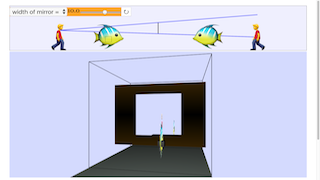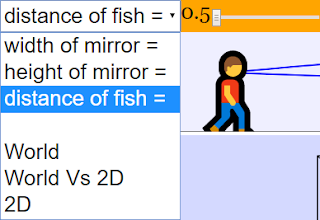About
Fremont: Note that setting the 3D panel's height will create an unwanted bug (Drawing of the 3D view over and over the page if 100% or any other % by combining with the older graphs). Only leaving it blank will auto resize it to the wanted height in the various views.
Also fullscreen only works in double clicking 2D panel
Translations
| Code | Language | Translator | Run | |
|---|---|---|---|---|
 |
||||
Credits


Hwang Fu-Kwun; Fremont Teng; lookang
Briefing Document: Mirror in 3D through a Window JavaScript Simulation Applet HTML5
This document summarizes the key aspects of the "Mirror in 3D through a window JavaScript Simulation Applet HTML5" resource provided by Open Educational Resources / Open Source Physics @ Singapore. The resource is an interactive simulation designed for educational purposes, specifically focusing on the principles of light and reflection in a three-dimensional space.
Main Themes and Important Ideas/Facts:
- Interactive Simulation: The core of the resource is a JavaScript-based applet that allows users to visualize and interact with a 3D mirror within a simulated window environment. This interactivity is central to the learning experience. The applet can be embedded in web pages using an iframe:
- <iframe width="100%" height="100%" src="https://iwant2study.org/lookangejss/04waves_13light/ejss_model_mirror3Dwee/mirror3Dwee_Simulation.xhtml " frameborder="0"></iframe>
- Learning Objectives: While the specific learning goals are only indicated as "[text]" within the "Sample Learning Goals" section, the title and the interactive nature suggest a focus on understanding how mirrors reflect light in 3D, potentially exploring concepts like image formation, perspective, and spatial relationships.
- User Interface and Controls: The resource provides clear instructions on how to use the simulation. Key interaction methods include:
- Combo Box and Sliders: Used for selecting parameters and potentially different viewing modes. "Selecting the top part of the combo box will give you their respective sliders The bottom part of the combo box toggles the view mode for you."
- Toggling World View: Allows switching between different perspectives: "(World View) (World Vs 2D View) (2D View)"
- Moving the 3D View: "This can be done by dragging the screen. Note that it only allows dragging across a single axis."
- Full Screen Mode: Accessible by double-clicking the 2D view, but with a caveat: "Also fullscreen only works in double clicking 2D panel Doesn't work for the World View."
- Reset Button: Resets the simulation to its initial state.
- Technical Notes and Limitations: The documentation highlights some technical considerations:
- Setting a specific height for the 3D panel can cause drawing errors. "Note that setting the 3D panel's height will create an unwanted bug (Drawing of the 3D view over and over the page if 100% or any other % by combining with the older graphs). Only leaving it blank will auto resize it to the wanted height in the various views."
- Credits and Authorship: The resource is credited to Hwang Fu-Kwun, Fremont Teng, and lookang.
- Part of a Larger Collection: This simulation is part of a larger suite of Open Educational Resources / Open Source Physics @ Singapore, encompassing a wide range of physics topics and interactive simulations. The listed "Other Resources" and the breadcrumb navigation ("Home > Interactive Resources > Physics > 01 Foundations of Physics > 03 Motion & Forces > 01 Kinematics") clearly demonstrate this.
- HTML5 Compatibility: The applet is built using HTML5 and JavaScript, ensuring broader compatibility across different browsers and devices without requiring plugins like Flash.
- Licensing: The content is licensed under the Creative Commons Attribution-Share Alike 4.0 Singapore License. Commercial use of the EasyJavaScriptSimulations Library requires contacting This email address is being protected from spambots. You need JavaScript enabled to view it..
Target Audience:
The resource appears to be designed for students and teachers involved in physics education, likely at the secondary or introductory college level.
Potential Uses:
- Interactive demonstrations of reflection principles.
- Student exploration of image formation in mirrors.
- Supplemental material for physics lessons on optics.
- Virtual lab activities.
Key Considerations:
- The descriptions of the learning goals and video resources are placeholders ("[text]") and need further development.
- The stated bug regarding the 3D panel height should be addressed or clearly communicated to users.
- The resource's effectiveness depends on clear instructional guidance for students, which may need to be developed separately.
Overall:
The "Mirror in 3D through a window JavaScript Simulation Applet HTML5" offers a valuable, interactive tool for visualizing and understanding the behavior of light in relation to mirrors. Its HTML5 implementation and open licensing make it accessible and adaptable for educational purposes. The resource would benefit from more detailed learning objectives and addressing the identified technical limitation.
Mirror in 3D Through a Window: A Study Guide
I. Review of Key Concepts
This simulation explores the physics of mirrors and how they create images in three dimensions. It focuses on understanding the relationship between the object, the mirror, and the image formed. The applet provides interactive tools for manipulating the viewpoint and exploring different perspectives on the reflection.
II. Knowledge Check Quiz
Answer the following questions in 2-3 sentences each.
- What are the different view modes available in the simulation applet?
- How can the 3D view be moved or manipulated within the simulation?
- What is the purpose of the "Reset" button?
- Where does the simulation suggest you double-click to toggle Full Screen? Why might that be?
- What unwanted bug is mentioned in the simulation's "About" section?
- What are some other resources available on the Open Educational Resources / Open Source Physics @ Singapore website?
- What is the suggested use of Combo Boxes and Sliders?
- What is the intended use for this particular simulation?
- Who are the people credited for developing the simulation?
- What are some of the topics for other simulations found on the website?
III. Quiz Answer Key
- The simulation applet offers World View, World Vs 2D View, and 2D View. These modes allow users to examine the scene from different perspectives, isolating either a direct view, a comparative view, or a 2D simplification.
- The 3D view can be moved by dragging the screen. However, it only allows dragging across a single axis at a time.
- The "Reset" button restores the simulation to its initial state. This is useful for starting over after making changes or to clear any accidental adjustments.
- The simulation suggests double-clicking the 2D view to toggle Full Screen. This might be due to technical limitations or design choices within the applet's coding.
- The simulation's "About" section mentions that setting the 3D panel's height to 100% (or any percentage) can cause a bug where the 3D view is drawn repeatedly over the page. Leaving the height blank allows it to auto-resize.
- The Open Educational Resources / Open Source Physics @ Singapore website offers various other interactive resources, including simulations on topics like relativity, circuits, mechanics, electromagnetism, and quantum physics.
- The top part of the combo box will give their respective sliders. The bottom part of the combo box toggles the view mode for the user.
- The simulation is designed to provide an interactive exploration of mirrors in a 3D environment. It aims to help students and educators understand the principles of reflection and image formation.
- Hwang Fu-Kwun, Fremont Teng, and lookang are credited as the developers of the simulation.
- Simulations on the site cover a broad range of topics including mechanics (e.g., projectile motion, collisions), electromagnetism (e.g., magnetic fields, circuits), waves (e.g., ripple tank, superposition), thermodynamics (e.g., black-body radiation), quantum physics (e.g., Bohr's atom), and math (e.g., fractions, geometry).
IV. Essay Questions
Consider these questions for further reflection and synthesis.
- Discuss the pedagogical benefits of using interactive simulations like the "Mirror in 3D" applet in physics education, contrasting it with traditional teaching methods.
- Explain how the various features of the "Mirror in 3D" simulation (e.g., view modes, controls) contribute to a deeper understanding of image formation.
- Critically evaluate the design and functionality of the "Mirror in 3D" simulation, suggesting potential improvements or additional features.
- Based on the list of other resources available on the Open Educational Resources / Open Source Physics @ Singapore website, describe the breadth and depth of topics covered and the potential impact on science education.
- Research and explain the Creative Commons Attribution-Share Alike 4.0 Singapore License. How does this license enable the proliferation of knowledge, and what responsibilities does it entail?
V. Glossary of Key Terms
- Simulation Applet: A small, self-contained application designed to run within another application (e.g., a web browser) and simulate a real-world process or phenomenon.
- 3D View: A graphical representation that provides a three-dimensional perspective of an object or scene, allowing for depth perception and manipulation in three axes.
- Reflection: The phenomenon where light bounces off a surface, such as a mirror, and changes direction.
- Image Formation: The process by which light rays from an object are redirected by a lens or mirror to create a visual representation of the object.
- Open Educational Resources (OER): Teaching, learning, and research materials that are freely available for anyone to use, adapt, and share.
- JavaScript: A programming language commonly used to create interactive effects within web browsers.
- HTML5: The latest version of HTML, the standard markup language for creating web pages, enabling multimedia and interactive content.
- Kinematics: The branch of mechanics concerned with the motion of objects without reference to the forces that cause the motion.
- Applet: A small application, typically designed for a specific, limited task, often embedded within a larger application or webpage.
- Creative Commons License: A type of public copyright license that enables the free distribution of an otherwise copyrighted work. It is used when an author wants to give people the right to share, use, and build upon a work they have created.
Sample Learning Goals
[text]
For Teachers
Mirror in 3D through a window JavaScript Simulation Applet HTML5
Instructions on using Simulation Applet
Combo Box and Sliders
Toggling World View
Moving the 3D View
Toggling Full Screen
Reset Button
Research
[text]
Video
[text]
Version:
Other Resources
[text]
FAQ on the Mirror in 3D through a Window JavaScript Simulation Applet HTML5 and Related Resources
Question 1: What is the "Mirror in 3D through a window JavaScript Simulation Applet HTML5"?
Answer: It's an interactive, web-based simulation designed to help users understand the principles of light reflection and image formation in mirrors, presented in a 3D environment accessible through a virtual window. The applet allows users to manipulate variables and observe the resulting changes in the mirrored image.
Question 2: How can I access and use this simulation applet?
Answer: The applet is embeddable in a webpage and accessible through a web browser. The document provides an iframe code snippet for embedding. Within the applet, combo boxes and sliders control various settings, and users can toggle between different views (World View, World vs 2D View, and 2D View). The 3D view can be moved by dragging the screen along a single axis, and double-clicking the 2D view toggles full-screen mode. There is also a reset button to return the simulation to its initial state.
Question 3: What are the different view modes available in the simulation?
Answer: There are three main view modes: "World View", "World vs 2D View", and "2D View". These modes likely provide different perspectives on the simulation, allowing users to see the 3D world, a comparison between the 3D world and a 2D representation, or solely the 2D projection. Toggling between these views can be done using the combo box.
Question 4: Can the simulation be used in full-screen mode? How?
Answer: Yes, full-screen mode is available, but only for the 2D view. To activate it, double-click on the 2D panel. Note that full-screen mode does not work for the World View.
Question 5: What subjects and topics are covered by Open Educational Resources / Open Source Physics @ Singapore?
Answer: The Open Educational Resources / Open Source Physics @ Singapore covers a wide range of physics topics including but not limited to: Foundations of Physics, Motion & Forces, Kinematics, Waves, Light, Electromagnetism, Quantum Physics, Optics, Mechanics, and Thermodynamics. It also covers related topics in mathematics, including data fitting, geometry, and algebra. Additionally, the site includes resources for other subjects such as chemistry, biology, and math.
Question 6: What tools and technologies are used to create these simulations and interactive resources?
Answer: The resources are built using various technologies, including JavaScript, HTML5, and WebGL for creating interactive simulations and 3D models. Some simulations were initially created using Easy Java Simulations (EJS) and later converted to JavaScript versions (EJSS). AI models like GPTo1 and GPTo3mini are also mentioned for enhancing or converting simulations.
Question 7: What are some of the other types of simulations and resources available from Open Educational Resources / Open Source Physics @ Singapore?
Answer: The site offers a diverse collection of interactive simulations and learning resources beyond the 3D mirror applet. These include simulations related to mechanics (e.g., projectile motion, collisions, oscillations), electromagnetism (e.g., magnetic fields, circuits), waves (e.g., ripple tank, superposition), quantum physics (e.g., radioactive decay, atomic models), optics (e.g., ray diagrams), and math (e.g., graphing functions, fractions). There are also virtual labs, games, quizzes, and tools for data analysis and visualization.
Question 8: Who are the people and organizations involved in creating and maintaining these resources?
Answer: The simulation and resources are credited to Hwang Fu-Kwun, Fremont Teng, and lookang. The Open Educational Resources / Open Source Physics @ Singapore project is associated with the Ministry of Education in Singapore and involves collaborations with various educators, researchers, and developers. There are also collaborations with international partners, such as those at Universidad de Murcia (Spain) regarding the EasyJavaScriptSimulations Library.