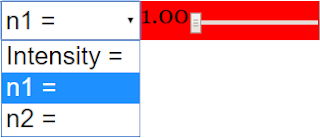Translations
| Code | Language | Translator | Run | |
|---|---|---|---|---|
 |
||||
Credits


Fu-Kwun Hwang; Fremont Teng; lookang
1. Overview
This document reviews a JavaScript Simulation Applet (HTML5) titled "Where is the Fish under Water." The applet, part of the Open Educational Resources / Open Source Physics @ Singapore project, focuses on demonstrating light refraction and its effect on observed object position, using a "fish under water" scenario. It allows users to manipulate various parameters, such as fish and eye position and refractive indices, to observe changes in the line of sight and image formation.
2. Main Themes and Ideas
- Light Refraction: The primary concept illustrated is light refraction – the bending of light as it passes from one medium to another (in this case, water to air). The simulation demonstrates how this bending affects the perceived location of an object submerged in water.
- Interactive Learning: The applet is designed to be interactive, allowing users to explore the concept of refraction by:
- Dragging the fish to different positions and observing the changes in the image and line of sight.
- Moving the position of the eyes and observing the adjustments in line of sight.
- Adjusting the refractive indices (n1 and n2) using sliders.
- Toggling intensity with a checkbox.
- Open Educational Resource (OER): This is an openly available resource, intended for educational use. It is explicitly designed to be embedded in webpages using an iframe. It falls under a Creative Commons Attribution-Share Alike 4.0 Singapore License, emphasizing its accessibility and adaptability.
- Physics Education: The applet is categorized under the "Physics," "Motion & Forces," and "Kinematics" sections, indicating its intended use in introductory physics education.
3. Key Features and Functionality
- Interactive Elements: Combo boxes, sliders, drag-and-drop functionality.
- Embeddable: The applet can be embedded within other web pages using an iframe code: <iframe width="100%" height="100%" src="https://iwant2study.org/lookangejss/04waves_13light/ejss_model_eyewatchv01/eyewatchv01_Simulation.xhtml " frameborder="0"></iframe>
- Translations: Supports multiple language translations (though details of which languages are not in the excerpt).
- Play/Pause, Step and Reset Buttons: Provides standard simulation controls.
- Full Screen Toggle: Allows users to view the simulation in full-screen mode.
4. Target Audience
- Students: The applet is intended for students learning about light refraction, likely at the secondary or introductory college level. The description mentions "Student Learning Space" indicating potential integration with specific educational platforms.
- Teachers: The resource includes a "For Teachers" section, implying that it's designed to be integrated into lesson plans. The mention of "Sample Learning Goals" suggests guidance for educators on how to utilize the simulation effectively.
5. Important Quotes (From the Source)
- "(Default Fish Position) After dragging the fish, the image and line of sight will adjust accordingly."
- "(Default Eye Position) The line of sight and images will adjust accordingly"
- "Selecting an option in the combo box will display their respective functions. Intensity toggles with a check box n1 and n2 toggles with sliders (changes the position of the image)"
6. Related Resources and Tools (Based on Associated Links)
The document links to a wide range of other resources, highlighting the breadth of the Open Source Physics @ Singapore project. These include:
- Simulations on various physics topics (mechanics, electromagnetism, waves, optics, quantum physics, etc.)
- Interactive games and quizzes for learning physics and math.
- Tools for data analysis and modeling.
- Resources related to the Singapore Student Learning Space (SLS).
- Virtual labs for different science topics.
7. Credits
The applet is credited to Fu-Kwun Hwang, Fremont Teng, and lookang.
8. License Information
"Contents are licensed Creative Commons Attribution-Share Alike 4.0 Singapore License . Separately, for commercial use of EasyJavaScriptSimulations Library, please read https://www.um.es/fem/EjsWiki/Main/EJSLicense and contact This email address is being protected from spambots. You need JavaScript enabled to view it. directly."
9. Conclusion
The "Where is the Fish under Water JavaScript Simulation Applet HTML5" appears to be a valuable, interactive resource for teaching and learning about light refraction. Its open license, embeddability, and interactive features make it a useful tool for educators and students. The surrounding links demonstrate a rich ecosystem of similar educational resources.
Light Refraction Simulation: A Study Guide
Quiz
Answer the following questions in 2-3 sentences each.
- What physical phenomenon does the "Where is the Fish under Water" simulation primarily demonstrate?
- What are the two key parameters adjustable via sliders in the simulation, and how do they affect the simulation?
- How does the simulation allow users to manipulate the positions of the fish and the observer's eyes?
- What happens to the line of sight in the simulation when the position of either the fish or the eyes is altered?
- What is the purpose of the Play/Pause, Step, and Reset buttons within the simulation?
- Besides the "Where is the Fish under Water" simulation, name two other simulations listed in the document.
- What is the license type attributed to the contents of this site?
- According to the information provided, what is the intended purpose of this simulation?
- Who are the listed creators/contributors to the "Where is the Fish under Water" simulation?
- Describe one way this simulation could be used in a classroom setting.
Quiz Answer Key
- The simulation demonstrates the principle of light refraction, specifically how light bends when it passes from one medium (water) to another (air), causing the fish to appear in a different location than its actual position. The bending of light creates an optical illusion.
- The parameters n1 and n2 are adjustable via sliders. These likely represent the refractive indices of the two mediums (air and water), and changing them alters the degree of refraction and therefore the apparent position of the image of the fish.
- The simulation allows users to drag the fish to change its submerged location. Similarly, the eyes representing the observer's viewpoint, can also be dragged to change their position.
- When the position of the fish or the eyes is changed, the line of sight adjusts to reflect the new angle of observation, and the image of the fish changes based on the amount of refraction occurring at the water-air interface. This models the effect of changing perspective on observed position.
- The Play/Pause button starts and stops the simulation (if it involves animation or movement), the Step button advances the simulation by a single increment (if applicable), and the Reset button returns the simulation to its initial default state. This allows for interactive control and experimentation.
- Examples include "Bus in Garage Relativity Length Lorentz Transformation JavaScript Simulation Applet HTML 5", "🚚Drag the Monster Truck JavaScript Simulation Applet HTML5," or any other simulation listed after "Graphing Lines by Phet".
- The contents are licensed under the Creative Commons Attribution-Share Alike 4.0 Singapore License, indicating that the material can be shared and adapted as long as attribution is given and any derivative works are licensed under the same terms. Commercial use requires licensing the EasyJavaScriptSimulations Library directly from the University of Murcia.
- The intended purpose of the simulation is educational, specifically to help students visualize and understand the concept of light refraction and how it affects our perception of objects underwater.
- The creators/contributors listed are Fu-Kwun Hwang, Fremont Teng, and lookang.
- A teacher could use this simulation to demonstrate how light bends when it travels from water to air, leading to a distorted perception of the fish's actual location, thereby engaging the students with a real-world application of physics. It would be useful to explore student misconceptions about how light travels.
Essay Questions
- Discuss how interactive simulations like the "Where is the Fish under Water" applet can enhance the learning experience in physics education compared to traditional methods. Consider aspects such as student engagement, conceptual understanding, and the ability to explore variables.
- Analyze the design features of the "Where is the Fish under Water" simulation that contribute to its effectiveness as a learning tool. How do elements like the adjustable parameters, visual representation, and interactive controls facilitate student understanding of light refraction?
- Explore the potential benefits and challenges of using open educational resources (OER) and open-source physics simulations in education. Consider factors such as accessibility, customization, quality control, and the role of teachers in integrating these resources into the curriculum.
- Based on the provided list of simulations, discuss the range of physics concepts that can be effectively taught using interactive JavaScript applets. Provide specific examples of simulations and explain how they can be used to illustrate key principles.
- Critically evaluate the role of technology and AI in transforming science education, with reference to the resources and tools listed in the document. Consider the potential impact on student learning outcomes, teacher practices, and the overall educational landscape.
Glossary of Key Terms
- Simulation: A computer-based model that replicates a real-world system or phenomenon, allowing users to interact with and explore its behavior.
- JavaScript Applet: A small application written in JavaScript, designed to run within a web browser and provide interactive functionality.
- HTML5: The latest version of Hypertext Markup Language, used to structure and present content on the web, including multimedia elements and interactive features.
- Open Educational Resources (OER): Teaching, learning, and research materials that are freely available and can be reused, adapted, and shared without restriction.
- Open Source Physics (OSP): A collaborative project dedicated to developing and sharing open-source resources for physics education, including simulations, visualizations, and interactive tools.
- Refraction: The bending of light (or other waves) as it passes from one medium to another due to a change in speed.
- Refractive Index: A measure of how much light bends when entering a medium; the ratio of the speed of light in a vacuum to its speed in the medium.
- Interactive Learning: An educational approach that actively engages students in the learning process through activities, discussions, and hands-on experiences.
- Line of Sight: A straight line from an observer's eye to a viewed object.
- EJS (Easy Java Simulations): A free open-source tool used to create and modify interactive simulations, particularly for science and mathematics education.
Sample Learning Goals
[text]
For Teachers
Where is the Fish under Water JavaScript Simulation Applet HTML5
Instructions on how to use Simulation Applet
Combo Box and Sliders
Changing position of the Fish and Eyes
Toggling Full Screen
Play/Pause, Step and Reset Buttons
Research
[text]
Video
[text]
Version:
Other Resources
[text]
Open Source Physics Simulations: Frequently Asked Questions
Q1: What is the "Where is the Fish under Water" simulation about?
The "Where is the Fish under Water" JavaScript simulation applet is an interactive tool designed to help users understand the concept of refraction. It allows you to visualize how light bends when it travels from water (where the fish is) to air, altering the apparent position of the fish as seen by an observer above the surface. By manipulating the position of the fish and the observer's eyes, and by toggling the refractive indices, users can explore how these factors affect the line of sight and the perceived location of the fish.
Q2: How can I interact with the "Where is the Fish under Water" simulation?
The simulation offers several interactive elements. You can:
- Change the position of the fish: Drag the fish to different locations within the water to see how the image and line of sight adjust.
- Move the eyes: Drag the eyes to simulate different viewing angles and observe the corresponding changes in the perceived image.
- Adjust refractive indices: Use the sliders for n1 and n2 to modify the refractive indices of the two media involved (presumably air and water), thus altering the degree of refraction.
- Toggle Intensity: Use the checkbox to toggle intensity.
- Use Combo Box: Selecting an option in the combo box will display their respective functions.
- Use Play/Pause, Step and Reset Buttons: Plays/Pauses, Steps and Resets the Simulation respectively.
- Toggle Full Screen: Double click anywhere on the screen to toggle full screen.
Q3: What is the purpose of Open Source Physics (OSP) @ Singapore?
Open Source Physics (OSP) @ Singapore aims to provide open educational resources, specifically interactive physics simulations, to enhance physics education. These resources are designed to be accessible, customizable, and free for educators and students to use.
Q4: What is Easy JavaScript Simulations (EJS), and how is it related to these simulations?
Easy JavaScript Simulations (EJS) is a tool used to create interactive computer models, particularly for physics and other science subjects. Many of the simulations provided by Open Source Physics @ Singapore, including the "Where is the Fish under Water" simulation, were originally developed using EJS and have been translated to JavaScript/HTML5 for broader accessibility on modern web browsers. For commercial use of EasyJavaScriptSimulations Library, please read https://www.um.es/fem/EjsWiki/Main/EJSLicense and contact This email address is being protected from spambots. You need JavaScript enabled to view it. directly.
Q5: Are these simulations suitable for different educational levels?
Yes, the resources cover a wide range of topics from primary school mathematics to advanced physics concepts. Many simulations, such as those related to kinematics, mechanics, electromagnetism, and optics, are adaptable for various levels by adjusting the complexity of the concepts explored. This is reflected in the tags, which include resources for Primary, Secondary, and Junior College levels.
Q6: How can teachers use these simulations in their lessons?
Teachers can embed the simulations directly into their webpages using the provided iframe code. They can also use the simulations to:
- Illustrate abstract physics concepts visually.
- Allow students to explore and experiment with different parameters in a safe and controlled environment.
- Promote inquiry-based learning by posing questions and encouraging students to investigate the simulations to find answers.
- Design interactive activities and assignments that leverage the simulations' interactive features.
- Enhance existing lesson plans with engaging and dynamic content.
Q7: What other types of simulations are available through Open Source Physics @ Singapore?
The website offers a vast library of simulations covering a wide range of physics topics. Examples include:
- Kinematics and dynamics (e.g., projectile motion, collisions, oscillations)
- Waves and optics (e.g., ripple tank, Doppler effect, light and shadow)
- Electromagnetism (e.g., magnetic fields, circuits, electromagnetic induction)
- Quantum physics (e.g., photoelectric effect, atomic spectra)
- Thermodynamics (e.g., black-body radiation)
- Mathematics (e.g., Graphing Lines, Comparing Fractions)
- Primary Level Resources (e.g., Primary School Numbers, Light and Shadow Primary School)
Beyond physics, there are also simulations for chemistry, mathematics, and even interactive games.
Q8: How are these resources licensed, and how can I use them legally?
The content is licensed under a Creative Commons Attribution-Share Alike 4.0 Singapore License. This means you are free to share (copy and redistribute the material in any medium or format) and adapt (remix, transform, and build upon the material) for any purpose, even commercially, as long as you:
- Give appropriate credit to the original authors.
- Indicate if changes were made.
- Distribute your contributions under the same license as the original.
Separately, for commercial use of EasyJavaScriptSimulations Library, please read https://www.um.es/fem/EjsWiki/Main/EJSLicense and contact This email address is being protected from spambots. You need JavaScript enabled to view it. directly.


.png
)