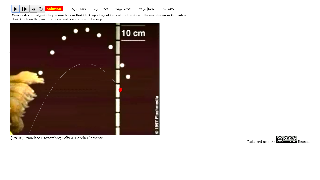About
Ball Toss Video Model
The Ball Toss Video Model demonstrates how embed a video into a JavaScript EjsS model. The simulation superimposes the numerical solution of a ball computed by solving the a differential equation with a video of an actual ball toss. The user must adjust the initial conditions and the parameters so that both motions, the computed and the one displayed by the video, match.
This model requires EjsS version 5.1 or greater.
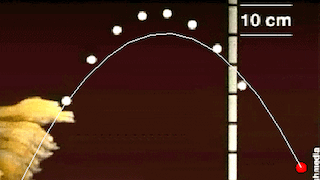
Ball Toss Video © Doug Brown
Translations
| Code | Language | Translator | Run | |
|---|---|---|---|---|
 |
||||
Credits


Francisco Esquembre; Felix J. Garca-Clemente; lookang
Briefing Document: Ball Toss Video Model JavaScript Simulation Applet HTML5
1. Overview:
This document describes a JavaScript-based simulation applet, titled "Ball Toss Video Model," designed for educational purposes, specifically within the realm of physics. It's part of the Open Educational Resources / Open Source Physics @ Singapore project. The simulation allows users to explore and understand projectile motion by comparing a computed parabolic trajectory with a video of an actual ball toss.
2. Main Themes and Ideas:
- Interactive Learning: The primary focus is on interactive learning through a simulation that allows users to manipulate variables and observe the resulting effects on the ball's trajectory.
- Video Integration: A core feature is embedding a video of a real-world ball toss within the simulation. This provides a visual reference point for students.
- Parameter Adjustment and Modeling: The simulation requires the user to adjust initial conditions (position and velocity) and gravitational acceleration to match the computed trajectory with the observed video. This reinforces the relationship between parameters and outcomes.
- Open Educational Resource: The applet is an open educational resource, meaning it's freely available for educational use and adaptation.
- Kinematics and Dynamics: The simulation directly addresses concepts in kinematics (the description of motion) and dynamics (the forces that cause motion). Specifically, it focuses on parabolic motion under the influence of gravity.
- JavaScript and EjsS: The applet is implemented using JavaScript and the EjsS (Easy JavaScript Simulations) modeling tool. This makes it accessible within web browsers without requiring plugins.
3. Key Features and Functionality:
- Variables: Users can adjust the following variables:
- x₀: Initial x-position of the ball
- y₀: Initial y-position of the ball
- vx₀: Initial x-velocity of the ball
- vy₀: Initial y-velocity of the ball
- g: Gravitational acceleration
- Goal: The primary goal is to "match the trajectory of the ball with the given trajectory in the video." This requires understanding the relationships between the adjustable variables and the resulting parabolic path.
- Embedding: The simulation can be embedded in a webpage using an <iframe> tag, making it easy to integrate into online learning platforms.
4. Intended Audience:
- Students: Designed for students learning about kinematics and projectile motion.
- Teachers: The resource provides a tool for teachers to demonstrate and explore these concepts in a visual and interactive way. The provided notes "For Teachers" directly address pedagogical use cases.
5. Important Quotes:
- "The Ball Toss Video Model demonstrates how embed a video into a JavaScript EjsS model."
- "The simulation superimposes the numerical solution of a ball computed by solving the a differential equation with a video of an actual ball toss."
- "The user must adjust the initial conditions and the parameters so that both motions, the computed and the one displayed by the video, match."
- "This simulation illustrates the parabolic trajectory of a thrown ball. The goal of the simulation is to match the trajectory of the ball with the given trajectory in the video."
6. Related Resources and Context:
- The document links to related simulations and resources within the Open Source Physics @ Singapore project, including other vector addition models.
- It mentions the use of Tracker video analysis software, suggesting a possible workflow where students could analyze real-world videos and then compare them to the simulation.
- The numerous listed simulations at the end indicate a large collection of resources covering many topics of physics.
- Links are provided for related workshops.
7. Technical Requirements:
- The model requires EjsS version 5.1 or greater.
- It runs within a web browser supporting HTML5.
8. Licensing:
- The content is licensed under a Creative Commons Attribution-Share Alike 4.0 Singapore License.
- Commercial use of the EasyJavaScriptSimulations Library requires contacting This email address is being protected from spambots. You need JavaScript enabled to view it. directly.
9. Overall Significance:
This "Ball Toss Video Model" simulation is a valuable resource for physics education. It effectively combines real-world video with computational modeling, providing a hands-on, interactive way for students to learn about kinematics and projectile motion. Its open-source nature and ease of embedding make it a versatile tool for educators.
Ball Toss Video Model: A Study Guide
I. Review of Key Concepts
This model demonstrates kinematics through the use of video analysis and computational modeling. It's important to understand the following concepts to fully grasp the model's functionality:
- Kinematics: The study of motion without considering the forces that cause it. This includes displacement, velocity, and acceleration.
- Projectile Motion: The motion of an object thrown or projected into the air, subject only to the acceleration of gravity. It follows a parabolic trajectory.
- Initial Conditions: The state of a system at the beginning of a simulation or experiment, including position and velocity.
- Gravitational Acceleration (g): The constant acceleration due to gravity, approximately 9.8 m/s² on Earth.
- Numerical Solution: An approximate solution to a mathematical problem obtained through computational methods.
- Differential Equation: An equation that relates a function with its derivatives, often used to describe physical systems.
- JavaScript and EjsS: Programming languages used to create the simulation.
II. Quiz
Answer the following questions in 2-3 sentences each.
- What is the main purpose of the Ball Toss Video Model?
- What variables can the user adjust in the Ball Toss Video Model?
- What is the significance of matching the computed motion with the video's displayed motion?
- What physics concept does the simulation primarily illustrate?
- How does the simulation use a differential equation?
- Explain the role of initial conditions in the simulation.
- What is the approximate value of gravitational acceleration (g) on Earth, and how does it affect the ball's trajectory?
- Why might a teacher use this simulation in a physics class?
- What are JavaScript and EjsS, and why are they relevant to this model?
- Besides the Ball Toss Video Model, name three other simulations hosted on the Open Source Physics @ Singapore site?
III. Quiz Answer Key
- The main purpose is to demonstrate how to embed a video into a JavaScript model and to illustrate parabolic trajectory by matching a computed solution with a real-world video of a ball toss. This allows users to visualize and adjust parameters to match simulated and actual motion.
- The user can adjust the initial x-position (x₀), initial y-position (y₀), initial x-velocity (vx₀), initial y-velocity (vy₀), and gravitational acceleration (g). These variables allow for customization and experimentation with the simulation.
- Matching the computed motion with the video's displayed motion validates the accuracy of the simulation's calculations and provides a visual representation of the physical principles at play. It helps students understand the relationship between theory and reality.
- The simulation primarily illustrates the parabolic trajectory of a thrown ball, a key concept in kinematics and projectile motion. It visually represents the effects of gravity and initial conditions on the ball's path.
- The simulation solves a differential equation to compute the numerical solution for the ball's trajectory. This equation models the forces acting on the ball, primarily gravity, and allows the simulation to predict its motion over time.
- Initial conditions, including position and velocity, determine the starting point and direction of the ball's motion. Adjusting these values directly impacts the trajectory, allowing users to observe their effects on the simulation.
- The gravitational acceleration (g) is approximately 9.8 m/s² on Earth, and it causes the ball to accelerate downward, resulting in a curved, parabolic trajectory. This constant downward force is a fundamental component of projectile motion.
- Teachers can use this simulation to help students visualize and understand the principles of projectile motion, kinematics, and the effects of gravity. It provides an interactive and engaging way to explore these concepts.
- JavaScript is a programming language and EjsS (Easy JavaScript Simulations) is a tool to create interactive simulations, allowing for the creation of dynamic and interactive educational models like the Ball Toss Video Model. They enable the simulation to run in a web browser.
- Examples include "Drag the Monster Truck," "Understanding Series Circuits," and "Freefall 3D." There are also many virtual labs in areas such as Transpiration.
IV. Essay Questions
Consider the following essay questions for deeper analysis.
- Discuss the benefits and limitations of using simulations like the Ball Toss Video Model in physics education.
- Explain how the Ball Toss Video Model can be used to explore the relationship between initial conditions and projectile motion.
- Analyze the role of video analysis in enhancing the learning experience provided by the Ball Toss Video Model.
- Compare and contrast the computational approach used in the Ball Toss Video Model with traditional methods of teaching kinematics.
- Evaluate the accessibility and usability of the Ball Toss Video Model as an open educational resource, considering its potential impact on diverse learners.
V. Glossary of Key Terms
- Acceleration: The rate of change of velocity over time, measured in meters per second squared (m/s²).
- Dynamics: The branch of mechanics concerned with the forces that cause motion.
- EjsS (Easy JavaScript Simulations): A free open-source tool designed to help non-programmers create interactive simulations in Java or JavaScript.
- HTML5: The latest version of Hypertext Markup Language, used for structuring and presenting content on the web.
- Initial Velocity: The velocity of an object at the beginning of its motion, including both speed and direction.
- Kinematics: The study of motion without regard to the forces that cause it.
- Open Educational Resource (OER): Teaching, learning, and research materials that are freely available for anyone to use, adapt, and share.
- Parabolic Trajectory: The curved path followed by a projectile under the influence of gravity, resembling a parabola.
- Simulation: A computer-based model that imitates a real-world system or process.
- Velocity: The rate of change of position over time, including both speed and direction, measured in meters per second (m/s).
Sample Learning Goals
[text]
For Teachers
This simulation illustrates the parabolic trajectory of a thrown ball. The goal of the simulation is to match the trajectory of the ball with the given trajectory in the video.
The variables that can be adjusted are as follows:
x₀: The initial x-position of the ball
y₀: The initial y-position of the ball
vx₀: The initial x-velocity of the ball
vy₀: The initial y-velocity of the ball
g: The gravitational acceleration
Research
[text]
Video
[text]
Version:
- http://weelookang.blogspot.sg/2016/02/vector-addition-b-c-model-with.html improved version with joseph chua's inputs
- http://weelookang.blogspot.sg/2014/10/vector-addition-model.html original simulation by lookang
Other Resources
[text]
Physics Simulation FAQ
Here are some frequently asked questions about physics simulations based on the provided resource:
Question 1: What is the "Ball Toss Video Model" simulation?
The Ball Toss Video Model is a JavaScript simulation built using Easy JavaScript Simulations (EjsS) that demonstrates parabolic motion by superimposing a numerical solution of a thrown ball's trajectory onto a video of an actual ball toss. The user adjusts initial conditions and parameters to match the simulated motion to the videoed motion.
Question 2: What are the key adjustable variables in the Ball Toss Video Model?
The key variables that can be adjusted in the simulation include:
- x₀: The initial x-position of the ball
- y₀: The initial y-position of the ball
- vx₀: The initial x-velocity of the ball
- vy₀: The initial y-velocity of the ball
- g: The gravitational acceleration.
Question 3: What is the primary learning goal of the Ball Toss Video Model simulation?
The primary learning goal is to understand and visualize the parabolic trajectory of a projectile (a thrown ball in this case) by manipulating variables and matching the simulated trajectory to a real-world example. This helps in understanding the relationship between initial conditions, gravity, and the resulting motion.
Question 4: What is Easy JavaScript Simulations (EjsS) and why is it important?
Easy JavaScript Simulations (EjsS) is a tool used to create interactive simulations, like the Ball Toss Video Model. It's important because it allows for the creation of accessible, web-based simulations that can be used for educational purposes, allowing students to explore and understand complex concepts through hands-on interaction. EjsS models can be embedded into webpages and other resources.
Question 5: Are there other types of physics simulations available beyond the Ball Toss Video Model?
Yes, the resource lists numerous other simulations covering a wide range of physics topics, including:
- Kinematics (e.g., constant velocity, free fall, moving cars)
- Dynamics (e.g., collisions, momentum, force oscillation)
- Electricity and Magnetism (e.g., circuits, magnetic fields, Lorentz force)
- Waves (e.g., ripple tank, superposition of pulses, sound waves)
- Optics (e.g., ray diagrams for mirrors)
- Quantum Physics (e.g. Radioactive Decay, Photoelectric Effect).
Question 6: Are these simulations only for physics?
No, while there is an emphasis on physics simulations, the resource also includes simulations and interactives related to other subjects, including mathematics and chemistry (e.g., fractions, volume of pyramids, acid-base titrations) as well as tools for literacy.
Question 7: Are these resources open source and free to use?
The materials are licensed under the Creative Commons Attribution-Share Alike 4.0 Singapore License, which generally allows for free use and modification, provided attribution is given. Commercial use of the EasyJavaScriptSimulations Library requires a separate license from This email address is being protected from spambots. You need JavaScript enabled to view it., as stated on their licensing page.
Question 8: Where can these simulations be used?
These simulations can be embedded in webpages, used in Student Learning Spaces (SLS), and integrated into various educational platforms, offering flexible options for teachers and students to engage with interactive learning resources. Many were specifically designed for use with the Singapore Student Learning Space (SLS) platform.
- Details
- Written by Wei Chiong
- Parent Category: 03 Motion & Forces
- Category: 02 Dynamics
- Hits: 7500