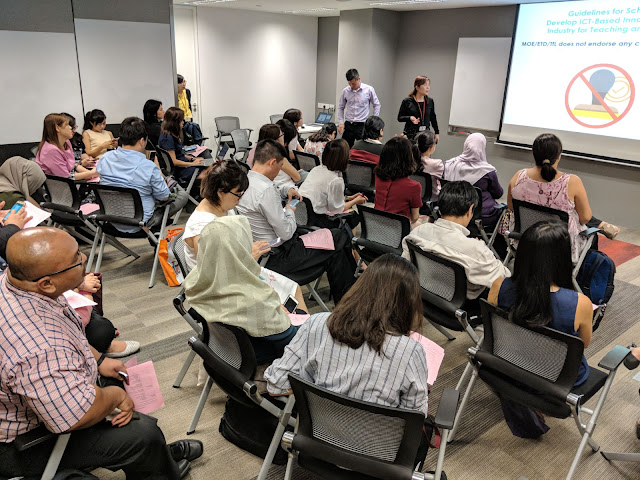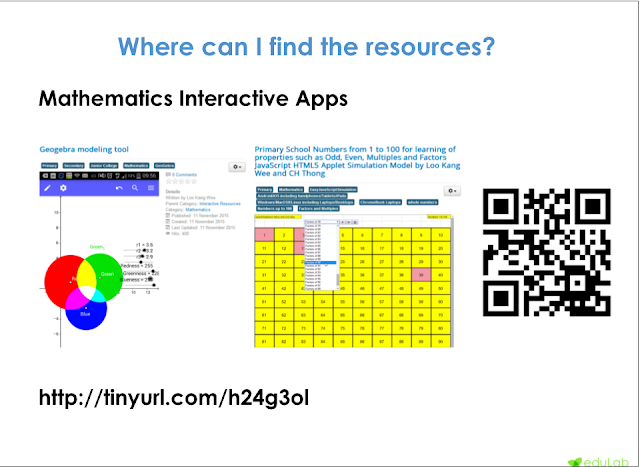Purpose: This briefing document summarizes the main themes, important ideas, and facts presented in the provided webpage related to a workshop on using Information and Communication Technology (ICT) to teach mathematics held on March 8, 2018.
Key Themes and Important Ideas:
This webpage serves as a record of a workshop titled "Using ICT to Teach Math" (TRAISI Code: 31321) organized by Open Educational Resources / Open Source Physics @ Singapore. The content highlights several key themes related to the integration of technology in mathematics education:
1. Introduction to and Exploration of ICT Tools for Mathematics:
- The workshop aimed to introduce participants to various online mathematics resources and EJS (Easy Java Simulations) Math Simulations. The program included a session dedicated to this introduction (2:30 pm to 3:30 pm).
- The webpage provides an extensive list of ICT tools categorized by their function in mathematics teaching and learning. These categories include:
- Natural-fit: Software and websites for graphing and geometric explorations (e.g., Graphmatica, Geogebra, Geometer Sketchpad, Desmos).
- Virtual Manipulatives: Online tools that mimic physical manipulatives for conceptual understanding (e.g., National Library of Virtual Manipulatives, NCTM Illuminations, NRICH Enriching Mathematics). The webpage explicitly lists "Virtual Manipulatives" as a category.
- Collaboration and Communication: Platforms for interactive learning, discussions, and idea sharing (e.g., Google Apps for Education, Padlet, Popplet).
- Formative Assessment: Tools for quick checks of understanding and engagement (e.g., Poll Everywhere, Plickers, Kahoot, Quizizz).
- Live Interaction Platforms: Platforms for real-time questioning and feedback (e.g., Slido, Mentimeter).
- Online Games (For Primary Schools): Engaging game-based learning resources (e.g., Mathplayground, Coolmath4kids, Arcademics).
- Augmented Reality: Tools that blend the real and digital worlds for learning (e.g., WallaMe, Aurasma, HP Reveal).
- Snap and Search Technologies Math Solver: Apps that can solve math problems by scanning them (e.g., Mathpix, Photomath, Socratic).
- Random Name Generator: Simple tools for engaging students in a random and fair manner (e.g., Name Picker Ninja, Class Tools).
2. Practical Considerations for ICT Integration:
- The feedback section of the webpage reveals significant concerns and considerations raised by participants regarding the practical implementation of ICT in their mathematics teaching. The most frequently mentioned issue was time:
- "time"
- "Time"
- "Preparation time"
- "Time needed for set up. Time needed to log in."
- "Time taken to use the tool in class"
- "Time factor - can be time consuming"
- "Time constraint"
- "Time"
- Other key considerations included:
- Hardware and Infrastructure: "Hardware", "Ample functioning laptops. Slow n weak Key typing skills Many steps to accessing the correct page.", "Not enough devices", "School network", "WiFi support in classroom.", "Network connection problem", "Limited computer labs", "internet connectivity".
- Ease of Use and Login: "Logging in", "Login", "Must be friendly", "Ease of use", "User-friendly", "Free, easy to login or no login necessary, simple and clear interface", "Natural fit. Fuss free.".
- Pedagogy and Alignment: "Suggested tool provided for the topic", "syllabus", "Suitability of apps/tools and how they help in the teaching and learning of topics", "Suitability for students (students not familiar with computer/keyboard)", "Ease of implementation", "Pedagogy must be considered before the technology to be used", "How easy is it deliver instructions for students to use", "Interactive", "Usefulness of ICT in students' learning", "Objectives of lesson", "Effectiveness of lesson".
- Technical Issues: "Lost connection in the middle of a Kahoot game. Pupils log in issues.", "Padlock" (potentially referring to technical or access issues).
- Student Acceptance: "Do the students want to use ICT?".
- ICT Proficiency: "ICT baseline vs Bytes score not match. Need high Bytes scores but baseline is low.".
3. Support and Professional Development Needs:
- The feedback also highlighted areas where teachers felt they needed more support to effectively use ICT in mathematics:
- More Sharing Sessions: Participants requested "more of such sharing by upper & lower Primary so that you can share more apps by level by topic" and "Separate sessions for pri and sec schs".
- Curated Resources: Suggestions included having "a table to summarize all applets according to topics n levels", "Lesson plans", "Free resources", and "Free resouces".
- Hands-on Training: There was a strong desire for "More actual hands on, no need for vendor talk" and "Provide more hands-on ICT session on the tools". One participant specifically mentioned "Hands-on sessions on the use of online manipulatives shared by Lawrence".
- Alignment and Best Practices: Teachers wanted help with "Selection of appropriate ICT tools for different topics (topic specific)", "Aligning possible tools to specific lesson objectives & level", and to "Share some good practises from other schools."
- Technical Support and Information: Requests included "Keeping us updated of the newest release", "More support", and "Online 'how-to' videos".
- Addressing Concerns: A participant noted that their concerns "typed them down but it was not answered," indicating a need for more direct engagement with teacher feedback.
- School-Based Sharing: "Do sharing in school" was suggested as a way to make professional development more accessible and relevant.
- Sample Lessons: "May be good to have sample lessons related to specific topics using ict" and "Resources from existing lessons that have been carried out in class will be good" were proposed.
- Hardware Provision: A direct request was made for "Free ipads".
4. Plans for ICT Integration in 2018:
- The final feedback section asked teachers to share one ICT-enabled practice they would be trying out in 2018. This provides insight into the immediate impact of the workshop and the tools teachers found promising.
- Several teachers mentioned specific tools:
- "Plickers" (mentioned multiple times)
- "Desmos"
- "Kahoot" (mentioned multiple times)
- "Spiral" (mentioned multiple times, likely related to the presentation by Jean)
- "Nearpod" (mentioned multiple times)
- "Peardeck" (mentioned multiple times)
- "Flippity"
- "Koobits interactive visual manipulatives"
- General approaches included:
- "Self-directed learning"
- "Active learning"
- "Enhance learning"
- "The use of online platform (mconline or padlet etc) for pupils to engage in discussion"
- "Using ICT tools such as kahoots and spiral to conduct factual fluency during lessons."
- "Using Nearpod to engage students and as an AfL tool. - Draw it function / polls / quiz" (AfL likely refers to Assessment for Learning)
- "using excel to assist students in solving cryptarithms"
- "Padlet for collaborative learning."
- "Group work: Creation of word problems using newspapers advertisements and post on padlet. Students give comments on the question and give positive reinforcement. Solve another group question."
- "Using the use of peardeck to engage students."
- "Using Plickers/kahoot to do quick quizzes."
- "Using Plickers as an alternative FA l tool" (FA likely refers to Formative Assessment).
5. Workshop Logistics and Future Plans:
- The webpage provides details about the workshop's date, time, venue, and instructions for participants (e.g., bringing their Civil Service Card and SSOE laptop).
- It also mentions a planned re-run of the workshop in Term 3 on July 5, 2018, and a Geogebra workshop in May, indicating an ongoing effort to support mathematics teachers in using ICT.
- A "Spread our Hands LC Networking Session" suggests a community aspect to these professional development efforts.
6. Open Educational Resources and Simulations:
- The webpage is hosted on a site dedicated to "Open Educational Resources / Open Source Physics @ Singapore," and it includes a vast list of interactive resources and simulations, many created using EJS and available as HTML5 applets.
- The sheer volume of listed simulations across various physics and mathematics topics demonstrates a commitment to providing teachers with readily accessible and interactive learning materials.
- The inclusion of details about the license (Creative Commons Attribution-Share Alike 4.0 Singapore License) underscores the open nature of these resources.
Conclusion:
The "Using ICT to Teach Math" workshop aimed to equip mathematics educators with knowledge of various ICT tools and resources to enhance their teaching practices. The feedback from participants highlights both the potential benefits and the practical challenges associated with ICT integration, particularly regarding time, infrastructure, ease of use, and pedagogical alignment. The expressed needs for more targeted training, curated resources, and opportunities to share best practices indicate a clear demand for ongoing support in this area. The list of ICT-enabled practices teachers intended to try in 2018 suggests a positive initial impact of the workshop on their pedagogical approaches. The webpage also serves as a valuable repository of OER, particularly interactive simulations, that teachers can utilize in their classrooms.
ICT in Mathematics Workshop Review
Quiz
- What was the primary focus of the "Using ICT to Teach Math" workshop held on March 8, 2018?
- Besides attending the workshop, what other opportunities were mentioned for participants to further engage with the topic of ICT in math education?
- Name three categories of ICT tools discussed during the workshop and provide one specific example for each category.
- According to the feedback, what were some recurring concerns or challenges teachers face when using ICT in their mathematics lessons?
- What were some suggestions provided by the attendees on how they could be better supported in using ICT for mathematics instruction?
- Identify two specific ICT-enabled practices that workshop participants indicated they would be trying out in their mathematics teaching in 2018.
- What does the acronym "LC" likely stand for in the workshop program description?
- Name two specific virtual manipulatives resources that were recommended during the workshop.
- What was the purpose of the "Spread our Hands LC Networking Session" mentioned in the workshop agenda?
- Besides the main workshop date, was another session planned for the same topic? If so, when?
Answer Key
- The primary focus of the workshop was to introduce educators to various Information and Communication Technology (ICT) tools and resources that could be used to enhance mathematics teaching and learning.
- Participants were informed about a rerun of the workshop in Term 3 and a Geogebra workshop in May, as well as a networking session in July, suggesting ongoing engagement opportunities.
- Three categories discussed were Virtual Manipulatives (e.g., National Library of Virtual Manipulatives), Formative Assessment tools (e.g., Kahoot), and Snap and Search Technologies Math Solvers (e.g., Photomath).
- Recurring concerns included time constraints for setup and usage, technical issues like internet connectivity and insufficient devices, and the need for tools to be user-friendly and have a natural fit with the curriculum.
- Suggestions for better support included more hands-on sessions, sharing of best practices from other schools, providing topic-specific tool recommendations, and offering free resources and lesson plans.
- Two ICT-enabled practices participants planned to try were using Plickers for quick quizzes and formative assessment, and utilizing online platforms like Padlet for student discussions and collaborative learning.
- Based on the program description ("Introduction to Math LC" followed by "LC Conversation"), "LC" likely stands for Learning Community, indicating a focus on collaborative learning and discussion among educators.
- Two recommended virtual manipulatives resources were the National Library of Virtual Manipulatives (nlvm.usu.edu) and the National Council of Teachers of Mathematics: Illuminations (illuminations.nctm.org).
- The "Spread our Hands LC Networking Session" aimed to facilitate networking among the participants, likely to share ideas, experiences, and resources related to using ICT in mathematics education.
- Yes, another session was planned for July 5, 2018, as a rerun of the "Using ICT to Teach Math" workshop.
Essay Format Questions
- Analyze the potential benefits and challenges of integrating the ICT tools mentioned in the workshop (categorized as natural-fit, virtual manipulatives, collaboration/communication, formative assessment, etc.) into mathematics instruction at different educational levels (primary vs. secondary).
- Based on the feedback provided by the workshop attendees, discuss the key factors that educators should consider when selecting and implementing ICT tools to effectively teach mathematics.
- Evaluate the importance of ongoing professional development and support for teachers in effectively utilizing ICT in mathematics education, drawing upon the suggestions made by the workshop participants.
- Explore the relationship between pedagogy and technology in mathematics education, considering how the ICT tools discussed can be used to enhance different teaching approaches and learning outcomes.
- Discuss the potential impact of "Snap and Search Technologies Math Solvers" on mathematics learning and teaching, considering both their benefits (e.g., immediate feedback) and potential drawbacks (e.g., over-reliance and hindering conceptual understanding).
Glossary of Key Terms
- ICT (Information and Communication Technology): Technologies used to handle communications processes and telecommunications, including computers, software, internet, wireless networks, and other information technologies. In an educational context, it refers to the use of these technologies to support teaching and learning.
- Open Educational Resources (OER): Teaching, learning, and research materials in any medium, digital or otherwise, that reside in the public domain or have been released under an open license that permits no-cost access, use, adaptation, and redistribution by others with no or limited restrictions.
- Virtual Manipulatives: Interactive, web-based simulations of physical objects (like blocks, counters, geometric shapes) that students can manipulate online to develop mathematical understanding.
- Formative Assessment: A range of formal and informal assessment procedures teachers employ during the learning process to modify their teaching and learning activities to improve student attainment. The ICT tools listed under this category aim to provide immediate feedback and insights into student learning.
- Natural-fit Tools: Software or applications that are inherently suited for mathematical tasks like graphing, geometric constructions, and calculations. They often have features that directly support mathematical exploration and visualization.
- Collaboration and Communication Tools: Digital platforms and applications designed to facilitate interaction, sharing of ideas, and collaborative work among students and teachers.
- Live Interaction Platforms: Tools that enable real-time engagement and feedback during presentations or lessons, often through polls, Q&A sessions, and interactive activities.
- Augmented Reality (AR): A technology that overlays computer-generated images onto a user's view of the real world, thus providing a composite view. In education, AR can be used to create immersive and interactive learning experiences.
- Snap and Search Technologies Math Solver: Applications that allow users to take a picture of a math problem and receive an immediate solution or step-by-step explanation, often utilizing image recognition and AI algorithms.
- Learning Community (LC): A group of individuals who share common educational goals and actively engage in collaborative learning, sharing knowledge, and supporting each other's professional growth.
- EJS Math Simulations (Easy JavaScript Simulations): Interactive computer models designed to simulate mathematical concepts and processes, allowing students to explore and experiment with variables.
- MOE HQ Podium Block: The specific venue within the Ministry of Education headquarters where the workshop was held.
- IAMS Password: A specific password likely required for Wi-Fi access within the MOE premises.
- SSOE Laptop: A standard laptop provided by the Singapore Schools Online Environment, expected to be brought by participants.
- QR Code: A type of matrix barcode (or two-dimensional barcode) that can be scanned by smartphones or dedicated QR code readers, often used to quickly access online information or resources.
- CASIO: A well-known manufacturer of calculators and other electronic devices, who had a presentation at the workshop.
- SPIRAL: Likely refers to a specific ICT tool or platform presented by Jean during the workshop.
- ICT Baseline vs. Bytes Score: These likely refer to measures of students' or schools' proficiency and access to ICT resources and infrastructure.
- AfL (Assessment for Learning): The process of gathering evidence of student learning to inform teaching and learning. Tools listed under Formative Assessment are often used for AfL.
- HOD (Head of Department): The teacher in charge of a specific subject area within a school.
- SLS Components (Student Learning Space): Digital resources and tools provided by the Ministry of Education in Singapore for students and teachers.
- AI (Artificial Intelligence): The simulation of human intelligence processes by machines, especially computer systems. Some of the listed technologies utilize AI for tasks like problem-solving.
- WebGL (Web Graphics Library): A JavaScript API for rendering interactive 3D and 2D graphics within any compatible web browser without the use of plug-ins.
TRAISI Code: 31321
Thank you for registering in the following workshop:
Title: Using ICT to Teach Math
Date: 8 March 2018 (Thursday)
We will be running this session again in Term 3 on 5 July 2018, and you may look out for our publicity email regarding it.Time: 2.30 pm to 5.00 pm
Venue: MOE HQ Podium Block (Level 2 P2-4) NOT 2 Malan Road (under renovation)
1 North Buona Vista Drive Singapore 138675
(Walk towards podium block and go to the 2nd floor.)
Directions/Parking Instructions: As there are limited parking lots available at open-air MOE Visitor Carpark, participants are encouraged to take public transport. Alternative public parking is available at Biopolis, The Metropolis or The Star Vista.
Refreshments: A short tea break with some light snacks will be provided.
Things to bring:
- Civil Service Card (to clear security)
- IAMS password for Wi-Fi access
- SSOE laptop (fully-charged)
Please arrive 5 mins before the stipulated time as the session will start punctually to ensure that we have ample time for exploration and discussion.
We certainly look forward to meeting you.
Click here for details of our upcoming workshops. (Opal login required)b. Programme:
2:30 pm to 3:30 pm 1. Introduction to Math LC
2. Introduction of online Math Resources and EJS Math Simulations
3. LC Conversation
+ ICT T&L practices
+ Types of Math workshop with ICT interested
Natural-fit
- Graphmatica http://graphmatica.com/
- Geogebra https://www.geogebra.org/
- Geometer Sketchpad http://www.dynamicgeometry.com/
- Desmo https://www.desmos.com/
- Free Graphing Calculator https://itunes.apple.com/sg/app/free-graphing-calculator/id378009553?mt=8
- Mathematics PlaySpace http://tinyurl.com/MAPS-moe
Virtual
Manipulatives
- National Library of Virtual Manipulatives http://nlvm.usu.edu/en/nav/vlibrVirtual%20ary.html
- National Council of Teachers ofMathematics: Illuminations http://illuminations.nctm.org/Search.aspx?view=search&type=ac
- NRICH Enriching Mathematics http://nrich.maths.org/frontpage
- MOE Algetools https://algetools.moe.edu.sg/cos/o.x?c=/algetools/algetools&uid=150&ptid=415
- Shodor Interactivate http://www.shodor.org/interactivate/activities/
- Mathplayground http://www.mathplayground.com/math_manipulatives.html
- Flash Apps http://iwant2study.org/lookangejss/math/flash/Primary%20Level/
- Open Educational Resources https://sg.iwant2study.org/ospsg/index.php/interactive-resources/mathematics
Collaboration and Communication
- Google Apps for Education https://www.google.com/edu/products/productivity-tools/
- TodaysMeet https://todaysmeet.com/
- Padlet https://padlet.com/
- Popplet http://popplet.com/
- Lino http://en.linoit.com/
- Explain Everything https://explaineverything.com/
- Doceri https://doceri.com/
- Screencast-O-Matic https://screencast-o-matic.com/
- Educreations https://www.educreations.com/
- LiveBoard https://app.liveboard.online/sign-in
Formative Assessment
- Poll Everywhere https://www.polleverywhere.com/
- Plickers https://plickers.com/
- Socrative https://www.socrative.com/
- Kahoot https://kahoot.it/
- Formative https://goformative.com/
- Nearpod https://nearpod.com/
- Quizizz https://quizizz.com/
- Educaplay https://en.educaplay.com/
- PingPong http://gogopp.com/en
- GoSoapBox http://www.gosoapbox.com/
- Classkick https://www.classkick.com/
- Wooclap https://www.wooclap.com/
- Edupuzzle https://edpuzzle.com/welcome
- Seesaw https://web.seesaw.me/
- Kaizena https://kaizena.com/
- Stile https://stileapp.com/login
- Spiral https://spiral.ac/
Live Interaction Platforms
- Slido https://www.sli.do/
- Mentimeter https://www.mentimeter.com/
- Tricider https://www.tricider.com/
- Pigeonhole Live https://pigeonhole.at/
Online Games(For Primary Schools)
- Mathplayground http://www.mathplayground.com/
- Coolmath4kids https://www.coolmath4kids.com/
- Arcademics http://www.arcademics.com/
- Fuel the brain http://www.fuelthebrain.com/
- Prodigy https://www.prodigygame.com/
Augmented Reality
- WallaMe http://walla.me/
- Aurasma https://www.aurasma.com/
- HP Reveal https://www.hpreveal.com/
Snap and Search Technologies Math Solver
- Mathpix https://mathpix.com/
- Photomath https://photomath.net/en/
- Socratic https://socratic.org/
- Miao http://www.miaoacademy.org/
- Snapask https://itunes.apple.com/sg/app/snapask-instant-tutor-support/id873940612?mt=8
- Mathway https://www.mathway.com/Algebra
- HomeworkGods https://www.facebook.com/homeworkgods/
- EduSnap https://www.facebook.com/edusnapsg/
- Queri https://itunes.apple.com/sg/app/queri-homework-tutor-help/id1033020007?mt=8
- Got It Study https://itunes.apple.com/us/app/got-it-study-homework-help/id797535508?mt=8
Random Name Generator
- Name Picker Ninja http://namepickerninja.com/
- Class Tools https://www.classtools.net/random-name-picker/
3:30 pm to 3:45 pm Tea Break
3:45 pm to 4:15 pm Presentation SPIRAL by Jean
4:15 pm to 4:45 pm QR Code with Calculator CASIO
4:45 pm to 5:00 pm Feedback & Closure
c. Spread our Hands
LC Networking Session
We agreed to meet at 1:30 pm at Podium Blk P2-4.
| S/N | Item | Update | By |
| 1. | Programme & Presentation Prep
|
Huey Ming Jean
|
|
| 2. | Proposed Re-Run of Workshop in Semester 2 |
|
Jean |
| 3. | Email Comms
|
Adeline | |
| 4. | Vendor Presentation
|
|
Thong |
| 5. | Hardware Prep
|
|
Lawrence |
| 6. | Tea Break and Room Set-Up
|
Jean |
Feedback
ICT in Mathematics Networking Session
Date: 08 March 2018
What are some key considerations when using ICT to teach Mathematics?
- time
- Suggested tool provided for the topic
- syllabus
- Logging in
- Hardware
- Ample functioning laptops. Slow n weak Key typing skills Many steps to accessing the correct page.
- Do the students want to use ICT?
- ICT baseline vs Bytes score not match. Need high Bytes scores but baseline is low.
- Time
- Suitability of apps/tools and how they help in the teaching and learning of topics
- 1) Suitability for students (students not familiar with computer/keyboard) 2) Ease of implementation 3) Device required for students or only one device such as Plickers? 4) Internet connection necessary or self-contained within an app 5) Time constraints (Is there a steep learning curve for students?)
- 1) internet connectivity 2) time taken for students to log in
- Must be friendly
- Login
- School network
- Preparation time
- Time needed for set up. Time needed to log in.
- Ease of use
- Time taken to use the tool in class
- WiFi support in classroom.
- Network connection problem
- Pedagogy must be considered before the technology to be used
- How easy is it deliver instructions for students to use
- Interactive
- User-friendly
- Time constraints. Limitation in school wifi, limited computer labs
- Usefulness of ICT in students' learning
- Objectives of lesson
- Not enough devices
- Free, easy to login or no login necessary, simple and clear interface
- Natural fit. Fuss free.
- Time factor - can be time consuming
- 1) Easy to use 2) Allows collaborative learning and inquiry based learning
- Effectiveness of lesson
- Time constraint
- Lost connection in the middle of a Kahoot game. Pupils log in issues.
- Time
- Padlock
How might we better support you in using ICT to teach Mathematics?
- Conducting more of such sharing by upper & lower Primary so that you can share more apps by level by topic.
- Separate sessions for pri and sec schs
- Have a table to summarize all applets according to topics n levels
- Lesson plans
- Free resources
- Hands-on sessions on the use of online manipulatives shared by Lawrence
- Keeping us updated of the newest release
- More support
- More actual hands on, no need for vendor talk. They should go directly to the Sch to promote. No use when HOD is not around.
- Address the concerns. We typed them down but it was not answered.
- Time
- Selection of appropriate ICT tools for different topics (topic specific)
- More hands-on with math examples
- Free ipads
- Free resouces
- Online "how-to" videos
- Would be good to hold separate sessions for primary and secondary schools
- Aligning possible tools to specific lesson objectives & level
- Implementation
- Share some good practises from other schools.
- Provide more hands-on ICT session on the tools
- Resources from existing lessons that have been carried out in class will be good
- Suggestion of suitable platforms to use for various topics if possible.
- hardware
- Do sharing in school.
- May be good to have sample lessons related to specific topics using ict
- Demo of apps for teachers.
Share with us one ICT-enabled practice that you will be trying out in 2018.
- Self-directed learning
- Active learning
- Enhance learning
- Plickers
- Desmos
- The use of online platform (mconline or padlet etc) for pupils to engage in discussion
- Kahoot and spiral
- Kahoot
- Use of ICT tools such as kahoots and spiral to conduct factual fluency during lessons.
- Using Nearpod to engage students and as an AfL tool. - Draw it function / polls / quiz
- using excel to assist students in solving cryptarithms
- Flippity
- Padlet for collaborative learning.
- Group work: Creation of word problems using newspapers advertisements and post on padlet. Students give comments on the question and give positive reinforcement. Solve another group question.
- Plickers
- Plickers
- Spiral
- Plickers
- Peardeck
- Kahoots
- The use of peardeck to engage students.
- Using Plickers/kahoot to do quick quizzes.
- Using Plickers as an alternative FA l tool
- Nearpod
- Nearpod
- Kahoot
- Using Koobits interactive visual manipulatives for lesson
- Kahoot
Frequently Asked Questions: Using ICT to Teach Mathematics
1. What was the primary focus of the "Using ICT to Teach Math" workshop held on March 8, 2018?
The primary focus of the workshop was to introduce educators to various Information and Communication Technology (ICT) tools and online resources that can be effectively integrated into mathematics teaching practices. The session aimed to explore how these resources, including online math resources, EJS (Easy JavaScript Simulations) Math Simulations, and various ICT tools, can enhance the learning experience and support different teaching methodologies.
2. What categories of ICT tools and resources for mathematics education were highlighted during the workshop?
The workshop highlighted several categories of ICT tools and resources relevant to mathematics education, including:
- Natural-fit tools: Graphing software and platforms like Graphmatica, GeoGebra, Geometer Sketchpad, Desmos, and free graphing calculator apps.
- Virtual Manipulatives: Online resources that provide interactive virtual objects for mathematical exploration, such as the National Library of Virtual Manipulatives and those from NCTM Illuminations.
- Collaboration and Communication tools: Platforms like Google Apps for Education, TodaysMeet, Padlet, and Popplet to facilitate interactive discussions and collaborative learning activities.
- Formative Assessment tools: Applications and websites like Poll Everywhere, Plickers, Socrative, and Kahoot for real-time assessment and feedback.
- Live Interaction Platforms: Tools such as Slido and Mentimeter to engage participants during live sessions.
- Online Games (for Primary Schools): Educational games from platforms like Mathplayground and Coolmath4kids to make learning fun.
- Augmented Reality (AR) applications: Tools like WallaMe and Aurasma to overlay digital content onto the real world.
- Snap and Search Technologies Math Solvers: Apps such as Mathpix and Photomath that can solve math problems by scanning them.
- Random Name Generators: Simple tools like Name Picker Ninja for classroom activities.
- Open Educational Resources (OER): A general category encompassing freely available educational materials.
3. What were some of the key considerations raised by participants regarding the use of ICT in mathematics teaching?
Participants raised several key considerations about integrating ICT into mathematics instruction. Prominent concerns included:
- Time: The time required for setting up, logging in, and effectively using ICT tools during lessons, as well as the overall time constraints of the curriculum.
- Technical Issues: Challenges related to hardware (availability and functionality of laptops, iPads), software (ease of use, login requirements), internet connectivity (reliability of school Wi-Fi, network issues), and students' varying levels of ICT proficiency.
- Pedagogical Fit: Ensuring that the chosen ICT tools align with the lesson objectives and enhance the teaching and learning of specific mathematical topics, rather than technology being used for its own sake.
- Ease of Use: The user-friendliness of the tools for both teachers in delivering instructions and for students in interacting with them.
- Support and Resources: The need for adequate hardware, reliable internet access, and readily available support for teachers in using these technologies.
4. What suggestions were made by participants on how they could be better supported in using ICT to teach mathematics?
Participants offered several suggestions for better support, including:
- More Sharing Sessions: Conducting more workshops and sharing sessions, possibly separated by primary and secondary levels, with a focus on specific topics and grade levels.
- Practical Hands-on Activities: Providing more opportunities for teachers to engage in hands-on practice with the ICT tools, including working through math examples.
- Resource Compilation: Creating tables or summaries of applets and tools categorized by topic and level, as well as sharing existing lesson plans and resources that effectively integrate ICT.
- Updates on New Resources: Keeping teachers informed about the latest ICT tools and updates.
- School-Based Support: Conducting sharing sessions and demos within individual schools to reach more teachers, including HODs.
- Online Resources and Support: Developing online "how-to" videos and providing suggestions for suitable platforms for various topics.
- Addressing Concerns: Ensuring that the concerns and questions raised by teachers are addressed during workshops and follow-up support.
5. What were some of the ICT-enabled practices that participants indicated they would be trying out in 2018?
Participants expressed interest in trying out various ICT-enabled practices in their teaching in 2018, such as:
- Utilizing online platforms like Plickers, Desmos, Kahoot, Spiral, Nearpod, Padlet, and Peardeck for formative assessment, engaging students, and facilitating discussions.
- Implementing self-directed and active learning strategies using ICT tools.
- Enhancing factual fluency through interactive quizzes and games.
- Using online platforms for collaborative learning and group work, such as creating and sharing word problems.
- Employing visual manipulatives like Koobits.
- Leveraging Excel for problem-solving.
6. What was the SPIRAL presentation by Jean about, and was there any feedback on it?
The program schedule indicates a presentation on "SPIRAL by Jean" during the workshop. While the exact content of the SPIRAL presentation isn't detailed in the provided text, there was feedback collected which suggested changes to the "Spiral Activity," indicating that participants engaged with this particular tool or methodology during the session.
7. What was the purpose of the CASIO vendor presentation during the workshop?
The purpose of the CASIO vendor presentation was likely to showcase CASIO's calculators and potentially other educational technology products and how they can be used in mathematics education. The organizers contacted CASIO to confirm their presentation and requested their presentation slides, indicating an intention to integrate their offerings into the discussion of ICT tools for teaching math. The feedback section also mentions that some participants preferred more hands-on sessions over vendor talks.
8. Beyond the workshop itself, what other types of resources and events are offered by "Open Educational Resources / Open Source Physics @ Singapore"?
Beyond the specific "Using ICT to Teach Math" workshop, the "Open Educational Resources / Open Source Physics @ Singapore" initiative provides a wide array of resources, primarily focused on interactive simulations and open educational resources, not just for mathematics but also significantly for physics. These include:
- A vast collection of JavaScript and HTML5 interactive simulation applets covering various topics in mathematics and physics.
- Links to other open educational resource platforms and tools.
- Information about upcoming workshops, talks, and events, such as a follow-up session on using ICT to teach math in July, a Geogebra workshop in May, and a networking session in July.
- Resources related to specific projects and initiatives, such as the Metric Prefix Challenge and various physics simulations.
- Mentions of collaborations and presentations at conferences and symposiums related to open source physics and ICT in education.