http://weelookang.blogspot.sg/2013/01/tracker-workshop-at-monfort-secondary.html
Document Brief: Title: "20130109 Tracker Workshop @ Montfort Secondary (January 2013)"
This document summarizes the Tracker workshop conducted at Montfort Secondary School on January 9, 2013. The session introduced students and educators to the fundamentals of Tracker and its applications in physics education.
Study Guide:
Objective:
-
Familiarize participants with Tracker as a tool for analyzing motion in physics experiments.
-
Demonstrate practical applications of Tracker in enhancing conceptual understanding.
Key Concepts:
-
Introduction to Tracker:
-
Overview of the Tracker interface and its core functions.
-
Understanding the role of video analysis in physics.
-
-
Basic Features of Tracker:
-
Tracking objects in motion.
-
Generating position-time, velocity-time, and acceleration-time graphs.
-
-
Hands-On Learning:
-
Using Tracker to analyze common physics experiments such as free fall and projectile motion.
-
Interpreting data to validate theoretical predictions.
-
Workshop Activities:
-
Getting Started with Tracker:
-
Installation and setup.
-
Loading and calibrating video files.
-
-
Practical Exercises:
-
Tracking a bouncing ball to study energy conservation.
-
Analyzing the motion of a toy car on an inclined plane.
-
-
Discussion:
-
Addressing challenges in video analysis.
-
Exploring creative ways to integrate Tracker into the curriculum.
-
Questions to Consider:
-
What makes Tracker a valuable tool in physics education?
-
Answer: It bridges theory and practice by enabling precise analysis of motion through video data.
-
-
How can Tracker enhance student engagement?
-
Answer: By providing visual and interactive means to explore physical concepts, making learning more relatable and engaging.
-
-
What are common challenges in using Tracker, and how can they be overcome?
-
Answer: Challenges include video quality and calibration issues. These can be addressed by using high-resolution videos and ensuring proper scaling during setup.
-
-
What skills do students develop through using Tracker?
-
Answer: Data analysis, critical thinking, and an understanding of the relationship between experimental and theoretical physics.
-
-
How can educators assess the effectiveness of Tracker-based activities?
-
Answer: By evaluating students’ ability to interpret graphs, validate theories, and articulate findings.
-
Tracker workshop at Monfort Secondary 2013 Jan
FAQ:
-
Is Tracker suitable for all levels of physics education?
-
Yes, it can be adapted for basic and advanced levels, depending on the complexity of the experiments.
-
-
What are the technical requirements for Tracker?
-
Tracker is cross-platform and requires Java. It can run on Windows, macOS, and Linux.
-
-
How does Tracker help in understanding graphs?
-
Tracker generates real-time graphs from motion data, aiding in the visualization of kinematic concepts.
-
-
Can Tracker be used for group projects?
-
Yes, it supports collaborative learning through shared video analysis and collective interpretation of results.
-
-
Where can educators find additional support?
-
Online resources, forums, and user guides available through the Tracker community.
-
 |
| Tracker workshop at Monfort Secondary 2013 Jan 09, using the example http://www.compadre.org/OSP/items/detail.cfm?ID=11705 |
| http://www.compadre.org/OSP/items/detail.cfm?ID=11705 Tracker Video Analysis: Bouncing Ball written by Loo Kang WEE This Bouncing Ball exercise uses the Tracker video analysis and modeling tool to explore the kinematics of a falling and bouncing ball. A bouncing ball video and worksheet answer key are included in this item. Numerous annotated screen-shots show how to use Tracker and how to use the Data Tool to curve-fit the ball's trajectory. download 959kb .zip |
Tracker workshop at Monfort Secondary 2013 Jan
Thank you for inviting sze yee and me to share about tracker with your school physics department.
Wee L.K, Lye S.Y. (2013, 09 January 1430-1600 ) eduLab preparation professional development workshop on Tracker, Monfort Secondary, 50 Hougang Avenue 8, Singapore
Please check:
1. Tracker is installed, Download Tracker 4.75 installer for: Windows
2. (immediate) Teacher’s notebook and student (future) computer labs.
The workshop sharing is on customized to O level, bouncing ball.
The files can be downloaded here
- https://dl.dropbox.com/u/44365627/TrackerDigitalLibrarySG/Tracker%20ETD/bouncing%20ball%20worksheet%20tracker%20lookangv4answerkeyupdated4.61.docx
- https://dl.dropbox.com/u/44365627/TrackerDigitalLibrarySG/Tracker%20ETD/ballbouncelookang01_x264wee.trk
- https://dl.dropbox.com/u/44365627/TrackerDigitalLibrarySG/Tracker%20ETD/ballbouncelookang01_x264.mp4
- Journal paper Wee L.K., Charles Chew, Goh G.H.,Lee T.L.,Samuel Tan (2012) Using Tracker as a Pedagogical Tool for Understanding Projectile Motion Physics Education, 47(4): 448. arXiv:1206.6489 [pdf]
u can download all here licensed creative commons attributions
https://www.dropbox.com/sh/6tphscl4rfos7wa/tbG3YnvU5D/TrackerDigitalLibrarySG
photo gallery:
 |
| Tracker workshop at Monfort Secondary 2013 Jan 09 data analysis tool showing the sy versus t graph of a falling ball |
 |
| Tracker workshop at Monfort Secondary 2013 Jan 09, showing the curve fit on data analysis tool |
 |
| Tracker workshop at Monfort Secondary 2013 Jan 09 using the Total Energy versus time graph of real data(full of noise) and what the theory (clean) |
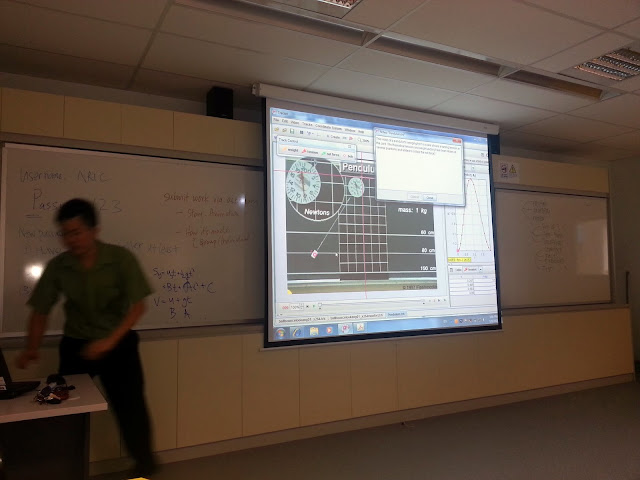 |
| teacher asks if it was possible to do a pendulum, and OSP library has already created a sample for teachers to use. |


