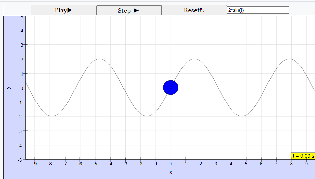Credits
 [This email address is being protected from spambots. You need JavaScript enabled to view it.', 'Francisco Esquembre', 'Felix J. Garcia Clemente']
[This email address is being protected from spambots. You need JavaScript enabled to view it.', 'Francisco Esquembre', 'Felix J. Garcia Clemente']
Sample Learning Goals
[text]
For Teachers
 |
| link |
Understanding and Visualizing the Analytical Curve "2*sin(t)" in EJS Simulations
In the world of physics simulations, representing real-world phenomena often involves mathematical functions that describe the motion of objects. One such familiar function is the sinusoidal curve, specifically "2*sin(t)", which is frequently used to model oscillatory or wave-like behavior in various systems, from pendulums to alternating electric currents.
In this blog post, we will explore how to visualize and make a particle follow this analytical curve using the Easy JavaScript Simulations (EJS) toolkit, a powerful platform for building interactive scientific simulations. We'll break down the equation "2*sin(t)" and guide you through the steps to create a simulation where a particle moves along this sinusoidal path on the x-y plane.
The Analytical Curve: "2*sin(t)"
Before diving into the technical details, let's break down what "2*sin(t)" represents:
-
Sine function: The sine function, denoted as
sin(t), is a fundamental trigonometric function that describes periodic oscillations. It creates a smooth, wave-like pattern that repeats every 2π radians. -
Amplitude: In "2*sin(t)", the coefficient
2is the amplitude, dictating how high and low the wave oscillates. In this case, the wave reaches a maximum of+2and a minimum of-2. -
Time-dependence: The variable
trepresents time, which means that the particle's vertical position will oscillate up and down as time evolves. Astincreases, the particle’sycoordinate will follow the sinusoidal path, reaching peaks and troughs at regular intervals.
Now that we understand the behavior of the sine curve, the next step is to visualize how we can get a particle to follow this motion in EJS.
Building the Simulation in EJS
To simulate the motion of a particle along the "2*sin(t)" curve, we need to define the motion equations for both the x and y coordinates of the particle. The key idea is to make the x coordinate evolve linearly with time, while the y coordinate follows the sinusoidal wave.
1. Define the Functions
Start by defining the motion equations for the particle in the initialization stage of your EJS model. The equations describe how the particle's x and y coordinates evolve over time:
modelX = t: This makes the particle'sxposition increase linearly with time. Astprogresses, the particle moves rightward along the x-axis.modelY = 2*sin(t): This defines the sinusoidal motion of the particle along the y-axis. The particle will oscillate up and down as time increases.
In your EJS initialization, you can set these functions as follows:
functionX = "t"; // Linear motion in x-axis
functionY = "2*sin(t)"; // Sinusoidal motion in y-axis
2. Updating the Particle's Position
After defining the equations, you need to update the particle's position as time evolves. In EJS, this is typically done in the FixRel (or any custom event loop you are using) that updates the model during the simulation run. Here’s how you can update the modelX and modelY values:
modelX = t; // Linear motion on the x-axis
modelY = _view.fField.evaluate({ t: t, y: modelY }); // Sinusoidal motion on the y-axis
This ensures that the particle moves along a linear path in the x direction, while its y coordinate oscillates up and down according to the "2*sin(t)" curve.
3. Visualization
To make the simulation visually appealing, use a graphing component in EJS that plots the trajectory of the particle as it moves. The particle’s motion will be displayed as a continuous wave, moving from left to right in a sinusoidal path. To enhance the experience, you can adjust the appearance of the particle, the grid, and the axis labels to make the motion more intuitive for users.
The end result is a particle that moves smoothly along the sinusoidal curve, matching the behavior defined by "2*sin(t)".
Practical Applications of Sinusoidal Motion
This kind of sinusoidal motion has numerous applications in both physics and engineering:
- Harmonic Oscillations: Systems like springs or pendulums exhibit sinusoidal motion, with position, velocity, and acceleration all described by sine or cosine functions.
- Wave Phenomena: Sound waves, light waves, and even water waves can be modeled using sinusoidal functions to represent their periodic behavior over time.
- Electromagnetic Systems: Alternating current (AC) in circuits is often modeled using sinusoidal functions, where the voltage or current oscillates periodically.
By using the EJS toolkit to simulate these motions, you can create interactive, educational experiences that help students and researchers visualize and understand the underlying mathematics of wave-like behaviors.
Conclusion
The analytical curve "2*sin(t)" is a simple yet powerful tool for modeling sinusoidal motion. With the EJS toolkit, you can easily simulate and visualize this motion, allowing particles to follow mathematically defined curves. Whether you are simulating oscillations, wave behavior, or other periodic phenomena, EJS provides a flexible platform for building interactive simulations.
By following the steps outlined in this blog, you can set up your own simulation where a particle follows the "2*sin(t)" curve and explore how changes in the equation affect the motion. Understanding the connection between the math and the motion is key to leveraging the full potential of simulations in physics education and beyond.
Research
[text]
Video
[text]
Version:
Other Resources
[text]
end faq
{accordionfaq faqid=accordion4 faqclass="lightnessfaq defaulticon headerbackground headerborder contentbackground contentborder round5"}
- Details
- Written by Loo Kang Wee
- Category: How to
- Hits: 1614