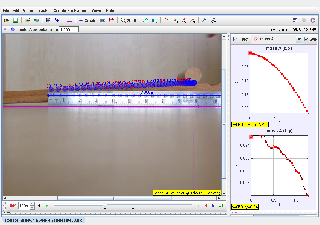

About
http://weelookang.blogspot.sg/2012/07/tracker-modeling-in-wooden-rod-rolling.html
For Teachers
- Rod rolling down a wooden slope HD480.mov
Credits
Author: lookang
Contact: This email address is being protected from spambots. You need JavaScript enabled to view it.
racker Modeling in Wooden Rod Rolling Down a Slope Study Guide
Short Answer Questions
- What is Tracker software used for in physics?
- List five examples of physics concepts that can be modeled using Tracker.
- What types of operating systems can Tracker be used on?
- Give an example of a physics problem you could model with Tracker and explain how Tracker would help solve it.
- What is the purpose of using a modeling program like Tracker?
- How can Tracker help students understand physics concepts?
- List three benefits of using Tracker in a physics classroom.
- Explain how to use Tracker to analyze the motion of an object.
- What are some limitations of using Tracker for physics modeling?
- Where can Tracker software be downloaded?
Short Answer Key
- Tracker is a free video analysis and modeling tool used in physics to analyze the motion of objects.
- Five examples of physics concepts that can be modeled using Tracker include: projectile motion, collisions, oscillations, circular motion, and free fall.
- Tracker can be used on Windows, Mac OSX, and Linux operating systems including laptops and desktops.
- Answers will vary but could include an example like: A problem that could be modeled with Tracker is determining the acceleration of a ball rolling down a ramp. Tracker could be used to track the position of the ball at different points in time, and then this data could be used to calculate the ball's acceleration.
- The purpose of using a modeling program like Tracker is to help visualize and understand complex physical phenomena, to analyze experimental data, and to make predictions about the behavior of physical systems.
- Tracker can help students understand physics concepts by allowing them to visualize and interact with physical phenomena in a way that is not possible with traditional methods.
- Three benefits of using Tracker in a physics classroom include: increased student engagement, improved understanding of physics concepts, and the development of critical thinking skills.
- To use Tracker to analyze the motion of an object, you first need to import a video of the object in motion. Then, you need to calibrate the video by setting the scale and origin of the coordinate system. Once the video is calibrated, you can track the motion of the object by clicking on it in each frame of the video. Tracker will then calculate the object's position, velocity, and acceleration.
- Answers will vary, but some limitations of using Tracker for physics modeling include: the need for high-quality video footage, the potential for error in tracking objects, and the limitations of the software itself.
- Tracker software can be downloaded from the Open Source Physics @ Singapore website.
Essay Questions
- Discuss the role of technology in physics education and the specific contributions of Tracker software in enhancing student learning.
- Evaluate the strengths and limitations of using Tracker software to model the motion of a wooden rod rolling down a slope, considering factors such as accuracy, ease of use, and data analysis capabilities.
- Compare and contrast Tracker software with other physics simulation tools, highlighting their respective features, advantages, and disadvantages in various physics learning contexts.
- Analyze how Tracker software facilitates inquiry-based learning in physics, enabling students to formulate hypotheses, design experiments, collect data, and draw conclusions based on their observations.
- Explore the potential applications of Tracker software beyond the traditional physics classroom, such as in real-world scenarios, research projects, or interdisciplinary collaborations.
Glossary of Key Terms
Tracker: A free, open-source video analysis and modeling tool used in physics education to study the motion of objects.
Modeling: The process of creating a simplified representation of a real-world system to understand and predict its behavior.
Video Analysis: The process of extracting quantitative data from video footage, such as the position, velocity, and acceleration of objects.
Calibration: The process of setting the scale and origin of the coordinate system in Tracker so that measurements can be made accurately.
Trajectory: The path that an object follows as it moves through space.
Dynamics: The branch of physics that studies the forces and motions of objects.
Kinematics: The branch of physics that describes the motion of objects without considering the forces that cause the motion.
Open Source Software: Software that is freely available for anyone to use, modify, and distribute.
Tracker Modeling in Wooden Rod rolling down a slope FAQ
What is Tracker?
Tracker is a free and open-source video analysis and modeling tool that can be used to study the motion of objects. It is available for Windows, Mac OS X, and Linux operating systems, and can be used on laptops and desktops.
Who are the target users of Tracker?
Tracker is targeted at educators and students in Physics, particularly at the Junior College level. However, anyone with an interest in studying the motion of objects can use it.
What are the types of motion that can be modeled using Tracker?
Tracker can be used to model various types of motion, including:
- Dynamics: Analyzing the motion of objects under the influence of forces, such as a wooden rod rolling down a slope.
- Kinematics: Studying the motion of objects without considering the forces involved. Examples include projectile motion, simple harmonic motion, and collisions.
- Oscillations: Investigating the repetitive motion of objects, such as pendulums and springs.
- Gravity: Studying the motion of objects under the influence of gravity, such as free fall and satellite motion.
What are some specific examples of Tracker models?
The website showcases numerous Tracker models created by educators and students, covering a wide range of physics concepts. Some examples include:
- Toy car rolling down slopes with varying acceleration.
- Tennis ball motion.
- Sailing motion with moving reference frames.
- Projectile motion, including bouncing projectiles and collisions.
- Constant acceleration models.
- Bouncing ping pong ball and basketball models.
- Shuttlecock motion compared to a ball, demonstrating light damping.
- Air puck motion with constant velocity.
Are there any resources available to learn more about Tracker?
Yes, the Open Educational Resources / Open Source Physics @ Singapore website provides various resources for learning and using Tracker:
- Links to specific Tracker models: These links offer detailed information about the model, its setup, and the physics concepts it demonstrates.
- Tutorials and documentation: The website likely contains tutorials and documentation on how to use Tracker effectively.
- Easy JavaScript/Java Simulation Authoring and Modeling Tool: This tool can help users create their own interactive simulations, potentially integrated with Tracker.
What are the benefits of using Tracker for physics education?
Tracker offers several benefits for physics education:
- Visualizing abstract concepts: Tracker allows students to visualize abstract physics concepts by analyzing real-world video footage.
- Hands-on learning: Students can actively engage with physics by creating their own models and analyzing data.
- Inquiry-based learning: Tracker facilitates inquiry-based learning by allowing students to design experiments and test their hypotheses.
- Free and accessible: Being open-source, Tracker is free to use and accessible to everyone, making it an inclusive learning tool.
Can Tracker be used to analyze data from other sources besides video?
While primarily designed for video analysis, Tracker can also import and analyze data from other sources, such as spreadsheets and text files. This allows for versatility in exploring different types of motion and experiments.
What are some limitations of Tracker?
While a powerful tool, Tracker does have some limitations:
- Requires accurate video footage: The accuracy of the analysis depends on the quality and clarity of the video footage.
- May have a learning curve: Mastering Tracker's features and functions might require some time and effort.
- Limited to classical mechanics: Tracker is primarily suited for analyzing classical mechanics phenomena, and may not be suitable for advanced topics like quantum mechanics or relativity.
- Details
- Parent Category: 03 Motion & Forces
- Category: 02 Dynamics
- Hits: 5851
