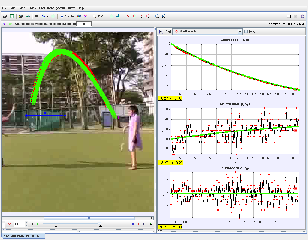

About
For Teachers
- 312_DeeaKDev_PT.mp4
- 312_DeeaKDev_PT.mov
Credits
Author: video: DeeaKDev, model: lookang
Contact: weelookang@gmailc.om
Badminton Shuttlecock Motion Analysis with Tracker: FAQ
1. What is Tracker?
Tracker is a free and open-source video analysis and modeling tool used in physics education. It allows you to analyze the motion of objects in videos by tracking their position frame by frame. This data can then be used to create motion graphs and calculate physical quantities like velocity and acceleration.
2. How is Tracker used to analyze a badminton shuttlecock's motion?
By uploading a video of a shuttlecock in flight, you can mark the shuttlecock's position in each frame using Tracker. The software then generates data tables and graphs of the shuttlecock's position, velocity, and acceleration over time. This information can be used to study the physics behind the shuttlecock's trajectory and behavior.
3. What types of physics concepts can be explored using the Tracker badminton shuttlecock model?
The Tracker badminton shuttlecock model allows for the exploration of various physics concepts, including:
- Projectile motion: Analyze the parabolic trajectory of the shuttlecock, considering factors like launch angle and initial velocity.
- Air resistance: Observe how air resistance affects the shuttlecock's motion, causing it to decelerate horizontally and fall faster vertically compared to an ideal projectile.
- Energy conservation: Investigate the transformation of kinetic and potential energy throughout the shuttlecock's flight.
- Momentum: Study the changes in momentum during impact with the racket and the ground.
4. What are the system requirements for using Tracker?
Tracker is a cross-platform software that runs on Windows, macOS, and Linux operating systems, including laptops and desktops.
5. Are there any other Tracker models available for analyzing different types of motion?
Yes, there are numerous other Tracker models available on the Open Educational Resources / Open Source Physics @ Singapore website. These models cover a wide range of motions, including:
- Toy cars rolling down slopes
- Tennis balls in flight
- Projectile motion of various objects
- Bouncing balls
- Simple harmonic motion
6. Where can I find more information about the Tracker badminton shuttlecock model?
You can find more information about the Tracker badminton shuttlecock model and other Tracker resources on the Open Educational Resources / Open Source Physics @ Singapore website under the "Interactive Resources" section.
7. What are some tips for getting accurate results with Tracker?
- High-quality video: Use a video with good lighting, clear visibility of the shuttlecock, and a high frame rate.
- Calibration: Accurately calibrate the video by setting a known distance within the scene.
- Precise tracking: Mark the shuttlecock's position as accurately as possible in each frame.
- Data analysis: Carefully analyze the generated data and graphs, considering potential sources of error.
8. How can Tracker enhance physics education?
Tracker provides an interactive and engaging way for students to learn physics by:
- Visualizing abstract concepts: See physics principles in action through real-world examples.
- Collecting and analyzing data: Develop data analysis and interpretation skills.
- Testing hypotheses: Design experiments and test their predictions using Tracker.
- Developing scientific reasoning: Draw conclusions and communicate findings based on evidence.
- Details
- Parent Category: 03 Motion & Forces
- Category: 02 Dynamics
- Hits: 6014
