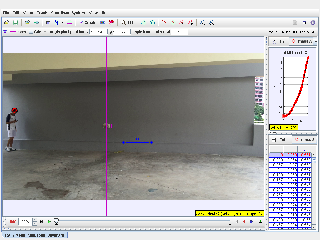

About
For Teachers
- RVhimnokkinematics01.mp4
- RVhimnokkinematicslessonplan2015.docx
- RVhimnokkinematicsTrackeractivity.docx
- .DS_Store
Credits
Author: worksheet/lesson: him nok video :YiMeng_KahLeong_Daven, reference/model: lookang
Contact: weelookang@gmail.com
Tracker Constant Acceleration Model Study Guide
Quiz
- What is the purpose of the Tracker software in physics education?
- Explain the concept of constant acceleration and how it differs from constant velocity.
- How can Tracker be used to analyze the motion of an object undergoing constant acceleration?
- What are some real-world examples of objects moving with constant acceleration?
- Describe the type of graph you would expect to see when plotting the position of an object undergoing constant acceleration against time.
- How does the slope of a velocity-time graph relate to the acceleration of an object?
- What information can be obtained from a video analysis using Tracker beyond position and time data?
- What are some limitations or potential sources of error when using Tracker to analyze motion?
- How can Tracker be used to verify theoretical predictions about the motion of objects under constant acceleration?
- Besides kinematics, what other physics concepts can be explored or demonstrated using Tracker?
Quiz Answer Key
- Tracker software is used in physics education to analyze the motion of objects from videos. It allows for the tracking of position, velocity, and acceleration, facilitating the understanding of kinematics concepts.
- Constant acceleration implies that an object's velocity changes at a constant rate over time. This differs from constant velocity, where the object's speed and direction remain unchanged.
- Tracker can analyze the motion of an object with constant acceleration by tracking its position in each frame of a video. This data can then be used to calculate velocity and acceleration, and to generate graphs representing the motion.
- Real-world examples of constant acceleration include a freely falling object, a car accelerating from rest, and a ball rolling down an inclined plane.
- A position-time graph for an object undergoing constant acceleration would be a parabolic curve. The shape of the parabola indicates whether the acceleration is positive or negative.
- The slope of a velocity-time graph directly represents the acceleration of the object. A steeper slope indicates a greater magnitude of acceleration.
- Tracker can also provide information about an object's trajectory, displacement, and average velocity. It can analyze motion in two dimensions, allowing for the study of projectile motion.
- Limitations of Tracker include potential errors due to camera angle, frame rate, and the accuracy of identifying reference points. External factors like air resistance can also influence the results.
- Tracker can verify theoretical predictions by comparing the measured values of position, velocity, and acceleration from the video analysis to the values calculated using kinematic equations.
- Tracker can be used to explore concepts like projectile motion, conservation of energy, and collisions. It can also be used to analyze the motion of oscillating systems, like pendulums and springs.
Essay Questions
- Discuss the advantages and disadvantages of using video analysis software like Tracker for studying motion compared to traditional experimental methods.
- Explain how the understanding of constant acceleration is essential in the development of technologies like self-driving cars.
- Design an experiment using Tracker to investigate the relationship between the angle of an incline and the acceleration of an object rolling down the incline.
- Analyze the ethical implications of using video analysis software like Tracker in real-world scenarios, considering factors like privacy and surveillance.
- Compare and contrast the motion of an object undergoing constant acceleration with the motion of an object experiencing non-uniform acceleration, providing examples of each.
Glossary of Key Terms
- Kinematics: The branch of mechanics that deals with the description of motion without considering the forces causing the motion.
- Constant Acceleration: A type of motion where the velocity of an object changes at a constant rate over time.
- Velocity: The rate of change of an object's position with respect to time, including both speed and direction.
- Acceleration: The rate of change of an object's velocity with respect to time.
- Tracker: A free video analysis and modeling tool used for physics education and research.
- Position-Time Graph: A graph that plots the position of an object on the y-axis against time on the x-axis.
- Velocity-Time Graph: A graph that plots the velocity of an object on the y-axis against time on the x-axis.
- Trajectory: The path followed by an object in motion.
- Displacement: The change in position of an object from its initial position to its final position.
- Projectile Motion: The motion of an object projected into the air and subject only to the force of gravity.
- Frame Rate: The number of individual frames or images displayed per second in a video.
- Reference Point: A fixed point used to define the position of an object
Tracker Constant Acceleration Model FAQ
What is the Tracker Constant Acceleration Model?
The Tracker Constant Acceleration Model is an educational resource designed for physics students. It utilizes the Tracker software to analyze videos of objects moving with constant acceleration. Students can track the object's position over time and use the data to determine its acceleration, velocity, and displacement.
What educational levels is this model appropriate for?
The model is primarily intended for secondary school students learning about kinematics and dynamics in physics.
What physics concepts does the model address?
This model specifically covers:
- Kinematics: The study of motion, including displacement, velocity, and acceleration.
- Dynamics: The study of forces and their effect on motion, including Newton's laws of motion.
- Constant Acceleration: A specific type of motion where the object's velocity changes at a constant rate.
What software is required to use this model?
The model relies on the Tracker software, a free and open-source video analysis and modeling tool. Tracker is available for Windows, MacOS, and Linux operating systems.
How is the Tracker software used in the model?
Tracker allows students to analyze videos of objects in motion. By marking the object's position in the video frame by frame, Tracker generates data on the object's position, velocity, and acceleration. This data can then be used to create graphs and analyze the object's motion.
What types of activities can students do with this model?
Students can use the model to:
- Analyze real-world videos: Examine videos of objects like cars, balls, or falling objects to determine their acceleration.
- Test predictions: Make hypotheses about the motion of an object and then use Tracker to analyze video data and verify their predictions.
- Create simulations: Use Tracker to model the motion of objects under different conditions, such as varying initial velocities or accelerations.
Are there any supporting resources available for this model?
Yes, the model is often accompanied by worksheets and other instructional materials to guide students through the analysis process and help them understand the underlying physics concepts.
Where can I find the Tracker Constant Acceleration Model?
This model and associated resources can be found on the Open Educational Resources / Open Source Physics @ Singapore website. You can navigate to the model through the breadcrumbs listed on the site.
- Details
- Parent Category: 03 Motion & Forces
- Category: 01 Kinematics
- Hits: 6587
