fixed a mathematical transformation issue by rotating first then translate, using the 3D group to do each independent transformation.
Credits
 ['lookang (This email address is being protected from spambots. You need JavaScript enabled to view it.)']
['lookang (This email address is being protected from spambots. You need JavaScript enabled to view it.)']
About
Translations
| Code | Language | Translator | Run | |
|---|---|---|---|---|
 |
||||
Credits
 lookang (This email address is being protected from spambots. You need JavaScript enabled to view it.)
lookang (This email address is being protected from spambots. You need JavaScript enabled to view it.)
Briefing Document: Net(s) of Square or Rectangular Pyramid in 3D WebGL Simulation
1. Overview
This document reviews the "Net(s) of Square or Rectangular Pyramid in 3D WebGL JavaScript HTML5 Applet Simulation Model," an interactive tool designed for educational purposes. Developed by lookang at Open Educational Resources / Open Source Physics @ Singapore, this model aims to enhance students' understanding of geometry, particularly the relationship between 3D shapes and their 2D nets. The applet utilizes WebGL within a browser to create a visually engaging and accessible learning experience.
2. Key Themes and Ideas
- 3D to 2D Transformation: The core concept is the visualization of how a three-dimensional pyramid unfolds into its two-dimensional net. The simulation provides an interactive way for users to observe this transformation, aiding in the comprehension of spatial reasoning.
- "The simulation lets users observe a square or rectangular pyramid as it unfolds into a net. By pressing the "Play" button, the model transitions from a 3D structure to its 2D net, demonstrating how each face of the pyramid (the square/rectangular base and triangular sides) flattens onto a plane."
- Interactive Learning: The simulation emphasizes active engagement through interactive elements. The "Play" and "Reset" buttons allow users to repeatedly observe the unfolding and refolding process. The 3D model can also be rotated and viewed from multiple angles.
- "The applet includes a "Play" button to initiate unfolding and a "Reset" button to return the pyramid to its original 3D form. These controls allow users to observe the net transformation multiple times, reinforcing their understanding."
- Enhanced Visualization: The applet uses color-coding to distinguish the different faces of the pyramid. This approach improves clarity and helps users track how each face becomes part of the 2D net.
- "Each face of the pyramid is colored distinctly, making it easy to identify and understand the connections between 3D and 2D representations."
- Educational Value: The simulation is intended as a learning tool for several key geometric concepts:
- Spatial Reasoning: Understanding how 3D shapes can be represented in 2D.
- "The unfolding of a 3D object into a 2D net provides an excellent example of spatial reasoning, a critical skill in mathematics."
- Surface Area Calculations: The net allows students to visualize each face individually, which helps in calculating the total surface area of the pyramid.
- "The net helps students visualize each face separately, which is useful for calculating surface areas."
- Hands-on Learning: The model provides an interactive experience that moves beyond static images and fosters active engagement with geometry concepts.
- "This simulation turns geometry learning into an interactive experience, allowing students to engage with geometric concepts in a way that is often hard to achieve with static images."
- Technical Implementation: The applet utilizes modern web technologies:
- WebGL: For 3D graphics rendering, allowing smooth and interactive visuals within a browser.
- JavaScript: For controlling the animation and overall functionality.
- HTML5: Ensuring broad compatibility across different devices like desktops, tablets, and smartphones.
- "Built on WebGL, this simulation delivers a smooth and interactive 3D experience. The model can be rotated and viewed from various angles, helping users see all sides of the pyramid and understand its spatial structure."
- Open Educational Resource: The model is provided as an open educational resource, promoting accessibility for educational purposes under a Creative Commons Attribution license.
3. Key Facts
- Title: Net(s) of Square or Rectangular Pyramid in 3D WebGL JavaScript HTML5 Applet Simulation Model
- Author: lookang (email address provided)
- Platform: Web-based, utilizing WebGL, JavaScript, and HTML5
- License: Creative Commons Attribution.
- Target Audience: Primary school students.
- Focus: Geometry education, spatial reasoning, surface area calculations
- Interactivity: Includes “Play” and “Reset” buttons, 3D rotation
- Purpose: To make geometry more interactive and comprehensible through visual learning
- Additional Resources: The document also includes links to external resources like GeoGebra materials and interactive exercises on learner.org.
4. How to Use the Simulation
- Choose Net Type: Select the desired pyramid type or net configuration from the available options.
- Play Animation: Click the "Play" button to watch the pyramid unfold into its 2D net.
- Reset Model: Use the "Reset" button to revert the model to the 3D pyramid and start the process over.
5. Conclusion
The "Net(s) of Square or Rectangular Pyramid Simulation Model" is a valuable tool for teaching geometry. Its interactive nature, clear visualizations, and focus on key concepts such as spatial reasoning and surface area make it a strong example of effective educational technology. The accessibility provided by its use of open web technologies further enhances its value as a readily available resource for teachers and students.
Geometric Nets of Pyramids Study Guide
Quiz
Instructions: Answer the following questions in 2-3 sentences each.
- What is a net in the context of geometry?
- According to the source, what are the primary shapes that compose the net of a square or rectangular pyramid?
- How does the WebGL simulation model enhance learning about nets of pyramids?
- What does the "Play" button do in the simulation model?
- Besides the "Play" button, what other control does the simulation offer?
- How does the color-coding of faces in the simulation aid the user?
- What does the source say is a benefit to visualizing nets for the understanding of surface area?
- Why is it beneficial that this simulation is built using WebGL and HTML5?
- Who created the simulation model, and under what type of license is it released?
- What key geometric concepts are taught using this interactive model?
Quiz Answer Key
- A net is a two-dimensional pattern that can be folded to create a three-dimensional shape. In this case, it's the flattened representation of the faces of a geometric solid.
- The net of a square or rectangular pyramid is made up of a base that is a square or a rectangle along with several triangles that meet at a point to form the pyramid's sides.
- The WebGL simulation model provides an interactive, visual experience, allowing users to see how a 3D pyramid unfolds into its 2D net. This hands-on approach helps students understand spatial relationships and geometric transformations in a more engaging way.
- The "Play" button initiates the animation that unfolds the 3D pyramid into a 2D net, allowing users to observe the transformation between these two forms.
- The simulation also provides a "Reset" button, which allows the user to return the pyramid to its original 3D form, enabling them to repeat and reinforce the learning process of visualizing how the net constructs a pyramid.
- Each face of the pyramid is colored differently, which helps the user track the relationship between each 2D face and its corresponding side on the 3D pyramid. This helps users to understand how the net can construct the 3D pyramid.
- Visualizing a net allows students to see all of the faces separately, making it easier to calculate the surface area of a 3D shape. They can sum the area of the base and of the triangular sides to calculate the total surface area of the pyramid.
- The use of WebGL for 3D graphics rendering makes the simulation accessible directly in web browsers without the need for extra software. Using HTML5 allows compatibility across devices such as desktops, tablets, and smartphones, ensuring broad access to the educational tool.
- The simulation was created by lookang and is released under a Creative Commons Attribution license, allowing for educational reuse.
- This interactive model primarily teaches students about 3D to 2D conversion, specifically how 3D shapes like pyramids translate into 2D nets and helps them to visualize concepts useful to surface area calculations.
Essay Questions
Instructions: Answer the following questions in well-structured essays, drawing from the source material.
- Discuss the educational benefits of using interactive simulations, such as the one described, in teaching geometry, in particular focusing on the value of interactive learning over static learning methods.
- Explain how the simulation model aids in understanding the relationship between 2D nets and their corresponding 3D shapes. Discuss specifically how the simulation helps illustrate geometric concepts.
- Analyze the role of technology, such as WebGL and HTML5, in making educational tools more accessible and effective, with specific reference to the simulation discussed in the source.
- Describe the process of how the simulation is used for teaching with an emphasis on how the simulation tool promotes hands-on learning, relating it specifically to its use in teaching surface area.
- Compare the usefulness of physical models of geometric nets and their corresponding 3D solids with interactive digital models, like the one detailed in the source.
Glossary
Net: A two-dimensional pattern that can be folded to form a three-dimensional shape.
WebGL: A JavaScript API for rendering interactive 2D and 3D graphics within a web browser, which avoids the need for separate software or plugins.
HTML5: The latest evolution of the standard markup language for web pages, which supports multimedia and interactive content across different devices and browsers.
Simulation: A computer-based model of a real-world system or process, used here to visualize the transformation of geometric shapes.
3D to 2D Conversion: The process of representing a three-dimensional object in a two-dimensional space, such as the flattening of a pyramid into a net.
Surface Area: The total area of the outer surface of a three-dimensional object, which can be calculated using the area of the object's individual faces.
Sample Geometry Learning Goals
- 2-D representation of cube, cuboid, cone, cylinder, prism and pyramid,
- identifying nets of the following solids ∗ cube, ∗ cuboid, ∗ prism, ∗ pyramid,
- identifying the solid which can be formed by a given net,
- making 3-D solids from given nets. Exclude nets of cylinder and cone.
For Teachers
A net is a two-dimensional figure that can be folded into a three-dimensional object.
Exploring Nets of Pyramids in 3D: A WebGL JavaScript HTML5 Simulation Model
 |
| link https://sg.iwant2study.org/ospsg/index.php/412 |
Visualizing the three-dimensional structure of geometric shapes and their nets is essential for understanding spatial relationships. The Net(s) of Square or Rectangular Pyramid Simulation Model provides an interactive way to explore the transformation of 3D pyramids into 2D nets, enhancing students' grasp of geometric concepts. Developed using WebGL in JavaScript, this HTML5 applet brings mathematics and visualization together, making it ideal for educational settings.
Features of the Simulation
-
Interactive Unfolding: The simulation lets users observe a square or rectangular pyramid as it unfolds into a net. By pressing the "Play" button, the model transitions from a 3D structure to its 2D net, demonstrating how each face of the pyramid (the square/rectangular base and triangular sides) flattens onto a plane.
-
Color-Coded Faces: Each face of the pyramid is colored distinctly, making it easy to identify and understand the connections between 3D and 2D representations. The colors not only enhance visual appeal but also help users follow each face as it unfolds.
-
Control Panel for Exploration: The applet includes a "Play" button to initiate unfolding and a "Reset" button to return the pyramid to its original 3D form. These controls allow users to observe the net transformation multiple times, reinforcing their understanding.
-
3D Manipulation with WebGL: Built on WebGL, this simulation delivers a smooth and interactive 3D experience. The model can be rotated and viewed from various angles, helping users see all sides of the pyramid and understand its spatial structure.
Educational Value
This interactive tool is perfect for teaching topics related to geometry, such as:
-
3D to 2D Conversion: The unfolding of a 3D object into a 2D net provides an excellent example of spatial reasoning, a critical skill in mathematics. By understanding how a pyramid’s faces connect and flatten, students can better comprehend the relationship between dimensions.
-
Surface Area Calculations: The net helps students visualize each face separately, which is useful for calculating surface areas. They can see how the area of each triangular side adds up, alongside the base area, to form the total surface area of the pyramid.
-
Hands-On Learning for Geometry Concepts: This simulation turns geometry learning into an interactive experience, allowing students to engage with geometric concepts in a way that is often hard to achieve with static images.
How to Use the Simulation
- Choose a Net Type: Select the pyramid type or net configuration from the dropdown list.
- Play the Animation: Click "Play" to observe the unfolding of the 3D pyramid into a flat 2D net.
- Reset the Model: Use the "Reset" button to restore the pyramid to its original form, and repeat the process to reinforce learning.
Technical Insights
This applet leverages WebGL for 3D graphics rendering within a browser, making it accessible without additional software. Using JavaScript, the simulation can smoothly render and control the transformation from 3D to 2D. HTML5 ensures compatibility across devices, providing a seamless experience on desktops, tablets, and smartphones.
Conclusion
The Net(s) of Square or Rectangular Pyramid Simulation Model is a powerful tool for educators and students alike. By translating complex 3D shapes into 2D nets interactively, it enhances comprehension of geometric relationships. This simulation aligns with modern educational approaches, where interactive, visually rich experiences are integral to effective learning.
Give this WebGL JavaScript applet a try and watch your understanding of pyramids unfold!
Research
Video
https://youtube.com/shorts/vkHyI4cTIK0?si=PARiVsVghn1e5F_u
Version:
- http://weelookang.blogspot.sg/2016/07/nets-of-prism-for-primary-math-by-loo.html
- https://weelookang.blogspot.com/2024/11/exploring-nets-of-pyramids-in-3d-webgl.html
Other Resources
- https://www.geogebra.org/m/gU22RUUA#material/BdhvjmzN by GeoGebra Materials Team
- https://www.geogebra.org/m/gU22RUUA collection of Nets by Lew W.S.
- https://www.learner.org/interactives/geometry/3d_pyramids.html by Annenberg Foundation
FAQ on 3D Geometry and Nets Simulation
- What is a "net" in the context of 3D shapes, and why is it useful?
- A net is a two-dimensional (2D) pattern that can be folded to form a three-dimensional (3D) object. Nets are crucial in geometry because they provide a way to visualize and understand the surface of 3D shapes. By examining a net, one can see how each face of the 3D object is connected and how they fit together to create the solid shape. This understanding is essential for calculating surface areas and improving spatial reasoning.
- What does the "Net(s) of Square or Rectangular Pyramid Simulation Model" demonstrate?
- This simulation model demonstrates the transformation of a square or rectangular pyramid from its 3D form to its 2D net. It allows users to observe how the base and triangular sides of the pyramid flatten out onto a plane. The simulation includes an interactive animation showing this unfolding process, as well as visual cues like color-coded faces to enhance understanding. It's designed to help visualize the spatial relationships and connections between the 2D net and the 3D object.
- How does the interactive simulation work, and what are its key features?
- The simulation is built using WebGL in JavaScript, making it accessible in web browsers without additional plugins. Key features include a "Play" button to animate the unfolding of the pyramid into its net, and a "Reset" button to return the pyramid to its original 3D form. The 3D model can also be rotated and viewed from different angles. Each face of the pyramid is color-coded to make the unfolding process easier to follow. These interactive controls make the simulation hands-on and effective for educational purposes.
- What are the educational benefits of using this simulation for learning geometry?
- This simulation offers several educational benefits. It enhances spatial reasoning by helping students understand the relationship between 3D shapes and their 2D representations (nets). It aids in understanding the structure of pyramids, showing how the base and triangular sides connect to form the solid. The simulation also helps in calculating surface areas by making it easy to visualize each face separately. By being interactive and visually appealing, the simulation makes geometry concepts more engaging and understandable.
- How is the simulation useful in the context of surface area calculations?
- By presenting the pyramid as a 2D net, the simulation allows users to see the individual faces (the rectangular or square base and the triangular sides) laid out flat. This visualization helps in calculating surface area because students can easily identify the area of each individual face and sum them up to find the total surface area of the pyramid. The color-coded faces of the net clarify how they come together to form the 3D structure, making it simpler to understand the components involved in the surface area.
- What are the technical aspects of the simulation and how is it accessible?
- The simulation is built using WebGL for 3D graphics and JavaScript for the interactive elements. This setup makes the simulation accessible through web browsers without needing additional software or downloads. The use of HTML5 ensures the applet is compatible across different devices like desktops, tablets, and smartphones. This cross-device functionality allows students and educators to access the educational tool from anywhere with an internet connection.
- What specific geometry learning goals does the simulation support?
The simulation directly supports the learning goals related to identifying and creating nets of solids, including identifying nets of cubes, cuboids, prisms, and pyramids. It helps in understanding the 2D representations of these 3D shapes and encourages students to recognize which solid can be formed by a given net. It also facilitates the practical skill of making 3D solids from nets. However, the text specifies that it excludes nets of cylinders and cones.
- Besides the pyramid simulation, what other interactive resources are available from this source?
- Besides the pyramid simulation, the resource offers numerous other interactive simulations and models spanning various topics in physics, math, and chemistry. These resources include tools for exploring concepts like projectile motion, energy, wave superposition, and other topics within kinematics, dynamics, and electromagnetism. These tools employ JavaScript, HTML5, and WebGL to enhance learning through visual and interactive experiences. The breadth of the available resources makes this source a comprehensive platform for educators and students alike, extending well beyond 3D geometry.
- Details
- Written by Loo Kang Wee
- Parent Category: geometry
- Category: 2. 3D Shapes
- Hits: 13892


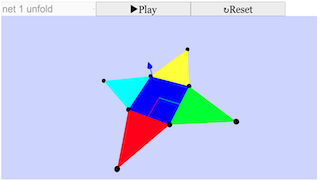






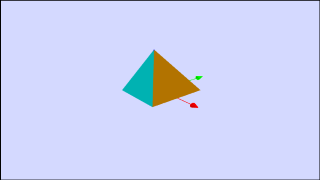
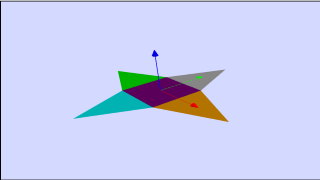
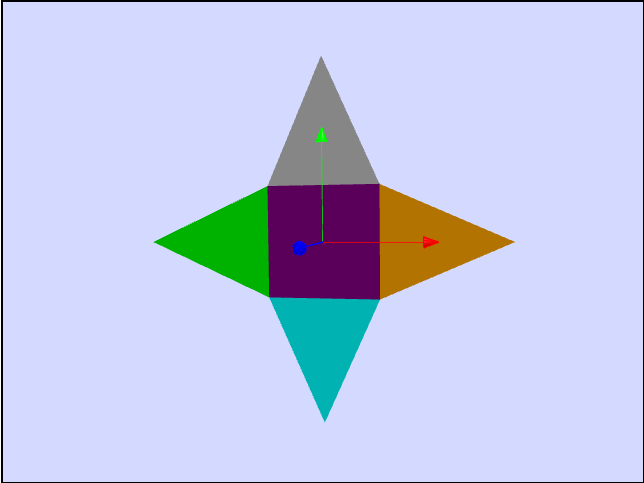
 lookang (
lookang (