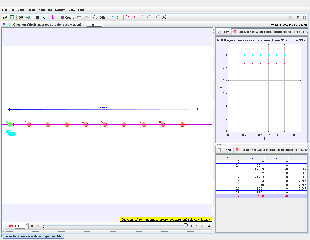

About
Tracker Comparing Car and Bicycle Modeling Activity
For Teachers
- carandbicycleaccelerationcomparison_thumbnail.png
Credits
Author: examplenote from RGS Szu Chuang, model lookang
Contact: weelookang@gmail.com
Tracker and Open Educational Resources: A Study Guide
Quiz
Instructions: Answer the following questions in 2-3 sentences each.
- What is Tracker and what is its primary function in educational settings?
- How can Tracker be used to simulate real-world physics problems? Provide an example.
- The website lists various "Tracker Models." What types of physics concepts are covered by these models?
- Explain how a teacher might utilize Tracker in a lesson about projectile motion.
- What are the system requirements for running Tracker?
- What is the significance of the "Open Educational Resources" designation for the website and its content?
- How does the website leverage user contributions to expand its collection of resources?
- Besides Tracker, what other types of educational resources are available on the website?
- Explain the concept of a "JavaScript HTML5 Applet Simulation Model."
- How does the website's tagging system help users find relevant resources?
Answer Key
- Tracker is a free, open-source video analysis and modeling tool. It allows students and educators to analyze the motion of objects in videos and create simulations of physical phenomena.
- Tracker can be used to analyze real-world videos, such as a ball being thrown, and extract data like position, velocity, and acceleration. This data can then be used to create a mathematical model of the motion, effectively simulating the physics problem. For example, a video of a car accelerating can be analyzed to determine its acceleration rate and predict its future position.
- The Tracker models cover a wide range of physics concepts, including kinematics, dynamics, electromagnetism, oscillations, waves, thermodynamics, and even modern physics topics like radioactivity and atomic spectra.
- A teacher could use Tracker to have students record videos of projectile motion, such as a ball being thrown or a marble rolling off a ramp. By analyzing the video in Tracker, students can track the projectile's trajectory and extract data on its position, velocity, and acceleration over time. This allows them to visualize and understand the concepts of projectile motion in a concrete way.
- Tracker is a cross-platform software and can run on Windows, MacOSX, and Linux operating systems. This makes it accessible on various devices, including laptops and desktops.
- "Open Educational Resources" means the content on the website is freely available for use, adaptation, and sharing. This promotes accessibility to educational materials and encourages collaboration among educators worldwide.
- The website encourages users to submit their own Tracker models and simulations. These contributions are then reviewed and added to the website's collection, fostering a community-driven approach to resource development.
- Besides Tracker models, the website offers various educational resources, including JavaScript HTML5 Applet Simulations, e-books, and links to external resources like YouTube videos. These resources cover a diverse range of scientific disciplines and educational levels.
- A "JavaScript HTML5 Applet Simulation Model" refers to an interactive simulation built using JavaScript and HTML5 technologies. These simulations allow users to manipulate parameters, visualize physical processes, and explore different scenarios within a web browser environment.
- The website uses tags to categorize resources based on subject area, educational level, software used, and specific physics concepts. This tagging system enables users to easily search and filter resources based on their specific needs and interests.
Essay Questions
- Discuss the advantages and disadvantages of using video analysis software like Tracker in physics education.
- Analyze the role of open educational resources in promoting equitable access to quality learning materials. How does the website exemplify this role?
- Compare and contrast the educational value of interactive simulations versus traditional textbook-based learning.
- Evaluate the effectiveness of the website's organization and navigation in facilitating user access to relevant resources.
- Propose a new interactive simulation or Tracker model that could be added to the website. Describe its educational purpose, target audience, and potential learning outcomes.
Glossary of Key Terms
- Tracker: A free, open-source video analysis and modeling tool used in physics education to analyze motion and create simulations.
- Open Educational Resources (OER): Freely accessible and reusable educational materials that can be used, adapted, and shared by anyone.
- JavaScript HTML5 Applet Simulation Model: An interactive simulation built using JavaScript and HTML5 technologies, often used to illustrate physical phenomena and concepts.
- Kinematics: The branch of mechanics concerned with the motion of objects without considering the forces causing the motion.
- Dynamics: The branch of mechanics concerned with the motion of objects and the forces that cause the motion.
- Electromagnetism: The branch of physics dealing with the interaction of electric currents and magnetic fields.
- Projectile Motion: The motion of an object projected into the air and subject only to the force of gravity.
- Simulation: A computer program or model that mimics a real-world process or system.
- Tagging System: A method of categorizing and organizing digital content using keywords or tags to improve searchability and discoverability.
- User Contributions: Content created and submitted by users of a website or platform, often enriching the resource pool and promoting community engagement.
Tracker Software: Simulating Word Problems FAQ
What is Tracker?
Tracker is a free, open-source video analysis and modeling tool. It allows you to analyze the motion of objects in videos and create simulations of real-world physics problems.
How can Tracker be used to simulate word problems?
Tracker can be used to simulate word problems by creating models that represent the objects and forces involved in the problem. For example, you could use Tracker to model a car moving at a constant speed or a ball being thrown in the air. By tracking the motion of these objects in the video, you can collect data and use it to solve the word problem.
What are the benefits of using Tracker for simulations?
There are many benefits to using Tracker for simulations. It is a free and open-source tool, so it is accessible to everyone. It is also a powerful tool that can be used to create complex simulations. Tracker provides a visual and interactive way to learn about physics, making abstract concepts easier to understand.
Can Tracker be used for subjects other than physics?
While Tracker is primarily a physics modeling tool, its application extends beyond physics. It can be used in any subject that involves analyzing motion or data from video sources, including biology, sports analysis, and engineering.
What are some examples of simulations that can be created with Tracker?
Tracker can be used to create a wide variety of simulations. Some examples include:
- Projectile motion: Simulating the trajectory of a ball thrown in the air.
- Simple harmonic motion: Modeling the oscillations of a pendulum.
- Collisions: Analyzing the forces involved in a collision between two objects.
- Motion with constant acceleration: Simulating the motion of a car accelerating from rest.
Where can I find resources and examples of Tracker simulations?
The Open Educational Resources / Open Source Physics @ Singapore website provides a vast collection of Tracker models and resources. You can find examples of simulations for different topics and levels of education.
Is Tracker compatible with different operating systems?
Yes, Tracker is compatible with various operating systems, including Windows, macOS, and Linux. It can be used on both desktop and laptop computers.
How can I learn more about using Tracker?
The Open Educational Resources / Open Source Physics @ Singapore website offers tutorials and documentation to help you learn how to use Tracker. You can also find video tutorials on YouTube and other online platforms.
- Details
- Parent Category: 03 Motion & Forces
- Category: 01 Kinematics
- Hits: 6202
