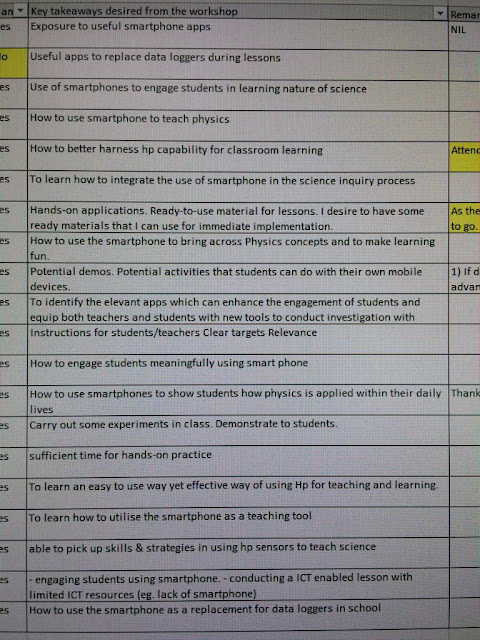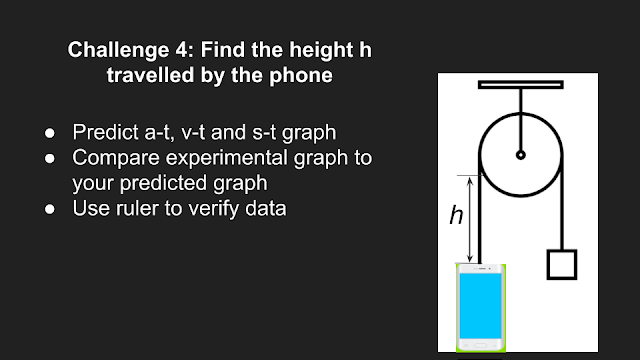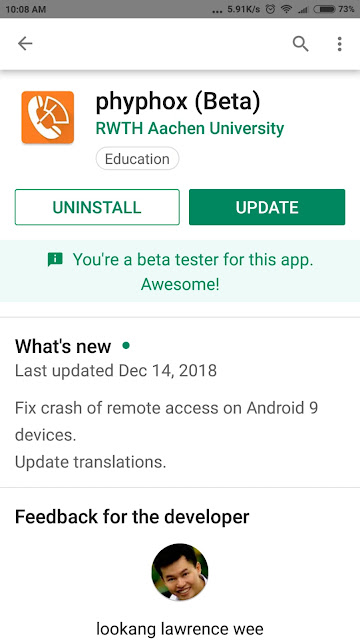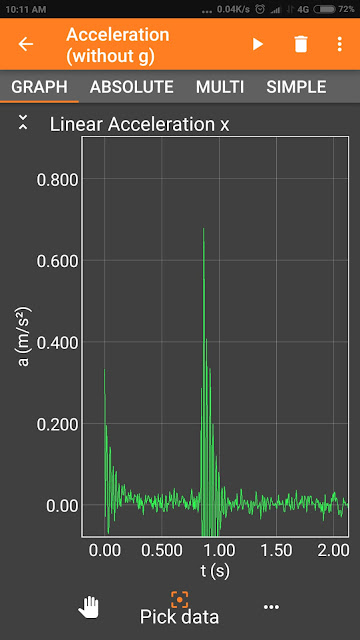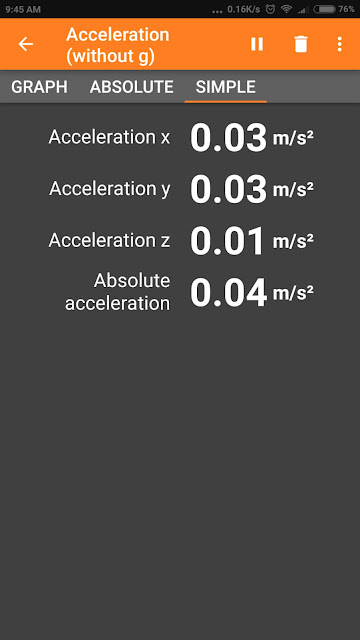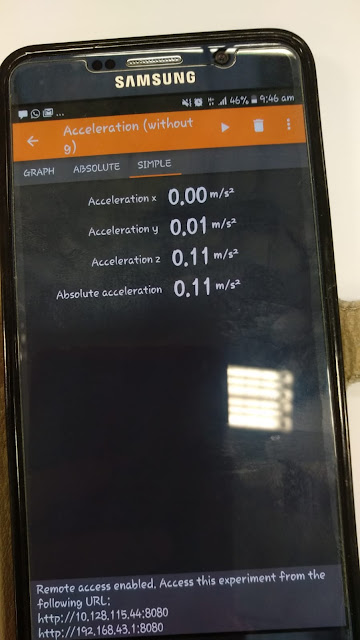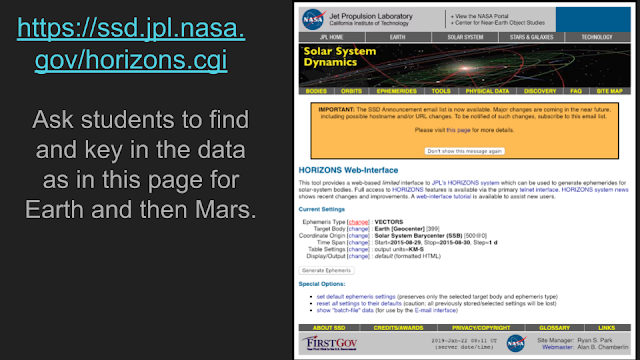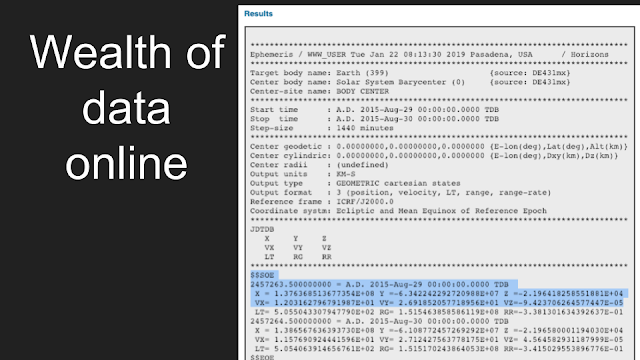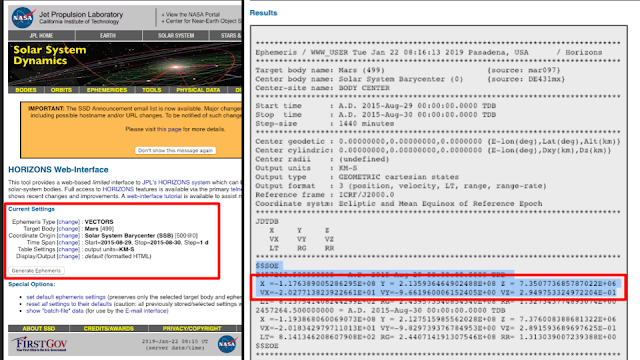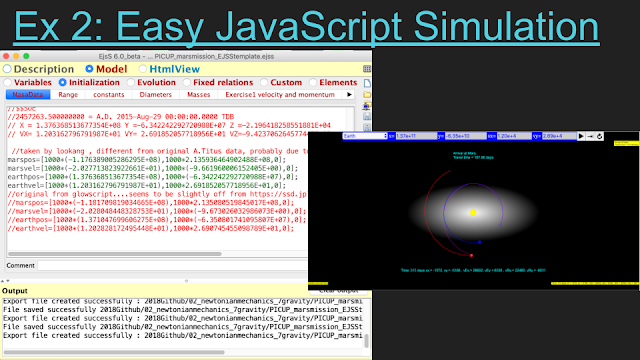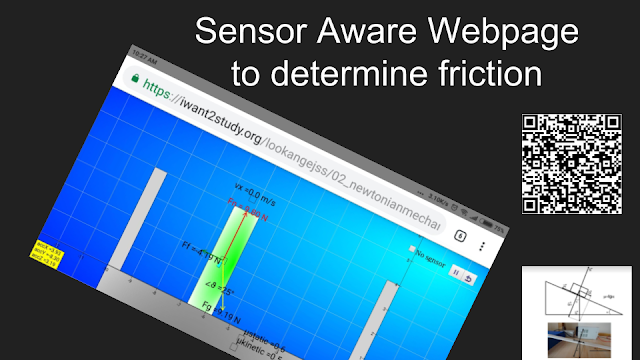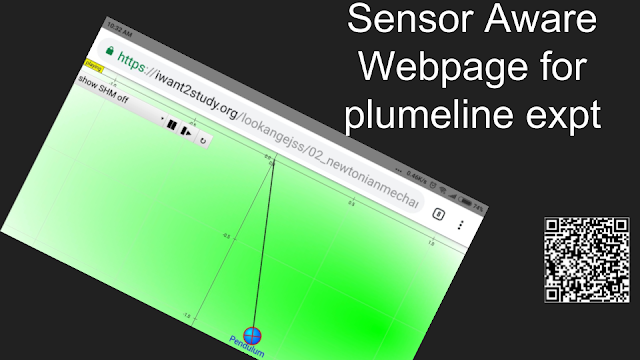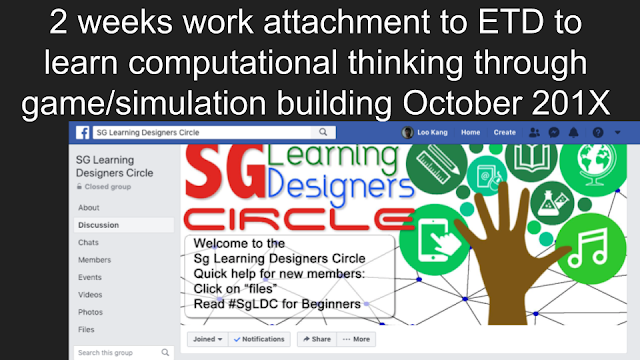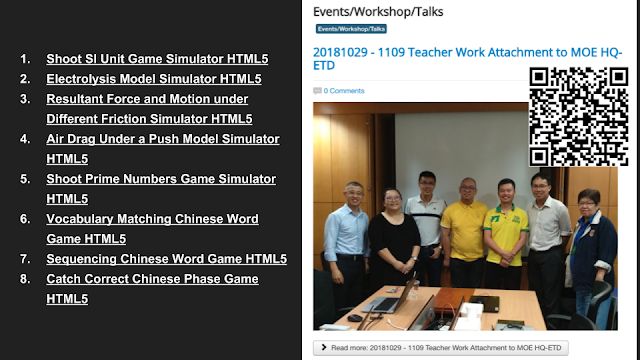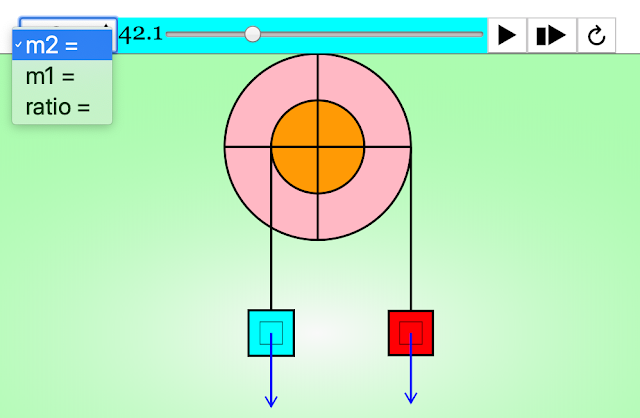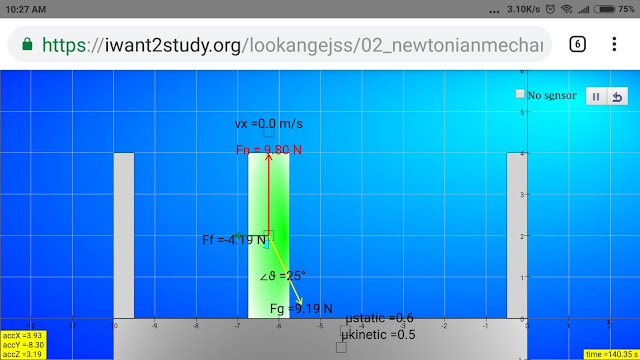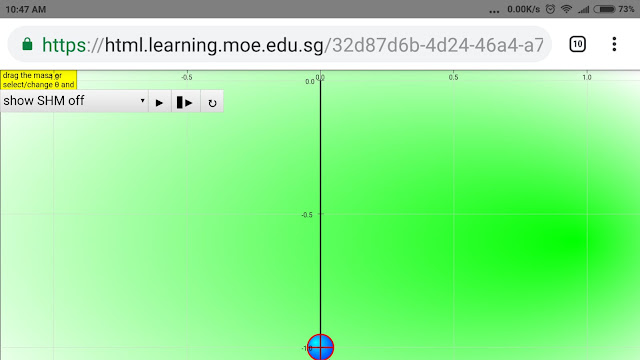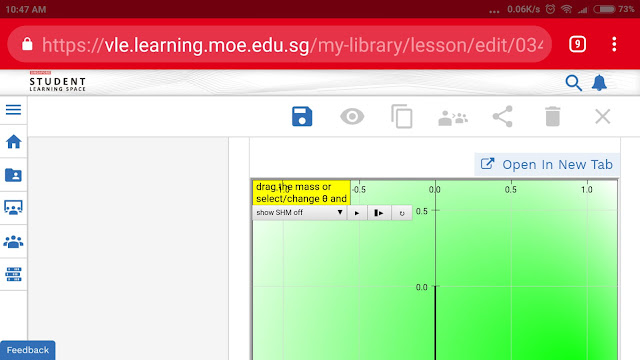Trainers
Leong Tze Kwang
Zulhailah
Lawrence Wee
Prof Paul Lee
Model."
Source 1: "20180130 Smart Phone Physics Workshop NIE-CPDD-ETD - Open Educational Resources / Open Source Physics @ Singapore"
This webpage serves as a resource hub for a workshop held on January 30, 2019, focusing on using smartphones for physics education. The main themes and important ideas are:
1. Leveraging Smartphones as Physics Experiment Tools:
- The workshop centered around the idea of using the sensors within smartphones for conducting physics experiments. This is strongly indicated by the inclusion of the Phyphox software link (https://phyphox.org/), which is an app that utilizes smartphone sensors for data acquisition in physics experiments.
- A YouTube video titled "What handphone data was oscillating when the phone was dropped for Atwood Machine" (https://www.youtube.com/watch?time_continue=60&v=5c-91klR_kc) provides a concrete example of using smartphone data (likely accelerometer data) to analyze a physics setup (Atwood machine).
- The "What teachers want to learn from this workshop" section (linked to a Google Sheet) suggests that educators were interested in practical applications of smartphone sensors in their teaching. While the specific content of this sheet isn't provided, the title itself is informative.
- The inclusion of a calculation example demonstrates how Phyphox data (acceleration 'a') from a smartphone used in an Atwood machine setup can be used to determine the mass of the phone ('mphone'). This exemplifies the quantitative analysis made possible by smartphone physics. The text states:
- "a is found from the phyphox data as about 1.1 m/s^2" "therefore mphone =(0.2*a+0.2*g)/(g-a) =0.250 kg"
- The mention of using Excel and applying integration to acceleration data from Phyphox to obtain velocity and displacement reinforces the potential for more advanced kinematic analysis.
- "using excel and applying \( v = \int a dt \) and \( s = \int v dt \)"
2. Promoting Open Educational Resources and Open Source Physics:
- The very title of the website, "Open Educational Resources / Open Source Physics @ Singapore," highlights a commitment to freely accessible educational materials and tools in physics.
- The links to Google Drive folders (https://drive.google.com/drive/folders/1mqkikdFdBvXpmXhbVhDkP_u7jsTeNSUK and https://drive.google.com/drive/u/0/folders/1-3YlSe1lqdjwlVLrGIOprodtpW54zxko) likely contain workshop materials, further emphasizing the sharing of resources.
- The mention of a Creative Commons license at the bottom of the page ("Contents are licensed Creative Commons Attribution-Share Alike 4.0 Singapore License") explicitly states the open nature of the content.
3. Teacher Professional Development and Community:
- The workshop itself (indicated by the title and date) signifies an effort to train teachers in using these smartphone-based physics tools. The listed trainers (Leong Tze Kwang, Zulhailah, Lawrence Wee, Prof Paul Lee) indicate expertise in this area.
- The "Share with teachers" link (https://docs.google.com/presentation/d/1PWCTfbv-PkYS5Ny44r7DqB3R1lMcbjp3lNtdU2dRf7c/edit#slide=id.g43b03e2ce3_0_0) suggests collaborative learning and resource sharing among educators.
- The link to a Facebook group (https://www.facebook.com/groups/sglearningdesigners) points towards a broader community of educators interested in learning design, potentially encompassing the use of technology in education.
4. Practical Considerations and Tips for Using Phyphox:
- The text provides practical advice for using Phyphox, such as enrolling in the beta program for enhanced functionality (data picking, direct read-off, no need for hotspotting).
- "benefits in the beta version can pick data and read off, no need to hotspot your phone and remote data into the laptops"
- Troubleshooting tips are also offered, such as rotating the phone to overcome large zero errors in sensor readings.
- "example of a large zero error can be overcome by rotating the phone from side to side to allow the phone to re-zero"
- The mention of "collision handphone for acceleration data" suggests a specific experimental application using the smartphone's accelerometer to study collisions.
5. Integration with Existing Educational Platforms:
- Links to the "Student Learning Space" (VLE) of the Ministry of Education, Singapore (https://vle.learning.moe.edu.sg/login) indicate an effort to integrate these open resources with official educational platforms.
6. Availability of Simulations and Applets:
- The extensive list under the accordion includes numerous links to JavaScript/HTML5 simulations and applets covering a wide range of physics and mathematics topics. These are often identified with the "PICUP" (Physics Interactive Curricular Units Project) designation and mention EasyJavaScriptSimulation (EJS), indicating the tools and projects used to create these interactive resources. Examples include:
- "PICUP Projectile Motion: Experiment and Computational Model Ex 1 n 3 JavaScript HTML5 Applet Simulation Model"
- "Single Slit Diffraction Model HTML5"
- "Spinning Gyroscope JavaScript HTML5 Applet Simulation Model"
- The inclusion of links to GlowScript (http://www.glowscript.org/) suggests the use of this platform for creating and sharing 3D physics simulations.
Source 2: "Decomposition of Vector (any mutually perpendicular) Advance Model"
This excerpt provides information about a specific educational resource:
- Focus: The resource is an "Advance Model" designed for the "Decomposition of Vector (any mutually perpendicular)." This indicates a tool for visualizing and understanding how vectors can be broken down into their components along mutually perpendicular axes (typically x, y, and z).
- Authors: The model was created by "This email address is being protected from spambots. You need JavaScript enabled to view it.; Fu-Kwun Hwang; Tat Leong Lee," suggesting a collaborative effort. Notably, "This email address is being protected from spambots. You need JavaScript enabled to view it." (Lawrence Wee) is also listed as a trainer in the smartphone physics workshop, indicating a connection between these resources.
- Creation Tool: The model was "Compiled with EJS 6.0 (191124)," referring to Easy JavaScript Simulation, a tool for creating interactive simulations, further linking it to the resources mentioned in the first source.
- Licensing: It is released under a "CC-BY" (Creative Commons Attribution) license, emphasizing its open nature and allowing for reuse with attribution.
Connecting the Sources:
Both sources are connected by the underlying theme of promoting open educational resources in physics, particularly through interactive tools and simulations. The involvement of Lawrence Wee in both the smartphone physics workshop and the vector decomposition model highlights a concerted effort to develop and disseminate innovative physics teaching resources in Singapore. The use of Easy JavaScript Simulation as a creation tool for many of the resources listed in the workshop page and explicitly mentioned for the vector decomposition model further strengthens this connection. The emphasis on using readily available technology (smartphones) and open-source tools (Phyphox, EJS) aims to make physics education more accessible and engaging for both teachers and students.
Smart Phone Physics Workshop & Vector Decomposition Study Guide
Quiz
- What was the primary software highlighted for data acquisition during the Smart Phone Physics Workshop, and for which mobile operating system is the beta program currently available?
- Based on the provided calculation, what physics experiment was likely conducted using the smartphone and a 200-gram counterweight, and what physical quantity was the Phyphox app used to measure in this experiment?
- What are at least two advantages mentioned for enrolling in the beta version of the Phyphox app according to the workshop materials?
- The workshop materials mention addressing "zero error" in smartphone sensors. Briefly describe one method suggested to overcome a large zero error.
- Besides using smartphones for data acquisition in mechanics experiments (like the Atwood Machine), what other general area of physics is heavily featured through the various simulation applets listed in the source material? Provide one specific example of such a simulation.
- The "Decomposition of Vector (any mutually perpendicular) Advance Model" is attributed to multiple authors. Name at least two of these individuals.
- Under what Creative Commons license is the "Decomposition of Vector (any mutually perpendicular) Advance Model" released? What does this type of license generally allow for regarding the use of the material?
- What software was used to compile the "Decomposition of Vector (any mutually perpendicular) Advance Model," and what does the acronym EJS stand for in the context of some of the listed simulation applets?
- The Smart Phone Physics Workshop lists several links under "My Slides" and "Raw Pictures." What is the general nature of the content found at the URLs beginning with "http://www.glowscript.org/"?
- What is the primary focus of the "Discover the viral Timetable to ICS Converter" mentioned within the Smart Phone Physics Workshop materials?
Quiz Answer Key
- The primary software highlighted was Phyphox. The beta program for Phyphox is currently available for Android users.
- The experiment was likely an Atwood Machine setup. The Phyphox app was used to measure acceleration.
- Two benefits of the beta version are the ability to pick data and read it off directly on the phone and the elimination of the need to hotspot the phone for remote data access on laptops.
- A large zero error can be overcome by rotating the phone from side to side to allow the phone to re-zero its sensors.
- Besides mechanics, interactive physics simulations are heavily featured, particularly in areas like waves (e.g., Single Slit Diffraction Model), optics (e.g., Real Physical Polarizer Analyzer), and electricity & magnetism (e.g., Bar Magnet Field Line Simulator).
- Two authors of the "Decomposition of Vector (any mutually perpendicular) Advance Model" are This email address is being protected from spambots. You need JavaScript enabled to view it. and Fu-Kwun Hwang. Tat Leong Lee is also listed.
- The model is released under a CC-BY license. This type of license generally allows others to distribute, remix, adapt, and build upon the work, even commercially, as long as they credit the original creator(s).
- The "Decomposition of Vector (any mutually perpendicular) Advance Model" was compiled with EJS 6.0. EJS stands for Easy JavaScript Simulations in the context of the simulation applets.
- The URLs beginning with "http://www.glowscript.org/" lead to interactive 3D physics simulations created using the GlowScript platform, often related to computational modeling.
- The primary focus of the "Discover the viral Timetable to ICS Converter" is to simplify scheduling for educators and potentially inform the SLS MOE Calendar Planner.
Essay Format Questions
- Discuss the potential benefits and challenges of incorporating smartphone-based physics experiments, utilizing apps like Phyphox, into a secondary or junior college physics curriculum. Consider aspects such as accessibility, data accuracy, and pedagogical value.
- Analyze the breadth of physics topics covered by the interactive JavaScript simulations listed in the workshop materials. How might such a collection of resources be valuable for both teachers and students of physics?
- Based on the information provided, describe the apparent goals and activities of the "Open Educational Resources / Open Source Physics @ Singapore" initiative. What role do workshops and open-source tools seem to play in their mission?
- Compare and contrast the nature of the information provided in the "Smart Phone Physics Workshop" excerpts with that of the "Decomposition of Vector (any mutually perpendicular) Advance Model" excerpt. What different purposes do these materials serve?
- Explore the significance of open educational resources (OER) and open-source tools in the context of physics education, drawing upon examples from the provided materials. What are the potential impacts of such resources on teaching and learning?
Glossary of Key Terms
- Phyphox: A free mobile application that allows users to utilize the sensors built into smartphones for physics experiments and data acquisition.
- Open Educational Resources (OER): Teaching, learning, and research materials that are freely available and can be reused, remixed, revised, and redistributed with few or no restrictions.
- Open Source Physics (OSP): A project and community focused on creating and sharing computational tools and resources for physics education, often involving freely available source code.
- JavaScript: A high-level, often just-in-time compiled programming language that conforms to the ECMAScript specification. It is commonly used in web development to add interactivity to HTML pages and is also used in many of the listed simulations.
- HTML5: The latest evolution of the standard that defines HTML. It is used for structuring and presenting content on the World Wide Web and supports multimedia elements without the need for plugins.
- Simulation Applet: A small application, often written in Java or JavaScript and embedded in a webpage, designed to model a physical phenomenon or concept interactively.
- Atwood Machine: A classic physics experiment involving two masses connected by a string over a pulley, used to study motion under constant acceleration.
- Zero Error: A systematic error that occurs when a measuring instrument gives a non-zero reading when the quantity to be measured is zero.
- Creative Commons License: One of several public copyright licenses that enable the free distribution of an otherwise copyrighted work. They are used when the content creator wants to give others the right to share, use, and build upon the work they have created.
- EJS (Easy JavaScript Simulations): A free authoring tool that allows teachers and students to create and modify interactive physics simulations in JavaScript without requiring extensive programming knowledge.
Date: 30 Jan 2019
Time: 0900 1700
Venue: NIE-7-B1-22
Software
Share with teachers
https://drive.google.com/drive/folders/1mqkikdFdBvXpmXhbVhDkP_u7jsTeNSUK
https://drive.google.com/drive/u/0/folders/1-3YlSe1lqdjwlVLrGIOprodtpW54zxko
https://www.youtube.com/watch?time_continue=60&v=5c-91klR_kc What handphone data was oscillating when the phone was dropped for Atwood Machine
https://www.youtube.com/watch?v=5c-91klR_kc&feature=youtu.be
Schedule
https://docs.google.com/spreadsheets/d/1MVGJ5kSoHHf4UPDvLW4f7evShv8VceJjs7ZA3AqWO0w/edit?usp=sharing
What teachers want to learn from this workshop
My own learning
|
data from one fo the groups arbitrarily https://docs.google.com/spreadsheets/d/1vySXTTOP--QQlJTkpoMy7DvgAi1Kvp-d7pnzvG7xRrw/edit?usp=sharing mphone*g - 0.2*g = (mphone + 0.2) a where mphone to be determine g = 9.81 m/s^2 a is found from the phyphox data as about 1.1 m/s^2 I assume the data is for 200 gram as a counterweight for the pulley system therefore mphone =(0.2*a+0.2*g)/(g-a) =0.250 kg that can be verified from a weighing machine on the bench
|
Frequently Asked Questions: Physics Education with Open Source Tools and Simulations
1. What is the primary focus of the "Smart Phone Physics Workshop NIE-CPDD-ETD"?
The primary focus of the workshop was to equip educators with the knowledge and skills to utilize smartphones and open-source physics software, specifically Phyphox, for physics experiments and teaching. The workshop aimed to demonstrate how built-in smartphone sensors can be used to collect real-world physics data and how this data can be analyzed to understand physical principles. It also introduced teachers to various online resources and tools for incorporating interactive simulations into their lessons.
2. What is Phyphox and why is it highlighted in the workshop materials?
Phyphox (physical phone experiments) is a free, open-source app that allows users to utilize the various sensors present in smartphones (such as accelerometers, gyroscopes, magnetometers, and light sensors) to perform physics experiments. It is highlighted because it provides a cost-effective and accessible way for students and teachers to collect quantitative data for a wide range of physics phenomena, bridging the gap between theoretical concepts and real-world applications. The workshop likely focused on practical applications of Phyphox in secondary and junior college physics education.
3. What types of physics experiments can be conducted using a smartphone and Phyphox, as suggested by the materials?
The materials directly mention using smartphone data for an Atwood Machine experiment, specifically analyzing the oscillations of handphone data when dropped with a counterweight. Additionally, the reference to "collision handphone for acceleration data" suggests using the accelerometer to study collisions. The mention of calculating velocity and displacement from acceleration data obtained via Phyphox further implies its use in kinematics experiments. Generally, the sensors in a smartphone allow for experiments related to mechanics (motion, forces, energy), waves and oscillations (sound, light), and potentially even magnetism and thermodynamics depending on the phone's capabilities and experimental setup.
4. What is the significance of the provided links to Google Drive folders and YouTube videos?
The Google Drive folders likely contain supplementary materials for the workshop, such as presentation slides, experiment instructions, data templates, and possibly example Phyphox configurations. The YouTube videos serve as instructional resources, potentially demonstrating how to use Phyphox for specific experiments or showcasing examples of physics concepts being explored using smartphone data. For instance, one video is specifically about handphone data oscillating during an Atwood Machine experiment.
5. Who is the intended audience for the "Smart Phone Physics Workshop" and the resources provided?
Based on the breadcrumbs ("Secondary", "Junior College") and the sharing links intended for teachers, the primary audience is physics educators at the secondary and pre-university levels. The workshop aimed to provide them with tools and techniques to enhance their teaching methodologies and engage students more actively in learning physics through hands-on experimentation using readily available technology.
6. What is the role of simulations and interactive applets in the context of these resources?
The extensive list of JavaScript/HTML5 applet simulations suggests a strong emphasis on using interactive models to visualize and explore various physics and mathematics concepts. These simulations cover a wide range of topics, from mechanics and waves to electromagnetism and even mathematical principles. They serve as valuable tools for students to interact with abstract ideas, conduct virtual experiments, and gain a deeper intuitive understanding of the subject matter. The mention of platforms like GlowScript and EJS (Easy JavaScript Simulations) indicates the tools used to create and share these interactive resources.
7. What is the Open Educational Resources / Open Source Physics @ Singapore initiative, and how does this workshop fit into it?
The title of the website and the licensing information (Creative Commons Attribution-Share Alike 4.0 Singapore License) clearly indicate that this workshop is part of a broader initiative to promote the use and creation of open educational resources (OER) in physics education within Singapore. The workshop aligns with the goals of this initiative by introducing teachers to open-source software (Phyphox) and providing freely accessible learning materials (slides, videos, simulations) that they can adapt and use in their classrooms. The various links to online platforms and shared resources further support the collaborative and open nature of this initiative.
8. How do the resources address potential challenges or enhance the practical application of smartphone physics in the classroom?
The materials address practical aspects by providing direct links to software downloads and beta programs (for enhanced functionality like data picking), discussing issues like zero error in sensor readings and how to mitigate them, and even including example data from teacher groups. This focus on practical implementation suggests an aim to make it easier for teachers to integrate smartphone-based experiments into their curriculum. Furthermore, the wide array of interactive simulations offers alternative ways to explore concepts when physical experiments might be limited or to provide visual aids for better comprehension. The sharing of resources and the existence of a Facebook group for learning designers also hint at a community-driven approach to supporting educators in this area.
|
data from one fo the groups https://docs.google.com/spreadsheets/d/1vySXTTOP--QQlJTkpoMy7DvgAi1Kvp-d7pnzvG7xRrw/edit?usp=sharing \( s = \int v dt \) |
|
only for Android users, enroll for the beta users program https://play.google.com/store/apps/details?id=de.rwth_aachen.phyphox&hl=en_SG |
|
benefits in the beta version can pick data and read off, no need to hotspot your phone and remote data into the laptops |
|
example of little zero error |
|
example of a large zero error can be overcome by rotating the phone from side to side to allow the phone to re-zero |
|
collision handphone for acceleration data |
My Slides
Raw Pictures
|
http://www.glowscript.org/#/user/lookang/folder/Public/program/PICUPmarsmissionexercise1 http://www.glowscript.org/#/user/lookang/folder/Public/program/PICUPmarsmissionexercise234 |
|
http://www.glowscript.org/#/user/lookang/folder/Public/program/PICUPmarsmissionexercise234 |
|
http://www.glowscript.org/#/user/lookang/folder/Public/program/PICUPmarsmissionexercise234 |
Frequently Asked Questions: Physics Education with Open Source Tools and Simulations
1. What is the primary focus of the "Smart Phone Physics Workshop NIE-CPDD-ETD"?
The primary focus of the workshop was to equip educators with the knowledge and skills to utilize smartphones and open-source physics software, specifically Phyphox, for physics experiments and teaching. The workshop aimed to demonstrate how built-in smartphone sensors can be used to collect real-world physics data and how this data can be analyzed to understand physical principles. It also introduced teachers to various online resources and tools for incorporating interactive simulations into their lessons.
2. What is Phyphox and why is it highlighted in the workshop materials?
Phyphox (physical phone experiments) is a free, open-source app that allows users to utilize the various sensors present in smartphones (such as accelerometers, gyroscopes, magnetometers, and light sensors) to perform physics experiments. It is highlighted because it provides a cost-effective and accessible way for students and teachers to collect quantitative data for a wide range of physics phenomena, bridging the gap between theoretical concepts and real-world applications. The workshop likely focused on practical applications of Phyphox in secondary and junior college physics education.
3. What types of physics experiments can be conducted using a smartphone and Phyphox, as suggested by the materials?
The materials directly mention using smartphone data for an Atwood Machine experiment, specifically analyzing the oscillations of handphone data when dropped with a counterweight. Additionally, the reference to "collision handphone for acceleration data" suggests using the accelerometer to study collisions. The mention of calculating velocity and displacement from acceleration data obtained via Phyphox further implies its use in kinematics experiments. Generally, the sensors in a smartphone allow for experiments related to mechanics (motion, forces, energy), waves and oscillations (sound, light), and potentially even magnetism and thermodynamics depending on the phone's capabilities and experimental setup.
4. What is the significance of the provided links to Google Drive folders and YouTube videos?
The Google Drive folders likely contain supplementary materials for the workshop, such as presentation slides, experiment instructions, data templates, and possibly example Phyphox configurations. The YouTube videos serve as instructional resources, potentially demonstrating how to use Phyphox for specific experiments or showcasing examples of physics concepts being explored using smartphone data. For instance, one video is specifically about handphone data oscillating during an Atwood Machine experiment.
5. Who is the intended audience for the "Smart Phone Physics Workshop" and the resources provided?
Based on the breadcrumbs ("Secondary", "Junior College") and the sharing links intended for teachers, the primary audience is physics educators at the secondary and pre-university levels. The workshop aimed to provide them with tools and techniques to enhance their teaching methodologies and engage students more actively in learning physics through hands-on experimentation using readily available technology.
6. What is the role of simulations and interactive applets in the context of these resources?
The extensive list of JavaScript/HTML5 applet simulations suggests a strong emphasis on using interactive models to visualize and explore various physics and mathematics concepts. These simulations cover a wide range of topics, from mechanics and waves to electromagnetism and even mathematical principles. They serve as valuable tools for students to interact with abstract ideas, conduct virtual experiments, and gain a deeper intuitive understanding of the subject matter. The mention of platforms like GlowScript and EJS (Easy JavaScript Simulations) indicates the tools used to create and share these interactive resources.
7. What is the Open Educational Resources / Open Source Physics @ Singapore initiative, and how does this workshop fit into it?
The title of the website and the licensing information (Creative Commons Attribution-Share Alike 4.0 Singapore License) clearly indicate that this workshop is part of a broader initiative to promote the use and creation of open educational resources (OER) in physics education within Singapore. The workshop aligns with the goals of this initiative by introducing teachers to open-source software (Phyphox) and providing freely accessible learning materials (slides, videos, simulations) that they can adapt and use in their classrooms. The various links to online platforms and shared resources further support the collaborative and open nature of this initiative.
8. How do the resources address potential challenges or enhance the practical application of smartphone physics in the classroom?
The materials address practical aspects by providing direct links to software downloads and beta programs (for enhanced functionality like data picking), discussing issues like zero error in sensor readings and how to mitigate them, and even including example data from teacher groups. This focus on practical implementation suggests an aim to make it easier for teachers to integrate smartphone-based experiments into their curriculum. Furthermore, the wide array of interactive simulations offers alternative ways to explore concepts when physical experiments might be limited or to provide visual aids for better comprehension. The sharing of resources and the existence of a Facebook group for learning designers also hint at a community-driven approach to supporting educators in this area.