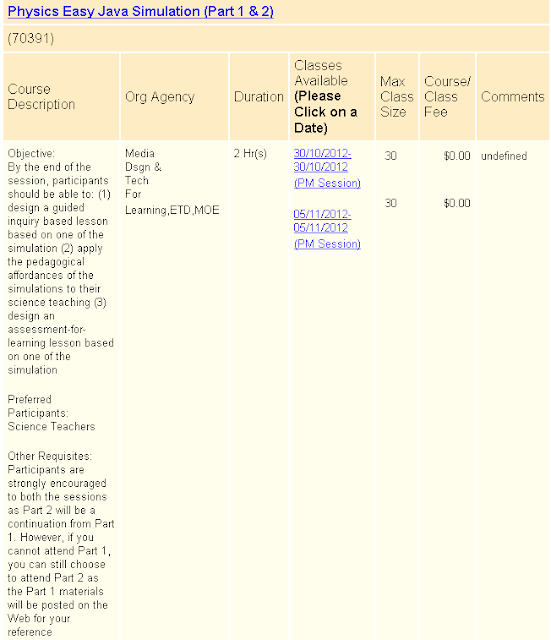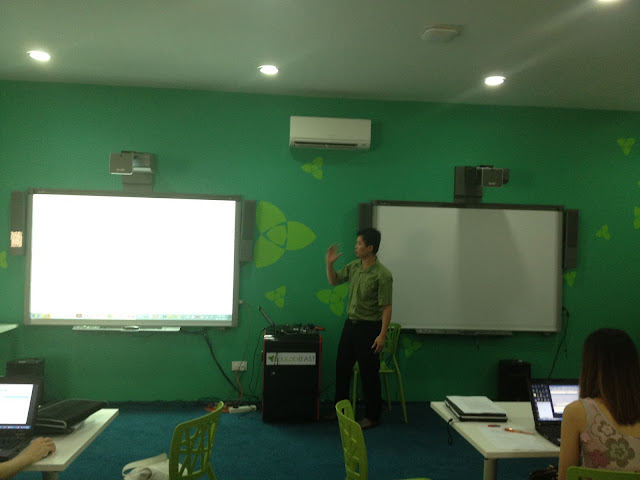Briefing Document: TRASI Physics Easy Java Simulation Workshop
1. Overview
This document provides a briefing on a two-day workshop, "TRASI course code 70391 Physics Easy Java Simulation (Part 1 & 2)," designed for science teachers. The workshop, conducted by lookang and engrg1, focused on using Easy Java Simulation (EJS) to create interactive physics models. The ultimate goal is to enable participants to not only use existing simulations but also to create and publish their own for educational purposes.
2. Key Themes and Concepts
- Open Educational Resources (OER) and Open Source Physics (OSP): The workshop heavily emphasizes the use of freely available resources and open-source tools. This aligns with the broader movement towards making educational materials more accessible and customizable. The workshop encourages participants to "download open source codes in authoring toolkit from Digital Libraries, Open source Physics website and NTNU Java Virtual Lab." This is further supported by the workshop's focus on using resources from websites like "compadre.org/osp" and "phy.ntnu.edu.tw/ntnujava".
- Easy Java Simulation (EJS): EJS is presented as the core tool for this workshop. It is described as an "authoring toolkit" that allows users to create, modify, and publish interactive physics simulations. Participants are expected to learn how to "download, launch and able to navigate the authoring toolkit to start designing simple physics model such as spring mass system."
- Hands-on, Practical Learning: The workshop is designed to be very hands-on, with participants actively building and editing simulations, rather than just passively listening. The workshop includes exercises like "[buildinghttp://www.um.es/fem/EjsWiki/Main/Download (EJS Download Page)
- http://www.compadre.org/osp/search/browse.cfm?browse=gsss (Open Source Physics)
- http://www.phy.ntnu.edu.tw/ntnujava/index.php?board=28.0 (NTNU Java Virtual Lab)
- NTNU Java Virtual Lab: This is the platform used to share and publish the simulations created during the workshop. Participants learn to create an account, start a new post, and include the .jar file of their simulation.
- Example Simulations: Several example simulations were used for teaching, such as the free-fall model, the simple pendulum, and the car race model, all from the Open Source Physics library.
5. Practical Information
- Location: eduLab@AST, Academy of Singapore Teachers (AST), Singapore.
- Required Materials: Civil Service Card (for security clearance) and a thumb drive to store resources.
- Time: The workshop spans two days with specific time slots.
- Pre-requisites: While attendance at both sessions was strongly encouraged, the materials from Part 1 were to be made available online for those who could only attend Part 2.
6. Key Quotes
- On the objective of the workshop: "By the end of the session, participants should be able to: (1) download, launch and able to navigate the authoring toolkit to start designing simple physics model such as spring mass system. (2) able to download open source codes in authoring toolkit from Digital Libraries, Open source Physics website and NTNU Java Virtual Lab. (3) publish their own computer model in NTNU Java Virtual Lab"
- On the importance of proper simulation design: "too many features complicates learning, too little cannot explore exploit student directed inquiry."
- On the collaborative aspect of day 2: "Participants self direct and download a simulation that is personally motivating to them from OSP Digital Libraries, that they want to edit and improve on even after the workshop, in collaborative group of 2-3."
7. Implications and Takeaways
This workshop was designed to empower physics teachers to use and create their own simulations for use in their classrooms using open-source resources and tools. The workshop encourages active learning and sharing within the teaching community and encourages teachers to become not just consumers but also producers of interactive learning tools, ultimately benefiting students.
This briefing doc should give you a comprehensive overview of the workshop based on the source provided. Let me know if you have any more questions or requests.
http://weelookang.blogspot.sg/2012/08/trasi-course-code-70391physics-easy.html
TRASI course code 70391 Physics Easy Java Simulation (Part 1 & 2)
TRASI course code 70391 Physics Easy Java Simulation (Part 1 & 2)
This TRASI workshop spans 2 days! by lookang and engrg1sign up https://traisi.moe.gov.sg/Utility/UT_Default.asp
http://iresearch.edumall.sg/iresearch/slot/u110/edulab/html/images/EA.pdf
| Physics Easy Java Simulation (Part 1 & 2) | ||||||
| (70391) | ||||||
| Course Description | Org Agency | Duration | Classes Available (Please Click on a Date) | Max Class Size | Course/ Class Fee | Comments |
| Objective: By the end of the session, participants should be able to:(1) download, launch and able to navigate the authoring toolkit to start designing simple physics model such as spring mass system. (2) able to download open source codes in authoring toolkit from Digital Libraries, Open source Physics website and NTNU Java Virtual Lab.(3) publish their own computer model in NTNU Java Virtual Lab Preferred Participants: Science Teachers Other Requisites: Participants are strongly encouraged to both the sessions as Part 2 will be a continuation from Part 1. However, if you cannot attend Part 1, you can still choose to attend Part 2 as the Part 1 materials will be posted on the Web for your reference |
Media Dsgn & Tech For Learning,ETD,MOE | 2 Hr(s) | 30/10/2012-30/10/2012 (PM Session) 05/11/2012-05/11/2012 (PM Session) 05/11/2012-05/11/2012 (PM Session) |
 30 30 30 30 |
 \(0.00 \(0.00
|
undefined |
Correct description should be
70391 (Physics Easy Java Simulation)
By the end of the session, participants should be able to: (1) download, launch and able to navigate the authoring toolkit to start designing simple physics model such as spring mass system. (2) able to download open source codes in authoring toolkit from Digital Libraries, Open source Physics website and NTNU Java Virtual Lab. (3) publish their own computer model in NTNU Java Virtual Lab
Slide by engrg1:
https://docs.google.com/a/moe.gov.sg/presentation/d/13EwnvayzPHvdX5sT7AlLsGm8vZgiAD_IYvgmwMV6tnw/edit#slide=id.p14
website:
http://iwant2study.org/workshop/?tag=ejs .
Day1: 30 Oct (Tue)
Time: 3 p.m. to 5 p.m.
to bring: Please remember to bring your (1) Civil Service Card to clear security (2) Thumbdrive to store the Easy Java Simulation-related resources.
Venue: eduLab@AST, Academy of Singapore Teachers (AST), 2, Malan Road, Singapore 109433
Block J (next to Block B), Level 4.
Direction: You can walk towards the canteen, and climb stairs to highest floor. Follow the green signage to eduLab@AST<br< a="">>MRT: The nearest MRT station is Labrador Park (Circle Line - CC27)
Carpark 1st choice: There are limited carpark slots in AST. In the event that you can’t find carpark slots in AST, these are the suggested carparks that you might want to consider:
Carpark last choice: Opposite AST PSA Building (with Alexandra Retail Centre, ARC) 460, Alexandra Road, Singapore 119963, Parking Rate: $1.61/hr
(1) Introduction of Easy Java Simulation (EJS) toolkit and the Digital Libraries.
http://www.um.es/fem/EjsWiki/Main/Download
http://www.compadre.org/osp/search/browse.cfm?browse=gsss
http://www.phy.ntnu.edu.tw/ntnujava/index.php?board=28.0
Big picture on EJS by sze yee http://iwant2study.org/workshop/?p=21
https://docs.google.com/presentation/pub?id=13EwnvayzPHvdX5sT7AlLsGm8vZgiAD_IYvgmwMV6tnw&start=false&loop=false&delayms=3000
(2) Launch EJS and trouble shooting
following the worksheet
Modeling Science Textbook Chapter 2: Introduction to Easy Java Simulations by Wolfgang Christian and Francisco Esquembre
(3) Build and edit existing template of simple spring mass system
the files can be found for example C:\LooKang\EJS_4.3.7_120920\EJS_4.3.7\workspace\source\ModelingScience\Ch02_Intro/MassAndSpring.xml
the final finished simulation is C:\LooKang\EJS_4.3.7_120920\EJS_4.3.7\workspace\source\ModelingScience\Ch02_Intro\MassAndSpringComplete.xml
my finished simulation is here
http://www.phy.ntnu.edu.tw/ntnujava/index.php?topic=758.0 require login to download the jar file.
- simple view and control
- as many features as required for the students, too many features complicates learning, too little cannot explore exploit student directed inquiry.
- worksheet design using 5E could be useful
Day 1 Participants:
Updated: 07Feb2015 emails deleted
Day2:
(1) Sharing of tips to easily adapt codes from other simulations into a new model
(2) Participants self direct and download a simulation that is personally motivating to them from OSP Digital Libraries, that they want to edit and improve on even after the workshop, in collaborative group of 2-3.
Simple example could be:
- http://www.opensourcephysics.org/items/detail.cfm?ID=10001 Free Fall Model by Andrew Duffy
- http://www.opensourcephysics.org/items/detail.cfm?ID=7567 Simple Pendulum Model by Wolfgang Christian
- http://www.opensourcephysics.org/items/detail.cfm?ID=9999 Car Race Model by Andrew Duffy
- http://www.phy.ntnu.edu.tw/ntnujava/index.php?topic=2601.0 Visualisation of Kinematics graphs for Secondary Combined Science by This email address is being protected from spambots. You need JavaScript enabled to view it. ejs_kinematics visualisation 2.jar
- adding menu for usability by lookang
- adding table for inquiry pedagogy by engrg1 ejs_kinematics visualisationlsy.jar
- adding data analysis tool for inquiry pedagogy by lookang Download EJS jar file (updated with the version with on spaces between file name for auto-deployment in NTNU forum)
(3) Upload to NTNU Java Virtual Lab and sharing on one to 2 groups who have good progress.
on your computer side,
NTNU forum side,
1 register http://www.phy.ntnu.edu.tw/ntnujava/index.php?action=register and login
2 visit http://www.phy.ntnu.edu.tw/ntnujava/index.php?board=28.0 and start a new post
3 type in a title, body of text and most importantly, the jar file in the check box at the bottom of the input field and select the jar file.
4. on your computer side, create your workspace with the following folder location. for example,
C:\workspace\source\users\sgeducation\victorpang\yoursimulationname.xml. note that yoursimulationname.xml cannot have character like spaces so 'your simulation name.xml' will NOT work! if you must have spaces try your_simulation_name.xml instead!
(4) Closing discussions by participants with presenters.
Day 1 Participants:
Name E-mail
- Updated: 07Feb2015 emails deleted
photo gallery day1:
 |
| certificate of appreciation |
Frequently Asked Questions about Easy Java Simulations (EJS)
- What is Easy Java Simulation (EJS)? EJS is an authoring toolkit that allows users to create interactive computer simulations, particularly in the field of physics. It provides a platform to design, build, and share simulations of physical phenomena, such as spring-mass systems, pendulums, free fall, and many others. It also allows users to download, edit, and build upon open source simulations. The tool is designed to be accessible for educators and learners to engage with physics through modeling.
- What are the key objectives of the EJS workshop described in the source? The workshop aims to equip participants, especially science teachers, with the skills to: 1) Download, launch, and navigate the EJS authoring toolkit to design simple physics models; 2) Download open source code from digital libraries, including Open Source Physics (OSP) website and NTNU Java Virtual Lab, and use them in the toolkit; and 3) Publish their own computer models on the NTNU Java Virtual Lab for sharing with others.
- Where can I find open-source EJS simulations and resources? You can find EJS simulations and related resources from several online digital libraries, including:
- The EJS official website (http://www.um.es/fem/EjsWiki/Main/Download).
- The Open Source Physics (OSP) website (http://www.compadre.org/osp/search/browse.cfm?browse=gsss).
- The NTNU Java Virtual Lab (http://www.phy.ntnu.edu.tw/ntnujava/index.php?board=28.0).
- How can I modify and adapt existing EJS simulations for my use? EJS encourages users to modify existing simulations. Day 2 of the workshop focuses on this skill, providing tips for adapting codes from other simulations into a new model. You can download simulations from the digital libraries mentioned above and use the EJS authoring tool to edit and improve them. The source highlights examples of simulations that participants can use as starting points.
- What are some key design considerations when building an EJS simulation for educational purposes? When creating an EJS simulation for learning, it is important to: 1) keep the view and control simple, 2) include enough features to explore and learn from but not too many that would be overwhelming, and 3) consider designing accompanying worksheets that follow a pedagogical structure like the 5E model (Engage, Explore, Explain, Elaborate, Evaluate). Simplicity, focus, and pedagogical alignment are crucial.
- How can I publish my own EJS simulations so others can use them? To publish your simulations, you will need to:
- Register and log in to the NTNU Java Virtual Lab (http://www.phy.ntnu.edu.tw/ntnujava/index.php?action=register).
- Go to the relevant forum section (http://www.phy.ntnu.edu.tw/ntnujava/index.php?board=28.0).
- Create a new post with a title and text description.
- Upload your compiled JAR file to the post. The jar file has to be in your specific workspace location to be uploaded. File names should not contain spaces, use underscores instead.
- What kinds of physics topics are typically covered by EJS simulations? The provided resource shows that a wide range of physics topics are covered, including mechanics (e.g., spring mass systems, pendulum motion, projectile motion, circular motion), thermodynamics, electromagnetism, waves (e.g., ripple tank, interference, diffraction), optics, nuclear physics, and even some astronomy-related topics such as satellite motion, Kepler orbits, binary stars, and gravity models. The list shows that both simple and advanced physics concepts can be represented in the form of EJS simulations.
- Are there specific technical requirements for using EJS and creating simulations? Participants need to bring a thumb drive to the workshop to store the EJS-related resources. While the resource mentions Java, the simulations are also often available as JavaScript and HTML5 which are compatible across devices, including laptops, desktops, and some tablets. When creating a simulation, ensure that your XML file names don't contain spaces, and use underscores instead. To publish simulations on the NTNU virtual lab, the jar file must be in your workspace, which should follow a specific folder structure.