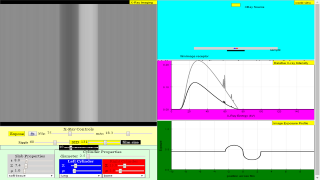About

This applet simulates some of the basic concepts of X-Ray imaging, exploring how different aspects of both the X-Ray source as well as the sample affect the X-Ray image.

The applet has one main window which contains the simulated image and the controls to manipulate the X-Ray characteristics and the physical characteristics of the sample to be imaged. In addition to the main panel, there are two optional windows. The first contains a graph of the X-ray spectrum and a second graph of the simulated exposure level of the film. The second optional window shows the geometry of the sample, which consists of a slab with two embedded cylinders within it.
The X-Ray and exposure controls are in the yellow section of the applet. The primary X-Ray controls are an "Expose" button and sliders to control kVp and exposure (mAs). Whenever any parameters change, the Expose button turns from green to red. The new exposure is not taken (simulated) until the Expose button is pressed. Once the Expose button is pressed it will turn grey until the simulated exposure is complete, upon which the Expose button will turn green. Additional filtration can be added by specifying the atomic number (Z), density (ρ in g/cm3) and thickness of the filter (cm). The amount of ripple in the high voltage can be adjusted, which will modify the effective X-Ray spectrum. The source to image receptor distance (SID in cm) can be varied, which in turn affects the intensity of the X-Rays that reach the film. The last control in this section is the film-size control: reducing the film size allows the user to zoom in on smaller detail in the X-Ray image.
The sample to be imaged is a slab with two imbeded cylinders. The cylinders are the same diameter, lie parallel and abut each other in the middle of the slab. The left section of the sampleproperties sections control the slab thickness (cm), atomic number and density (g/cm3), with a drop down menu to select some common materials of interest in medical imaging. The right section controls the cylinders' diameter and material composition. The left and right cylinders have the same size but can be assigned different material properties and each cylinder's properties can be selected from drop down menus.
At the bottom of the main window are check boxes that allow the display of the graph windows and the geometry window described above. There is also a reset button which takes the simulation to its start up state.
When the applet starts, the X-Ray controls are set to approximately an appropriate setting for a forearm X-ray. The slab has the material properties of soft tissue, the left embedded cylinder has the material properties and approximate diameter of a forearm bone. The right cylinder is set to be solid calcium, to provide some distinction from the right cylinder.
Student Activities:
Start with the default settings and explore what happens when the characteristics of the X-Ray source are changed. It will be helpful to have the optional graph window to help you see what is happening.
Make small adjustments to kVp (increase and decrease by 5 kVp, and don't forget to press the exposure button for each new image). Since an increase in kVp increases both quantity and beam quality, do the observed changes in the simulated make make sense?
Reset the simulation and then make small adjustments to mAs (increase or decrease by .5 mAs). Since an increase in mAs only increases beam quantity, do the observed changes make sense?
Is it possible to have an increase in kVp and a (different) increase in mAs have exactly the same effect on the immage? What is your reasoning.
Reset the simulation and add some aluminum filtration: Z=13, ρ=2.7 and thickness =.4 (this will be approximately a half value layer). Notice that the simulated film is now underexposed compared to the default settings. With this filter in place, double the mAs to 10 and take a new exposure. Compare this image to the original exposure.
Reset the simulation and double the SID. What effect does this have on the image? How can this change be reversed by modifying the mAs?
Reset the simulation and increase the ripple to 20%. What effect does this have on the X-Ray spectrum? What effect does it have on the image? Repeat with the ripple now raised to 50% and then 100% and comment on the resulting effect on both the spectrum and the image.
Experiment with other sample configureations. A starting point for a chest X-ray would be with a 22 cm thick slab with two 8 cm diameter cylinders configured as lung. Set the exposure with 120 kVp/5 mAs and a SID of 180 cm.
Remember: this applet is a simple simulation that is useful for exploring some of the basic features of X-Ray imaging. It should not be used to predict appropriate settings for taking diagnostic X-Rays.
Translations
| Code | Language | Translator | Run | |
|---|---|---|---|---|
| es | es | es |  |
|
Credits

 Michael R. Gallis; lookang
Michael R. Gallis; lookang
Briefing Document: X-Ray Imaging Physics Simulation
1. Overview
This document provides a summary of the key features and learning objectives of the "X-Ray Imaging Physics JavaScript HTML5 Applet Simulation Model" by Michael R. Gallis, hosted on the Open Educational Resources / Open Source Physics @ Singapore platform. The simulation is designed as an educational tool to help users understand the fundamental principles behind X-ray imaging. It allows users to manipulate various parameters related to the X-ray source and the object being imaged, observing how these changes affect the final X-ray image.
2. Main Themes and Concepts
The simulation focuses on several key aspects of X-ray imaging:
- X-ray Source Characteristics: The applet allows manipulation of critical X-ray source parameters:
- kVp (Kilovolts Peak): This controls the accelerating potential of electrons in the X-ray tube, affecting both the quantity and quality (energy) of the X-ray beam. As the document notes: “Since an increase in kVp increases both quantity and beam quality, do the observed changes in the simulated make make sense?”
- mAs (Milliampere-seconds): This controls the beam intensity and exposure time, directly influencing the quantity of X-rays produced. The document clarifies, "Since an increase in mAs only increases beam quantity, do the observed changes make sense?"
- Filtration: Users can add filtration to the beam using filters with varying atomic number (Z), density (ρ), and thickness. This modifies the beam's energy spectrum, which impacts image contrast.
- Ripple: The simulation models the effect of high voltage ripple, which alters the effective X-ray spectrum.
- Source to Image Distance (SID): Changing the SID affects the intensity of the X-rays reaching the film according to the inverse square law.
- Film Size: Users can adjust the film size to "zoom in" on the image.
- Sample Characteristics: The simulation uses a simple model consisting of a slab with two embedded cylinders:
- Users can change the slab thickness and material properties (atomic number and density).
- The two cylinders have identical diameters but can have different material properties, offering a simple way to examine contrast differences.
- Image Formation: The core concept is to see how changing source and sample parameters affects the simulated X-ray image. The applet demonstrates how these parameters affect the intensity and contrast of the final image. The simulation helps to visualize the physics, by generating graphs of the X-ray spectrum and the exposure levels that reach the "film".
3. Key Features of the Simulation
- Interactive Controls: The applet features interactive controls, including sliders and buttons, to modify various parameters, allowing for hands-on exploration.
- "Expose" Button: Any parameter change requires the "Expose" button to be clicked, which triggers the simulation and renders the resulting image. This reinforces the cause-and-effect relationship of the simulation.
- Optional Graph Windows: The simulation includes optional windows to show a graph of the X-ray spectrum and the simulated exposure level on the film, allowing visual insight into the physics of X-ray production and image formation. The document states that this makes it "helpful to have the optional graph window to help you see what is happening."
- Geometry Window: An optional geometry window provides a visual of the slab and cylinders' configuration.
- Reset Button: Allows users to return to default settings.
- Preset Defaults: The simulation starts with settings approximating a forearm X-ray, with materials set to soft tissue, bone, and calcium as a demonstration. This starting point makes the simulation more approachable to new users.
4. Student Activities and Learning Objectives
The simulation is intended to support the following learning activities:
- Exploring the Impact of X-ray Source Parameters: Users are prompted to adjust kVp, mAs, filtration, ripple, and SID, and observe their effects on the image and corresponding graphs. The document encourages users to: "Start with the default settings and explore what happens when the characteristics of the X-Ray source are changed."
- Understanding the relationship between kVp and mAs: The simulation encourages students to consider the question, "Is it possible to have an increase in kVp and a (different) increase in mAs have exactly the same effect on the image? What is your reasoning." This encourages students to think critically about the impact of the two parameters.
- Investigating the effect of filtration: Students are directed to experiment with adding aluminum filtration and assess the changes in film exposure levels and the effects on image contrast
- Understanding the Inverse Square Law: Students can double SID and observe image intensity changes as a result. The activity also asks them how they could counter this change.
- Visualizing how high voltage ripple affects the X-Ray Spectrum and the image: Students are prompted to modify the high voltage ripple to better understand its role.
- Experimentation with various sample configurations: The activities include experimenting with parameters that are more suited to a chest X-ray as an example of altering sample characteristics.
The overall goal is to provide students with an intuitive grasp of how various parameters affect image formation and to build an understanding of basic physics principles associated with X-ray imaging. It highlights the importance of parameters such as kVp, mAs, filtration, and SID, and how these impact the final image quality. The document explicitly notes that, "this applet is a simple simulation that is useful for exploring some of the basic features of X-Ray imaging. It should not be used to predict appropriate settings for taking diagnostic X-Rays."
5. Technical Notes
The applet is designed using JavaScript and HTML5, making it accessible on various platforms including computers, tablets, and mobile devices. The document explicitly mentions: "Android/iOS including handphones/Tablets/iPads" and "Windows/MacOSX/Linux including Laptops/Desktops".
6. Conclusion
The "X-Ray Imaging Physics JavaScript HTML5 Applet Simulation Model" is a valuable tool for teaching the principles of X-ray imaging. Its interactive nature, visual representations, and carefully designed activities promote an active learning experience. By using this simulation, students can develop a better understanding of the factors that influence the quality of an X-ray image. However, users should remember that "this applet is a simple simulation" and it should not be used to predict appropriate settings for diagnostic X-Rays.
X-Ray Imaging Simulation Study Guide
Quiz
- What are the primary controls for manipulating the X-ray source in the applet, and what does each control adjust?
- Explain the purpose of the "Expose" button in the simulation. Why does it change colors?
- How does the simulation allow users to add filtration to the X-ray beam? What parameters of the filter can be adjusted?
- What does SID stand for, and how does changing it affect the intensity of the X-rays reaching the image receptor?
- Describe the geometry of the sample used in the simulation. What are the different parts and their configurable properties?
- How does changing the kVp affect the X-ray beam, and what does the simulation show when kVp is adjusted?
- What is mAs, and how does adjusting it affect the quantity of the X-ray beam?
- Explain how changing the ripple affects the X-ray spectrum and the resulting image.
- What is the half-value layer and how can it be simulated in the applet?
- How can the film-size control be used to examine the details of the simulated image?
Answer Key
- The primary controls are "kVp" and "mAs". The "kVp" controls the accelerating potential of the cathode electron beam, influencing both the quantity and quality of the X-rays produced. The "mAs" controls the beam intensity and exposure time.
- The "Expose" button initiates the simulation of an X-ray exposure. It turns red when parameters are changed, indicating that a new simulation is needed, and gray while the simulation is taking place. The button turns green again when complete.
- Users can add filtration by specifying the filter's atomic number (Z), density (ρ), and thickness. These parameters will change how much and what energies of the X-ray beam are absorbed.
- SID stands for Source to Image receptor Distance. Increasing the SID decreases the intensity of X-rays reaching the receptor according to the inverse square law.
- The sample consists of a slab with two embedded cylinders. Users can control the material properties, thickness of the slab, and the diameter and material properties of the two cylinders, allowing for different levels of contrast.
- Changing the kVp modifies both the quantity and the quality of the X-ray beam, leading to an increase or decrease in both the intensity and penetrating power of the beam.
- mAs refers to milliampere-seconds, which directly controls the quantity or intensity of X-rays produced. Increasing the mAs increases the number of photons produced.
- Increasing ripple introduces variation in the high voltage, broadening the X-ray spectrum. Higher ripple levels result in a wider range of photon energies and a more variable X-ray beam intensity.
- The half-value layer is the thickness of a material that reduces the intensity of an X-ray beam by half. The applet simulates this with a filter of a specified atomic number, density, and thickness.
- The film-size control allows the user to zoom in on smaller details in the X-ray image, allowing observation of the effects of the settings on small regions of the image.
Essay Questions
- Discuss the relationship between kVp, mAs, and the resulting image quality in X-ray imaging. How do adjustments to these parameters affect the intensity and contrast of the image, and why is understanding this relationship crucial in diagnostic imaging?
- Explain the role of filtration in X-ray imaging. Describe how parameters such as atomic number, density, and thickness of a filter influence the X-ray beam. What are the advantages and disadvantages of adding filtration, and how does this impact the diagnostic process?
- The simulation demonstrates the inverse square law via changing the SID. Explain the inverse square law, and analyze its implications for the intensity of X-rays at the image receptor. How can adjustments in mAs compensate for changes in SID?
- Analyze how the physical properties of the simulated sample (slab and embedded cylinders) affect the resulting X-ray image. Discuss how parameters such as material composition, density, and thickness contribute to image contrast. How can differences in material properties be used to highlight specific anatomical structures?
- Explain how changes to the kVp ripple impact the X-ray spectrum and, consequently, the image produced. Discuss the trade-offs between using a higher or lower ripple percentage and how it could affect diagnostic interpretation. How might the optimal ripple setting differ depending on the imaging context?
Glossary of Key Terms
- kVp (kiloVolts peak): The peak voltage applied to the X-ray tube, which affects the energy and penetrating power of the X-ray beam.
- mAs (milliAmpere-seconds): A measure of X-ray beam intensity, determined by the product of the current applied and the exposure time.
- Filtration: The process of using material (filters) to alter the X-ray beam, absorbing low energy X-rays and increasing beam quality.
- Atomic Number (Z): The number of protons in an atom's nucleus, influencing the absorption and scattering of X-rays.
- Density (ρ): The mass per unit volume of a material, affecting the amount of X-ray absorption.
- SID (Source to Image receptor Distance): The distance between the X-ray source and the image receptor, impacting the intensity of X-rays reaching the receptor.
- Ripple: The variation in the high voltage applied to the X-ray tube during operation.
- Half-Value Layer: The thickness of a material required to reduce the intensity of an X-ray beam by half.
- X-ray Spectrum: The distribution of X-ray photon energies produced by an X-ray tube.
- Contrast: The difference in brightness levels between different parts of an image, which depends on the differential absorption of X-rays by different materials.
- Image Receptor: A device that detects and records the X-ray image, such as film or digital sensors.
Physics Explained

This applet simulates some of the basic concepts of X-Ray imaging, exploring how different aspects of both the X-Ray source as well as the sample affect the X-Ray image.

The applet has one main window which contains the simulated image and the controls to manipulate the X-Ray characteristics and the physical characteristics of the sample to be imaged. In addition to the main panel, there are two optional windows. The first contains a graph of the X-ray spectrum and a second graph of the simulated exposure level of the film. The second optional window shows the geometry of the sample, which consists of a slab with two embedded cylinders within it.
The X-Ray and exposure controls are in the yellow section of the applet. The primary X-Ray controls are an "Expose" button and sliders to control kVp and exposure (mAs). Whenever any parameters change, the Expose button turns from green to red. The new exposure is not taken (simulated) until the Expose button is pressed. Once the Expose button is pressed it will turn grey until the simulated exposure is complete, upon which the Expose button will turn green. Additional filtration can be added by specifying the atomic number (Z), density (ρ in g/cm3) and thickness of the filter (cm). The amount of ripple in the high voltage can be adjusted, which will modify the effective X-Ray spectrum. The source to image receptor distance (SID in cm) can be varied, which in turn affects the intensity of the X-Rays that reach the film. The last control in this section is the film-size control: reducing the film size allows the user to zoom in on smaller detail in the X-Ray image.
The sample to be imaged is a slab with two imbeded cylinders. The cylinders are the same diameter, lie parallel and abut each other in the middle of the slab. The left section of the sampleproperties sections control the slab thickness (cm), atomic number and density (g/cm3), with a drop down menu to select some common materials of interest in medical imaging. The right section controls the cylinders' diameter and material composition. The left and right cylinders have the same size but can be assigned different material properties and each cylinder's properties can be selected from drop down menus.
At the bottom of the main window are check boxes that allow the display of the graph windows and the geometry window described above. There is also a reset button which takes the simulation to its start up state.
When the applet starts, the X-Ray controls are set to approximately an appropriate setting for a forearm X-ray. The slab has the material properties of soft tissue, the left embedded cylinder has the material properties and approximate diameter of a forearm bone. The right cylinder is set to be solid calcium, to provide some distinction from the right cylinder.
Student Activities: Questions to explore:
Start with the default settings and explore what happens when the characteristics of the X-Ray source are changed. It will be helpful to have the optional graph window to help you see what is happening.
Make small adjustments to kVp (increase and decrease by 5 kVp, and don't forget to press the exposure button for each new image). Since an increase in kVp increases both quantity and beam quality, do the observed changes in the simulated make make sense?
Reset the simulation and then make small adjustments to mAs (increase or decrease by .5 mAs). Since an increase in mAs only increases beam quantity, do the observed changes make sense?
Is it possible to have an increase in kVp and a (different) increase in mAs have exactly the same effect on the immage? What is your reasoning.
Reset the simulation and add some aluminum filtration: Z=13, ρ=2.7 and thickness =.4 (this will be approximately a half value layer). Notice that the simulated film is now underexposed compared to the default settings. With this filter in place, double the mAs to 10 and take a new exposure. Compare this image to the original exposure.
Reset the simulation and double the SID. What effect does this have on the image? How can this change be reversed by modifying the mAs?
Reset the simulation and increase the ripple to 20%. What effect does this have on the X-Ray spectrum? What effect does it have on the image? Repeat with the ripple now raised to 50% and then 100% and comment on the resulting effect on both the spectrum and the image.
Experiment with other sample configureations. A starting point for a chest X-ray would be with a 22 cm thick slab with two 8 cm diameter cylinders configured as lung. Set the exposure with 120 kVp/5 mAs and a SID of 180 cm.
Remember: this applet is a simple simulation that is useful for exploring some of the basic features of X-Ray imaging. It should not be used to predict appropriate settings for taking diagnostic X-Rays.
Description
>This model simulates concepts of X-Ray imaging, exploring how different aspects of the X-Ray source and the sample affect the X-Ray image by experimenting with a simulated X-Ray image of two cylinders embedded in a slab of material.
Note: after any parameter is changed, the "Expose" button must be clicked to create the simulated exposure.
Users are able control The X-Ray properties through kVp (kiloVolts peak), the cathode electron beam accelerating potential). The image exposure is adjusted through the combined parameter mAs (milliAmp seconds) which controls the beam intensity (through the cathode current) and the exposure time. The beam can be modified further by placing a filter in the X-Ray beam. The user can set the filter's effective atomic number, density and thickness independently. Ripple (represented here as a percentage of kVp) in the high voltage is
created during rectification and effectively averages the X-Ray production over the range of actual values of the high voltage. Source to Image Distance (SID) affects the intensity of the X-Rays at the image receptor (or film) through the inverse square law. Changing the size of the film/image receptor allows the user to zoom in or zoom out of the image.
The simulated sample consists of two cylinders embedded in a slab of material. Users can control the dimensions and composition of the cylinders and slab to see how those factors affect the contrast in the simulated image.
Other Resources
Version:
- http://weelookang.blogspot.sg/2016/04/x-ray-imaging-physics-by-michael-gallis.html Blogpost by Loo Kang Wee
- http://www.compadre.org/osp/items/detail.cfm?ID=13392 original simulation by Michael R. Gallis
FAQ on X-Ray Imaging Simulation
- What is the purpose of this X-Ray imaging simulation applet? This applet simulates the basic principles of X-ray imaging, allowing users to explore how different aspects of the X-ray source and the sample being imaged affect the resulting image. It provides a visual way to understand how parameters like kVp, mAs, filtration, and source-to-image distance influence the quality and intensity of the image. The simulation includes a simplified sample model of a slab with embedded cylinders with different configurable materials to demonstrate how material properties interact with X-Rays.
- What are the key controls available to manipulate the X-ray source? The simulation allows manipulation of several key X-ray source parameters. The primary controls include: kVp (kilovolts peak), which controls the accelerating potential of the electrons and thus the energy of the x-ray beam; mAs (milliampere-seconds), which controls the beam intensity and exposure time; filtration, controlled by atomic number, density, and thickness of the material; high voltage ripple, which affects the spectral energy distribution; and source-to-image distance (SID). The film size can also be adjusted to zoom into smaller details on the image.
- How does changing the kVp affect the X-Ray image? Adjusting the kVp alters both the quantity and the quality (energy) of the X-ray beam. Increasing kVp causes more x-ray photons to be produced, and these photons will have, on average, higher energy which leads to an increase in the penetration of the x-rays through the sample. This results in a darker, more exposed image and improved penetration power.
- How does changing the mAs affect the X-Ray image? Adjusting mAs directly changes the intensity or quantity of the X-ray beam. Increasing mAs results in more X-ray photons reaching the film, leading to a darker, more exposed image. It does not change the average energy (quality) of the x-ray beam.
- Is it possible for a change in kVp and a change in mAs to produce the same effect on an image? While both kVp and mAs affect image intensity, they do so differently. A change in mAs affects the quantity of x-rays, resulting in an intensity change, while kVp influences both the quantity and the energy (quality) of the beam, affecting penetration. While an increase in kVp and a different increase in mAs could, under specific conditions, result in similar image intensity these changes wouldn't be producing the exact same effect on the entire image, because the energy spectrums are different. Changes in kVp alter image contrast because of differences in material attenuation, an effect that changes in mAs do not have.
- What effect does adding filtration have on the X-ray image? Adding filtration (e.g., aluminum) to the x-ray beam removes lower-energy photons from the spectrum, hardening the beam to increase its average energy and reducing the overall number of photons reaching the image receptor. This results in a lighter or underexposed image, which can be compensated by increasing mAs to increase exposure and maintain contrast.
- How does changing the source-to-image distance (SID) affect the X-Ray image? Increasing the SID decreases the intensity of x-rays reaching the image receptor due to the inverse square law. This results in a lighter, less exposed image. To compensate, the mAs can be increased to return the image to a correct exposure.
- How does the ripple percentage affect the X-ray spectrum and the resulting image? The ripple percentage represents fluctuations in the high voltage applied in the X-ray tube. A higher ripple value indicates more variation in the voltage, leading to a broader and less defined X-ray energy spectrum and a softer beam (lower average energy). Increasing the ripple will have a greater effect on the lower end of the spectrum and may result in the image showing subtle changes in the attenuation caused by different sample materials.
- Details
- Written by Loo Kang Wee
- Parent Category: Physics
- Category: 06 Modern Physics
- Hits: 11189