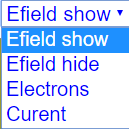Translations
| Code | Language | Translator | Run | |
|---|---|---|---|---|
 |
||||
Credits

 Fu-Kwun Hwang - Dept. of Physics, National Taiwan Normal Univ.; Fremont Teng; Loo Kang Wee
Fu-Kwun Hwang - Dept. of Physics, National Taiwan Normal Univ.; Fremont Teng; Loo Kang Wee
1. Introduction:
This briefing document summarizes the key features and purpose of the "Direct And Alternating Current Comparison Simulator" available on the Open Educational Resources / Open Source Physics @ Singapore website. This resource is a JavaScript simulation applet built using HTML5, designed as an interactive tool for learning about direct current (DC) and alternating current (AC) circuits, likely in the context of Ohm's Law.
2. Main Themes and Important Ideas/Facts:
- Interactive Learning Tool: The core theme is providing an interactive and visual way to understand the differences and characteristics of DC and AC circuits. The platform emphasizes hands-on manipulation through the simulation.
- Focus on Direct and Alternating Current: The title explicitly states the simulator's purpose: to allow users to compare and contrast DC and AC. This suggests the simulation will likely display the behavior of current and voltage in both types of circuits.
- JavaScript Simulation Applet (HTML5): The technology used (JavaScript and HTML5) ensures the simulator is web-based and accessible on various devices without requiring additional plugins.
- Part of a Larger Educational Resource: This specific simulator is hosted within a broader collection of open educational resources for physics, indicating a commitment to freely available learning materials.
- Emphasis on User Control and Exploration: The instructions highlight several interactive elements that empower the user to experiment and observe the effects of changing circuit parameters.
3. Key Features and Functionality (Based on Instructions):
- Display Combo Box: This feature allows users to toggle the visibility of different objects within the simulation, likely including circuit components and measurement tools.
- Quote: "Toggling this combo box will toggle the visibility of the respective objects. Note: Curent refers to Current in a Circuit."
- Sliders: Sliders enable dynamic adjustment of key electrical parameters such as resistance, DC voltage (battery), and AC voltage.
- Quote: "Adjusting the slider horizontal will toggle their resistance of a resistor, voltage of a battery and ac respectively."
- Toggling Batteries/Resistors: Users can modify the circuit configuration by adding or removing batteries and resistors.
- Quote: "You can toggle the number of batteries and resistors in the circuits. (Default) This can be done by clicking the centre of the resistor/battery or the colorless box. (Altered Circuit)"
- Drag-able Texts: The simulator allows users to reposition labels and text elements for better organization and understanding of the circuit diagram.
- Quote: "Not liking the position of your text? (Default) Drag the centre of the text to rearrange them! (Example) You can rearrange the texts to anywhere you like in the panel."
- Toggling Full Screen: This provides an immersive experience by maximizing the simulation window.
- Quote: "Click anywhere once on the screen to toggle full screen."
- Play/Pause and Reset Buttons: Standard controls for managing the simulation's progression and returning to the initial state.
- Quote: "Plays/Pauses and resets the simulation respectively."
- Embed Option: The simulator can be easily embedded into other web pages using an iframe code.
- Quote: ""
- Sample Learning Goals: While the specific goals are not detailed in the excerpt, their presence indicates that the simulator is designed with specific educational objectives in mind.
- For Teachers Section: This suggests the resource includes guidance or ideas for educators on how to effectively integrate the simulator into their teaching practices.
4. Credits and Licensing:
- Creators: The simulator is credited to Fu-Kwun Hwang, Fremont Teng, and Loo Kang Wee, indicating their role in its development.
- Licensing: The content on the website, including the simulator, is licensed under the Creative Commons Attribution-Share Alike 4.0 Singapore License, promoting open sharing and adaptation with attribution. Commercial use of the underlying EasyJavaScriptSimulations Library requires a separate license.
5. Context within the Website:
The simulator is listed under "Interactive Resources" and then "Mathematics," which is somewhat unexpected for a DC/AC circuit simulator. However, it further falls under the breadcrumb of "Home," suggesting it's part of a larger repository of interactive educational tools. The presence of numerous other physics-related simulations on the same page (covering topics from mechanics and waves to electromagnetism and thermodynamics) confirms the website's focus on physics education through interactive models.
6. Potential Educational Value:
This simulator offers significant educational value by:
- Visualizing Abstract Concepts: Electricity and circuit behavior can be abstract concepts. The simulation provides a visual representation, aiding understanding.
- Promoting Active Learning: The interactive features encourage students to actively engage with the material by manipulating parameters and observing the outcomes.
- Facilitating Experimentation: Users can test different circuit configurations and parameter values without the need for physical equipment, making experimentation safer and more accessible.
- Supporting Inquiry-Based Learning: By allowing exploration and observation, the simulator can facilitate inquiry-based learning approaches.
7. Areas for Further Exploration (Based on Missing Information):
- Specific Learning Goals: Understanding the detailed learning goals associated with the simulator would provide a clearer picture of its intended pedagogical use.
- Research Basis: The mention of "Research" suggests there might be pedagogical research supporting the design or effectiveness of such simulations, but no details are provided.
- Video Resources: The presence of a "Video" section implies potential supplementary video materials that could enhance the learning experience.
- Comparison of DC and AC: While the title suggests a comparison, the specific ways in which the simulator facilitates this comparison are not detailed in this excerpt.
8. Conclusion:
The "Direct And Alternating Current Comparison Simulator" appears to be a valuable open educational resource for teaching and learning about DC and AC circuits. Its interactive features, web-based accessibility, and integration within a larger collection of physics simulations make it a potentially effective tool for engaging students and promoting deeper understanding of fundamental electrical concepts. Further investigation into the specific learning goals and comparative functionalities of the simulator would be beneficial.
Direct and Alternating Current Comparison Simulator Study Guide
Key Concepts
- Direct Current (DC): The unidirectional flow of electric charge. The current flows in one constant direction.
- Alternating Current (AC): The flow of electric charge that periodically reverses direction. The voltage also periodically reverses along with the current.
- Resistance: The opposition to the flow of electric current. It is measured in ohms (Ω).
- Voltage: The electric potential difference across a circuit element, driving the flow of current. It is measured in volts (V).
- Circuit: A closed loop that allows electric current to flow.
- Resistor: A circuit component that provides resistance to the flow of current.
- Battery: A device that provides a DC voltage source.
- Simulation: A computer-based model that imitates a real-world system or process, allowing for interactive exploration and experimentation.
- JavaScript Applet: A small application written in the JavaScript programming language that can be embedded in web pages to provide interactive content.
- HTML5: The latest version of the Hypertext Markup Language, used for structuring and presenting content on the World Wide Web, including support for multimedia and interactive elements.
Quiz
- What is the fundamental difference in the direction of charge flow between direct current (DC) and alternating current (AC)?
- Explain the role of resistance in an electrical circuit. How does adjusting resistance typically affect the current in a circuit with a constant voltage source?
- Describe the function of a battery within a DC circuit. What type of voltage does it typically provide?
- What is the purpose of a circuit in the context of electricity? Why must a circuit be a closed loop for current to flow?
- In the context of the provided resource, what is a JavaScript applet, and how is it utilized within the Direct And Alternating Current Comparison Simulator?
- What are some adjustable parameters within the Direct And Alternating Current Comparison Simulator, as indicated by the instructions for the "Sliders"?
- According to the instructions, how can a user change the number of batteries or resistors in the simulated circuits?
- What functionality is provided by the "Play/Pause and Reset Buttons" in the simulation?
- Briefly explain how the drag-able text feature can be useful when using the Direct And Alternating Current Comparison Simulator.
- What does it mean for the simulator to be based on HTML5? What advantage does this offer for accessing and using the simulation?
Quiz Answer Key
- In DC, the electric charge flows in only one constant direction. In AC, the flow of electric charge periodically reverses its direction.
- Resistance opposes the flow of electric current. Increasing the resistance in a circuit with a constant voltage source will typically decrease the current flowing through it, according to Ohm's Law (V=IR).
- A battery acts as a DC voltage source, providing the electric potential difference needed to drive the flow of current in a DC circuit. It maintains a relatively constant voltage.
- A circuit provides a pathway for electric current to flow. It must be a closed loop because the continuous flow of charge requires a complete and unbroken path from the voltage source and back.
- A JavaScript applet is a small interactive program written in JavaScript that is embedded within a webpage. In this simulator, it provides a visual and interactive way to compare DC and AC circuits.
- The "Sliders" allow users to adjust the resistance of a resistor, the voltage of a battery (for DC), and the voltage of the AC source (for AC).
- The number of batteries or resistors can be toggled between a default and an altered circuit by clicking the center of the component or the colorless box.
- The "Play/Pause" button starts or stops the simulation's activity, while the "Reset" button returns the simulation to its initial default state.
- The drag-able text feature allows users to reposition labels and values within the simulation panel, potentially improving clarity or enabling them to customize the visual layout for better understanding.
- Being based on HTML5 means the simulator utilizes the latest web standards for structure, presentation, and interactivity. This allows it to be accessed and run directly in modern web browsers without the need for additional plugins.
Essay Format Questions
- Discuss the advantages and disadvantages of using simulations, such as the Direct And Alternating Current Comparison Simulator, as a tool for learning about electrical concepts like DC and AC circuits.
- Based on the description of the simulator's features, outline a potential learning activity that could effectively utilize the interactive elements to help students understand the differences between DC and AC.
- Explain how the ability to manipulate variables like resistance and voltage within the simulator can contribute to a deeper understanding of Ohm's Law and its implications in both DC and AC circuits.
- Compare and contrast the functionalities offered by the Direct And Alternating Current Comparison Simulator with traditional methods of teaching about DC and AC circuits, such as textbook explanations and physical experiments.
- Considering the various interactive features described (sliders, toggling components, drag-able text, play/pause/reset), analyze which features you believe would be most effective for student engagement and conceptual understanding of DC and AC electricity.
Glossary of Key Terms
- Direct Current (DC): Electric current that flows in only one direction.
- Alternating Current (AC): Electric current that periodically reverses its direction.
- Resistance: The property of a material that opposes the flow of electric current, measured in ohms (Ω).
- Voltage: The electric potential difference or pressure that drives the flow of electric current, measured in volts (V).
- Current: The rate of flow of electric charge, measured in amperes (A).
- Circuit: A complete and closed path through which electric current can flow.
- Resistor: An electrical component designed to offer a specific amount of resistance to current flow.
- Battery: A device that converts chemical energy into electrical energy, providing a source of DC voltage.
- Simulator: A computer program that models a real or hypothetical system to allow for experimentation and observation.
- JavaScript Applet: A small, interactive program written in JavaScript that runs within a web browser.
- HTML5: The fifth and latest major version of the HTML standard, used for creating and structuring content on the web, enabling multimedia and interactive features.
Sample Learning Goals
[text]
For Teachers
Direct And Alternating Current Comparison Simulator JavaScript Simulation Applet HTML5
Instructions
Display Combo Box
Sliders
Toggling Batteries/Resistors
Drag-able Texts
Toggling Full Screen
Play/Pause and Reset Buttons
Research
[text]
Video
[text]
Version:
Other Resources
[text]
Frequently Asked Questions about the DC/AC Comparison Simulator
1. What is the Direct and Alternating Current Comparison Simulator?
The Direct and Alternating Current Comparison Simulator is an interactive JavaScript simulation applet built using HTML5. It allows users to visually explore and compare the characteristics of direct current (DC) and alternating current (AC) within a circuit.
2. What can I control or adjust in the simulation?
Users can interact with the simulation by:
- Adjusting sliders: These control the resistance of resistors and the voltage of DC batteries or AC sources.
- Toggling components: You can add or remove batteries and resistors in the circuit by clicking on their center or a designated colorless box.
- Moving text: The labels for different elements in the simulation can be dragged and rearranged for better clarity or organization.
- Displaying a combo box: This feature allows toggling the visibility of various objects within the simulation, including current (in the circuit).
- Playing/Pausing and Resetting: Buttons are provided to start, stop, and return the simulation to its initial state.
3. What is the purpose of this simulation for learning?
The primary learning goal of this simulator is to help users understand the fundamental differences between direct current and alternating current. By manipulating circuit parameters and observing the behavior of current and voltage, learners can develop a more intuitive grasp of these concepts. It can be used to explore Ohm's Law in both DC and AC circuits and to see how changes in resistance and voltage affect current flow.
4. Who created this simulation?
This simulation was developed by Fu-Kwun Hwang from the Department of Physics at National Taiwan Normal University, with contributions from Fremont Teng and Loo Kang Wee.
5. Can this simulation be embedded in other webpages?
Yes, the simulator can be easily embedded into other webpages using the provided iframe code. This allows educators and content creators to integrate the interactive simulation directly into their online learning materials.
6. Is this simulation part of a larger collection of educational resources?
Yes, this simulator is hosted on the "Open Educational Resources / Open Source Physics @ Singapore" website, which offers a wide variety of interactive physics simulations and other educational materials, spanning topics from mathematics to various areas of physics.
7. Are there any instructions or guides for using the simulator?
Yes, the page provides a dedicated "Instructions" section that details how to interact with the various elements of the simulation, such as the sliders, combo box, toggling components, draggable texts, and play/pause/reset buttons.
8. Is the code for this simulation open source?
The page mentions "Open Source Physics @ Singapore" in its title and refers to the EasyJavaScriptSimulations Library. While the specific license for the simulation itself isn't explicitly stated, the use of open educational resources and the mention of the EJS library suggest a commitment to open access and modifiability. The page also provides a link to the license for commercial use of the EasyJavaScriptSimulations Library.
- Details
- Written by Fremont
- Parent Category: 05 Electricity and Magnetism
- Category: 05 Circuits
- Hits: 7389


.png
)