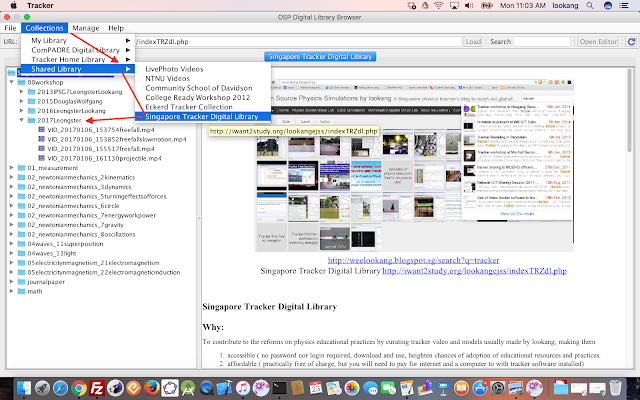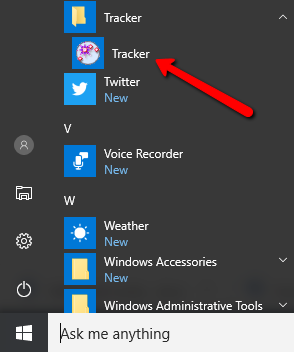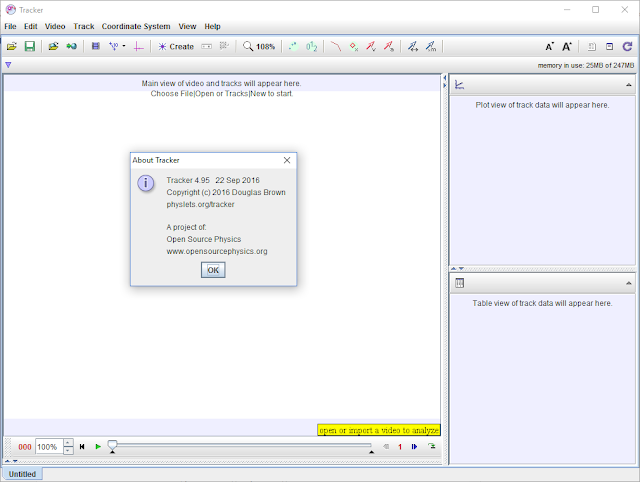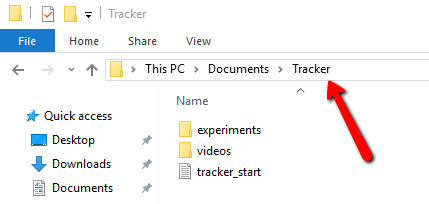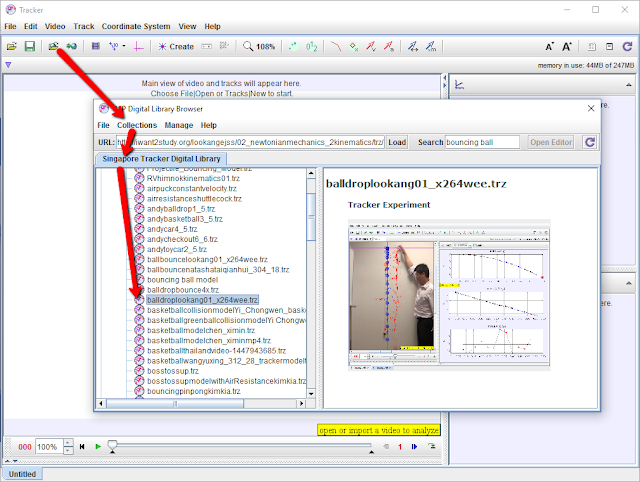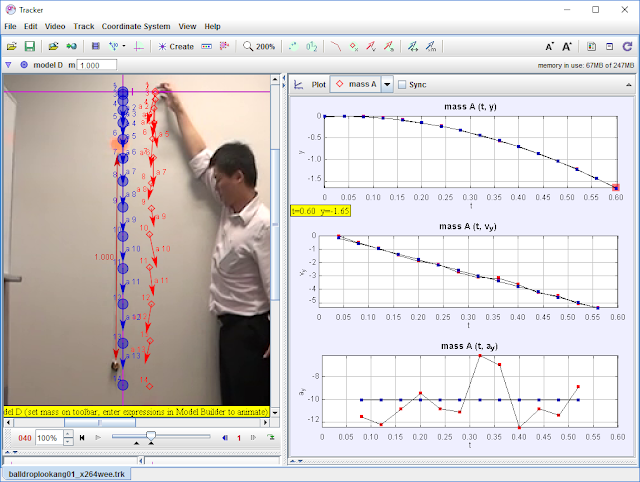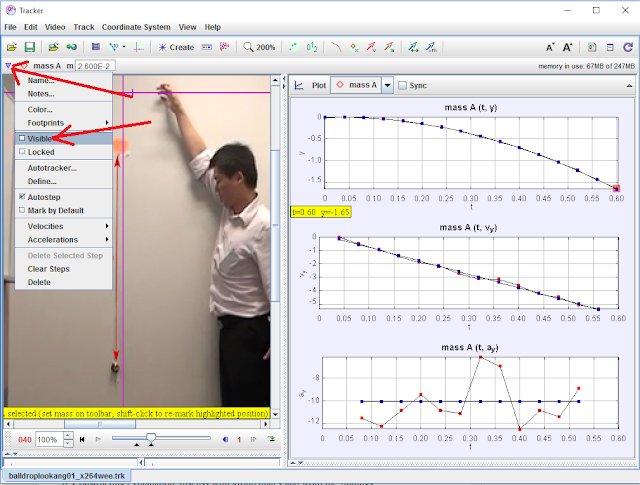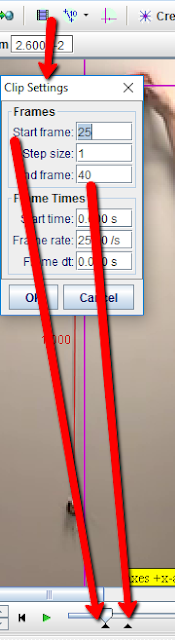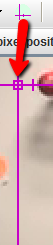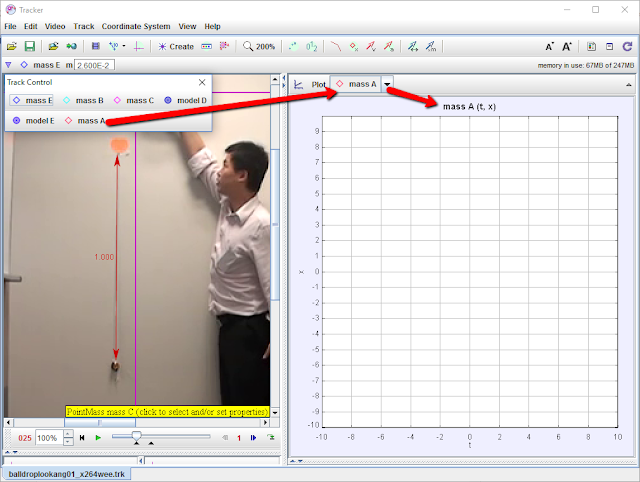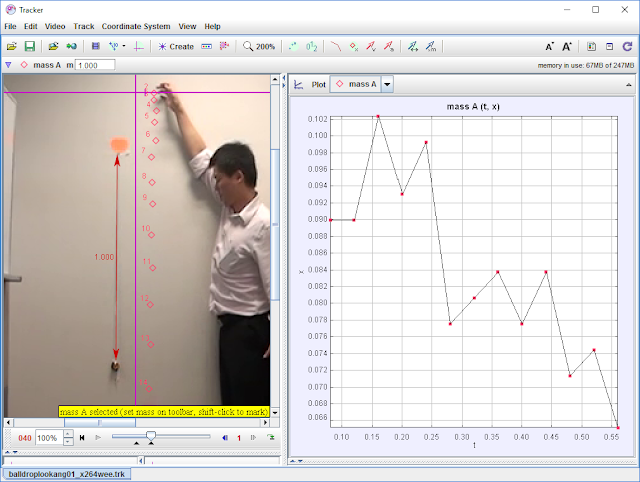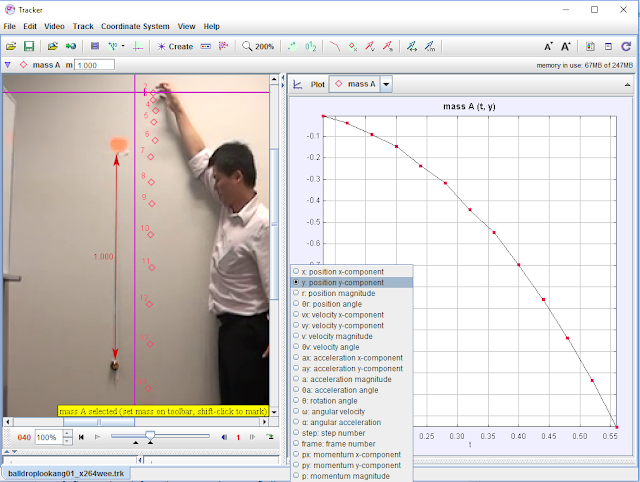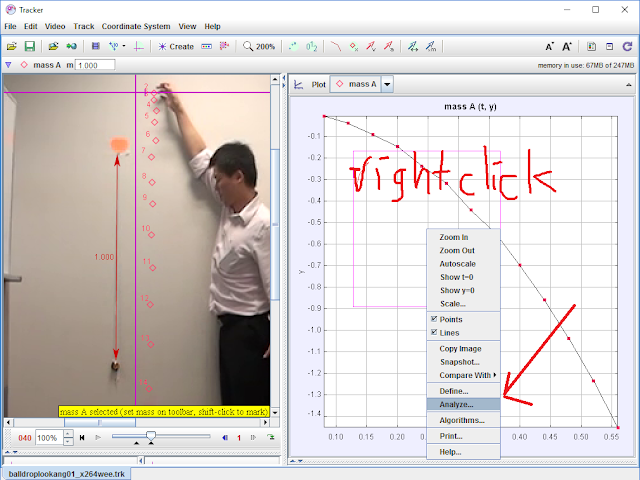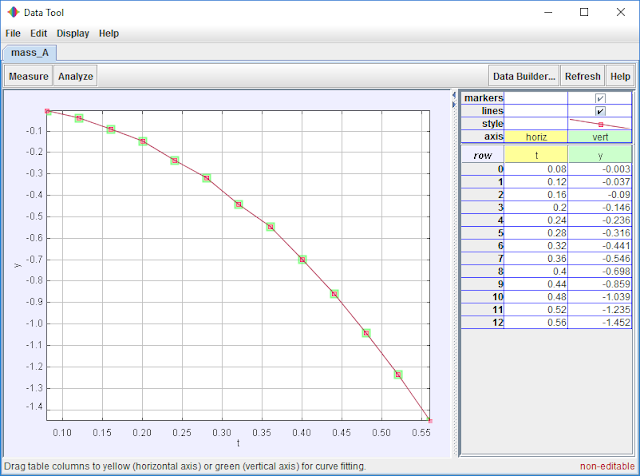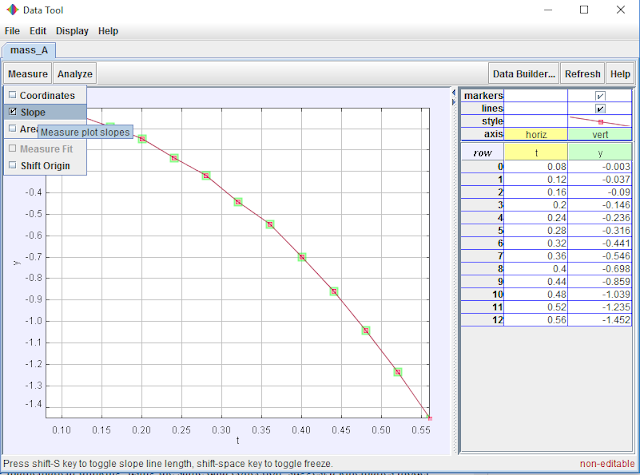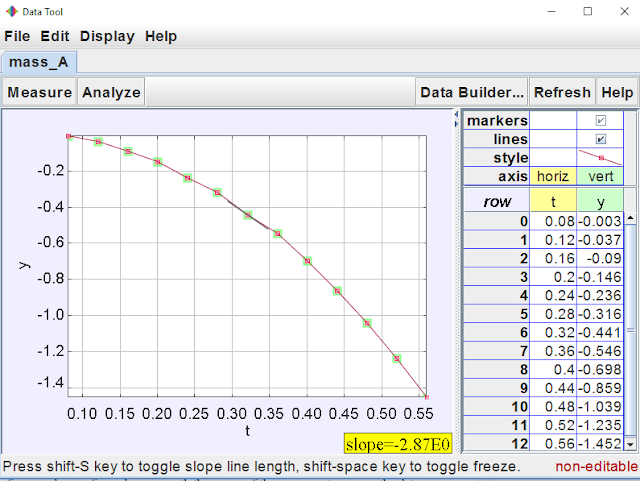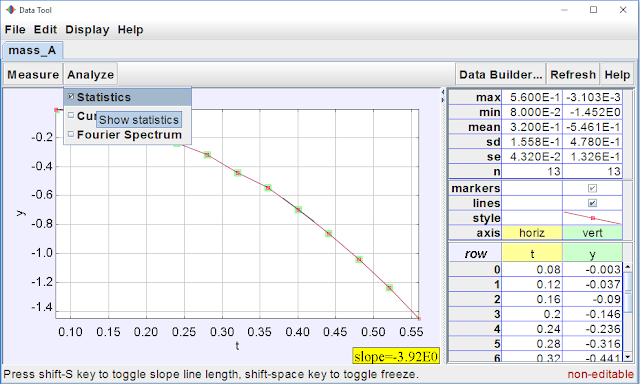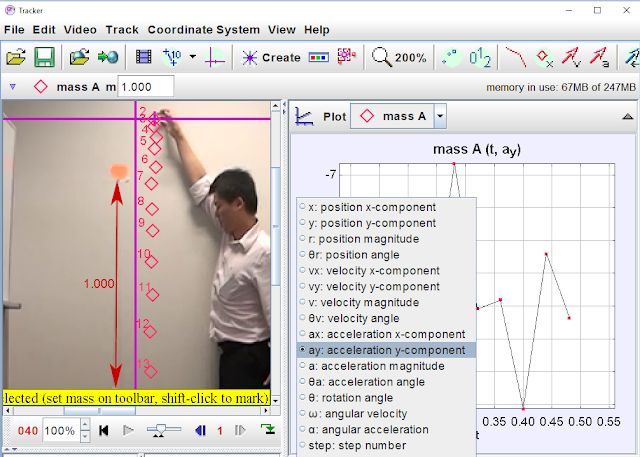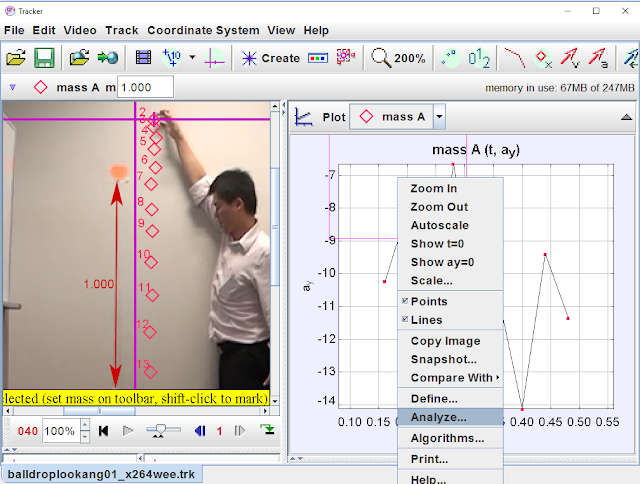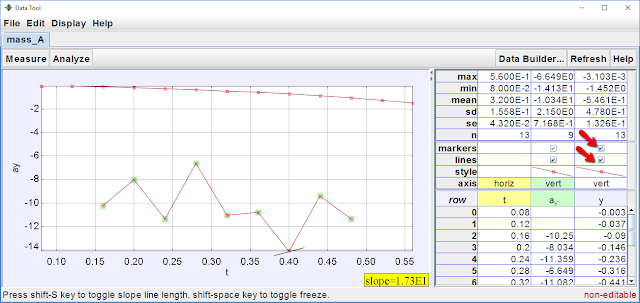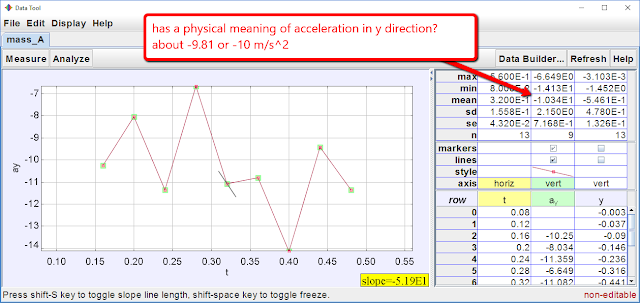Briefing Document: 20170123 TRAISI 41190 Workshop - ICT Learning Experiences for Teaching Kinematics
1. Overview
This document provides a summary of the "Creating ICT Learning Experiences for Kinematics" workshop held on January 23, 2017. The workshop was part of a four-part series focused on integrating Information and Communication Technology (ICT) into physics education, specifically for the topics of Kinematics, Dynamics, and Energy. The primary aim was to empower teachers to use open-source resources and improve their pedagogical approaches to teaching physics. The workshop emphasized a move away from traditional, assessment-focused methods towards a more coherent, real-world, and inquiry-based approach to science education. The workshop is FREE and presented by Leong Tze Kwang from CPDD, Wee Loo Kang from ETD.
2. Key Themes and Objectives
- Pedagogy-Focused ICT Integration: The workshops aimed to shift the focus from merely using ICT tools to understanding the pedagogical principles behind effective ICT integration in physics education. The organizers wanted to improve the way teachers teach and understand physics rather than just relying on ICT tools. As the document notes, the focus will be on “pedagogy, practices of science and network learning” rather than just being “usual ICT lessons.”
- Coherent Understanding of Physics: The workshop sought to address the common student perception of kinematics, dynamics, and energy as separate, disconnected topics. The goal was to teach these concepts in a more coherent and integrated manner, showcasing how they relate to each other in real-world applications.
- Real-World Context and Data: The workshop stressed the importance of connecting physics concepts to real-world scenarios and using authentic data in the learning process. The document notes they aimed to teach "with real-world context and data."
- Understanding the Nature of Science: Rather than treating science as a collection of facts from the past, the workshop emphasized teaching students to understand the nature of scientific inquiry, thinking, and analysis. They wanted to “teach students understand the nature of science without spending extra curriculum time.”
- Empowering Learners with ICT: A core objective was to give teachers the tools and knowledge to empower students to learn effectively using digital resources, particularly “Tracker, a video analysis and modeling tool and Open Source Physics simulations.” The use of ICT is not just for show, but to put “quality learning in the hands of every learner.”
- Community Building and Network Learning: The workshop aimed to create a community of teachers interested in sharing and growing together. The workshops would “group you with people of similar interest so you can continue to grow as part of the ICT Network Learning Community.” This also involved creating a WhatsApp group for sharing and communication.
- Open Educational Resources: The workshop focused on using open-source physics resources that can be customized and adapted for classroom use, particularly those licensed under Creative Commons (CC-BY-SA).
3. Content and Activities
The workshop session included:
- Community Building (10 min): Creating a WhatsApp group for teacher interaction and networking.
- Introduction to Tracker (50+25 min): A hands-on session to familiarize teachers with Tracker, a video analysis and modeling tool. The document notes, “Summary Introduction to Tracker, a video analysis and modeling tool.”
- Inquiry-Based Learning: The session began with asking questions like "how to describe the physics of a falling object?"
- Hands-on Data Collection: Teachers were guided to use their own mobile phones or webcams to record motion, import videos into Tracker, and collect data. The preferred method was to use personal handphones to record the motion and email it so that it can be easily imported.
- Data Analysis: Teachers analyzed data (e.g., gradients, averages) in Tracker to understand physical concepts. For example, they analyzed the gradient of the position vs time graph to find velocity. They explored the average to explore the average position, but importantly the average acceleration.
- Mathematical Modeling: Participants were encouraged to develop kinematic models based on their data (e.g., y = y0 + uy*t+0.5*ay*t^2).
- Collaboration and Communication: Teachers were to discuss their findings and present their results, communicating their findings and using data to back up their arguments.
- Step-by-step instructions: The workshop included step-by-step instructions using screenshots.
- Extension Activity: Free Fall Simulation (35 min): Teachers explored Open Source Physics simulations related to free fall, using resources found on the website.
- Community Sharing (20 min): Teachers who have already implemented these tools shared their experiences and challenges, offering real-world advice. “invite Ezzy and Joseph to come share the challenges of using ICT and how them overcome them”
- Community Building and Collaboration Discussion (15 min): Teachers discussed how to collaborate on a kinematics lesson of their choice using open source simulations. The workshop intended to "discuss how to collaborate on a kinematics lesson of their choice".
- Survey (5 mins): A survey to evaluate the effectiveness of the session.
4. Tools and Resources
- Tracker: A video analysis and modeling tool (key tool emphasized in the workshop). The document highlights “Quality learning in the hands of every learner empowered with use of Tracker”. The workshop taught teachers how to use Tracker for "video analysis and modeling."
- Open Source Physics Simulations: A digital library of interactive simulations customized by the Ministry of Education (MOE) that were used to augment the lesson. This enabled teachers to use Open Source Physics simulations.
- Links: The document provides links to additional information on Kinematics, as well as to other resources:
- Kinematics URL: https://sg.iwant2study.org/ospsg/index.php/interactive-resources/physics/02-newtonian-mechanics/01-kinematics
- Free Fall Simulation: https://sg.iwant2study.org/ospsg/index.php/37-freefall01
- Kinematics simulation: https://sg.iwant2study.org/ospsg/index.php/38-kinematics
- Tracker download: http://physlets.org/tracker/
- Falling Ball Worksheet: https://sg.iwant2study.org/ospsg/index.php/145
- Apparatus: The workshop required basic apparatus, including metre rules, stop watches, laptops with webcams, and measuring tapes. The use of personal cellphones to record the videos was an important aspect.
5. Workshop Outcomes
The workshop aimed for teachers to be able to:
- Effectively use Tracker for data collection, analysis, and modeling of motion.
- Utilize Open Source Physics simulations for interactive learning.
- Integrate ICT resources to enhance the teaching of kinematics.
- Promote inquiry-based learning in their classrooms.
- Understand how to assess, afford, and adapt online resources.
- Be part of a community that shares meaningful ICT learning experiences.
6. Survey Feedback
The survey results showed generally positive feedback:
- Strongly Agree (SA) and Agree (A): High percentages in SA and A for questions like “I have learnt something new,” “The learning objectives were achieved,” “The Instructional resources provided are useful” showing a general level of agreement with the usefulness and success of the workshop.
- SQ Rating: The mean SQ rating of 3.42 was acceptable.
- Positive aspects mentioned: Participants praised the resources, hands-on practice, the sharing by other educators, the ability to visualize physics, and the flexibility of the tools. For example, “Making physics more visualised”. Many mentioned the resources and sharing of resources as important, e.g. “Generous sharing of resources and showing different ways to use the software.”
- Areas for improvement: Included a need for more time for learning, better internet access, the need to download the software beforehand, and the pace of the initial instruction. For example, one participant stated “Instructor could probably get us to install tracker before we come for the session.” A few mentioned that there were “Too much instructions” and that the pace was too fast “The pace was too first in the beginning.”
- Featured tools: Most frequently named tool to be tried was “Tracker” and others mentioned also "Open source physics... ejss" and other Apps.
7. Conclusion
The “Creating ICT Learning Experiences for Kinematics” workshop successfully introduced teachers to ICT tools, particularly Tracker, and open-source resources to promote more effective, engaging, and student-centered physics instruction. The workshop emphasized inquiry-based learning, real-world applications, and a coherent understanding of the interconnectedness of physics concepts. While some improvements were suggested, the feedback showed that participants found the workshop valuable and relevant to their teaching practice. The organizers seemed to have met their aims to “promote responsible and quality learning in the hands of every learner empowered with use of 1. Tracker, a video analysis and modeling tool and 2. Open Source Physics simulations”.
email by leongster
Dear colleagues,
We are running a 4 workshop series for “Creating ICT Learning Experiences for Kinematics/Dynamics/Energy”.
Through the 4 sessions, we hope to give you a deep physics learning experience so that you can bring it back to your students.
Unlike usual ICT lessons, the focus of these workshops will be pedagogy, practices of science and network learning.
Typically students view
- kinematics, dynamics, work energy and power as 3 separate topic.
- physics as a tool for assessment rather than real world application.
- science as some facts passed down from dead physicist
Through the workshop, we will share how to
- teach kinematics, dynamics, work energy and power, in a more coherent way
- teach with real-world context and data
- teach students understand the nature of science without spending extra curriculum time
We will introduce different features of the tracker software and simulations during each lesson, guide you through interactive inquiry activities and group you with people of similar interest so you can continue to grow as part of the ICT Network Learning Community.
The workshop is FREE and presented by Leong Tze Kwang from CPDD, Wee Loo Kang from ETD. We will also be inviting guest from various school who have tried out the tools to share their experience and challenges.
Creating ICT Learning Experiences for Kinematics/Dynamics/Energy Workshop
Time: 2:30 – 5:30 pm
Venue: AST, Edulab, 2 Malan Rd,Singapore 109433
|
Traisi Course Code
|
Part
|
Date
|
|
41190
|
1: Kinematics
|
23 Jan 17
|
|
41188
|
2: Dynamics
|
20 Feb 17
|
|
41184
|
3: Energy
|
27 Mar 17
|
|
41212
|
4: Rise above
|
18 Apr 17
|
Come join us If you believe that there’s a better way to learn physics.
Or if you know teachers who are interested, please forward this to them and invite them to sign up for the courses at Traisi.
Ideally, we will prefer that you come for all 4 sessions but you can still follow if you cannot make it for some of the session.
Look forward to seeing you at the workshop
Presenter
1. Mr Wee Loo Kang
2. Mr Lee Ming Yew
3. Leong Tze Kwang
4. Dave Lommen
EDUCATIONAL TECHNOLOGY DIVISION (MOE)
Title:
Creating ICT Learning Experiences for Kinematics
Target
Upper Secondary
JC
Physics
TRAISI CODE
41190
Date and Time
23 Jan
1430 - 1730 hours
Overview
Create learning experiences with Open Source Physics ICT Resources in Kinematics for preparing future ready and responsible digital learners.
Objective
The series of workshops will introduce the following to the audience:
1. Quality learning in the hands of every learner empowered with use of Tracker, a video analysis and modeling tool and Open Source Physics simulations using the digital library of ICT resources customized by MOE.
2. Responsible use of digital resources.
know more about KINEMATICS URL:
know more about URL:
Content Outline
10 min (V & V) Community Building
To create a group of teachers interested in sharing meaningful ICT Learning Experiences for Teaching.
Create a Whatsapp to take a group picture and group name adding us
- Lawrence 92475573
- Tze Kwang 82005810
Self intro in Whatsapp group with name and school, email.
Apparatus List
metre rule x6
stop watch x6
windows movie maker install
laptop with webcam
measuring tape
50+25 min (LK & MY & TK) (Jit Ning) Summary Introduction to Tracker, a video analysis and modeling tool
- Ask Question, example, how to describe the physics of a falling object? and make prediction
- Use Model, example, how is position, speed, acceleration, related to time? y, vy, ay, t
- Carrying out investigation
- OPTION BEST: Use personal handphone, record and send by email to yourself, login to email and download file into the laptop and use Tracker to open it
- to record motion of a falling object and using Tracker mport the video file and to track collect data.
- Analyse data, in Tracker analyse the data such as gradient, average, etc that can help you to answer Practice 1
- Using mathematical thinking, using the same data collection, suggest a kinematics model example ????? y = y0 + uy*t+0.5*ay*t^2
- Constructing explanation, discuss with group mates and word the findings.
- Argue from evidence, if you disagree with the views of the group mates, using the data
- Communicate information, present the group findings
Step by Step tutorial with screenshots may not be covered completely, will spend more time for teacher to share how to overcome challenges
- Ask Question, example, how to describe the physics of a falling object? and make prediction
- will heavier object fall faster than lighter objects?
- will object thrown forward falls slower?
- does object toss up and fall down experience same acceleration?
- Use Model, example, how is position, speed, acceleration, related to time? y, vy, ay, t
- how is the gradient of the position versus time graph changing with time?
- what is the equation that describe the
- position time graph?
- velocity time graph ?
- acceleration time graph?
- Carrying out investigation
- OPTION BEST: Use personal handphone, record and send by email to yourself, login to email and download file into the laptop and use Tracker to open it
- POOR RESOLUTION: http://www.wikihow.com/Record-from-a-Webcam to record motion of a falling object and using Tracker import the video file and to track collect data.
- use existing video available on Tracker itself , Collections | Shared Library | Singapore Tracker Digital Library | 00workshop | 2017Leongster
- Install tracker http://physlets.org/tracker/
- launch Tracker from the Windows | Start | Tracker | Tracker ,assuming you have already installed it
- The start screen of Tracker looks like this, if prompted to restart Tracker, do so to get the video engine working
- Select File | Import | and choose the video file you made, best if you can copy the video to the Tracker video before importing it. For my personal computer the folder is C:\Users\weelo\Documents\Tracker , but for eduLab computer is could be the D:\Tracker.
- you will perform the same steps on your own video, while i will show the steps on a Digital Library resource of the same phenomena, Ball Drop and double click to download the file with analysis and raw video
- the tracker *.trz loads successfully to show the video with the saved analysis
- Select all the mass and Models and make them visible = false to hide all the existing tracks, to simulate as if you are doing a brand new video
- Step 1 is define clip start and end frame, you have to look at your own video to decide the part which has physics you want to study. Use either the icon on top for clip setting or the 2 black triangles drag to desired time and release the mouse.
- Step 2 is calibrate the pixels on the video that tells Tracker the length of the video, for example if i used a one metre ruler, i would key in 1.000 for m
- Step 3 define the world cartesian coordinate system, position the centre (0,0) by dragging the centre cross, do not rotate the axes because we want students to do a simple X and Y axes with no rotation
- Step 4 Create a new Point Mass
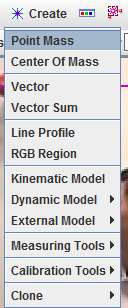
- Tracker automatically names the new mass as Mass A or something similar
- Hold down the shift key on your keyboard, a new cursor appears, click on the position of the mass you want to track, the end should look like this by default on x axis
- since this motion is on the y direction, select the label x and turn it into y and you should get a scientific representation of position y versus time, t.
- remember to save your work regularly, this concludes the data track section.
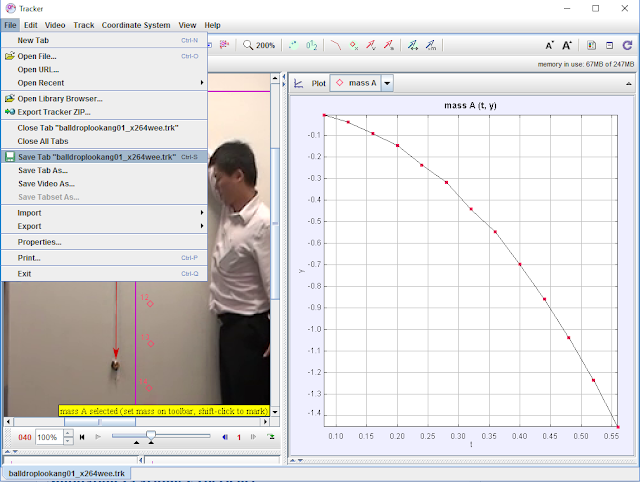
- cool fun stuff you may want to try is to move the video clip to different time to observe the data points. remember to discuss and ask questions.
- Analyse data, in Tracker analyse the data such as gradient, average, etc that can help you to answer Practice 1 https://sg.iwant2study.org/ospsg/index.php/145 download falling ball worksheet tracker 4.84.docx
- Gradient Analysis.
- in any right panel, do a right click on your mouse to invoke options.
- Select the Analyze option, and a pop up window is launched showing exactly the same panel say, it was y vs t
- for gradient, select Measure
- move your mouse cursor to data point of interest, the bottom right corner shows the value for the slope, which is another name for gradient, which is slope = - 2.87 E0 where E means exponential = - 2.87 m/s
- so the tool can be used but it rely on the user-student to decide what is meaningful to analyse as gradient of y vs t graph does have a physical meaning, such as instantaneous velocity which needs a skillful teacher to guide the students to discover.
- Average
- average is also selectable on the same pop up analyze window
- the average is the same as mean , and here the table shows mean of y = -5.461E-1 = 0.5461 m
- typically average of y position isn't very useful as it is just an average of position y during the time duration of analysis, but now go back to the Tracker video and select ay instead of y
- again, right click and choose analyze
- the pop up window for analysis now shows both y and ay, unselect y, to just look at the ay data versus t
- the result of this deselection
- reveals the meaningfulness of such a data analyzed
- Using mathematical thinking, using the same data collection, suggest a kinematics model example ????? y = y0 + uy*t+0.5*ay*t^2
- Constructing explanation, discuss with group mates and word the findings.
- Argue from evidence, if you disagree with the views of the group mates, using the data
- Communicate information, present the group findings
- email the *.trz file to This email address is being protected from spambots. You need JavaScript enabled to view it.
Performance task:
predicting (model deployment) of drop an object from level 4 to hit the ground use the actual length of building to predict the time of drop.
30 min Break
35 min (Dave) Extension Activity 2 only, Free Fall Simulation Learning Experience
- https://sg.iwant2study.org/ospsg/index.php/37-freefall01
- https://sg.iwant2study.org/ospsg/index.php/38-kinematics (optional)
20 min (Dave) Community Sharing
invite Ezzy and Joseph to come share the challenges of using ICT and how them overcome them
5 min (Survey)
15 mins Remaining time use for community building
to discuss how to collaborate on a kinematics lesson of their choice.
8. Introduction to Open Source Physics simulations for learning experiences.
Synopsis
This series of four 'ICT Resources for Teaching' workshops aim to promote responsible and quality learning in the hands of every learner empowered with use of 1. Tracker, a video analysis and modeling tool and 2. Open Source Physics simulations, all part of the open educational resources customized by MOE. At the end of the workshops, teachers will know how to assess, afford and adapt these wide variety of online resources available, licensed Creative Commons — Attribution-ShareAlike (CC-BY-SA) lesson materials for implementation in their own classes for the topics Kinematics, Dynamics, and Energy.
Survey results
| I have learnt something new. | The learning objectives were achieved. | The Instructional resources provided are useful. | The presentation was clear. | The session met my learning needs. | I would recommend the session to others. | The questions raised during the session were addressed adequately. | The facilitation of the session was effective for my learning. | SQ Rating | |||
| CREATING ICT LEARNING EXPERIENCES PART 1 | INSTRUCTIONS | ||||||||||
| SA | 65.4% | 57.7% | 61.5% | 38.5% | 50.0% | 46.2% | 50.0% | 42.3% | 3.42 | ||
| A | 26.9% | 34.6% | 30.8% | 50.0% | 42.3% | 46.2% | 42.3% | 50.0% | |||
| D | 3.8% | 7.7% | 7.7% | 11.5% | 7.7% | 3.8% | 7.7% | 7.7% | |||
| SD | 3.8% | 0.0% | 0.0% | 0.0% | 0.0% | 3.8% | 0.0% | 0.0% | |||
What do you like best about the session?
- The resources
- the resources introduced during the session
- Interesting
- Free apps
- Good timing and sharing
- Tracker
- All
- Sharing by educators on using the trackers
- Hands on practice and practitioner sharing
- Sharing of a lot of online resource introduced
- Useful resource
- The sharing of resources and how teachers implement it in class
- Using tracker to obtain real-time data
- Have hands-on time
- Making physics more visualised
- Ideas, resources shared are useful, practical and allow for flexibility in customization
- applets
- Sharing of ideas on concepts that can be presented via tracker
- Hands-on activity
- We get to follow with our own laptop, vrersatile apps
- A lot of useful tips
- Generous sharing of resources and showing different ways to use the software
- meaningful session, hands on approach
- The physics tracker and the ezzy Chan coding
- Free apps and new ICT usage with Tracker.
- Many simulations and applets
What are the areas of improvement for the session?
- More time for learning
- need to have enough laptops
- None
- Wi fi to be available
- Ask teacher to download tracker before Workshop
- Too much instructions
- None
- Nil
- Will be good to go slower
- None
- Better internet access
- Too many people
- Nil
- Need more teaches to help out in the hands-on part of the tracker.
- The pace was too first in the beginning
- Nil
- more sharing
- Nil
- Instructor could probably get us to install tracker before we come for the session.
- Have simplified instructions printed in case we can't follow the instructor's demo
- Perhaps for the first workshop we should be reminded to ask our TA to install Tracker before the workshop.
- A bit fast at certain parts
- troubleshooting at the start, and we did not download the tracker software...
- Nothing it's great
- Nil
- Slower to catch up
What is/are the name(s) of the featured tool(s) you would be trying?
- Socrative , Phy app
- kinematics simulation
- Apps
- NIL
- Tracker
- Tracker
- Tracker
- Tracker
- Tracker
- Open source physics... ejss
- Tracker
- Tracker
- Tracker
- Tracker
- Open source physics
- Tracker
- socrative and ezzy chan Apps
- Tracker
- Tracker
- Open source physics
- Tracker
- Tracker
- tracker, and the applets
- Physics tracker
- NIL
- tracker
FAQ on ICT Learning Experiences for Teaching Kinematics
- What is the primary goal of the ICT Learning Experiences for Teaching Kinematics workshops? The main goal is to shift the focus of physics education from a tool for assessment and memorization of facts to a more engaging experience grounded in real-world applications and a deeper understanding of the nature of science. The workshops aim to provide educators with effective methods to teach kinematics, dynamics, work, energy, and power as interconnected concepts using interactive technology.
- What are some common misconceptions about physics that the workshops address? The workshops address the common student perceptions that: 1) kinematics, dynamics, and work-energy-power are separate, disconnected topics; 2) physics is primarily a tool for exams rather than a means to understand real-world phenomena; and 3) science consists of facts passed down by past scientists, rather than a dynamic process of investigation.
- What specific tools are used in these workshops? The workshops primarily utilize two key types of ICT resources: Tracker, a video analysis and modeling tool, and Open Source Physics (OSP) simulations. Tracker allows users to import videos of real-world motion, analyze the data, and create mathematical models. OSP simulations provide interactive environments for exploring physics concepts.
- How does Tracker help in learning about kinematics? Tracker enables students and teachers to analyze real-world motion by importing videos, tracking the position of objects over time, and generating graphs and data for analysis. This allows for a more hands-on, experimental approach to kinematics, making concepts like velocity and acceleration more tangible and understandable. For example, using Tracker, you can analyze a video of a falling object, measure the position changes over time, and deduce equations for motion based on the collected data.
- What is the teaching methodology encouraged by these workshops? The workshops emphasize a shift from traditional lecture-based teaching towards inquiry-based learning. Participants are encouraged to ask questions, make predictions, investigate phenomena using video analysis and simulations, analyze the collected data, construct explanations based on evidence, argue from evidence, and communicate their findings. This approach promotes a deeper, more conceptual understanding of physics.
- How does the workshop foster a community of learning among educators? The workshops incorporate community-building activities, including the formation of a WhatsApp group to facilitate communication, sharing of resources, and ongoing collaboration among teachers interested in integrating ICT into their physics lessons. This network allows educators to support each other and share their experiences and challenges in using these tools.
- What kind of hands-on activities are involved in the workshop? The workshops include a variety of hands-on activities. Participants are encouraged to record their own videos using personal devices and analyze them with Tracker. They also learn how to collect and analyze data, interpret gradients, and use this data to model kinematic scenarios, such as a falling object. The workshop also introduces simulation activities where teachers explore free fall and other concepts through interactive simulations.
- What are some of the benefits and areas of improvement identified by the workshop participants? Participants appreciate the resources, hands-on approach, and sharing of best practices from fellow educators. They find the tools, particularly Tracker, useful for making physics more visual and understandable. Areas of improvement include needing more time for learning, ensuring sufficient laptops and reliable Wi-Fi connectivity, and having simpler instructions. Participants also suggest having the software installed beforehand to streamline the hands-on activities.