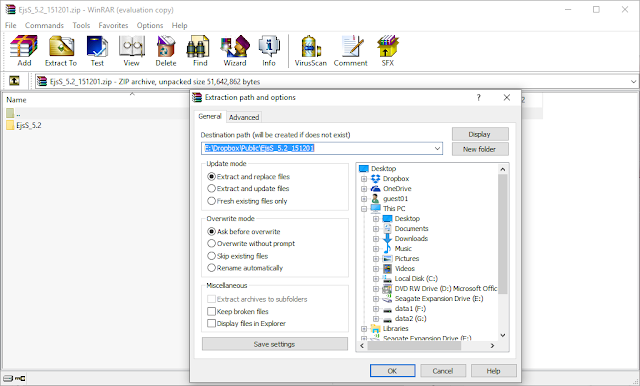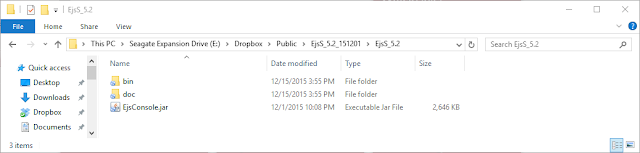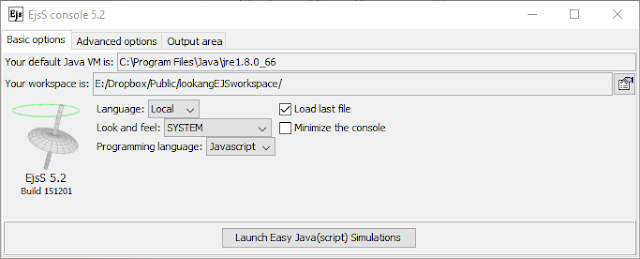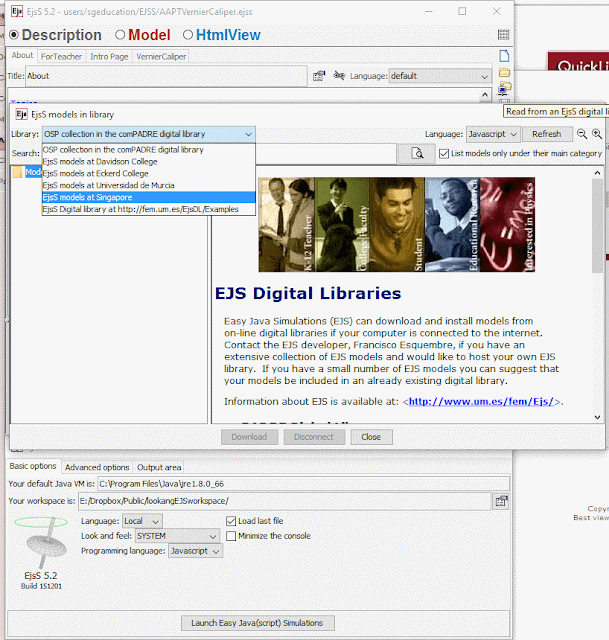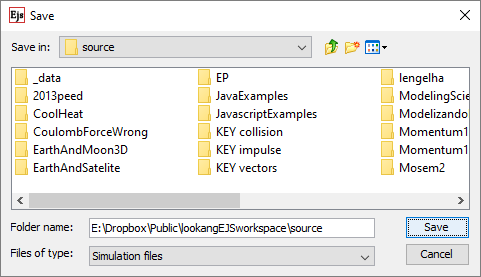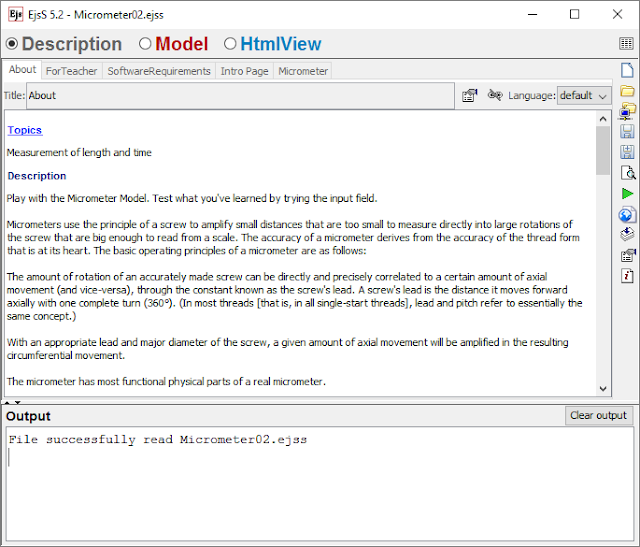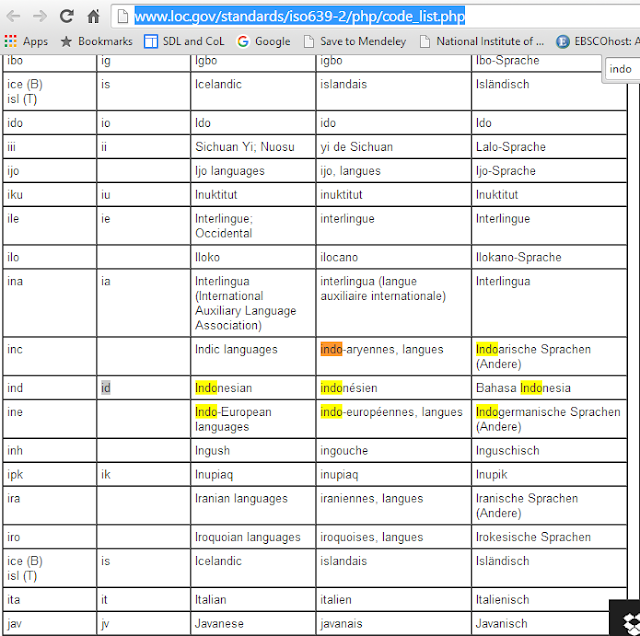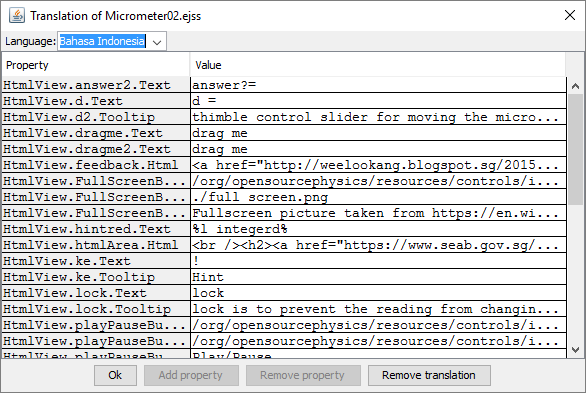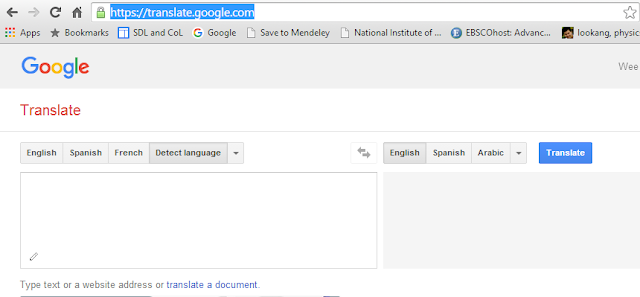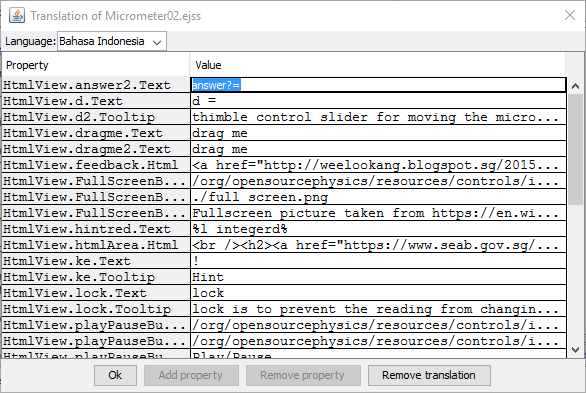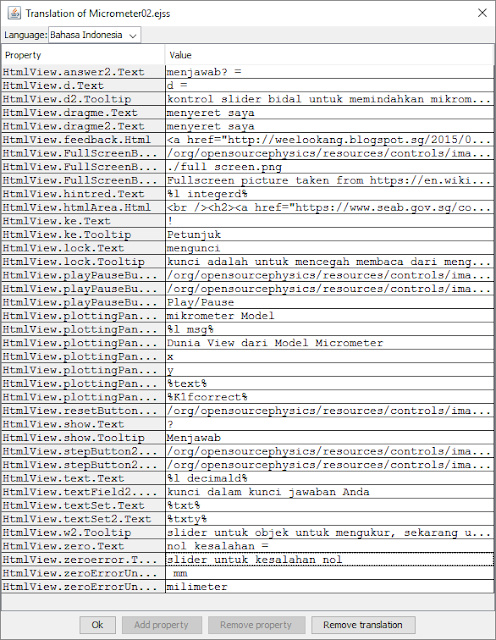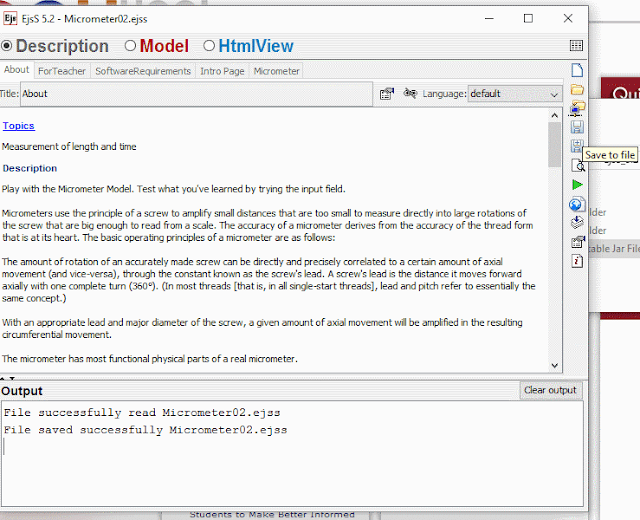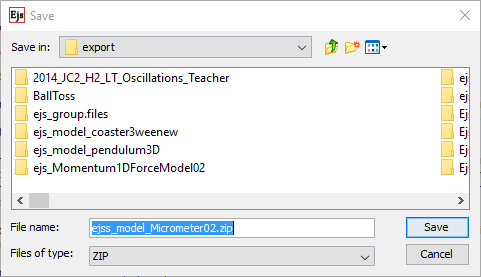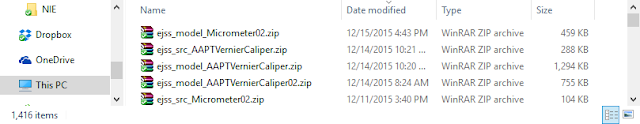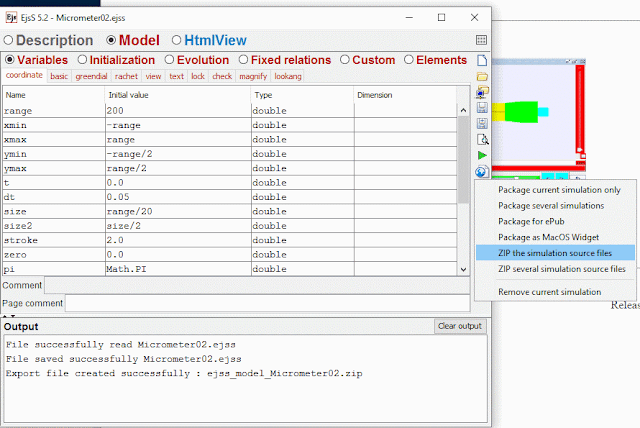How to translate any Open Source Physics to your language
Briefing Document: Open Educational Resources / Open Source Physics @ Singapore
Subject: Analysis of "Open Educational Resources / Open Source Physics @ Singapore" website content.
Introduction:
This document summarizes the main themes, key ideas, and important facts gleaned from the provided webpage on "Open Educational Resources / Open Source Physics @ Singapore." The site appears to be a repository for interactive physics simulations, models, and educational resources, with a strong focus on using open-source tools and making these resources translatable and widely accessible.
Key Themes & Ideas:
- Open Source & Accessibility: The central theme is the promotion of open educational resources (OER) and open-source physics simulations. The site emphasizes that anyone can access, use, and adapt these resources. The availability of the Easy JavaScript Simulation (EJS) authoring toolkit is key to this goal. The site states, “anyone can translate any Open Source Physics simulation to your language.” This highlights the commitment to global accessibility and removing language barriers in STEM education.
- Translation & Localization: A significant portion of the site's content is dedicated to explaining how to translate the physics simulations into different languages. The step-by-step guide emphasizes using the EJS toolkit, accessing the source code, and utilizing translation tools to adapt the resources for diverse audiences. The detailed instruction to “key in the language field and change it to id” and “repeat steps 15 to 19 for the rest of the strings” shows how meticulous the process is intended to be.
- Interactive Simulations & Models: The website houses a vast library of interactive simulations and models covering a wide range of physics topics, from Newtonian Mechanics and Oscillations to Electromagnetism and Quantum Physics. These simulations are designed to be engaging and interactive. A diverse range of simulations are listed, including "Micrometer App version Full screen JavaScript HTML5 Applet Simulation Model" and "Pendulum 3D JavaScript HTML5 Applet Simulation Model”. This list demonstrates the breadth of the site.
- Tracker Video Analysis: A notable aspect is the extensive use of "Tracker" video analysis tools. Many resources use "Tracker" to model real-world physics phenomena. Examples include "Tracker reaction time 50 dollars note drop," "Tracker mass Oscillating on thin rubber," and many variations of Tracker models focusing on collisions, oscillations, and motion. This demonstrates the site's emphasis on using video to connect the simulations to the real world.
- Collaboration and Community: The site encourages users to contribute to the resource pool by translating and sharing their work. The site invites users to email their translated work for uploading and sharing with the world, demonstrating the focus on community contributions. The website also highlights the contributions of various individuals and institutions, showing the collaborative nature of the project.
- Focus on Pedagogical Practices: The website is not just a collection of resources, it is very much focused on a particular pedagogy. The listing of "Tracker Motion of Person Progressive Model Building Pedagogy by NJC Ning Hwee Tiang" points to an approach based on building models from real-world examples and experiences. The inclusion of “MOSEM² Minds-On Physics Learning Resources” as a popular tag also shows the strong focus on pedagogical approaches.
- Variety of Tools: Beyond EJS and Tracker, the site utilizes other tools like Geogebra, Desmos, and PhET simulations, showcasing a flexible and adaptable approach to educational technology. The website lists examples such as "Density HTML5 Applet by PheT" and "Desmos Modeling Tool".
- Singaporean Context: While the resources are globally applicable, there's a clear Singaporean context, indicated by the "Open Source Physics @ Singapore" designation and some resources linked to Singaporean educational institutions such as River Valley High School (RVHS) and Raffles Girls' School (RGS). Furthermore, the site specifically promotes "Music - Musically Singaporean" and "Art - HeART of the Singapore River", indicating the website is interested in a multi-faceted educational approach.
Key Facts:
- Software: The primary software tools used are Easy JavaScript Simulations (EJS), Tracker video analysis tool, Geogebra, Desmos, and PhET Simulations.
- Content Format: Resources are primarily JavaScript HTML5 applet simulations and Tracker video analysis models. There are also some epub3 ebooks.
- Licensing: Content is licensed under a Creative Commons Attribution-Share Alike 4.0 Singapore License.
- Community: The site encourages translation and contribution from users worldwide.
- Breadth: The site covers a wide spectrum of physics topics, from classical mechanics to modern physics.
- Activity: The website has over 9 million page views.
Notable Quotes:
- "As mention in earlier post, anyone can translate any Open Source Physics simulation to your language." (Emphasis on accessibility and translation.)
- "click on the Ok to accept all changes made in the translation" (Specific step in translation process.)
- "package also the source codes ejss_src_Micrometer02.zip and send it to me...and i will upload and share with the world your translation work!" (Encouragement of contribution and collaboration.)
Conclusion:
The "Open Educational Resources / Open Source Physics @ Singapore" website is a valuable repository of interactive physics resources. The emphasis on open-source tools, translation, and collaboration demonstrates a commitment to making high-quality physics education accessible globally. The large number of interactive simulations and the emphasis on the Tracker tool make it a unique resource for teachers and students. The site also includes a focus on pedagogical practices that connect the real world to physics principles. The site should be further explored for those interested in physics education, particularly for interactive tools and open-source approaches.
As mention in earlier post, anyone can translate any Open Source Physics simulation to your language. These are the steps to do that.
- Download EJSS Easy JavsScript Simulation authoring toolkit from here. i recommend the latest versionh //gitlab.com/ejsS/tool/blob/master/Release/EjsS_5.3_190423-beta.zip the zip file into your computer.
- Unzip the file using any unzipping software like winrar or winzip into the default folder location.
- Navigate to the folder expanded, double click to launch EjsS_5.3 EjsConsole.jar file
- EJSS will launch with a EJSS console and EJSS editor
- Select Basic Options on the EJS console and select the Programming language as "Javascript", as you would want to translate those HTML5 simulations.
- Click on the(fourth icon on the right panel) "Read from EJSS Digital Library" icon, in the pop up select the "EJSS models at Singapore" Digital Library
- For example, you are interested to translate my Micrometer Model, it can be browse and found at 01_measurement Micrometer02 file. Click download or double click it to tell EJSS to read the source codes there.
- For beginners, just accept the default work-space and save the downloaded source codes into the work-space area. For experts, you may want to organise your files in source/users/sgeducation/lookang as default or other folders and names you want.
- Agree to everything like replace duplicate files
- At this point, you should have the source files loaded in EJSS authoring tool, ready for translation!
- Click the translation icon (right bottom top 4th icon) and a panel will appear showing the texts strings for translation.
- How to find your language code, visit http://www.loc.gov/standards/iso639-2/php/code_list.php and find your language, say if you are interested in Indonesia , the code is id. for Spainish is es.
- key in the language field and change it to id
- and press Enter on the keyboard to register the input
- assuming you want to type in by yourself based on your language skills as a translator, for demo proposes i will use google translate https://translate.google.com/
- copy the text say "answer?="
- select English in the left panel, Translated to language as "Indonesia" for example
- and paste in translate
- and the translated string back to the EJSS
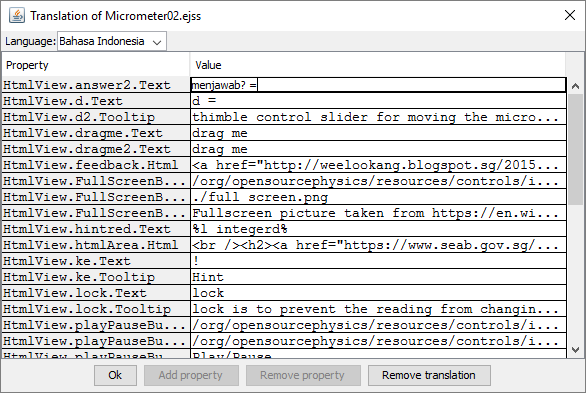
- Success! you have just successfully translated the first English string, repeat steps 15 to 19 for the rest of the strings.
- click on the Ok to accept all changes made in the translation
- save the file to make sure the work is saved
- To test whether yo did the translation correctly, right click on bottom 3rd bottom icon and select simulation package current simulation only
- save the file in the default name, it will be in the folder export
- navigate to the export file,
- expand it
- find the folder
- look for the Micrometer02_Simulation_id.xhtml file and run it
- package also the source codes ejss_src_Micrometer02.zip and send it to me at This email address is being protected from spambots. You need JavaScript enabled to view it. and i will upload and share with the world your translation work!
- found in the export folder
- now, you or anyone should be able to translate any Open Source Physics simulation using the method above. Enjoy and remember to email me the ejss_src_
Frequently Asked Questions about Open Source Physics Simulations
- What is Open Source Physics @ Singapore and what kind of resources does it offer? Open Source Physics @ Singapore is a platform that provides a wide range of interactive, open-source physics simulations and resources. These resources, developed using tools like Easy JavaScript Simulations (EJS), cover various topics in physics, including Newtonian mechanics, oscillations, waves, electromagnetism, and more. They also utilize video analysis through Tracker, and include explorations into data visualization. The platform is designed to be freely accessible for educational purposes.
- How can I translate the Open Source Physics simulations into my own language? You can translate the simulations using the EJS (Easy JavaScript Simulation) authoring toolkit. First, download and launch EJS, then load a simulation from the "EJSS models at Singapore" Digital Library. Next, access the translation panel within EJS, input your language code, and translate the text strings, using online translation tools as needed. Finally, test and package the translated simulation to share it.
- What is EJS (Easy JavaScript Simulation), and where can I get it? EJS (Easy JavaScript Simulation) is an open-source authoring toolkit used to create interactive physics simulations. It allows users to build, modify, and translate these simulations. The EJS software can be downloaded from the provided link in the source, specifically gitlab.com/ejsS/tool/blob/master/Release/EjsS_5.3_190423-beta.zip, allowing you to install the application and begin authoring.
- What types of simulations are available on the Open Source Physics @ Singapore platform? The platform hosts a diverse collection of simulations, covering topics such as:
- Mechanics (e.g., Newtonian mechanics, simple harmonic motion, projectile motion)
- Waves (e.g., sound waves, light waves, interference, diffraction)
- Electromagnetism (e.g., electric fields, magnetic fields)
- Thermodynamics (e.g., ideal gas model, heat transfer)
- Modern Physics (e.g., atomic models, nuclear decay). In addition to the simulations, there are video analysis models using Tracker, as well as modelling and data visualization tools.
- How are the simulations built and delivered to users? The simulations are primarily built using EJS, which generates HTML5-based applets using Javascript. This allows the simulations to be viewed in any web browser, making them highly accessible. In addition to EJS created simulations, there are also resources from other sources, such as PHET interactive simulations, Tracker Video Analysis examples and explorations, and Geogebra applets.
- Can I use these simulations for commercial purposes? The simulations themselves are licensed under a Creative Commons Attribution-Share Alike 4.0 Singapore License, which typically allows for non-commercial use (with attribution and sharing under similar terms). However, the EJS library used to create the simulations has a separate commercial use agreement. For commercial use of EJS you should contact This email address is being protected from spambots. You need JavaScript enabled to view it. directly after reading the license information at https://www.um.es/fem/EjsWiki/Main/EJSLicense.
- What is Tracker and how is it used in the resources? Tracker is a free video analysis and modeling software used to analyze real-world physics phenomena. On the Open Source Physics @ Singapore platform, Tracker is used in conjunction with videos of physical phenomena to explore concepts like motion, collisions, and energy transformations through computational analysis and modeling. It provides resources that combine video analysis and modelling.
- Besides simulations, what other resources can I find on the platform? Beyond simulations, the platform offers a variety of additional resources including e-books on physics topics like Simple Harmonic Motion and Gravity; tools such as Desmos for modeling and data visualization; video analysis using Tracker, and even some resources related to broader topics like cyber wellness, music, and art. The platform strives to combine computational thinking with real world video based experiments for a holistic view of the physical world.