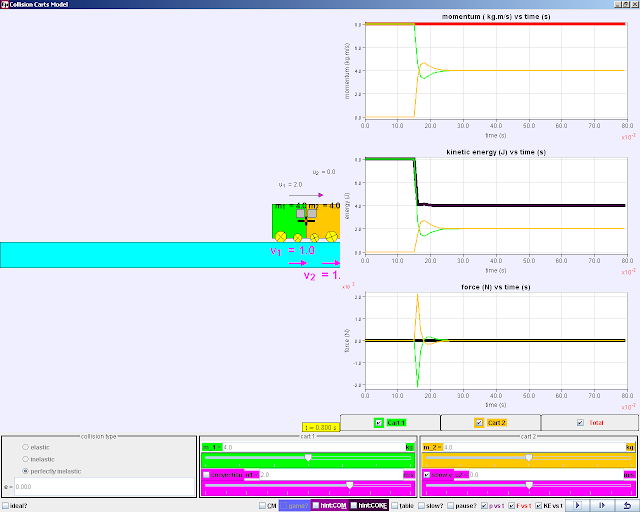http://weelookang.blogspot.sg/2013/10/sharing-of-ejs-sims-to-jc-track-physics.html
Briefing Document: Open Educational Resources / Open Source Physics @ Singapore - EJS Simulations Sharing
Subject: Review of "20131009 Sharing of EJS Sims to the JC Track Physics STs at NIE"
Introduction:
This document provides a summary of the key information from the blog post detailing a 2013 workshop on sharing Easy Java Simulation (EJS) models for physics education. The workshop aimed to familiarize Junior College (JC) physics teachers with various simulations and associated worksheets, promoting the use of open-source resources for guided inquiry learning.
Main Themes and Ideas:
- Open Source Physics (OSP) & Easy Java Simulations (EJS):
- The central theme revolves around leveraging open-source physics simulations created with EJS. This tool enables the creation of interactive computer models that can be customized to specific educational needs.
- The workshop aimed to demonstrate how EJS models can be used to enhance physics instruction in Singaporean Junior Colleges.
- The workshop highlights the work of the Open Source Physics community, particularly in adapting models for the Singaporean syllabus. The abstract states: "The Open Source Physics community using Easy Java Simulation (Esquembre, 2004) has created hundreds of computer models (simulations) that could be finer customized (Wee & Mak, 2009) to the Singapore syllabus for more targeted productive activities."
- Guided Inquiry Learning:
- The simulations are not intended as passive demonstrations, but as tools for active learning.
- The workshop promoted the use of "guided inquiry learning," suggesting that students should actively explore physics concepts through interactive simulation-based activities.
- The availability of pre-existing worksheets (developed by teachers from various JCs) demonstrates a commitment to structured inquiry with these simulations.
- Customization and Adaptability:
- EJS models are customizable, allowing teachers to tailor them to specific teaching objectives and curriculum requirements.
- The simulations have been designed to "be finer customized... to the Singapore syllabus for more targeted productive activities."
- This reflects a focus on making the simulations directly relevant to the local educational context.
- Collaboration and Sharing:
- The workshop itself represents a sharing of resources and best practices within the physics education community.
- The blog post highlights contributions from various teachers and institutions (River Valley High School, Yishun Junior College, Innova Junior College, Anderson Junior College, Serangoon Junior College) that created worksheets to be used with the simulations.
- The emphasis on open source allows for the continued improvement and distribution of educational resources.
- Specific Simulations & Their Applications:
- The workshop featured a selection of nine computer models/simulations. These are:
- Collision Carts: For exploring momentum and energy conservation. The blog notes: "collision cart"
- Bar Magnet Oscillating Inside a Solenoid: To understand electromagnetic induction. The blog notes: "bar magnet oscillating inside a solenoid java applet"
- Kepler's Laws/Gravitation: Allows for interactive visualization of planetary motion and gravitational forces. The blog notes: "ejs-open-source-kepler-system-model"
- Gravitational Field and Potential: Simulates gravitational fields and potential in 1D, including variations with an Earth-Moon system. The blog notes: "ejs-open-source-gravitational-field."
- Geostationary Satellite: Models satellite orbits. The blog notes: "ejs-open-source-geostationary-satellite"
- Ripple Tank: For studying wave interference and diffraction, with enhanced features including a 3D view. The blog notes: "ripple-tank-model-wee-duffy"
- Superposition of 2 Waves: To explore wave superposition, with enhanced features for projection purposes. The blog notes: "ejs-open-source-superposition-of-2."
- Projectile Motion: With and without air resistance, aiding the understanding of kinematics. The blog notes: "ejs-open-source-creative-commons."
- Electric Field: Allows users to view the electric field lines of two charges. The blog notes: "ajc-lesson-with-2-charges-simulation"
- Supporting Materials:
- Each simulation is accompanied by downloadable worksheets, often developed by teachers from different schools.
- These worksheets provide structure for student learning and guidance for inquiry-based activities.
- The blog post includes links to these materials, often by JC (e.g. "worksheets by (lead) AJC" )
Key Quotes:
- "The Open Source Physics community using Easy Java Simulation (Esquembre, 2004) has created hundreds of computer models (simulations) that could be finer customized (Wee & Mak, 2009) to the Singapore syllabus for more targeted productive activities." (Abstract)
- "We will share the 9 computer models’ features for guided inquiry learning and existing worksheets designed by teachers in River Valley High School, Yishun Junior College, Innova Junior College, Anderson Junior College, Serangoon Junior College." (Abstract)
Objectives:
The stated objective of the session was for participants to:
- "(1) aware of the features and possible usage of the 9 computer models."
Conclusion:
The blog post documents a significant effort to promote the use of OSP and EJS simulations within the Singaporean physics education community. The workshop showcased a collection of customizable simulations, collaborative spirit between educators, and the importance of guided inquiry learning. The provided resources are designed to be directly applicable to classroom settings, representing a valuable contribution to open educational resources. The numerous entries in the blog post with links to further resources highlights the continued development and use of these simulations beyond this 2013 workshop.
This briefing provides a foundation for further exploration of these resources and understanding their potential for enhancing physics education.
Sharing of EJS Sims to the JC Track Physics STs at NIE
| Sharing of EJS Sims to the JC Track Physics STs at NIE |
Title: Sharing of EJS Sims to the JC Track Physics STs
Venue: NIE7-B1-22
Date:Thu, 10 Oct 2013
Time: 0930 to 1100
reference: http://weelookang.blogspot.sg/2013/09/trasi-workshop-2-on-java-simulation.html
Abstract:
The Open Source Physics community using Easy Java Simulation (Esquembre, 2004) has created hundreds of computer models (simulations) that could be finer customized (Wee & Mak, 2009) to the Singapore syllabus for more targeted productive activities.
We will share the 9 computer models’ features for guided inquiry learning and existing worksheets designed by teachers in River Valley High School, Yishun Junior College, Innova Junior College, Anderson Junior College, Serangoon Junior College .
Our work include:
eduLab project: NRF2011-EDU001-EL001 Java Simulation Design for Teaching and Learning
2012 MOE Innergy (HQ) GOLD Award “Gravity-Physics by Inquiry”.
A small library can be found here http://weelookang.blogspot.sg/p/physics-applets-virtual-lab.html
all simulations and worksheets
you can download them individually in the picture captions links.
Objectives:
By the end of the session, participants should be able to:
(1) aware of the features and possible usage of the 9 computer models
 |
| OPTION added as request by HCI: bar magnet oscillating inside a solenoid java applet http://weelookang.blogspot.sg/2013/07/bar-magnet-oscillating-inside-solenoid.html falling magnet through coil simulation. https://dl.dropboxusercontent.com/u/44365627/lookangEJSworkspace/export/ejs_FallingMagnet13_4.3.0.jar author: paco, lookang,and engrg1 worksheets by (lead) AJC: https://www.dropbox.com/s/a38tmxslprzmtkw/FallingMagnetAJC.zip RVHS: https://www.dropbox.com/s/siievhgeyihyxn8/FallingMagnetRVHS.zip RVHS: https://www.dropbox.com/s/ljnxqabi2gdgprd/FallingMagnetRVHS2013.zip SRJC: https://www.dropbox.com/s/0t2upmmlu0ltfoh/FallingMagnetSRJC.zip SRJC: https://www.dropbox.com/s/kbr5r06ba1i0wlv/FallingMagnetSRJC2013.zip |
 |
version 20August 2013. http://weelookang.blogspot.com/2010/06/ejs-open-source-kepler-system-model-by.html http://weelookang.blogspot.sg/2013/08/enhanced-keplers-model-after-student.html prototype: https://dl.dropboxusercontent.com/u/44365627/lookangEJSworkspace/export/ejs_KeplerSystem3rdLaw09.jar older version:https://dl.dropbox.com/u/44365627/lookangEJSworkspace/export/ejs_KeplerSystem3rdLaw03.jar author: timberlake and lookang worksheets by (lead) YJC: same link of four simulations https://www.dropbox.com/s/53vztw6meupn4r5/GravitationYJC.zip |
 |
| http://weelookang.blogspot.sg/2010/08/ejs-open-source-gravitational-field.html prototype working by using text to render \(//phi_net\) and equation to render " - \\frac{G{M_1}}{{r_1}}" work:https://dl.dropboxusercontent.com/u/44365627/lookangEJSworkspace/export/ejs_GField_and_Potential_1D_v8wee.jar working model: https://dl.dropbox.com/u/44365627/lookangEJSworkspace/export/ejs_GField_and_Potential_1D_v7wee.jar author: lookang and andrew based on andrew duffy early model worksheets by (lead) YJC: same link of four simulations https://www.dropbox.com/s/53vztw6meupn4r5/GravitationYJC.zip |
 |
| version Jan 2013 http://weelookang.blogspot.sg/2010/08/ejs-open-source-gravitational-field_10.html picture of computer model of Earth and Moon gravity system https://dl.dropbox.com/u/44365627/lookangEJSworkspace/export/ejs_GFieldandPotential1Dv7EarthMoon.jar author: lookang and andrew based on andrew duffy early model worksheets by (lead) YJC: same link of four simulations https://www.dropbox.com/s/53vztw6meupn4r5/GravitationYJC.zip |
 |
| version 08 March 2013 with reconnected html and zoom slider http://weelookang.blogspot.sg/2010/07/ejs-open-source-geostationary-satellite.html https://dl.dropbox.com/u/44365627/lookangEJSworkspace/export/ejs_EarthAndSatelite.jar author: lookang and paco worksheets by (lead) YJC: same link of four simulations https://www.dropbox.com/s/53vztw6meupn4r5/GravitationYJC.zip |
 |
|
MIN = xsource
MAX =Math.sqrt((xpoint-xsource)*(xpoint-xsource)+(ypoint-ysource)*(ypoint-ysource))+xsource
X(x,t)= "xsource+sign*((x-xsource)*cs-0.1*A1*Math.cos(omega*t-k*(x-xsource))*sc)"
Y(x,t) ="ysource+sign*((x-xsource)*sc+0.1*A1*Math.cos(omega*t-k*(x-xsource))*cs)"
where
angle = Math.atan((ypoint-ysource)/(xpoint-xsource));
cs=Math.cos(angle); / /lookang & FKH
sc=Math.sin(angle);//lookang & FKH
cs2=Math.cos(angle2); // use to rotate to universal axes
sc2=Math.sin(angle2); // use to rotate to universal axes
using if ((xsourcexpoint)){ sign = -1; } // fix another bug where the curve flips
the using new feature with new wave form to allow counting of number of wavelength with RVHS tat leong in ripple tank sim plus some bug fixes. made dt smaller 0.01 for smooth graph
Ripple Tank Model (Wee, Duffy, Aguirregabiria, Hwang & Lee, 2012) with simplified physics equations modeled, realistic 2D and 3D (shown) visualizations, hints and scientific measurement tools for inquiry activities and data gathering for inquiry learning
https://dl.dropboxusercontent.com/u/44365627/lookangEJSworkspace/export/ejs_model_Ripple_Tank_Interferencewee13.jarolder version working https://dl.dropbox.com/u/44365627/lookangEJSworkspace/export/ejs_Ripple_Tank_Interferencewee07try.jar
worksheets by (lead) IJC: https://www.dropbox.com/s/ssfismpu1683l3k/RippleTankIJC.zip
|
 |
| http://weelookang.blogspot.com/2010/06/open-source-ejs-superposition-of-2.html added (1) autoscale x axis false, (2) -T/8 button (3) blue color for wave 2 for greater contrast on the projector screen thanks to joshua yeo. https://dl.dropbox.com/u/44365627/lookangEJSworkspace/export/ejs_WaveFunctionPlotterSuperpositionwee01.jar author: wolfgang and lookang worksheets by (lead) SRJC:https://www.dropbox.com/s/uslrrrdkyq2puqe/WavesSRJC.zip |
 |
| Projectile Motion (with/without air resistance) http://weelookang.blogspot.com/2010/06/ejs-open-source-creative-commons.html https://dl.dropbox.com/u/44365627/lookangEJSworkspace/export/ejs_users_sgeducation_lookang_Projectile02.jar author: lookang based on the works of paco worksheet by RVHS (lead): https://www.dropbox.com/s/6tv1twkc5u92pb2/P04%20EduLabs%20%28tr%29%20v2wee.doc |
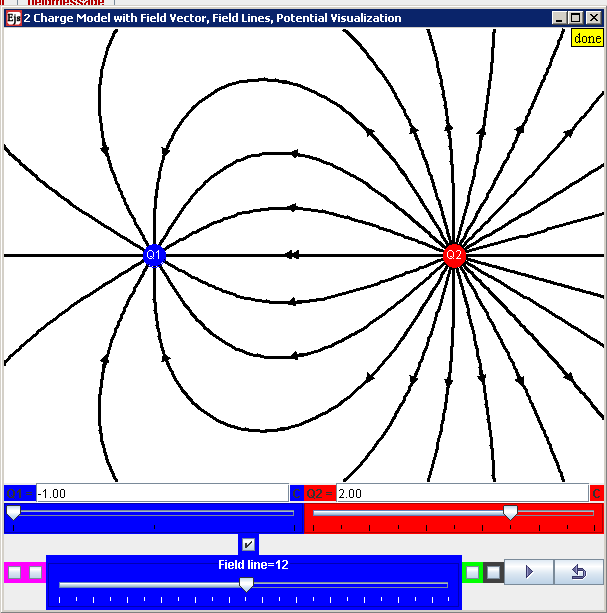 |
| version 26feb 2013 electric field lines drawn when Q1=-1C, Q2 = 2C http://weelookang.blogspot.com/2013/02/ajc-lesson-with-2-charges-simulation.html https://dl.dropbox.com/u/44365627/lookangEJSworkspace/export/ejs_twopointcharges18q2work.jar original authors: Fu-Kwun Hwang and lookang and szeyee worksheet by: AJC (lead): https://www.dropbox.com/s/pkh2q4ktsz7pmlf/EJS%20worksheet.docx |
Frequently Asked Questions about Open Source Physics Simulations
- What is Easy Java Simulation (EJS) and how is it used in these physics simulations? EJS is a free, open-source tool that allows the creation of interactive computer models, or simulations. It's used to build the physics simulations mentioned in this document. These simulations allow for the visualization of physical phenomena, often in a way that can be easily manipulated by users to change variables and parameters, which is helpful for inquiry-based learning. The models can be further customized to align with a specific curriculum, like the Singapore syllabus.
- What types of physics topics are covered by these simulations? The simulations cover a wide range of topics including, but not limited to:
- Mechanics: collision carts, projectile motion (with and without air resistance), Keplerian motion, gravity fields, satellite motion, circular motion, frictional models.
- Waves: ripple tank interference, wave superposition, single and double-slit diffraction, Doppler effect.
- Electromagnetism: bar magnet oscillating in a solenoid, magnetic fields of wires, Lorentz force, electric fields of point charges, and the photoelectric effect.
- Thermodynamics: Brownian motion.
- Optics: Thin lenses ray tracing.
- Nuclear physics: Three-state nuclear decay model.
- Mathematics: Primary number properties, and data fitting.
- There are also simulations that touch on primary math concepts, measurement, and basic physics principles.
- How can these simulations be used in the classroom? These simulations are designed to support guided inquiry learning. Teachers can use the simulations, along with provided worksheets, to create engaging learning experiences where students can:
- Manipulate variables and observe the resulting changes.
- Gather data and perform scientific measurements.
- Test hypotheses and explore different physical concepts.
- Engage in discussions and explanations through a visual interface. The simulations are interactive, which means they facilitate more active and personalized learning.
- Are the simulations free to use and are they customizable? Yes, the simulations are generally free to use for educational purposes, in keeping with the open-source nature of the project. Additionally, they are customizable, which means teachers can adapt them to fit the specific needs of their classes or to address nuances of the curriculum they’re using.
- What is Open Source Physics and how does it relate to this project? Open Source Physics (OSP) refers to a community and movement that promotes the sharing and collaborative development of educational resources, like these physics simulations. This project is part of the OSP movement, aiming to make educational tools accessible, free, and modifiable by users and educators worldwide. The project also highlights the use of these simulations by teachers at different schools in Singapore.
- Where can I find the simulations and accompanying worksheets? The simulations and worksheets are available via links provided in the document. They can be downloaded individually, often with the links provided in image captions and within the text. These resources are often hosted on platforms like Dropbox and the project's blogspot page. The worksheets are often tailored to specific schools like River Valley High School, Yishun Junior College, and others, highlighting the collaborative nature of development and adaptation of these resources across various institutions.
- Are these simulations limited to the Singapore syllabus? While many of the simulations have been designed for the Singapore syllabus, the underlying physics principles are universal. This means educators in other regions can also use and adapt them for their own curricula. The open-source nature of the simulations makes it very feasible for educators to modify them for relevance in their teaching.
- What tools besides EJS are mentioned in the source document? Beyond EJS, the document also highlights the use of:
- Tracker: A video analysis tool used for modeling physical phenomena based on recorded videos.
- JavaScript/HTML5: Used for creating web-based simulations and interactive elements.
- Desmos: A graphing tool mentioned in conjunction with simulations.
- SLS Authoring Co-Pilot and DeepSeek AI: For generating quizzes to enhance blended learning.
- These tools, along with EJS, represent a mix of programming, simulation and assessment resources to help in science and math learning.