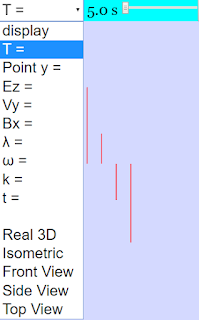Translations
| Code | Language | Translator | Run | |
|---|---|---|---|---|
 |
||||
Credits

Fu-Kwun Hwang; Wee Loo Kang; Fremont Teng
Sample Learning Goals
[text]
For Teachers
Propagation of Electromagnetic Wave Model JavaScript Simulation Applet HTML5
Instructions on how to use the Simulation Applet
Combo Box and Sliders
(Toggling between the combo box)
The top component of the combo box consists of their respective sliders.
The bottom gives the different standard views of the diagram.
Adjusting the View
Drag the model to adjust the position of your view.
You can also select the standard views in the combo box.
(Real 3D View)
(Isometric View)
(Front View)
(Side View)
(Top View)
Play/Pause, Step and Reset Buttons
Plays/Pauses, Steps and Resets the Simulation respectively.
Research
[text]
Video
[text]
Version:
Other Resources
[text]
end faq
{accordionfaq faqid=accordion4 faqclass="lightnessfaq defaulticon headerbackground headerborder contentbackground contentborder round5"}


.png
)