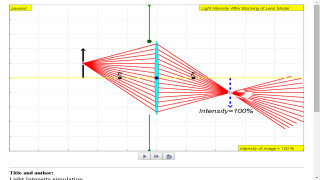About
Topics
LightRefraction of light
Thin lenses
Description Thin Len Intensity
The intensity of the image for the object is reduced is some light path were blocked (the whole image is still there).Select from drop-down menu or drag to "block part of light path" button or drag lower end of the black line to lower position to block part of light paths.
The intensity is not the same if part of the light paths were blocked.
You can change the slit position and its width with mouse drag.
Sample Learning Goals
Blocking part of the lens surface would block the corresponding part of the image.
Version:
- http://weelookang.blogspot.sg/2015/05/ejss-light-intensity-after-blocking-of.html
- http://weelookang.blogspot.sg/2012/10/ejs-open-source-lens-with-light-path.html
- http://iwant2study.org/lookangejss/04waves_13light/ejs/ejs_model_thinlensintensitywee.jar
- http://www.phy.ntnu.edu.tw/ntnujava/index.php?topic=219.0
Translations
| Code | Language | Translator | Run | |
|---|---|---|---|---|
 |
||||
Credits

 Fu-Kwun Hwang; lookang
Fu-Kwun Hwang; lookang
Briefing Doc: 🔬Light Intensity and Thin Lenses
This briefing document reviews the main themes and key findings from educational resources related to a JavaScript model simulating a virtual lab experiment about light intensity and thin lenses.
Source: Excerpts from "Light Intensity JavaScript Model Simulation Virtual Lab - Open Educational Resources / Open Source Physics @ Singapore"
Key Themes:
- Light Intensity and Lens Blocking: This virtual lab aims to address a common misconception amongst students: that blocking part of a lens' surface will block the corresponding part of the image formed. The simulation allows users to manipulate a "block" that obstructs a portion of the light path passing through a thin lens. The key learning outcome is that while blocking part of the lens reduces the overall intensity of the image, it does not result in a partial disappearance of the image.
"The intensity of the image for the object is reduced if some light path were blocked (the whole image is still there)."
- Interactive Learning and Experimentation: The simulation provides an interactive environment for students to explore the relationship between light intensity, lens properties, and image formation. Users can adjust the position and width of the light-blocking slit and observe the resulting changes in the image intensity.
- Accessibility and Cross-Platform Compatibility: The simulation is developed using JavaScript and HTML5, making it accessible on various devices, including desktops, laptops, tablets, and smartphones. This ensures broader accessibility for students and educators, regardless of their preferred platform.
Important Ideas and Facts:
- The intensity of light passing through a lens directly influences the brightness of the image formed.
- Blocking a portion of the lens reduces the amount of light passing through, leading to a dimmer image.
- However, blocking part of the lens does not eliminate any portion of the image itself. The entire image remains visible, albeit with reduced intensity.
Quotes:
- "Select from drop-down menu or drag to "block part of light path" button or drag lower end of the black line to lower position to block part of light paths."
- "The intensity is not the same if part of the light paths were blocked."
Conclusion:
This virtual lab offers a valuable tool for demonstrating and clarifying the concept of light intensity and its relationship with image formation through thin lenses. By interactively manipulating the simulation, students can gain a deeper understanding of the underlying physics principles and address common misconceptions related to lens blocking and image visibility.
Light and Thin Lenses Study Guide
Short Answer Questions
- What is the primary misconception addressed by the "Thin Len Intensity" virtual lab?
- How does the virtual lab demonstrate the concept of light intensity?
- Explain how blocking a portion of a lens affects the resulting image, according to the virtual lab.
- What tools or functionalities within the virtual lab allow users to manipulate light paths and observe the effects?
- Who are the credited developers of the "Thin Len Intensity" virtual lab?
- List three topics covered by the "Thin Len Intensity" virtual lab.
- Identify two distinct versions of the "Thin Len Intensity" simulation and specify their platforms.
- Where can one find an Android app version of the "Thin Len Intensity" simulation?
- Besides manipulating the light path, what other parameter can users adjust in the virtual lab?
- What is the purpose of the "Sample Learning Goals" section in the virtual lab description?
Short Answer Key
- The primary misconception is that blocking part of the lens surface will block the corresponding part of the image.
- The lab demonstrates light intensity by showing how the brightness of the image changes when the amount of light passing through the lens is altered.
- Blocking a portion of the lens does not block a corresponding part of the image. Instead, it reduces the overall intensity of the entire image.
- Users can drag a "block part of light path" button or adjust a black line to block light paths. They can also change the slit position and width.
- The credited developers are Fu-Kwun Hwang and lookang.
- Three topics covered are: light, refraction of light, and thin lenses.
- Two versions are: 1) a JavaScript version accessible through a web browser and 2) a Java version available for download as a .jar file.
- The Android app can be found on the Google Play Store by searching for "com.ionicframework.lightintensityapp228486".
- Users can also adjust the position and width of a slit.
- The "Sample Learning Goals" section highlights common misconceptions the lab aims to address and clarifies the intended learning outcomes.
Essay Questions
- Discuss the relationship between light intensity, the aperture of a lens, and the brightness of the resulting image.
- Explain the physics behind the observation that blocking part of a lens does not block a corresponding part of the image.
- Compare and contrast the behavior of converging and diverging lenses in terms of light refraction and image formation.
- Analyze the significance of virtual labs as educational tools in teaching complex scientific concepts, specifically in the context of optics.
- Describe the historical development of our understanding of light and lenses, highlighting key figures and their contributions.
Glossary of Key Terms
Light Intensity: The amount of light energy passing through a given area per unit of time.
Refraction of Light: The bending of light rays as they pass from one medium to another (e.g., from air to glass).
Thin Lenses: Lenses whose thickness is negligible compared to their focal length.
Converging Lens: A lens that causes parallel light rays to converge at a focal point.
Diverging Lens: A lens that causes parallel light rays to spread out, or diverge.
Focal Length: The distance between the center of a lens and its focal point.
Focal Point: The point at which parallel light rays converge after passing through a converging lens.
Image: A representation of an object formed by a lens or mirror.
Real Image: An image that can be projected onto a screen, formed when light rays actually converge at a point.
Virtual Image: An image that cannot be projected onto a screen, formed when light rays appear to diverge from a point.
Aperture: The opening in a lens that controls the amount of light passing through.
Apps
https://play.google.com/store/apps/details?id=com.ionicframework.lightintensityapp228486&hl=en
Versions
- http://weelookang.blogspot.sg/2015/05/ejss-light-intensity-after-blocking-of.html JavaScript version EJSS Light Intensity After Blocking of Lens Model by Fu-Kwun Hwang and Loo Kang Wee
- http://iwant2study.org/lookangejss/04waves_13light/ejs/ejs_model_thinlensintensitywee.jar Digital Library Java version Light Intensity Model by Fu-Kwun Hwang and Loo Kang Wee
- http://www.phy.ntnu.edu.tw/ntnujava/index.php?topic=219.0 Java version What will happened if part of the light path were blocked by Fu-Kwun Hwang
Video
https://notebooklm.google.com/notebook/49e326a4-00cb-4240-8140-a8eaaf47e85a/audio
Other Resources
Light and Thin Lens Intensity FAQ
1. What is the main focus of the "Thin Lens Intensity" simulation?
The "Thin Lens Intensity" simulation demonstrates how the intensity of an image formed by a thin lens is affected when a portion of the light path is blocked.
2. What common misconception does the "Thin Lens Intensity" simulation address?
The simulation challenges the misconception that blocking part of a lens will block the corresponding part of the image. In reality, blocking part of the lens reduces the overall intensity of the image, but the entire image is still visible.
3. How does the simulation allow users to manipulate the light path?
Users can interact with the simulation by using a slider or dragging a black line to block a portion of the light passing through the lens. This allows for exploration of how different blockage configurations impact image intensity.
4. What platforms can be used to access the "Thin Lens Intensity" simulation?
This simulation is widely accessible and can be run on various devices, including:
- Android and iOS devices (phones, tablets, iPads)
- Windows, MacOSX, and Linux computers (laptops and desktops)
- Chromebook laptops
5. Can I embed the "Thin Lens Intensity" simulation on a webpage?
Yes, the simulation can be easily embedded in a webpage using the provided iframe code. This allows educators and students to integrate the simulation directly into their online learning materials.
6. Who are the individuals credited with the development of the "Thin Lens Intensity" simulation?
The "Thin Lens Intensity" simulation was developed by Fu-Kwun Hwang and Loo Kang Wee. Their work has been instrumental in providing an interactive tool for understanding the behavior of light and lenses.
7. Are there different versions of the "Thin Lens Intensity" simulation available?
Yes, multiple versions of the simulation exist, including:
- A JavaScript version (EJSS)
- A Java version available in the Digital Library
- Another Java version hosted by National Taiwan Normal University
8. Where can I find additional resources related to the "Thin Lens Intensity" simulation?
The Open Educational Resources / Open Source Physics @ Singapore website offers a range of other simulations and resources related to physics topics, including light, waves, and Newtonian mechanics. You can explore these resources to deepen your understanding of physics concepts.