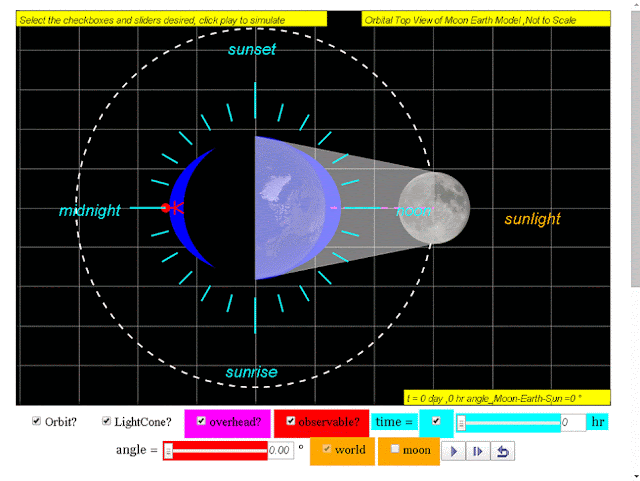
Briefing Doc: 💻Easy Java/Javascript Simulations (EJS)
Source: Excerpts from "Easy JavaScript/Java Simulation Authoring and Modeling Tool - Open Educational Resources / Open Source Physics @ Singapore | Open Educational Resources / Open Source Physics @ Singapore"
Main Themes:
- EJS as a Tool for Simulation Creation: The document focuses on Easy Java/Javascript Simulations (EJS) as a free and open-source tool for creating interactive scientific simulations.
- Accessibility and Ease of Use: EJS is designed to be user-friendly for science teachers and students, allowing them to focus on the scientific content rather than the technical complexities of programming.
- Educational Value: The document highlights the educational value of using EJS both as a tool for creating simulations and as a pedagogical tool itself, encouraging students to engage in active learning and scientific exploration.
- Wide Applicability: EJS can be used to create a wide range of simulations for various scientific disciplines, from physics and chemistry to biology and geography. The document provides numerous examples of existing EJS simulations covering diverse topics.
Most Important Ideas/Facts:
- Definition of EJS: "Easy Java Simulations is a software tool (java code generator) designed for the creation of discrete computer simulations... that tries to reproduce, for pedagogical or scientific purposes, a natural phenomenon."
- Target Audience: "EJS has been conceived by science teachers, for science teachers and students. That is, for people who are more interested in the content of the simulation, the simulated phenomenon itself, and much less in the technical aspects needed to build the simulation."
- Benefits of Using EJS: EJS allows users to "work at a high conceptual level," automating technical tasks and generating "Java applications that are platform independent, or applets that can be visualized using any Web browser."
- Pedagogical Applications: "Because there is an educational value in the process of creating a simulation, EJS can also be used as a pedagogical tool itself. With it, teachers can ask their students to create a simulation by themselves."
- Licensing: EJS is freely available for non-commercial use under the GNU GPL license. Commercial use requires a separate agreement.
Quotes:
- "EJS is a program that helps you create other programs; more precisely, to create scientific simulations."
- "The final result, which is automatically generated by EJS from your description, can, in terms of efficiency and sophistication, be taken as the creation of a professional programmer."
- "Used in this way, EJS can help students make their conceptualizations explicit. Used in groups, through social constructionism improve the students abilities to discuss and communicate about science, learning to be scientist instead of learning about it."
Overall: The document presents EJS as a powerful and accessible tool for enhancing science education by facilitating the creation and use of interactive simulations. By lowering the technical barriers to entry, EJS empowers teachers and students to engage more deeply with scientific concepts and explore complex phenomena in a dynamic and engaging way.
Easy Java/Javascript Simulations (EJS) Study Guide
I. Short Answer Questions
Instructions: Answer the following questions in 2-3 sentences each.
- What is the primary purpose of Easy Java/Javascript Simulations (EJS)?
- What makes EJS particularly suitable for educators and students as compared to other programming tools?
- Describe the concept of a discrete computer simulation.
- What are the two main output formats that EJS can generate for simulations? Explain the key advantage of each.
- What programming language is used to create simulations in EJS?
- EJS is distributed under what type of license? What are the implications for non-commercial use?
- Explain how EJS encourages active learning and can be used as a pedagogical tool beyond just running pre-made simulations.
- What is the Open Source Physics project, and how is EJS related to it?
- What software is required to run simulations created with EJS?
- Besides being used directly for science simulations, what other educational uses might EJS have?
II. Short Answer Key
- The primary purpose of EJS is to facilitate the creation of scientific simulations for educational and research purposes. It aims to simplify the process, allowing users to focus on scientific concepts rather than complex programming.
- EJS is designed specifically for science teachers and students, prioritizing ease of use and a focus on scientific content over intricate coding. It abstracts away many technical complexities, making it accessible to users without extensive programming experience.
- A discrete computer simulation is a program that models a natural phenomenon by representing its different states through variables that change over time based on a defined algorithm. This allows users to observe and study the behavior of the phenomenon under various conditions.
- EJS can generate simulations as standalone Java applications or as Java applets. Java applications are platform-independent, meaning they can run on any operating system with Java installed. Java applets are designed to be embedded in web pages, making them easily distributable and accessible online.
- The programming language used to create simulations in EJS is Java.
- EJS is distributed under the GNU GPL license, permitting free copying and distribution for non-commercial purposes. This means users can freely share and modify EJS and simulations created with it for educational or research use without any licensing fees.
- EJS promotes active learning by enabling teachers to assign simulation creation tasks to students. This encourages deeper engagement with scientific concepts, requiring students to formalize their understanding into working models. The collaborative nature of simulation development also fosters communication and scientific discussion.
- The Open Source Physics project is an initiative aimed at creating and disseminating open-source tools and resources for physics education. EJS is a part of this project, aligning with its mission to provide accessible and customizable physics simulations for educators and learners.
- To run simulations created with EJS, users need to have the Java Runtime Environment (JRE) installed on their computer. This allows for execution of Java applications and applets, enabling users to interact with the simulations.
- EJS could be used in educational settings beyond science simulations, such as creating interactive models for math concepts, demonstrating historical events or social processes, or designing language-learning games. Its flexibility allows for adaptation to various disciplines where visualization and interactive learning are beneficial.
III. Essay Questions
- Discuss the advantages and disadvantages of using EJS to create simulations compared to other simulation software or programming languages. Consider factors such as ease of use, flexibility, visual appeal, and potential limitations.
- Explain how EJS can be used to enhance student understanding of a specific scientific concept in your field of study. Describe a potential simulation project and its learning outcomes.
- Analyze the impact of open-source software like EJS on science education. How does it influence access to resources, collaboration among educators, and the customization of learning materials?
- Compare and contrast the educational value of using pre-made simulations versus having students create their own simulations using EJS. Consider factors such as learning depth, engagement, problem-solving skills, and creativity.
- Discuss the potential ethical considerations surrounding the use of computer simulations in education. How can educators ensure that simulations are used responsibly to represent scientific phenomena accurately and avoid biases or misleading interpretations?
IV. Glossary of Key Terms
TermDefinitionEJSEasy Java/Javascript Simulations, a software tool designed for creating interactive scientific simulations.Discrete Computer SimulationA computer program that models a natural phenomenon by representing its different states through variables that change over time based on a defined algorithm.Java ApplicationA standalone program written in the Java programming language that can run on any computer with a Java Virtual Machine (JVM) installed, regardless of the underlying operating system.Java AppletA small Java program designed to be embedded within a web page and run within a web browser.GNU GPL LicenseThe GNU General Public License, a widely used free software license that allows users to run, study, share, and modify software as long as they distribute the modified versions under the same license terms.Open Source SoftwareSoftware whose source code is freely available for anyone to inspect, modify, and distribute.ModelingThe process of creating a simplified representation of a system or phenomenon to better understand its behavior and make predictions.Authoring ToolSoftware that helps users create digital content, in this case, interactive simulations.Pedagogical ToolAn instrument or technique used in teaching to enhance learning and understanding.Social ConstructionismA theory of learning that emphasizes the collaborative construction of knowledge through social interaction and shared experiences.Platform IndependenceThe ability of software to run on different operating systems without requiring modification or recompilation.ScriptA set of instructions written in a scripting language (like Javascript) that can automate tasks within a larger program or web page, often used to control the behavior of interactive elements.
Download Easy JavaScript/Java Simulation Authoring and Modeling Tool http://2.bp.blogspot.com/-AGlMtQNaRYc/VW_K1M2_8QI/AAAAAAAAuOE/LLvPfchOiQY/s640/2015-06-04_1103-ANIMATION.gif from these links
- http://www.um.es/fem/EjsWiki/Main/Download
- Version 5.1 is a new release which includes Model elements for Javascript and audio and video HTML View elements. (And several bug fixes.)
- mirror browse i currently recommend EJS_5.1_150302best.zip
About
What is EJS?
Easy Java Simulations is a software tool (java code generator) designed for the creation of discrete computer simulations.
A discrete computer simulation, or simply a computer simulation, is a computer program that tries to reproduce, for pedagogical or scientific purposes, a natural phenomenon through the visualization of the different states that it can have. Each of these states is described by a set of variables that change in time due to the iteration of a given algorithm.
All this means that EJS is a program that helps you create other programs; more precisely, to create scientific simulations.
There exist many programs that help create other programs. What makes EJS different from most other products is that EJS is not designed to make life easier for professional programmers, but has been conceived by science teachers, for science teachers and students. That is, for people who are more interested in the content of the simulation, the simulated phenomenon itself, and much less in the technical aspects needed to build the simulation.
Easy Java Simulations is a modeling and authoring tool expressly devoted to this task. It has been designed to let its user work at a high conceptual level, using a set of simplified tools, and concentrating most of his/her time on the scientific aspects of our simulation, asking the computer to automatically perform all the other necessary but easily automated tasks.
Nevertheless, the final result, which is automatically generated by EJS from your description, can, in terms of efficiency and sophistication, be taken as the creation of a professional programmer.
In particular, EJS creates Java applications that are platform independent, or applets that can be visualized using any Web browser (and therefore distributed through the Internet), which read data across the net, and which can be controlled using scripts from within web pages.
Because there is an educational value in the process of creating a simulation, EJS can also be used as a pedagogical tool itself. With it, teachers can ask their students to create a simulation by themselves, perhaps by following some guidelines which provided by the instructor. Used in this way, EJS can help students make their conceptualizations explicit. Used in groups, through social constructionism improve the students abilities to discuss and communicate about science , learning to be scientist instead of learning about it.
For Teachers
Software Requirements
Java Runtime
Credits
You may only use Easy Java simulations (EJS) and the simulations created with it under the terms of a relevant license agreement.
Easy Java simulations can be freely copied and distributed for non-commercial purposes.
The simulations created with Easy Java Simulations can also be copied and distributed freely for non-commercial uses.
If you intend to use Easy Java Simulations, or create simulations with it, for a commercial purpose, please contact us at This email address is being protected from spambots. You need JavaScript enabled to view it. to arrange a commercial agreement with us.
Easy Java Simulations is the exclusive copyright of its author, Francisco Esquembre, who distributes it under a GNU GPL license.
However, Easy Java Simulations, in its current version, is the result of a project that has been carried out for several years and under different conceptions and implementations. For this reason, it owes a lot to contributions from several groups of people.
Easy Java Simulations is part of the Open Source Physics project, created by Wolfgang Christian, Davidson College, North Carolina, USA.
Here is a list of contributors in alphabetical order:
Doug Brown, Cabrillo College, California, USA.
Wolfgang Christian, Davidson College, North Carolina, USA.
Fu-Kwun Hwang, National Taiwan Normal University, Taiwan.
Howard Kistler, Hexidec (for eKit, the HTML editor used for the Description pages).
Pat Niemeyer (This email address is being protected from spambots. You need JavaScript enabled to view it.) and other developers of BeanShell, the parser used for syntax checking.
José Sánchez, Gonzalo Farias, and Héctor Vargas, National University for Distance Education, Spain.
Frank F. Schweickert, AMSTEL Institute, University of Amsterdam, The Nederlands (for his contributions to setting up this Wiki).
Yuri B. Senichenkov and Andrei Goussev, Saint Petersburg Polytechnic University, Russia (for the DoPri and Radau ODE solvers).
Jeevanandam Madanagopal for com.myjeeva.image.ImageManipulation.java.
Video
https://notebooklm.google.com/notebook/32475b37-79dd-4b16-ab38-cd73a8f7231e/audio
Easy JavaScript/Java Simulation Authoring and Modeling Tool FAQ
What is Easy Java Simulations (EJS)?
EJS is a software tool that helps users create scientific simulations. It simplifies the process of building simulations by automatically performing technical tasks, allowing users to focus on the scientific aspects. EJS generates Java applications or applets that are platform-independent and can be run in web browsers.
Who is EJS designed for?
EJS is specifically designed for science teachers and students who want to create simulations without needing extensive programming knowledge.
What are the key features of EJS?
- Simplified Tools: EJS provides a user-friendly interface for creating simulations without complex coding.
- Automatic Code Generation: EJS generates Java code for the simulation automatically, based on the user's design.
- Platform Independence: The simulations created with EJS can run on any platform that supports Java.
- Web Integration: EJS can generate applets that can be embedded in web pages and accessed through the internet.
Can I use EJS for commercial purposes?
For commercial use of EJS, you need to contact the developers at This email address is being protected from spambots. You need JavaScript enabled to view it. to arrange a commercial agreement.
What are the software requirements for running EJS?
You need to have Java Runtime Environment (JRE) installed on your system to run EJS and the simulations created with it.
Is EJS open source?
Yes, EJS is distributed under the GNU GPL license, which means it is free to use, modify, and distribute for non-commercial purposes.
Who are the key contributors to the EJS project?
EJS is part of the Open Source Physics project and has received contributions from various individuals and organizations. Some of the key contributors include Francisco Esquembre (author), Wolfgang Christian, Doug Brown, Fu-Kwun Hwang, and others listed on the EJS website.
Where can I download EJS?
You can download EJS from the following links:
- http://www.um.es/fem/EjsWiki/Main/Download
- EJS_5.1_150302best.zip (recommended version)
- https://www.um.es/fem/wikis/runwebejs/ WebEJS


