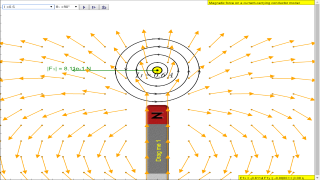About
 |
Ejs Open Source 2 Bar Magnets & Compass Model
The Ejs Open Source 2 Bar Magnets & Compass Model shows the field of zero, one or two bar magnets and has a movable compass that reports the magnetic field values. The bar magnet modelis built by placing a group of magnetic dipoles along the bar magnet. Users can examine and edit the modelif Ejs is installed.
Exercises: to be updated
- Run the simulation. Move the compass around in the magnetic field of the magnet. Move the magnet around. What is the relation between the compass and the field vector (small arrows)?
- Test to see how well you can use the compass to determine the location of the magnet: Click on the Radomize position check box and then push the Hide Field button. Use the compass to show the direction of the magnetic field and then move the marker (same size as the magnet) to where you think the magnet is located. Click on Show Field to see if you were correct. If you were, describe your strategy. If you weren't, explain what went wrong and try again.
- The model uses a group of
magnetic dipoles to build a model of a
bar magnet. If
you
have Ejs installed, examine
the model and determine how many
dipoles are stacked together (and in what configuration) to create a
model of a bar magnet.
References:
- Giancoli, Physics for Scientists and Engineers, 4th edition, Chapter 27 (2008).
Credits:
The2 Bar Magnets and Compass Model was created/remixed by
lookang and can be found here
http://www.phy.ntnu.edu.tw/ntnujava/index.php?topic=1602.
I thank Wolfgang Christian, Francisco Esquembre and Anne J Cox for the
original Ejs applet called Magnetic Bar Field Model
http://www.compadre.org/osp/items/detail.cfm?ID=9414.
I mostly thanks Fu-Kwun Hwang for the masterful educator for his
informal learning discussion forum and guidance.
I also used the Easy Java Simulations (EJS) authoring and modeling
tool. Exercises written by Anne J Cox.
I also used some creative commons pictures from the internet.
I also took design parameters reference from Phet
http://phet.colorado.edu/simulations/sims.php?sim=Magnet_and_Compass
You can examine and modify a compiled EJS model if you run the program by double clicking on the model's jar file. Right-click within the running program and select "Open EJS Model" from the pop-up menu to copy the model's XML description into EJS. You must, of course, have EJS installed on your computer.
Information about EJS is available at: <http://www.um.es/fem/Ejs/> and in the OSP ComPADRE collection <http://www.compadre.org/OSP/>.
http://weelookang.blogspot.sg/2010/06/ejs-open-source-2-bar-magnets-compass.html
Translations
| Code | Language | Translator | Run | |
|---|---|---|---|---|
 |
||||
Credits


![]()


lookang (This email address is being protected from spambots. You need JavaScript enabled to view it.) , Fu-Kwun Hwang, Wolfgang Chrisitan, Francisco Esquembre; Fu-Kwun Hwang; Wolfgang Chrisitan; Francisco Esquembre; Anne Cox; tina
Briefing Document: Bar Magnet and Conducting Wire Simulation
1. Overview
This document analyzes a resource from Open Educational Resources / Open Source Physics @ Singapore, specifically a JavaScript HTML5 applet simulation model focused on bar magnets and their magnetic fields. The resource aims to provide an interactive learning tool for students studying electromagnetism. It's designed to be accessible on various platforms including desktops, laptops, tablets and smartphones. The simulation allows users to explore the magnetic field produced by a bar magnet and its interaction with a compass.
2. Main Themes & Key Concepts
- Visualizing Magnetic Fields: The primary theme is the visualization of magnetic fields generated by a bar magnet. The simulation uses small arrows to represent the field vectors, offering a visual understanding of the direction and strength of the magnetic field.
- Interactive Learning: The simulation is designed for active learning. Users can move the compass around the magnetic field, move the magnet itself, and even hide the field to test their understanding of magnetic field direction.
- Model-Based Approach: The simulation uses a group of magnetic dipoles stacked together to simulate the bar magnet. This model-based approach allows users (with EJS software) to explore the underlying construction of the simulation itself.
- Relationship between Compass and Field: A key learning objective is to understand the relationship between a compass needle and the direction of the magnetic field vector.
- Open Source and Adaptable: The resource leverages open-source tools like Easy Java Simulations (EJS) and is designed to be easily embedded in webpages and modified by users with EJS installed.
- Electromagnetism Focus: The resource is positioned within the broader topic of electromagnetism, indicated by the breadcrumbs "electricitynmagnetism" and "electromagnetism". This connects the bar magnet model to related concepts.
3. Important Ideas and Facts
- EJS Open Source Model: The model is built using Easy Java Simulations (EJS), a tool designed for creating interactive simulations. The underlying model is built using a group of magnetic dipoles along the bar magnet. Users can investigate this structure by opening the model in EJS.
- User Interaction: Users can manipulate the simulation to explore:
- The relationship between the compass needle and the field vector direction.
- The location of a hidden magnet based on the compass readings.
- The number and configuration of magnetic dipoles used to construct a model of the bar magnet.
- Exercises: The resource includes guided exercises:
- Moving the compass to observe the relationship with the magnetic field vectors.
- Using the compass to locate a hidden magnet by reading the direction of the magnetic field.
- Exploring the model structure in EJS by examining how the simulation's magnets are built from magnetic dipoles.
- Target Audience: The resource is suitable for secondary school and junior college students, as indicated by the listed categories.
- Cross-Platform Compatibility: It's designed to work across different platforms including Android/iOS, Windows/MacOSX/Linux, and ChromeBook Laptops, thus enhancing its accessibility.
- Reference to Giancoli: The resource references Giancoli's "Physics for Scientists and Engineers" as a related resource. Specifically the reference is to "Chapter 27" of the 4th edition of that book.
- Creative Commons License: The content is licensed under a Creative Commons Attribution-Share Alike 4.0 Singapore License, promoting the open sharing and adaptation of educational materials.
4. Key Quotes
- "The Ejs Open Source 2 Bar Magnets & Compass Model shows the field of zero, one or two bar magnets and has a movable compass that reports the magnetic field values."
- "The bar magnet model is built by placing a group of magnetic dipoles along the bar magnet. Users can examine and edit the model if Ejs is installed."
- "Run the simulation. Move the compass around in the magnetic field of the magnet. Move the magnet around. What is the relation between the compass and the field vector (small arrows)?"
- "The model uses a group of magnetic dipoles to build a model of a bar magnet."
- "You can examine and modify a compiled EJS model if you run the program by double clicking on the model's jar file. Right-click within the running program and select 'Open EJS Model' from the pop-up menu to copy the model's XML description into EJS."
- "I also used the Easy Java Simulations (EJS) authoring and modeling tool."
5. Connections to Other Resources
- The resource mentions and gives a link to the original Ejs applet that this resource was derived from: "I thank Wolfgang Christian, Francisco Esquembre and Anne J Cox for the original Ejs applet called Magnetic Bar Field Model http://www.compadre.org/osp/items/detail.cfm?ID=9414."
- The resource also includes a link to the Phet simulations on magnets and compasses "I also took design parameters reference from Phet http://phet.colorado.edu/simulations/sims.php?sim=Magnet_and_Compass".
- A video relating to "Force acting on a current-carrying conductor in a magnetic field" is included suggesting a wider scope than just bar magnets.
6. Implications for Education
- The interactive nature of the simulation makes it useful for conceptual understanding of magnetic fields.
- The use of open-source tools encourages customization and adaptation by educators.
- The cross-platform compatibility makes it an accessible learning tool for a wide range of students.
- The guided exercises help students develop problem-solving skills related to magnetic fields.
7. Conclusion
The "Bar Magnet and a conducting wire JavaScript HTML5 Applet Simulation Model" is a valuable open-source educational resource for teaching electromagnetism. Its interactive nature, model-based approach, and platform compatibility make it a useful tool for both in-class instruction and independent learning. The simulation allows students to engage directly with a complex topic using visual and manipulable elements which makes it an effective approach for science education.
Magnetic Bar Field Study Guide
Quiz
Instructions: Answer the following questions in 2-3 sentences each.
- In the simulation, how does the compass needle align with the magnetic field vector represented by the small arrows?
- What is the core concept behind the magnetic bar model used in the simulation and what components are used to build it?
- How does the "Randomize position" and "Hide Field" feature of the simulation aid in understanding magnetic field location?
- What is EJS, and how does it relate to this simulation?
- Briefly describe the process to examine and modify the simulation model using EJS.
- Who are the key developers credited with creating and remixing the models used in this simulation?
- What is the primary purpose of the "Bar Magnet and a conducting wire JavaScript HTML5 Applet Simulation Model" and what are the core concepts that it explores?
- What kind of devices and software platforms are compatible with this simulation?
- Based on the provided text, what other related physics topics can be explored using simulations similar to this one?
- What type of license is the content of this resource available under?
Quiz Answer Key
- The compass needle aligns itself parallel to the magnetic field vector arrows, indicating the direction of the magnetic force at that point. This allows the user to see how the magnetic field lines flow around the bar magnet.
- The bar magnet model is constructed using a group of magnetic dipoles stacked together. These dipoles generate the overall magnetic field effect seen in the simulation.
- The "Randomize position" and "Hide Field" feature provides a way to test your understanding of the magnetic field by forcing the user to locate the magnet using only the compass. This helps the user better visualize the invisible forces.
- EJS stands for Easy Java Simulations, and is a free tool used to create interactive simulations. This simulation was created using EJS, allowing users to examine and modify the underlying model with the appropriate software installed.
- To examine and modify the model, you need to have EJS installed. Then, by running the program from the jar file and right-clicking within the simulation, the user can select "Open EJS Model" which will copy the model's XML description to EJS.
- The key developers credited include lookang, who remixed the model, and Fu-Kwun Hwang, Wolfgang Christian, Francisco Esquembre, and Anne Cox, who contributed to the original EJS applet and other models used.
- The primary purpose of the model is to provide an interactive way to explore and visualize the magnetic field generated by a bar magnet, as well as the interplay of current and magnetism. This model is primarily used to introduce and reinforce concepts like magnetic fields, magnetic dipoles, and electromagnetism.
- The simulation is designed to be compatible with various platforms, including Android/iOS devices (such as handphones, tablets, and iPads), as well as Windows/MacOSX/Linux systems including Laptops/Desktops and ChromeBook Laptops. This wide compatibility is achieved by leveraging JavaScript and HTML5.
- Related physics topics that can be explored through similar simulations include electromagnetism, forces acting on current-carrying conductors in magnetic fields, Earth's magnetic field, wave properties, and even advanced topics like the Photoelectric Effect and Quantum physics concepts.
- The content of this resource is available under a Creative Commons Attribution-Share Alike 4.0 Singapore License. This means that others are free to share and adapt the material, provided they give appropriate credit and share any derivatives under the same license.
Essay Questions
Instructions: Choose one of the following prompts and construct a thoughtful essay, drawing upon the provided material and your broader understanding of the concepts.
- Discuss the significance of using interactive simulations, like the one described, in physics education. How can these simulations enhance the learning experience compared to traditional methods? Be sure to incorporate details from the provided text.
- Explain the concept of modeling in physics, using the magnetic bar model as an example. Why is it necessary to use simplified models, like magnetic dipoles, when representing complex phenomena?
- How does the open-source nature of the EJS platform facilitate the development and sharing of educational resources? Analyze the benefits and implications for the wider scientific community as mentioned in the provided text.
- Explore the relationship between the bar magnet simulation and the provided YouTube video about electromagnetism. In what ways do these two resources complement each other in understanding the broader concept of electromagnetism?
- The provided text mentions various other simulations related to different physics concepts. Based on this, how can we see the interconnectedness of all of these different physics principles?
Glossary of Key Terms
Magnetic Field: A region of space around a magnet or a current-carrying wire where a magnetic force can be detected. It is visualized using magnetic field lines.
Magnetic Dipole: A fundamental unit of magnetism represented by a small bar magnet with a north and south pole. The bar magnet in the simulation is made by a collection of magnetic dipoles.
Magnetic Vector: A vector quantity that represents both the direction and strength of the magnetic field at a given point in space. The compass aligns itself with this vector.
EJS (Easy Java Simulations): A free, open-source authoring tool used to create interactive computer simulations for science education. This was used to create this model.
Open Source: A philosophy and practice that promotes free access to the design and development of software or other content. This allows collaboration and adaptation by others.
HTML5: The latest version of Hypertext Markup Language, used to create and structure content for the web, enabling interactivity and multimedia elements.
JavaScript: A programming language used to create interactive elements within web pages, often used in conjunction with HTML5.
Creative Commons License: A public copyright license that allows the free distribution of an otherwise copyrighted work. This particular resource uses the Attribution-Share Alike 4.0 Singapore License.
Simulation Model: A simplified representation of a real-world system or process, often using mathematical equations or other forms of symbolic representation.
Electromagnetism: A fundamental force of nature that is the interaction between electricity and magnetism, and describes many of the behaviors of these related concepts.
Sample Learning Goals
[text]
For Teachers
Examples of what can be simulated
Research
[text]
Video
Electromagnetism (part 1): Force acting on a current-carrying conductor in a magnetic field by ETDtogo https://www.youtube.com/watch?v=URgZQ76tV1Y
Version:
- http://weelookang.blogspot.sg/2016/07/bar-magnet-and-conducting-wire.html
- the 2 models of whch was combined from
Other Resources
FAQ: Magnetic Fields and Simulations
- What does the "Bar Magnet and a conducting wire JavaScript HTML5 Applet Simulation Model" allow users to explore?
- This simulation model allows users to explore the magnetic field of a bar magnet. It visualizes the magnetic field lines and enables interaction with a virtual compass to observe the direction of the magnetic field at different points. Additionally, the underlying structure of the bar magnet, composed of magnetic dipoles, can be examined using Easy Java Simulations (EJS).
- How does the simulation represent the magnetic field of a bar magnet?
- The simulation represents the magnetic field using a series of small arrows, which are field vectors, indicating both the direction and the strength of the field. Users can move a virtual compass around the magnet, and the compass needle will align with the field vector at that location. This demonstrates how a compass responds to a magnetic field.
- What are some interactive exercises that the simulation provides?
- The simulation offers interactive exercises such as moving the compass around the magnetic field, observing the relationship between the compass direction and field vectors, and hiding the magnetic field and using the compass to locate the hidden magnet. These exercises are designed to enhance understanding of how magnetic fields work.
- What modeling approach is used to construct the bar magnet in the simulation?
- The bar magnet is modeled using a collection of magnetic dipoles. Users with the EJS software can examine the model to see how these dipoles are arranged to effectively simulate a bar magnet's magnetic field.
- What is Easy Java Simulations (EJS) and how is it related to this simulation?
- Easy Java Simulations (EJS) is a free authoring and modeling tool used to create physics simulations like the one described. This tool enables users to examine and modify the underlying model of the simulation if EJS is installed on their machine. The simulation is created using EJS.
- What kind of other physics topics are covered by simulations available from this source?
- This source provides a wide array of interactive simulations spanning various topics in physics. Some examples include electromagnetism, direct current motors, projectile motion, wave superposition, Kepler orbits, radioactive decay, thin lens ray diagrams, and much more. The collection covers mechanics, optics, electricity & magnetism, and other branches of physics. They also offer simulations for mathematics, chemistry, and even some interactive tools for use in the classroom.
- Are these simulations just for high school and college students or are they useful for other education levels?
- While some simulations are suitable for Junior College levels (roughly equivalent to high school), the resources also include simulations for Primary School levels, particularly in mathematics and basic physics concepts. This indicates that the resources cater to a broad range of educational levels and not just higher education.
- How can educators utilize the materials provided by this source?
- The source offers a plethora of open-source, interactive simulations that educators can embed into their webpages. The simulations are designed to demonstrate difficult concepts and encourage student experimentation. The site also includes exercises, learning goals, and teacher-specific resources, offering a structured approach to using the materials.
- Details
- Written by Loo Kang Wee
- Parent Category: 05 Electricity and Magnetism
- Category: 08 Electromagnetism
- Hits: 7246