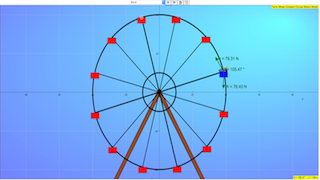Translations
| Code | Language | Translator | Run | |
|---|---|---|---|---|
 |
||||
Credits
![]()
Mario Belloni - Davidson College; lookang
🎡
Briefing Document: Ferris Wheel JavaScript Simulation Applet
1. Overview
This document reviews the "Ferris Vertical Circular Wheel JavaScript HTML5 Applet Simulation Model" resource from the Open Educational Resources / Open Source Physics @ Singapore website. The primary function of this resource is to provide an interactive, visual tool for teaching and learning about circular motion, specifically in the context of a Ferris wheel. It's designed for use at various educational levels including primary, secondary, and junior college.
2. Key Themes and Ideas
- Interactive Learning: The core concept is the use of an interactive simulation to enhance learning. The applet allows users to manipulate parameters and visualize the resulting changes in motion. This hands-on approach is crucial for deeper conceptual understanding.
- Circular Motion: The simulation focuses on the physics of circular motion. Users can observe and learn about concepts like:
- Speed and velocity
- Centripetal acceleration
- Forces involved in circular motion (e.g., tension, weight)
- Technology Integration in Education: This resource exemplifies the integration of technology, particularly JavaScript and HTML5, into educational tools. This allows for accessible, web-based simulations that can be used on a variety of devices.
- Open Educational Resources (OER): The resource is part of an OER initiative, emphasizing free access, open-source code, and the ability to reuse and adapt educational materials. This is further highlighted by the Creative Commons license and the mention of the EasyJavaScriptSimulations library.
- Visualisation and Simulation: The resource prioritises the visualization of physics principles and simulation as a key teaching strategy.
- Multiple Subject Use Cases: Whilst primarily focused on Newtonian mechanics, the many resources listed on the website demonstrate the flexible nature of EJS in creating interactive simulations for many subjects including Mathematics, Chemistry, Geography, Technology, and languages.
3. Important Facts and Features
- Applet Embedding: The HTML code provided allows for easy embedding of the simulation into web pages using an <iframe> tag, making it very versatile for use on different learning platforms.
- Accessibility: This applet is part of a larger collection of simulations available on the Open Educational Resources / Open Source Physics @ Singapore website, which has many similar tools available.
- Language Availability: The webpage indicates that the applet can be translated into different languages, increasing its global accessibility.
- Credited Authors: The model is credited to Mario Belloni from Davidson College and lookang, highlighting the collaborative nature of its development and also showcasing its use outside of Singapore.
- Version and Resources: There is a version link provided, referencing a blog post for additional context. This suggests a history of development and iteration of the tool. The webpage provides links to a wide array of similar resources, highlighting the vast potential and versatility of WebEJS and EasyJavaScriptSimulation to create interactive simulations.
4. Specific Quotes and Details
- The resource is described as a "Ferris Vertical Circular Wheel JavaScript HTML5 Applet Simulation Model," clearly stating its purpose and technical implementation.
- The provided HTML embed code, <iframe width="100%" height="100%" src="https://iwant2study.org/lookangejss/02_newtonianmechanics_6circle/ejss_model_ferrisWheelJSwee/ferrisWheelJSwee_Simulation.xhtml " frameborder="0"></iframe>, demonstrates the ease of integration into websites.
- The link to the blog post, "https://weelookang.blogspot.sg/2014/05/ejss-circular-motion-ferris-wheel-model.html," offers further insights into the background and development process.
- The resource also makes note of the licensing, stating, "Contents are licensed Creative Commons Attribution-Share Alike 4.0 Singapore License." and providing the relevant commercial use information for the EasyJavaScriptSimulations library.
5. Potential Use Cases
- Classroom Demonstrations: Teachers can use the simulation to visually demonstrate the concepts of circular motion.
- Student Exploration: Students can use the simulation independently to explore the relationship between various parameters.
- Homework and Assignments: The simulation can be embedded into online assignments or learning management systems.
- Curriculum Development: Educators can use the simulation to develop new teaching methods and resources.
- Remote Learning: The applet is ideal for remote learning environments, as it is accessible and easily embedded into webpages.
6. Conclusion
The Ferris Wheel JavaScript HTML5 Applet Simulation Model is a valuable resource for teaching and learning about circular motion. Its interactive nature, open-source availability, and ease of implementation make it a useful tool for educators and students across different educational levels. This simulation is a part of a larger movement towards utilising web based interactive simulation as teaching tools, as evidenced by the huge array of related resources listed on the site. It exemplifies how open educational resources and technology can enhance educational experiences.
Ferris Wheel Simulation Study Guide
Quiz
Instructions: Answer the following questions in 2-3 sentences each.
- What is the primary function of the JavaScript HTML5 Applet Simulation Model for the Ferris wheel?
- Who are the primary credits attributed to for the development of this simulation?
- Where can this model be embedded for use in online platforms?
- What types of educational levels is this simulation primarily intended for?
- What is the significance of the link provided to weelookang.blogspot.sg in the context of this simulation?
- What is one example of an interactive simulation related to physics provided in the "Other Resources" section of this material?
- The provided list includes items spanning various subjects, beyond physics, such as chemistry and math. Give one example from one of those fields.
- What does the presence of the tag "webEJS" suggest about the development of the simulation?
- Besides the Ferris wheel, the page lists various other simulations. Describe at least two other simulations that could be applicable to physics students.
- What is indicated by the Creative Commons license for the material?
Quiz Answer Key
- The primary function of the Ferris wheel simulation is to provide an interactive, visual representation of circular motion and Newtonian mechanics. Users can explore the physics concepts behind the motion of a Ferris wheel through dynamic simulation.
- The primary credits are attributed to Mario Belloni from Davidson College and lookang, indicating their roles in the design and development of the simulation.
- The model can be embedded into a webpage using the provided iframe code, allowing educators to easily integrate it into their online learning platforms.
- The simulation is intended for primary, secondary, and junior college educational levels, making it versatile for different age groups.
- The link to weelookang.blogspot.sg likely leads to a blog post or article that provides further background information, tutorials, or explanations related to the Ferris wheel model and its creation.
- One example is the "Newton Cradle (3D) JavaScript HTML5 Applet Simulation Model" which offers an interactive visual way to understand momentum and energy conservation.
- An example is "Unlocking Chemistry with EJS: Dive Into the Interactive World , Molecular and Symbolic Representation Electrolysis Simulation by Sheena," demonstrating the cross-disciplinary reach of these tools.
- The tag "webEJS" suggests that the simulation was created using the Easy JavaScript Simulation (EJS) authoring toolkit, which allows users to build interactive simulations for educational purposes.
- Other applicable simulations include "Projectile Motion Energy Model," and "Metallic Conductor and Drift Velocity JavaScript HTML5 Applet Simulation Model." These would illustrate other aspects of physics for students.
- The Creative Commons Attribution-Share Alike 4.0 Singapore License indicates that the material can be shared and adapted as long as proper attribution is given and any derivative works are shared under the same license.
Essay Questions
Instructions: Answer the following questions in a well-organized essay format.
- Discuss the educational benefits of using interactive simulations, such as the Ferris wheel model, in teaching physics concepts. How do these simulations enhance understanding compared to traditional methods?
- Analyze the role of open educational resources (OER) in democratizing access to high-quality educational materials. Use this collection of simulations as a specific example to support your analysis.
- Examine the potential of JavaScript and HTML5 as tools for creating interactive educational resources. What are the advantages and challenges of using these technologies in education?
- Explore the connections between the various types of simulations listed in the "Other Resources" section. How do they illustrate a range of scientific concepts and interdisciplinary subjects?
- Evaluate the significance of authoring tools like Easy JavaScript Simulation (EJS) in the development of educational resources. How do such tools impact the accessibility and customization of these materials?
Glossary of Key Terms
- JavaScript: A programming language commonly used for creating interactive effects within web browsers. It is the key language used in these simulations.
- HTML5: The latest version of the standard markup language for creating web pages. It's used here to structure the content of the simulation pages and allows for multimedia integrations.
- Applet: In this context, an applet refers to a small application that runs within a web browser, allowing for interactive simulations.
- Simulation Model: A computer-based representation of a real-world system. It is designed to allow users to experiment and learn through virtual manipulation.
- Open Educational Resources (OER): Teaching, learning, and research materials that are freely available for anyone to use, adapt, and share under an open license.
- Easy JavaScript Simulation (EJS): A software tool used to create interactive simulations without needing to write extensive code, which helps educators to develop personalized educational resources.
- iframe: An HTML element that allows embedding one web page into another, which allows these models to be included within other sites.
- Circular Motion: The movement of an object along a circular path, which is the core concept demonstrated in the Ferris Wheel simulation.
- Newtonian Mechanics: A framework that describes how objects move when forces are acting on them; the fundamental physics that underpin the functioning of the simulation.
- Creative Commons License: A public copyright license that allows the free distribution of a work while specifying the rights granted to the user, such as the requirement for attribution and the option to share under the same terms.
Video
https://notebooklm.google.com/notebook/d33555c6-8c2b-40ce-9b71-3a483c598789/audio
Version:
Other Resources
[text]
Frequently Asked Questions about the Ferris Wheel Simulation and Related Resources
- What is the Ferris Vertical Circular Wheel JavaScript HTML5 Applet Simulation Model?
- This is an interactive simulation, built using JavaScript and HTML5, that models the motion of a Ferris wheel. It allows users to visualize and explore the physics of circular motion. It's designed for educational purposes, primarily for secondary and junior college levels, and can be embedded into webpages for easy access. This model was created by Mario Belloni (Davidson College) and lookang, and is hosted on Open Educational Resources / Open Source Physics @ Singapore.
- How can I access and use the Ferris Wheel simulation?
- The Ferris Wheel simulation is available as a web-based applet. You can access it by navigating to the provided link (https://iwant2study.org/lookangejss/02_newtonianmechanics_6circle/ejss_model_ferrisWheelJSwee/ferrisWheelJSwee_Simulation.xhtml) in a web browser. The model can also be embedded in other webpages using the provided iframe code, making it easy to integrate into educational materials.
- What other types of interactive simulations and resources are available on this site?
- The site offers a wide variety of interactive simulations and educational resources, spanning multiple subjects like physics, mathematics, chemistry, geography and even language arts. These include models covering topics such as:
- Newtonian mechanics (e.g., Newton's Cradle, Collision Carts)
- Friction
- Projectile motion
- Vector addition
- Electromagnetism
- Radioactivity
- Optics (e.g., diffraction, interference)
- Thermodynamics
- Geometry
- Economics
- Data analytics
- Various games and interactive learning tools
- The simulations often employ JavaScript and HTML5, making them accessible on various devices.
- What is Easy JavaScript Simulations (EJS) and WebEJS?
- Easy JavaScript Simulations (EJS) is a software tool that facilitates the creation of interactive simulations, including physics models. WebEJS is a web-based version that allows users to build and deploy simulations more easily on the web. Many of the resources available are created using EJS or WebEJS tools, making these programs central to interactive resource development on the site.
- Can these resources be used in the classroom and how are they integrated into the curriculum?
- Yes, the simulations are designed to be used in the classroom and for independent learning. The resources cater to various educational levels, from primary to junior college, and also for tertiary settings. They can be embedded into online learning platforms such as the Student Learning Space (SLS), and are used to enhance conceptual understanding in subjects like physics and mathematics. Many projects focus on enhancing existing classroom curriculum through the use of interactive models, data analytics, and scaffolding, suggesting they are deeply integrated into the curriculum.
- Are the educational materials customizable for teachers?
- Yes, many resources come with customizable teacher versions. These may allow educators to adjust parameters within the simulation, modify graphs, or add scaffolding to better suit the specific learning objectives of their class. This is designed to allow teachers to fine-tune the resources, and tailor the teaching experience based on their students' needs.
- What kinds of learning activities and pedagogical approaches do these resources support?
- The resources support a wide range of learning activities, including inquiry-based learning, interactive learning, and gamified learning. Examples include:
- Simulations that allow students to manipulate variables and observe their effects.
- Games that engage students with challenges that reinforce specific learning outcomes.
- Activities that explore real-world applications of physics and mathematics.
- Projects that develop digital literacy by use of simulations.
- Tools that help develop the pedagogy of modelling concepts.
- The integration of data analytics allows for deeper insight into student understanding and progress, potentially leading to more personalized learning experiences.
- Is there a specific license or terms of use for the materials provided? The content on the site is licensed under a Creative Commons Attribution-Share Alike 4.0 Singapore License, which generally means that you are free to share and adapt the content with appropriate attribution. However, commercial use of the EasyJavaScriptSimulations Library requires contacting This email address is being protected from spambots. You need JavaScript enabled to view it. directly and reading the license at https://www.um.es/fem/EjsWiki/Main/EJSLicense. This indicates the importance of understanding the licensing terms before using the resources for commercial purposes.
- Details
- Parent Category: 02 Newtonian Mechanics
- Category: 05 Circle
- Hits: 10043