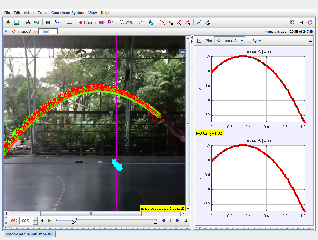

About
For Teachers
Credits
Briefing Document: 🏀Tracker Basketball Model Throw Analysis
1. Overview
This document analyzes the content found on the "Tracker Basketball Model Throw Thailand" page from the Open Educational Resources / Open Source Physics @ Singapore website. The page primarily focuses on a specific video analysis using Tracker software, aiming to teach physics concepts related to kinematics and dynamics. The site is part of a larger collection of open educational resources, particularly using simulations, that aim to aid teachers in physics instruction.
2. Main Themes and Key Ideas
- Video Analysis with Tracker Software: The core of this resource revolves around a real-world example—a video of a basketball throw in Thailand—being analyzed with Tracker software. This demonstrates how video analysis can be used to explore physics principles.
- The page mentions specifically using "Tracker" with details on compatibility: "Windows/MacOSX/Linux including Laptops/Desktops"
- Kinematics and Dynamics: The project's primary focus lies in kinematics (the study of motion) and dynamics (the study of the causes of motion). By tracking the basketball's movement, students can investigate concepts like:
- Acceleration, particularly the acceleration due to gravity.
- Velocity
- Trajectory (path of the projectile).
- Practical Application of Physics: The resource emphasizes the application of physics principles to a real-world scenario, making learning more engaging and relatable.
- Open Educational Resources: The page is part of a larger collection of open educational resources (OER), highlighting the use of freely available tools and content for education. The resources are also licensed under the "Creative Commons Attribution-Share Alike 4.0 Singapore License."
- Computational Physics and Modeling: This resource also touches on the use of simulations and modeling in physics education. This is evidenced by:
- The mention of "Easy Java Simulation" (EJS).
- Links to various Java-based applets and simulations.
- The extensive list of various Tracker models provided on the site
- Importance of a Reference Frame: A key element is the implementation of a moving reference frame to address issues with a shaky camera recording: "a moving reference frame to help compensate or account for the shaky camera". This highlights the practical considerations involved in video analysis.
3. Specific Details and Facts
- Video Details: The video analyzed features a girl throwing a basketball.
- Video FPS (Frames Per Second): Initially detected as 30 fps, it was adjusted to 230 fps to get an accurate value of acceleration. This demonstrates a practical application of data manipulation for analysis.
- Girl's Height: 1.5 meters. Used as a scale reference in Tracker.
- Basketball Diameter: 0.27 meters. Used as a scale reference in Tracker.
- Assumptions: The analysis relies on specific assumptions about the video and the model being created.
- Technical Adjustment: The author of the resource adjusted the video's fps until the acceleration value was approximately -9.81 m/s^2. This highlights the process of refining data and understanding the acceleration due to gravity.
- Related Resources: The page links to a wealth of additional resources, including:
- Other Tracker model examples (pendulums, collisions, etc.)
- Easy Java Simulation resources
- HTML5 applets on a wide range of physics topics
- Geogebra models
- PhET Interactive Simulations
- Crediting: The page gives credit to "Tewarit Yookung Khanmoleemodel" for the video and "lookang" for the modeling. It also makes note of Fu-Kwun Hwang.
4. Quotes
- On technique: "a moving reference frame to help compensate or account for the shaky camera video detected as 30 fps, i adjusted it until the value of acceleration is roughly -9.81 m/s^2"
5. Implications and Usefulness
- For Teachers: This resource provides a tangible example of using video analysis and Tracker to teach kinematics and dynamics. The detailed nature of the work done can serve as inspiration and an example.
- For Students: It demonstrates how real-world phenomena can be analyzed using technology and basic physics principles, making abstract concepts more concrete and engaging.
- For Open Education: It showcases the potential of open educational resources and software in promoting accessible and effective physics education.
6. Conclusion
The "Tracker Basketball Model Throw Thailand" page is a valuable resource within the larger Open Educational Resources / Open Source Physics @ Singapore collection. It effectively combines video analysis, practical data manipulation, and physics concepts to demonstrate how to bring the subject alive. It highlights the potential of using open-source tools and open education resources for effective and engaging physics education. The detailed approach and numerous linked resources make it a valuable asset for both teachers and students interested in exploring physics principles in practical ways. The site is focused on enabling students and teachers to learn through simulations and models.
Tips
video: Tewarit Yookung Khanmolee
model: lookang
assumptions made:
video fps =230
girl is 1.5 m tall
basketball is 0.27 m diameter
Technique used:
Resources
FAQ: Analyzing Basketball Trajectories with Tracker Software
- What is the Tracker Basketball Model Throw project about?
- This project utilizes Tracker software to analyze the motion of a basketball thrown in a video. The aim is to understand the physics principles, specifically kinematics and dynamics, governing projectile motion. This involves tracking the basketball's trajectory, velocity, and acceleration over time using video analysis tools and comparing that with a theoretical model. The specific example referenced in the document involves analyzing a video of a basketball throw in Thailand.
- What is Tracker software and why is it used in this project?
- Tracker is a free video analysis and modeling tool. It allows users to import videos and then mark and track objects frame-by-frame. This allows for the extraction of quantitative data (like position, time, velocity and acceleration) from the video. In this project, Tracker enables the precise measurement of the basketball's motion as it flies through the air. This data is then compared to the theory to ascertain the validity of the model of a projectile. This process allows for visualization of the data and comparison with mathematical models to understand physics concepts and principles.
- What type of physics concepts can be explored with this model?
- This project primarily explores kinematics (the study of motion) and dynamics (the study of forces that cause motion). Specifically, concepts like projectile motion, acceleration due to gravity, velocity, position, and the impact of air resistance (although usually ignored initially for simplicity) can be explored. Furthermore, by observing the parabolic trajectory, students can understand the independent nature of the horizontal and vertical components of projectile motion. The project also touches upon the use of a moving reference frame to counteract a shaky video camera, showcasing how observation frames may affect data acquisition and interpretation.
- What assumptions were made in the Tracker Basketball Model Throw project?
- Several assumptions were made to make the analysis feasible. These include: a) the height of the girl in the video was assumed to be 1.5 meters, b) the basketball's diameter was taken to be 0.27 meters, c) the video's framerate was initially detected as 30 frames per second (fps), but was manually adjusted to 230 fps to ensure a more precise fit with the acceleration due to gravity, -9.81 m/s^2, and d) air resistance is not explicitly incorporated in the simple model, which could be addressed in future projects.
- How is the moving reference frame technique used to account for a shaky camera?
- When a camera moves or is shaky during filming, it can introduce errors in the analysis. To counteract this, a moving reference frame is used in the Tracker software. This means that the software tracks the movement of a background reference point and compensates for that movement as it analyzes the position of the basketball. This essentially stabilizes the view and provides a more accurate measure of the object's true motion. This technique helps to remove errors introduced by the camera motion by fixing the coordinate system of the analysis on the moving camera in the video.
- What other educational resources are available on the same platform?
- The platform this Tracker Basketball model is hosted on is a vast repository of open educational resources, particularly in physics and mathematics. It includes interactive simulations using Easy JavaScript Simulations (EJS), GeoGebra applets, and other modeling tools. Some topics include: Simple Harmonic Motion (SHM), gravity, oscillations, wave phenomena (diffraction, interference), electromagnetism, thermodynamics, and various aspects of mechanics and kinematics. There are also numerous Tracker models for diverse phenomena, including collisions, projectile motion, and oscillating systems.
- What kind of modeling tools is used in the projects on this site?
- The main modelling tool mentioned is Tracker. However, projects from the website uses EJS (Easy Javascript Simulations) and GeoGebra, which are interactive software environments used to construct simulations and visualizations. Tracker is for video based experimental analysis while EJS allows users to create models from scratch to represent a specific scenario. GeoGebra is often used for geometric and math modeling. The site also refers to tools like Desmos, a graphing calculator. These tools together cover the range of analysis from modeling actual real world experiments to visualization of pure mathematical equations.
- What is the licensing of the content on the platform?
- The content on the platform is licensed under a Creative Commons Attribution-Share Alike 4.0 Singapore License. This means that the resources can be freely used, shared, and adapted, provided that proper attribution is given to the original creators and any derivative works are also shared under the same license. The Easy JavaScript Simulations Library, however, has a different license requiring separate agreement for commercial use, which must be obtained directly from the source of this library.
- Details
- Parent Category: 03 Motion & Forces
- Category: 01 Kinematics
- Hits: 5356
