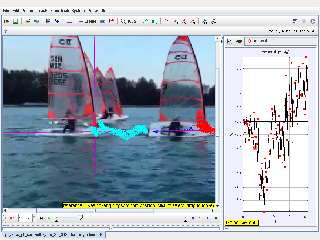

About
saling motion with moving reference frame
For Teachers
- physics_pt_samantha_yom_26_312img_5614.mp4
Credits
Author: samanthayom video
Contact: This email address is being protected from spambots. You need JavaScript enabled to view it.
This briefing document analyzes excerpts from "Tracker Sailing Motion with Moving Reference Frame by RGS Samantha Yom" found on the "Open Educational Resources / Open Source Physics @ Singapore" website.
Main Themes:
- Educational Resources: The website hosts a vast collection of interactive resources, particularly focused on Physics education. The resources utilize various software tools, including Tracker, for modeling and analyzing physical phenomena.
- Open Source and Accessibility: The emphasis on "Open Educational Resources" and "Open Source Physics" highlights the commitment to providing freely accessible educational materials. The website aims to democratize physics education by making high-quality resources available to everyone.
- Interactive Learning: The resources on the site are highly interactive, utilizing applets, simulations, and tools like Tracker to engage students in active learning experiences. This hands-on approach allows students to visualize and experiment with various physics concepts.
Important Ideas/Facts:
- Tracker Software: The specific resource by Samantha Yom uses Tracker video analysis software to analyze sailing motion, further emphasizing the role of technology in modern physics education. Tracker allows students to analyze real-world videos, extracting data and creating models to understand motion.
- Motion and Forces: The website's structure suggests a strong focus on fundamental physics topics like "Motion & Forces" and "Kinematics." The resources likely provide a comprehensive understanding of these concepts through simulations and interactive exercises.
- Diverse Educational Levels: The resources cater to various educational levels, including "Junior College" and "Physical Education," demonstrating the website's broad appeal and applicability.
Quotes:
- The website title itself highlights its core focus: "Open Educational Resources / Open Source Physics @ Singapore."
- The breadcrumbs navigation indicates the resource's placement within the site's hierarchy: "Interactive Resources > Physics > 01 Foundations of Physics > 03 Motion & Forces > 01 Kinematics."
- The resource description emphasizes its interactive nature: "Tracker Sailing Motion with Moving Reference Frame by RGS Samantha Yom."
Overall:
The website "Open Educational Resources / Open Source Physics @ Singapore" provides a valuable platform for educators and students seeking accessible and engaging physics learning resources. Its emphasis on interactive tools and open-source materials contributes significantly to making physics education more engaging and accessible to a wider audience.
Tracker Sailing Motion with a Moving Reference Frame Study Guide
Short Answer Questions
Instructions: Answer the following questions in 2-3 sentences.
- What is Tracker software, and how is it used in physics education?
- Explain the concept of a reference frame in the context of motion.
- What are the advantages of using a moving reference frame to analyze motion?
- Describe a real-world example where analyzing motion from a moving reference frame is beneficial.
- How does Tracker help visualize the motion of an object from different reference frames?
- What is the difference between the motion of an object observed from a stationary reference frame versus a moving reference frame?
- Explain how the choice of reference frame can affect the perceived trajectory of a sailing boat.
- What are some potential challenges in using Tracker to analyze motion with a moving reference frame?
- How can understanding relative motion help in sports like sailing?
- Provide an example of how data collected in Tracker can be used to calculate the velocity of an object relative to a moving reference frame.
Answer Key:
- Tracker is a free, open-source video analysis and modeling tool used in physics education to track the motion of objects in videos. It allows students to analyze real-world scenarios and visualize concepts like displacement, velocity, and acceleration.
- A reference frame is a coordinate system used to describe the position and motion of an object. It provides a point of view from which motion is observed and measured.
- Using a moving reference frame can simplify the analysis of complex motion by focusing on the motion relative to a specific object or point. It can also reveal patterns and relationships that are not apparent from a stationary viewpoint.
- Analyzing the motion of a ball thrown inside a moving train is easier from the reference frame of the train. From the perspective of a passenger, the ball follows a simple parabolic trajectory.
- Tracker allows users to define multiple coordinate systems, representing different reference frames. By switching between these frames, users can see how the object's motion changes from different perspectives.
- From a stationary reference frame, the object's motion is observed relative to a fixed point. From a moving reference frame, the object's motion is observed relative to the moving frame, potentially resulting in a different observed path and velocity.
- If the reference frame is fixed on the shore, a sailing boat's trajectory might appear complex due to the influence of wind and water currents. However, if the reference frame is fixed on the boat itself, its motion relative to the wind becomes more straightforward to analyze.
- Challenges include accurately defining the moving reference frame within Tracker and ensuring the video quality is sufficient to track the motion of both the object and the reference frame.
- Sailors can use their understanding of relative motion to adjust their course and sail trim based on wind direction and the movement of other boats, allowing them to optimize their sailing strategy.
- By tracking the position of the object and the moving reference frame over time in Tracker, one can calculate the displacement of both. The difference in their displacements over a specific time interval can then be used to determine the relative velocity.
Essay Questions
- Discuss the importance of choosing an appropriate reference frame for analyzing motion. Provide examples to support your arguments.
- Explain how Tracker can be used to investigate the relationship between displacement, velocity, and acceleration in the context of sailing.
- Analyze the benefits and challenges of using video analysis software like Tracker for physics education.
- Using a sailing scenario, illustrate how the principles of relative motion and frame of reference impact the observed motion of an object.
- Discuss how understanding motion from different reference frames contributes to a deeper comprehension of physics principles.
Glossary of Key Terms
Tracker: A free, open-source video analysis and modeling tool used in physics education to analyze the motion of objects in videos.
Reference Frame: A coordinate system used to describe the position and motion of an object. It provides a point of view from which motion is observed and measured.
Moving Reference Frame: A reference frame that is in motion relative to a stationary observer.
Relative Motion: The motion of an object as observed from a specific reference frame. The motion can appear different depending on the chosen reference frame.
Trajectory: The path an object follows through space as it moves.
Displacement: The change in position of an object. It is a vector quantity, meaning it has both magnitude and direction.
Velocity: The rate of change of displacement over time. It is also a vector quantity.
Acceleration: The rate of change of velocity over time. Like velocity, it is a vector quantity.
Tracker Sailing Motion with Moving Reference Frame FAQ
What is Tracker?
Tracker is a free and open-source video analysis and modeling tool. It is used to analyze the motion of objects in videos, and to create models of their motion. It is commonly used in physics education.
What types of motion can Tracker analyze?
Tracker can analyze a wide variety of motions, including:
- Linear motion: Motion in a straight line, such as a car driving down a road.
- Projectile motion: Motion of an object that is projected into the air, such as a ball thrown or a rocket launched.
- Circular motion: Motion of an object in a circle, such as a planet orbiting the sun or a ball swinging on a string.
- Rotational motion: Motion of an object spinning around an axis, such as a spinning top.
- Oscillatory motion: Motion that repeats back and forth, such as a pendulum swinging or a mass on a spring.
What is a moving reference frame?
A moving reference frame is a frame of reference that is moving relative to a stationary frame of reference. When analyzing the motion of an object, it can be helpful to use a reference frame that is moving along with the object. This can simplify the analysis of the motion.
How can Tracker be used to analyze motion in a moving reference frame?
Tracker allows you to define a moving reference frame by tracking the motion of a point in the video. Once you have defined the moving reference frame, you can then analyze the motion of other objects in the video relative to that frame.
What are the benefits of using a moving reference frame in Tracker?
Using a moving reference frame can make it easier to:
- Visualize the motion of an object.
- Measure the position, velocity, and acceleration of an object.
- Identify the forces acting on an object.
- Create models of the motion of an object.
What are some examples of how Tracker can be used to analyze sailing motion?
Here are some examples:
- Analyzing the motion of a sailboat relative to the wind.
- Measuring the speed and direction of a sailboat.
- Determining the forces acting on a sailboat, such as the force of the wind and the force of the water resistance.
- Creating a model of the motion of a sailboat, which can be used to predict its future motion.
What are some tips for using Tracker to analyze sailing motion?
Here are some tips:
- Choose a video that shows the sailboat moving in a variety of directions.
- Use a high-quality video with a high frame rate.
- Track the motion of a point on the sailboat that is easy to see and that does not move too much relative to the rest of the boat.
- Use a smooth tracking path to avoid introducing errors into your analysis.
- Use the modeling tools in Tracker to create a model of the motion of the sailboat.
Where can I find more information about Tracker?
You can find more information about Tracker on the Open Source Physics @ Singapore website:
- Details
- Parent Category: 03 Motion & Forces
- Category: 01 Kinematics
- Hits: 7328
