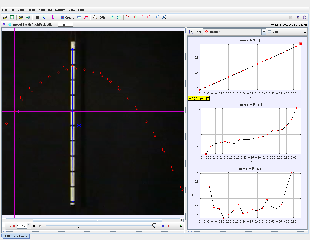

About
toss out projectile model
For Teachers
Credits
Author: video douglas brown, model lookang
Contact: This email address is being protected from spambots. You need JavaScript enabled to view it.
Briefing Doc: 🚀Tracker and Projectile Motion Analysis
Main Themes:
- Tracker Software for Physics Education: The source highlights the educational value of Tracker, a free video analysis and modeling tool, in understanding projectile motion.
- Video Analysis and Modeling: The core concept is to use Tracker to analyze videos of projectile motion, extract data (time, position, velocity) and build mathematical models to understand and predict projectile behavior.
Most Important Ideas/Facts:
- Projectile Motion Basics: Projectile motion involves the movement of objects launched into the air. Tracker helps visualize and analyze this motion.
- Tracker Functionality: Tracker allows frame-by-frame analysis of videos, enabling the tracking of a projectile's path and extraction of key data points.
- Modeling: The data collected through Tracker can be used to create mathematical models representing the projectile's motion.
- Educational Benefits: Utilizing Tracker enhances understanding of motion principles and helps in analyzing real-world scenarios.
- Resources: The source points to a specific resource (https://sg.iwant2study.org/ospsg/index.php/interactive-resources/physics/02-newtonian-mechanics/01-kinematics/174-projectile-motion) demonstrating projectile motion analysis with Tracker. It also encourages the exploration of other interactive resources on the website.
Key Quotes:
- "Projectile motion is an intriguing subject in physics that deals with the movement of objects launched into the air. To help us understand this concept better, we can use a powerful tool called Tracker, which allows us to analyze videos and extract valuable data from them."
- "By studying projectile motion through video analysis and modeling using Tracker, you will develop a deeper comprehension of the principles of motion and enhance your ability to analyze real-world scenarios."
Call to Action:
The source strongly encourages physics teachers to explore Tracker and its associated resources to enhance their teaching and student learning experience.
Projectile Motion Study Guide
Key Terms Glossary
- Projectile Motion: The motion of an object launched into the air, subject only to the force of gravity.
- Tracker: A free video analysis and modeling tool used in physics education.
- Trajectory: The curved path followed by a projectile in motion.
- Velocity: The rate of change of displacement with respect to time, including both speed and direction.
- Frame: A single image in a video sequence.
- Modeling: The process of creating a simplified representation of a system or phenomenon.
- Simulation: A computer program that imitates a real-world process or system.
- Kinematics: The study of motion without considering the forces causing the motion.
- Dynamics: The study of motion and the forces that cause it.
Short-Answer Questions
- What is projectile motion, and what forces act on a projectile?
- How can the software Tracker be used to study projectile motion?
- What information can be extracted from a video of a projectile using Tracker?
- Why is creating a mathematical model helpful when studying projectile motion?
- What is the difference between kinematics and dynamics in the context of projectile motion?
- Describe the general shape of a projectile's trajectory, and explain why it takes this shape.
- Explain how the initial launch angle affects the range and maximum height of a projectile.
- What is meant by the term "frame" when analyzing a video using Tracker?
- What are some real-world examples of projectile motion?
- How might analyzing projectile motion using Tracker be beneficial to a physics student?
Short-Answer Key
- Projectile motion is the motion of an object launched into the air, subject only to the force of gravity. Air resistance can also have an effect, but it is often negligible.
- Tracker allows users to analyze videos of projectile motion frame by frame, tracking the object's position, velocity, and acceleration over time. This data can be used to create graphs and mathematical models of the motion.
- Using Tracker, you can obtain the projectile's position coordinates, velocity components, and time elapsed at each frame of the video.
- A mathematical model allows you to predict the future behavior of a projectile based on its initial conditions. This can be helpful for understanding how factors like launch angle and initial velocity affect the projectile's path.
- Kinematics describes the motion itself (position, velocity, acceleration) while dynamics considers the forces that cause the motion, such as gravity. In projectile motion, dynamics would involve analyzing how gravity affects the projectile's velocity and trajectory.
- The trajectory of a projectile is a parabolic curve. This shape arises due to the constant downward acceleration caused by gravity. The horizontal motion of the projectile remains constant, while the vertical motion is affected by gravity.
- The launch angle determines the initial horizontal and vertical velocity components. A higher launch angle results in a greater maximum height but a shorter range. A launch angle of 45 degrees generally yields the maximum range for a given initial velocity.
- A frame refers to a single, still image within a video sequence. When analyzing a video in Tracker, each frame represents a specific point in time, allowing for detailed study of the projectile's motion at various stages.
- Real-world examples of projectile motion include a baseball being thrown, a basketball being shot, a cannonball fired, a rocket launched, and even a person jumping.
- Analyzing projectile motion with Tracker allows students to visualize and quantify the concepts they learn in class. It helps them develop a deeper understanding of motion, gravity, and experimental analysis.
Essay Questions
- Discuss in detail the steps involved in analyzing a video of projectile motion using Tracker, from importing the video to creating a model.
- Explain how the concepts of displacement, velocity, and acceleration are applied when studying projectile motion. Include relevant equations and diagrams in your explanation.
- Compare and contrast the horizontal and vertical components of motion in projectile motion. Discuss how these components are affected by gravity and the initial launch conditions.
- Explain how air resistance can affect the trajectory of a projectile. How does accounting for air resistance change the analysis and modeling of projectile motion?
- Choose a real-world example of projectile motion and discuss how you would use Tracker to analyze its motion. Explain what data you would collect, how you would analyze it, and what insights you could gain from your analysis.
Projectile motion is an intriguing subject in physics that deals with the movement of objects launched into the air. To help us understand this concept better, we can use a powerful tool called Tracker, which allows us to analyze videos and extract valuable data from them.
For a deep dive into projectile motion using Tracker, I recommend visiting the following URL: https://sg.iwant2study.org/ospsg/index.php/interactive-resources/physics/02-newtonian-mechanics/01-kinematics/174-projectile-motion
At this website, you will find a resource that demonstrates the concept of projectile motion using video analysis and modeling. In the video, you will see a ball being launched at an angle. By using Tracker, you can analyze each frame of the video to track the ball's motion. This analysis enables you to determine the time, positions, and velocities of the ball at various stages of its flight.
Once you have gathered the necessary data, you can utilize Tracker's modeling tools to create mathematical models that describe the motion of the projectile. These models are crucial for understanding and predicting how the projectile behaves.
As a physics teacher, I strongly encourage you to explore the video analysis and modeling tool along with the associated content. By studying projectile motion through video analysis and modeling using Tracker, you will develop a deeper comprehension of the principles of motion and enhance your ability to analyze real-world scenarios.
You should also take advantage of the other interactive resources available on the website. These resources include simulations and tools that can assist you in your journey to grasp various physics concepts.
I hope this explanation clarifies the concept of video analysis and modeling using Tracker for projectile motion. Remember to practice and explore the interactive resources available to refine your understanding of physics. Keep up the excellent work!
Tracker and Projectile Motion FAQ
What is projectile motion?
Projectile motion is a fundamental concept in physics that describes the movement of an object launched into the air. It involves the study of an object's trajectory, velocity, and acceleration under the influence of gravity.
What is Tracker?
Tracker is a powerful, free, open-source video analysis and modeling tool used in physics education. This software allows users to analyze videos of moving objects, extract data, and create mathematical models to understand and predict the object's behavior.
How can Tracker be used to study projectile motion?
Tracker can be used to analyze videos of projectiles in motion. By tracking the object frame-by-frame, you can determine its position, velocity, and acceleration at different points in time. This data can then be used to create mathematical models and graphs that represent the projectile's motion.
What data can be extracted from a video using Tracker?
Tracker allows you to extract various data points, including the object's:
- Time elapsed
- Position coordinates (x and y)
- Velocity (both magnitude and direction)
- Acceleration
What are the benefits of using Tracker for studying projectile motion?
Using Tracker offers several advantages:
- Visual Learning: Tracker provides a visual representation of projectile motion, making it easier to understand the concept.
- Data Accuracy: It allows for precise data extraction from videos, minimizing human error in measurements.
- Modeling Capabilities: Tracker facilitates the creation of mathematical models that accurately represent the observed motion.
- Real-World Application: The skills learned using Tracker can be applied to analyze real-world projectile motion scenarios.
What is the importance of mathematical modeling in projectile motion?
Mathematical models, created with the data from Tracker, allow physicists to:
- Predict future behavior: Models can forecast the projectile's future positions, velocities, and trajectory.
- Understand influencing factors: Models can help analyze how factors like launch angle, initial velocity, and air resistance affect the projectile's path.
- Simulate various scenarios: Models enable the simulation of projectile motion under different conditions.
Where can I find resources to learn more about using Tracker for projectile motion analysis?
The Open Educational Resources / Open Source Physics @ Singapore website offers resources specifically focused on using Tracker for projectile motion analysis. They provide tutorials, videos, and examples to help you get started. You can access these resources at https://sg.iwant2study.org/ospsg/.
What other physics concepts can be explored using Tracker?
Tracker can be applied to study various physics concepts beyond projectile motion. It's useful for analyzing motion in one or two dimensions, collisions, oscillations, and other dynamic systems. You can find resources for exploring these topics on the Open Source Physics @ Singapore website.
- Details
- Parent Category: 03 Motion & Forces
- Category: 01 Kinematics
- Hits: 7995
