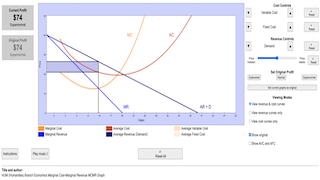Credits
['Christabelle']
Sample Learning Goals
 |
Project 21: WebEJS workshop Economics Marginal Cost-Marginal Revenue MCMR Graph by Christabelle
Exploring the WebEJS Workshop Economics Marginal Cost-Marginal Revenue MCMR Graph
Introduction
The HUM Branch Economics MCMR Graph is an interactive simulator designed to visualize economic concepts related to marginal cost and marginal revenue. Developed in just five days during the WebEJS workshop by Christabelle, this simulator serves as a powerful educational tool for students and educators in the field of economics. This blog post will walk you through the features and functionalities of this simulator and how it can be utilized to understand key economic concepts better.
Key Features of the Simulator
1. Interactive Graph Visualization
The core of the simulator is a dynamic graph that plots several critical economic curves:
-
Marginal Cost (MC): Displayed in orange, this curve represents the cost of producing an additional unit of output. As production increases, the marginal cost tends to rise.
-
Average Cost (AC): Also shown in orange, this curve illustrates the average cost of production per unit.
-
Marginal Revenue (MR): The blue curve reflects the additional revenue gained from selling one more unit. It is critical in determining the optimal output level.
-
Average Revenue (AR) or Demand (D): This curve shows the average revenue per unit sold and serves as the demand curve for the product.
The interactive graph allows users to see how these curves interact and impact business decisions.
2. Profit Display
The simulator displays Current Profit and Original Profit prominently, highlighting whether the business is experiencing supernormal, normal, or subnormal profits. This feature is beneficial for understanding how changes in cost and revenue affect profitability.
3. Cost and Revenue Controls
Users can manipulate cost and revenue elements through various controls:
-
Variable and Fixed Costs: The simulator allows users to adjust these costs, providing insights into how cost changes impact economic outcomes.
-
Demand Elasticity: A slider control allows users to change demand elasticity from price inelastic to price elastic, demonstrating how demand sensitivity affects revenue and profit.
4. Viewing Modes
The simulator offers multiple viewing modes:
-
View Revenue & Cost Curves: Displays all relevant curves to provide a comprehensive view.
-
View Revenue Curves Only: Focuses solely on the revenue aspects of the graph.
-
View Cost Curves Only: Concentrates on cost-related curves.
These modes help users analyze specific aspects of the economic model.
5. Profit and Cost Analysis
The simulator provides tools to analyze:
-
Supernormal, Normal, and Subnormal Profits: Allows users to set original profit levels and examine different profit scenarios.
-
Average Variable Cost (AVC) and Average Fixed Cost (AFC): Users can toggle these options to explore more detailed cost structures.
Practical Applications
This simulator is not just a theoretical tool; it offers practical applications in:
-
Teaching Economics: Educators can use this tool to illustrate key economic concepts in a visually engaging manner, enhancing student comprehension.
-
Business Decision-Making: Business students and professionals can explore how different factors influence profitability and output decisions, honing their strategic thinking.
-
Economic Research: Researchers can utilize the simulator to model various scenarios and analyze outcomes, providing valuable insights into economic behavior.
Conclusion
The WebEJS Workshop Economics MCMR Graph is a remarkable educational simulator created within a short timeframe, offering valuable insights into the relationships between cost, revenue, and profit in economics. Whether you are a student, educator, or business professional, this tool provides a comprehensive platform for exploring and understanding fundamental economic concepts. Christabelle's project is a testament to the power of interactive learning tools in making complex theories accessible and engaging.
How to Access
The simulator is part of the WebEJS workshop's offerings and can be accessed online. Engage with the tool and explore the dynamics of economic decision-making today!
Feedback and Further Development
As with any project, feedback is invaluable. Users are encouraged to provide their thoughts and suggestions to continue refining and enhancing the simulator's capabilities, ensuring it remains a relevant and useful educational resource.
For Teachers
20240718-24 Web EJS beta Workshop by Francisco Esquembre and Félix J. García Clemente supported by MOE CPDD1 Registration for Web EJS Workshop (18-24 July 2024)
Venue: MOEHQ Buona Vista, B3-02 (18 July) P2-01-02 (19,22,23,24 July)
Contact organisers at This email address is being protected from spambots. You need JavaScript enabled to view it.
Research
[text]
Video
[text]
Version:
Other Resources
[text]
end faq
{accordionfaq faqid=accordion4 faqclass="lightnessfaq defaulticon headerbackground headerborder contentbackground contentborder round5"}