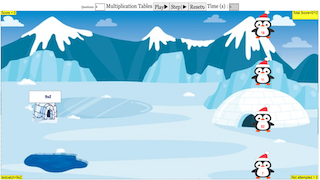Credits
 ['MarinahToh', 'lookang', 'Geok Cheng']
['MarinahToh', 'lookang', 'Geok Cheng']
Substraction example
prompt used
create same answerstringarray and catchanswerarray butr for the subject of maths primary lower substraction of single digits resulting in no negative values, create the similar arrays answerstringarray = ["2 + 3", "4 + 6", "5 + 3", "6 + 7", "8 + 9", "10 + 0"] catchanswerarray = [["5","6","4","7"], ["10","9","12","14"], ["8","10","6","7"], ["13","15","14","12"], ["17","16","18","15"], ["10","11","9","8"]]
Credits
 ['MarinahToh', 'lookang', 'Geok Cheng']
['MarinahToh', 'lookang', 'Geok Cheng']
Translations
| Code | Language | Translator | Run | |
|---|---|---|---|---|
 |
||||
Credits

MarinahToh; lookang; Geok Cheng
Sample Learning Goals
Project 23: WebEJS workshop Multiplication Tables Game by Huey Ming and Geok Cheng
 |
| https://sg.iwant2study.org/ospsg/index.php/1234"}">https://sg.iwant2study.org/ospsg/index.php/1234 |
Enhancing Learning with an Interactive Multiplication Game
Introduction
During the recent webEJS workshop, we explored innovative ways to make learning more engaging and fun for students. One of the highlights was creating an interactive game designed to help students practice multiplication tables. The game, set in an icy, penguin-filled landscape, offers a delightful and educational experience for young learners. In this blog post, I'll walk you through the game's features and how it was developed.
The Game Interface
The game interface is colorful and intuitive, designed to keep students engaged while they practice their multiplication tables. The background features a wintery scene with mountains, icebergs, and igloos, populated by adorable penguins wearing Santa hats.
How to Play
- Questions and Timer: At the top of the screen, players can see the number of questions they need to answer and a timer that tracks how long they take to complete the game.
- Scoreboard: Players can monitor their score in real-time, with separate indicators for individual question scores and the total score.
- Penguin Panels: The main gameplay area features three penguins, each displaying a number. The player must determine which penguin holds the correct answer to the multiplication question displayed at the center of the screen (e.g., 9 x 2).
- Interaction: Players click on the penguin that they believe has the correct answer. If correct, their score increases, and a new question appears. If incorrect, they can try again until they get it right.
Game Mechanics
The game leverages webEJS (Easy JavaScript Simulations) to create a seamless interactive experience. Here's a breakdown of the key elements used in the game:
- HTML and CSS: Define the structure and styling of the game interface.
- JavaScript: Implements the game logic, including generating multiplication questions, checking answers, and updating scores.
- webEJS Library: Provides the framework for creating and running the simulation.
Development Process
During the workshop, we followed these steps to create the game:
- Conceptualization: We started by brainstorming ideas for making multiplication practice enjoyable. The penguin theme was chosen for its visual appeal and simplicity.
- Design: We designed the game interface using HTML and CSS, ensuring it was visually engaging and user-friendly.
- Coding: Using JavaScript, we implemented the game logic, including random question generation, answer validation, and score tracking.
- Testing: We tested the game to ensure it ran smoothly across different browsers and devices, making adjustments as needed.
Conclusion
This multiplication game is a perfect example of how interactive tools can enhance learning. By making practice fun and engaging, students are more likely to enjoy and retain what they learn. The webEJS workshop provided valuable insights into creating educational simulations, and this game is a testament to the power of combining creativity with technology in education.
We hope this game will inspire educators to explore interactive learning tools and create their own engaging educational content. Stay tuned for more updates and new games from our webEJS workshop series!
For Teachers
20240718-24 Web EJS beta Workshop by Francisco Esquembre and Félix J. García Clemente supported by MOE CPDD1 Registration for Web EJS Workshop (18-24 July 2024)
Venue: MOEHQ Buona Vista, B3-02 (18 July) P2-01-02 (19,22,23,24 July)
Contact organisers at This email address is being protected from spambots. You need JavaScript enabled to view it.
Research
[text]
Video
[text]
Version:
- https://weelookang.blogspot.com/2024/03/20240718-24-web-ejs-beta-workshop-by.html?m=1
- https://weelookang.blogspot.com/2024/08/project-19-webejs-workshop-solve-linear.html
Other Resources
[text]
end faq
{accordionfaq faqid=accordion4 faqclass="lightnessfaq defaulticon headerbackground headerborder contentbackground contentborder round5"}
- Details
- Written by Loo Kang Wee
- Parent Category: Interactive Resources
- Category: Mathematics
- Hits: 1106