Credits
 ['lookang (This email address is being protected from spambots. You need JavaScript enabled to view it.)', 'sithu', 'idea by meiyoke']
['lookang (This email address is being protected from spambots. You need JavaScript enabled to view it.)', 'sithu', 'idea by meiyoke']
Credits
 ['lookang (This email address is being protected from spambots. You need JavaScript enabled to view it.)', 'sithu', 'idea by meiyoke']
['lookang (This email address is being protected from spambots. You need JavaScript enabled to view it.)', 'sithu', 'idea by meiyoke']
Sample Learning Goals
This webpage showcases an open-source, interactive JavaScript simulation built using the EJS platform, designed to help students learn about 3D shapes and nets. The simulation features a user-friendly interface with a left panel for designing nets and a right panel for visualizing the corresponding 3D object in real-time. Students can test their net designs, receive immediate feedback, and rotate the 3D model for a comprehensive understanding. The simulation's open-source nature facilitates customization and collaboration among educators and developers worldwide. It aims to bridge the gap between abstract geometric concepts and concrete visualization, enhancing spatial reasoning skills.
Exploring Interactive Nets and 3D Visualization Study Guide
Quiz
Instructions: Answer the following questions in 2-3 sentences each.
- What is the primary goal of the interactive simulation described in the text?
- Describe the function of the left panel in the simulation.
- How does the right panel enhance the learning experience?
- What do the "Play," "Check," and "Reset" buttons do?
- Why was the simulation transitioned from Java to HTML5 and JavaScript?
- How does the open-source nature of the simulation benefit educators?
- Name three subject areas that can be taught using the simulation.
- Give one example of how the simulation can be applied to real-world situations.
- According to the text, what does the simulation encourage in students?
- What does EJS stand for, and why is it significant in the context of this simulation?
Quiz Answer Key
- The primary goal of the simulation is to bridge the gap between abstract and concrete learning by allowing students to interactively design nets and observe how they fold into 3D objects like cubes. This hands-on approach helps make geometric concepts more clear and intuitive.
- The left panel of the simulation is a grid-based workspace where students can click on up to six squares to design their nets for 3D shapes. This interactive space promotes hands-on exploration and problem-solving by allowing students to experiment with different configurations.
- The right panel provides real-time 3D visualization of the net designed in the left panel. This dynamic display bridges the gap between 2D representations and 3D realizations, allowing learners to examine the net from various angles.
- The "Play" button animates the net folding into a 3D object; the "Check" button evaluates if the designed net correctly forms a cube; and the "Reset" button clears the workspace for a new design. These controls offer immediate feedback and allow students to iterate on their designs.
- The simulation was transitioned from Java to HTML5 and JavaScript to ensure seamless compatibility across modern web browsers and devices, eliminating the need for third-party plugins or software installations and making the tool more accessible.
- The open-source nature of the simulation allows educators to customize it to align with specific curriculum goals, enables developers to contribute to its continuous improvement, and ensures global accessibility by providing a free, high-quality tool.
- The simulation can be used to teach geometry, spatial reasoning, and concepts of surface area, as well as how 2D objects become 3D forms.
- The simulation can help learners develop spatial reasoning skills that are applicable to real-world fields such as architecture, engineering, and design, where visualizing objects in three dimensions is important.
- The simulation encourages students to think critically, spatially, and strategically as they design nets and predict their outcomes. This process enhances their problem-solving and spatial reasoning skills.
- EJS stands for Easy Java Simulations, which is a platform for creating interactive tools for physics, mathematics, and engineering education. It’s significant because this simulation builds on EJS as a foundation, modernizing it with HTML5 and JavaScript.
Essay Questions
Instructions: Answer the following questions in a well-organized essay format, using evidence from the text.
- Discuss the ways in which the simulation promotes active learning and student engagement. Analyze how the simulation encourages critical thinking, spatial reasoning, and problem-solving skills.
- Explain the importance of open-source software in education, using the EJS simulation as a case study. Discuss the benefits of customization, collaboration, and global accessibility.
- Evaluate how the combination of a 2D design interface with a dynamic 3D visualization enhances students' understanding of geometric concepts.
- Describe the role of immediate and constructive feedback in this simulation, and discuss how it contributes to the learning process.
- How does the evolution of the simulation from Java to HTML5 and JavaScript improve its accessibility and usability for a wider range of learners?
Glossary of Key Terms
EJS (Easy Java Simulations): An open-source platform used to create interactive simulations for education, particularly in physics, mathematics, and engineering.
HTML5: The latest version of Hypertext Markup Language, which is used to structure and present content on the World Wide Web, and often used with JavaScript for interactive simulations.
JavaScript: A programming language used to make web pages interactive and dynamic; crucial for modern web-based simulations.
Net (of a 3D Shape): A 2D pattern that can be folded to form a 3D shape. This simulation utilizes the idea of a net to develop a practical understanding of its construction.
Open Source: A software development model where the source code is made freely available for others to use, modify, and distribute, promoting collaboration and innovation.
Spatial Reasoning: The ability to think about objects in three dimensions and visualize them mentally, which is enhanced through interactive manipulation in the simulation.
3D Visualization: The representation of three-dimensional objects or environments in a visual format, allowing learners to grasp the concept of spatial depth and volume.
Interactive Simulation: A digital model where users can manipulate variables and observe the immediate results, promoting a hands-on learning approach.
Briefing Document: Interactive Nets and 3D Visualization Simulation
1. Introduction
This document summarizes the key features, educational value, and technical details of an interactive simulation designed to help students explore the relationship between 2D nets and 3D shapes, specifically focusing on the cube. The simulation is a modern iteration of tools developed with the open-source EJS (Easy Java Simulations) platform and has been transitioned to HTML5 and JavaScript to ensure broad accessibility.
2. Main Themes and Core Ideas
- Bridging the Abstract and Concrete: The primary objective is to make the abstract concepts of geometry more tangible and intuitive for learners by allowing them to actively construct nets and immediately visualize the resulting 3D shape. The tool bridges "the gap between abstract and concrete learning".
- Active, Student-Driven Learning: The simulation promotes a hands-on, inquiry-based approach where students are not passive recipients of information but active participants in the learning process. Students can "design nets and predict their outcomes" and are encouraged to "think critically, spatially, and strategically."
- Visual and Immediate Feedback: The dynamic, real-time visualization of the 3D shape corresponding to the designed 2D net is central to the learning experience, with "immediate visual feedback provided by the right panel". This allows learners to quickly observe how their choices affect the outcome and make iterative adjustments.
- Open-Source and Collaborative Development: Built on the legacy of the open-source EJS platform, this simulation emphasizes the importance of open-source tools in education, promoting "collaboration, customization, and innovation" and broad accessibility.
- Transition from Java to Modern Web Technologies: The simulation marks a key transition from older Java-based versions to HTML5 and JavaScript, ensuring compatibility across modern web browsers and devices and accessibility of the simulation without needing plugins.
- Versatile Educational Resource: The simulation is presented as a resource useful for teaching various math and geometry topics, including spatial reasoning, surface area, and 2D-to-3D transformations.
3. Key Features and User Interactions
- Interactive Workspace (Left Panel):A grid-based workspace allows students to design 2D nets by clicking on up to six squares.
- The workspace enables hands-on exploration and problem-solving, requiring students to "analyze which configurations can fold into a cube."
- The process "improves spatial reasoning skills while fostering curiosity and creativity."
- A colored visual indicates the selected squares.
- Dynamic 3D Visualization (Right Panel):A real-time engine dynamically generates the corresponding 3D shape as the 2D net is being created.
- The 3D object can be rotated, examined from different angles, offering a "tangible visualization of how the net behaves in 3D space". This visualization "transforms abstract geometry into an immersive learning experience."
- Play, Check, and Reset Controls:Play: Animates the process of the net folding into the 3D object.
- Reset: Clears the workspace, allowing students to start a new design.
- Check: Evaluates the selected net, indicating whether it correctly folds into a cube, providing "immediate and constructive feedback."
4. Educational Benefits
- Enhanced Spatial Reasoning: The interactive design and dynamic visualisations help learners develop critical spatial reasoning skills.
- Active Engagement: The simulation promotes active participation, encouraging students to experiment and "test their ideas, evaluate results, and refine their understanding of geometric relationships".
- Improved Understanding of Geometric Relationships: By visualizing the transformation between 2D and 3D spaces, students develop a more solid "mental model of how 2D surfaces come together to form a 3D object."
- Problem-Solving Skills: Students are challenged to design nets that correctly form a cube, fostering problem-solving skills and critical thinking.
- Real-World Connections: The simulation helps learners develop spatial reasoning skills, which are "applicable to architecture, engineering, and design fields."
- Confidence Building: Repeated attempts and clear, immediate feedback enable students to improve their understanding without frustration.
5. Technology and Development
- EJS (Easy Java Simulations): The project is built on the foundation of the EJS platform. EJS has a "long-standing legacy...for creating interactive tools for physics, mathematics, and engineering education."
- Transition to HTML5 and JavaScript: To ensure "seamless compatibility across modern web browsers and devices," the simulation has been updated from its original Java format. "This transition, EJS remains a robust and accessible tool" and eliminates the need for third-party plugins.
- Open Source: The "open-source nature of this simulation empowers developers, educators, and learners to collaborate, customize, and innovate". This allows for customisation and broader accessibility of high-quality educational tools.
- Accessibility: The simulation is available online, "democratiz[ing] learning by providing free, high-quality tools to educators and students around the world."
6. Classroom Applications
The simulation is ideal for teaching:
- Geometry
- Spatial Reasoning
- Surface Area Concepts
It is well suited for:
- Introducing students to "2D-to-3D transformations".
- Encouraging hands-on design, testing, and refinement of nets.
- Establishing "real-world connections" for spatial reasoning skills.
7. Future Directions
- The open-source platform facilitates further development through contributions from teachers, developers, and learners.
- There is potential for "future enhancements and broader applications".
- The focus remains on the tool's continued evolution to "support global education."
8. Key Quotes:
- "This innovative design bridges the gap between abstract and concrete learning, allowing students to test, observe, and confirm if their selected nets successfully fold into valid 3D objects..."
- "...students are actively encouraged to think critically, spatially, and strategically as they design nets and predict their outcomes."
- "The immediate visual feedback provided by the right panel supports exploration and experimentation..."
- "With this transition, EJS remains a robust and accessible tool that supports interactive learning without requiring third-party plugins or software installations."
- "The open-source nature of this simulation empowers developers, educators, and learners to collaborate, customize, and innovate."
- "By allowing students to experiment and engage with dynamic visualizations, this tool enhances learning outcomes and makes abstract geometry more accessible and meaningful."
9. Conclusion
The interactive net and 3D visualization simulation is a valuable educational resource that leverages the power of interactive technology to promote active, hands-on learning. Its open-source nature and transition to modern web technologies make it widely accessible and adaptable. The simulation's strengths include a real-time visual feedback system, and clear interactivity, making it an effective tool for developing spatial reasoning and enhancing the understanding of geometrical concepts. This tool serves as a great example of how technology and open-source software can provide powerful educational experiences.
For Teachers
> |
| https://iwant2study.org/lookangejss/math/webejs_model_Nets_of_Cube_Selectable/ |
This innovative design bridges the gap between abstract and concrete learning, allowing students to test, observe, and confirm if their selected nets successfully fold into valid 3D objects, such as cubes. With this tool, concepts that once seemed abstract or complex become much clearer, engaging, and intuitive for learners at all levels. 🎩🔢📊
By working interactively, students are actively encouraged to think critically, spatially, and strategically as they design nets and predict their outcomes. The immediate visual feedback provided by the right panel supports exploration and experimentation, allowing learners to explore multiple approaches to solving the problem. The simulation ensures learners gain confidence through repeated attempts, enabling them to test their ideas, evaluate results, and refine their understanding of geometric relationships. This process enhances their ability to transfer these skills to real-world applications. 🌍💡🔧
Key Features and User Interaction 🔄🔠🌍
-
Student-Driven Exploration: The left panel consists of a grid-based workspace where students can click on up to six squares to design their nets. This interactive, user-friendly space encourages hands-on exploration and deeper problem-solving as students analyze which configurations can fold into a cube. Each decision adds layers of critical thinking, prompting learners to visualize connections between flat surfaces and their transformations into 3D solids. This process significantly improves spatial reasoning skills while fostering curiosity and creativity.
-
Dynamic 3D Visualization: As students actively design their nets, the right panel instantly generates the corresponding 3D shape using a responsive, real-time engine. This synchronized side-by-side display bridges the conceptual gap between 2D representations and 3D realizations. The rendered 3D object can be rotated, examined from various perspectives, and analyzed, offering learners a tangible visualization of how the net behaves in 3D space. This dynamic interaction transforms abstract geometry into an immersive learning experience.
-
Play, Check, and Reset Controls: The simulation includes well-defined controls for enhanced usability. Learners can select Play to animate the net folding into the 3D object or choose Reset to start fresh with a new design. The Check button evaluates the selected net, confirming whether it correctly folds into a cube. These interactive features deliver immediate and constructive feedback, providing learners with the opportunity to reflect on their decisions and refine their work without frustration.
In the screenshots provided:
-
The left panel showcases a colorful net designed by students (e.g., Pattern A: "1, 4, 1 squares in a row"). Each color corresponds to a distinct face of the cube.
-
The right panel dynamically visualizes the folding process. As the net transforms into a cube with matching colored faces, learners can clearly observe the alignment of each square, building a solid mental model of how 2D surfaces come together to form a 3D object. By watching this visual transformation, students gain insights into geometric relationships, symmetry, and spatial alignment. 🛠️🌨️🎈
Open-Source Revival and Development Journey 🎓📡🌟
The development of this simulation builds on the long-standing legacy of the open-source EJS (Easy Java Simulations) platform, a cornerstone for creating interactive tools for physics, mathematics, and engineering education. Originally developed to leverage Java technology, EJS has evolved into a versatile, modern tool for designing simulations across disciplines.
From Java to JavaScript: A Modern Evolution
The original EJS version allowed educators and learners to explore geometric concepts using Java-based simulations. These tools were groundbreaking at the time but became limited due to browser compatibility issues. This project marks a significant revival by transitioning the simulation to HTML5 and JavaScript, ensuring seamless compatibility across modern web browsers and devices. With this transition, EJS remains a robust and accessible tool that supports interactive learning without requiring third-party plugins or software installations. 🌐🔄🛠️
Why Open Source Matters 🔧🛠️🎓
The open-source nature of this simulation empowers developers, educators, and learners to collaborate, customize, and innovate. Open-source tools ensure broader access to high-quality educational resources, allowing for:
-
Customization: Educators can adapt the simulation to align with specific curriculum goals and classroom needs.
-
Collaboration: Developers worldwide can contribute enhancements, ensuring continuous improvement and relevance.
-
Global Accessibility: Sharing the simulation on platforms like https://sg.iwant2study.org","disabled":"false"}">sg.iwant2study.org democratizes learning by providing free, high-quality tools to educators and students around the world. 🔄🌟🎓
Classroom Applications 🏫💡🛠️
The versatility of this simulation makes it an invaluable resource for educators teaching geometry, spatial reasoning, and surface area concepts. Practical applications include:
-
Teaching Geometry: Introduce students to 2D-to-3D transformations, surface area calculations, and solid shapes in an engaging manner.
-
Hands-On Learning: Encourage students to design, test, and refine their nets interactively, fostering problem-solving skills and creativity.
-
Real-World Connections: Help learners develop spatial reasoning skills applicable to architecture, engineering, and design fields.
By allowing students to experiment and engage with dynamic visualizations, this tool enhances learning outcomes and makes abstract geometry more accessible and meaningful. 🌟🔯🛠️
Looking Forward 📚🔄🌟
This revitalized EJS model highlights the incredible potential of combining modern web technologies with classic interactive tools. By providing students with the ability to design, test, and observe their nets in real time, this simulation transforms how geometry is taught and learned. The clear and immediate feedback offered by the tool builds confidence, encourages curiosity, and deepens understanding of spatial relationships.
With its open-source foundation, this project paves the way for future enhancements and broader applications. Teachers, developers, and learners alike can contribute ideas, customize features, and share innovative approaches, ensuring that this tool continues to evolve and support global education. 🌟🔧🛠️
Try it out, design your nets, and unfold the possibilities of 3D learning! 🎉🌟💡
Research
[text]
Video
https://notebooklm.google.com/notebook/7c8b5058-0bab-41ac-a311-2a340a95dee5/audio
Version:
Other Resources
[text]
FAQ on Interactive 3D Shape Nets Simulation
- What is the purpose of the interactive 3D shape nets simulation? This simulation aims to bridge the gap between abstract geometric concepts and concrete understanding. It allows students to design 2D nets (flat patterns) on a grid and then visualize how those nets fold into 3D shapes, specifically cubes. By doing this interactively, students can test their spatial reasoning skills and deepen their understanding of 2D-to-3D transformations, surface area and solid shapes in a engaging way. It offers a hands-on approach to learning geometry.
- How does the simulation work? The simulation features two main panels: a left-side grid-based workspace and a right-side dynamic 3D visualization panel. On the left, students click on squares to design a 2D net. Simultaneously, the right panel displays the 3D shape based on the created net in real-time, allowing for rotation and close inspection. The simulation also includes "Play," "Check," and "Reset" controls. Play animates the folding process. Check verifies if the net correctly forms a cube, providing instant feedback. Reset allows the user to start with a blank grid. This provides a interactive learning experience, allowing the user to change their design and get immediate feedback.
- What are the key learning benefits of using this tool? Using the simulation enhances multiple learning skills. It fosters spatial reasoning by allowing students to visualize how 2D shapes become 3D objects. It promotes critical thinking and problem-solving as students analyze which nets work and which don't. It encourages experimentation and learning from mistakes through immediate feedback. The interactive nature of the simulation also fosters curiosity, builds confidence through repeated attempts, and enables students to transfer the skills to real-world applications. Overall, it transforms abstract learning into an immersive, tangible experience.
- What is EJS, and how does it relate to this simulation? EJS, or Easy Java Simulations, is an open-source platform originally developed for creating interactive educational tools, especially in physics, mathematics, and engineering. This particular simulation is a revival and modern adaptation of earlier EJS tools using HTML5 and JavaScript, transitioning from the limitations of Java. This shift allows it to be compatible with contemporary web browsers and devices without the need for additional software, making it more accessible. EJS’ open source design permits educators and learners to collaboratively customize and innovate.
- Why is the simulation open-source? The open-source nature of the simulation is crucial for promoting accessibility and collaborative improvement. It allows educators to customize the simulation for specific curriculum needs, enabling developers worldwide to enhance its features. By being freely accessible, it ensures high-quality educational resources reach students and educators globally, democratizing education. It’s designed for ongoing improvements and innovation by the open source community.
- How can this simulation be used in a classroom? This simulation serves as a versatile resource for teaching geometry, spatial reasoning, and surface area. Educators can use it to introduce 2D-to-3D transformations, and to make surface area calculations more tangible. It offers students a hands-on learning environment where they can design, test, and refine their nets. The immediate visual feedback and ability to rotate the 3D shape helps students better understand geometric relationships and develop skills applicable in fields like architecture and design.
- What does the "Check" button do, and why is it important? The "Check" button is a core feedback mechanism within the simulation. When students design a net on the grid, pressing "Check" evaluates whether that net can correctly fold into a cube. If the net is valid, the simulation will confirm it. If it's invalid, the students can reflect on their choices and refine their design. This immediate feedback allows students to learn from their mistakes in real time, leading to a deeper understanding of geometric relationships and building confidence in their abilities.
- How does the simulation contribute to the future of learning? By combining modern web technologies with classic interactive educational tools, this simulation transforms the way geometry is taught and learned. It emphasizes real-time interaction, experimentation, and observation, fostering curiosity and spatial understanding. Its open-source nature enables continuous evolution and collaboration, ensuring the simulation remains a valuable and adaptable educational resource globally. It reflects an innovative approach to learning, blending technology with fundamental principles.
- Details
- Parent Category: geometry
- Category: 2. 3D Shapes
- Hits: 21192


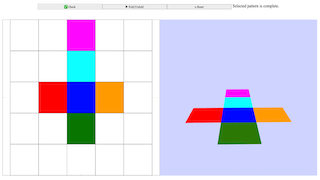





.png
)