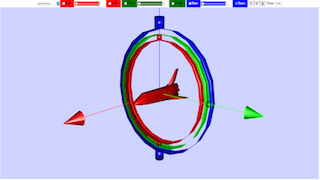Translations
| Code | Language | Translator | Run | |
|---|---|---|---|---|
 |
||||
Credits


 Fu-Kwun Hwang - Dept. of Physics,National Taiwan normal Univ. remixed by lookang; lookang; Flix J. Garca Clemente
Fu-Kwun Hwang - Dept. of Physics,National Taiwan normal Univ. remixed by lookang; lookang; Flix J. Garca Clemente
Briefing Document: Flight Dynamics Gimbal JavaScript HTML5 Applet Simulation Model
1. Introduction
This document provides a summary of the "Flight Dynamics Gimbal JavaScript HTML5 Applet Simulation Model," an interactive educational tool developed by Fu-Kwun Hwang, Félix J. García Clemente, and Loo Kang Wee. This simulation is designed to help users understand the concepts of pitch, roll, and yaw in flight dynamics using a virtual gimbal setup. It is an open educational resource available online and designed to be embedded into webpages.
2. Core Functionality and Features
- Interactive 3D Visualization: The applet uses WebGL to render a 3D model of an aircraft, enabling users to visually explore rotational movements.
- Pitch, Roll, and Yaw Controls: Users can manipulate the aircraft’s orientation using sliders to control pitch, roll, and yaw. This helps visualize how these angles affect the aircraft's position in 3D space.
- Independent Axes Mode: The simulation includes an "independent axes" mode, which allows users to isolate rotations around a single axis at a time. This feature is crucial for grasping how each movement functions without other rotational influences.
- Gimbal Lock Exploration: By disabling independent axes mode, users can explore "coupled rotations," leading to the phenomenon of "gimbal lock." This allows them to observe the "loss of one degree of freedom... when the axes of two of the three gimbals are driven into a parallel configuration" as stated on the provided Wikipedia link.
3. Educational Applications
The simulation is valuable for education in the following areas:
- Flight Dynamics: Users can understand "the science of air vehicle orientation and control in three dimensions" by interacting with a virtual aircraft and observing the effect of pitch, roll, and yaw. This allows students to understand "the fundamental rotational movements that govern aircraft orientation."
- Mechanical Engineering: The simulation provides a practical example for exploring gimbal systems and their use in technology. It allows students to study "the mechanics of gimbal systems and their applications."
- Computer Graphics: The applet demonstrates the challenges involved in 3D transformations and the "challenges associated with rotational representations, such as gimbal lock."
- Understanding Rotational Angles: The simulation aids in understanding how pilots communicate the angles at which the airplane makes with a defined equilibrium state.
4. Key Terms and Definitions (from source and embedded Wikipedia link)
- Pitch: The rotation of the aircraft about its lateral axis (nose up or down).
- Roll: The rotation of the aircraft about its longitudinal axis (banking left or right). The simulation includes a statement to test, "'The equilibrium roll angle is known as wings level or zero bank angle'” which can be demonstrated by exploring the simulation.
- Yaw: The rotation of the aircraft about its vertical axis (nose left or right).
- Gimbal Lock: "the loss of one degree of freedom in a three-dimensional space that occurs when the axes of two of the three gimbals are driven into a parallel configuration, 'locking' the system into rotation in a degenerate two-dimensional space." This highlights the limitation of some three axis systems.
5. Technical Details
- Technology: The simulation is built using JavaScript, WebGL, and the Easy JavaScript Simulations (EJS) tool. The model was originally created in Java with a version available on the NTNU website < http://www.phy.ntnu.edu.tw/ntnujava/ >.
- Accessibility: The tool is accessible online and can be embedded into websites or Learning Management Systems. The source code is also available for exploration or modification.
- Object import: The 3D model (.OBJ) was imported as a *.js format object for rendering of the space shuttle or aeroplane 380.
6. Credits and Collaboration
- Authors: Fu-Kwun Hwang (original model), Loo Kang Wee (customization), and Félix J. García Clemente (consultation).
- Project: The project is part of the edulab project in Singapore.
- Tools: Easy Java Simulations (EJS) version 4.3.3.3 was used for authoring and modelling.
7. Activities and Exercises
The resource includes suggested exercises such as:
- Exploring the simulation with different pitch, roll, and yaw settings.
- Determining the value of roll that corresponds to "wings level".
- Describing the meaning of roll, pitch, and yaw using external resources, including the provided Wikipedia link.
- Discussing the concept of gimbal lock with classmates.
- Remixing the model to include features not in the current simulation and sharing the model through the NTNUJAVA Virtual Physics Laboratory.
8. Key Quotes
- "Flight dynamics is the science of air vehicle orientation and control in three dimensions."
- "The three critical flight dynamics parameters are the angles of rotation in three dimensions about the vehicle's center of mass, known as pitch, roll and yaw."
- "The equilibrium roll angle is known as wings level or zero bank angle."
- "Gimbal lock is the loss of one degree of freedom in a three-dimensional space that occurs when the axes of two of the three gimbals are driven into a parallel configuration, 'locking' the system into rotation in a degenerate two-dimensional space."
9. Conclusion
The Flight Dynamics Gimbal JavaScript HTML5 Applet Simulation Model is an effective interactive tool for visualizing and understanding the complex rotations involved in flight dynamics. It is valuable in educational settings, providing insight into flight, mechanical engineering, and computer graphics principles. The interactive nature of the model makes it a unique and helpful resource for various levels of learners.
Flight Dynamics Gimbal Simulation Study Guide
Quiz
- What are the three primary rotational movements that govern an aircraft's orientation in flight dynamics?
- Explain the function of the "independent axes" mode in the gimbal simulation.
- What is gimbal lock, and how can it occur in the context of this simulation?
- What is the primary technology used to render the 3D aircraft in this simulation?
- Name two fields of study that can benefit from using this simulation as a learning tool.
- What does the simulation allow users to adjust?
- According to the provided text, what does the simulation allow users to explore by deactivating independent axes mode?
- In the context of this simulation, what does the term “equilibrium roll angle” refer to?
- What does the interactive model use to render the 3D space shuttle or aero plane?
- Who developed the Flight Dynamics Gimbal Simulation?
Quiz Answer Key
- The three primary rotational movements are pitch, roll, and yaw, which describe rotations about an aircraft's center of mass in three dimensions.
- The "independent axes" mode allows rotations around one axis (pitch, roll, or yaw) without affecting the other two axes, which helps in isolating and understanding individual rotational movements.
- Gimbal lock is the loss of one degree of freedom when two of the three axes in a gimbal system become aligned, restricting the system's movement to a two-dimensional plane. This happens when the “independent axes” mode is deactivated.
- The simulation uses WebGL technology to render the three-dimensional representation of the aircraft.
- Physics and Mechanical Engineering are two fields that benefit from this simulation.
- The simulation allows users to adjust the pitch, roll, and yaw angles of the aircraft model using sliders.
- By deactivating the independent axes mode, users can explore coupled rotations and investigate the phenomenon of gimbal lock.
- The "equilibrium roll angle," also known as "wings level" or "zero bank angle," refers to the state when the aircraft's wings are level with the horizon.
- The interactive model uses JavaScript WebGL to render the 3D space shuttle or aero plane.
- The Flight Dynamics Gimbal Simulation was developed by Fu-Kwun Hwang, Félix J. García Clemente, and Loo Kang Wee.
Essay Questions
- Discuss the importance of understanding pitch, roll, and yaw in the context of flight dynamics, and how the simulation tool enhances this understanding.
- Explain the concept of gimbal lock, detailing the conditions under which it occurs, and the limitations it imposes on rotational freedom in mechanical systems.
- Compare and contrast the use of independent and coupled axes in the simulation, and describe the educational benefits of each mode.
- Analyze how WebGL technology contributes to the effectiveness of the simulation as a learning tool, particularly in visualizing three-dimensional rotational movements.
- Describe how the simulation could be used as a hands-on learning tool for a classroom setting.
Glossary of Key Terms
Pitch: The rotation of an aircraft around its lateral axis, causing the nose to move up or down. Roll: The rotation of an aircraft around its longitudinal axis, causing one wing to move up while the other moves down. Yaw: The rotation of an aircraft around its vertical axis, causing the nose to move left or right. Gimbal: A pivoted support that allows rotation of an object about a single axis. Gimbal Lock: A condition where two of the three gimbals in a three-axis gimbal system align, resulting in the loss of one degree of rotational freedom. Independent Axes: A mode in the simulation that allows users to rotate the aircraft along one axis without affecting the other two axes. Coupled Rotations: A mode in the simulation where the rotation about one axis affects the orientation in relation to the other axes, creating a more complex rotational model. WebGL: A JavaScript API for rendering interactive 2D and 3D graphics within any compatible web browser. Flight Dynamics: The science of air vehicle orientation and control in three dimensions, typically referencing pitch, roll, and yaw. Equilibrium Roll Angle: The “wings level,” or zero bank angle where the aircraft’s wings are parallel to the horizon.
The Flight Dynamics Gimbal JavaScript HTML5 Applet Simulation Model, developed by Fu-Kwun Hwang, Félix J. García Clemente, and Loo Kang Wee, is an interactive tool designed to illustrate and explore the concepts of pitch, roll, and yaw in flight dynamics. This simulation provides a virtual gimbal setup that allows users to manipulate and observe the rotational movements of an aircraft model, enhancing the understanding of three-dimensional orientation and control in aviation.
Key Features:
-
Interactive Controls: Users can adjust the pitch, roll, and yaw angles using sliders, observing how each rotation affects the aircraft's orientation.
-
Independent Axes Option: The simulation offers an 'independent axes' mode, enabling rotations around one axis without influencing the others, which is essential for understanding isolated rotational movements.
-
Gimbal Lock Exploration: By deactivating the independent axes mode, users can explore coupled rotations and investigate the phenomenon of gimbal lock, where the loss of one degree of freedom occurs due to axis alignment.
-
3D Visualization: The model employs WebGL technology to render a three-dimensional representation of an aircraft, providing a realistic visualization of spatial rotations.
Educational Applications:
This simulation serves as a valuable educational resource for students and educators in physics and engineering, offering insights into:
-
Flight Dynamics: Understanding the fundamental rotational movements that govern aircraft orientation.
-
Mechanical Engineering: Studying the mechanics of gimbal systems and their applications in various technologies.
-
Computer Graphics: Learning about 3D transformations and the challenges associated with rotational representations, such as gimbal lock.
Accessing the Simulation:
The Flight Dynamics Gimbal Simulation is accessible online and can be embedded into educational websites or learning management systems. The source code is also available for those interested in exploring or modifying the model for further educational purposes.
Description
Flight dynamics is the science of air vehicle orientation and control in three dimensions. The three critical flight dynamics parameters are the angles of rotation in three dimensions about the vehicle's center of mass, known as pitch, roll and yaw.
Description:
Flight Dynamics 3D WebGL Gimbal Model is a setup that resembles an actual real life demonstration set using to illustrate and allow exploration of the meaning of pitch, roll and yaw.
The independent axes when selected allows independent axes to be rotated without affecting the others 2 axes, while when independent is not selected allows a couple rotational model that could be used to explore the concept of gimbal lock.
In JavaScript WebGL the *.OBJ was an imported object into *.js format that renders the 3D space shuttle or aero plane 380.
This model is possible thanks to Professor Felix consultation in Singapore, as part of the edulab project
https://sg.iwant2study.org/ospsg/index.php/interactive-resources/mathematics/measurement-and-geometry/geometry/2-3d-shapes/438-glimbal8wee02-1
http://edulab.moe.edu.sg/edulab-programmes/existing-projects/nrf2015-edu001-el021
Exercises:
Engage:
Have you wondered how do airplane pliots communicate to each other about the angles that the airplane makes with a defined equilibrium state?
Do you know that what you learn here can be applied to boat and ships angles too?
Set the sliders to roll = 90 , pitch 90 and yaw = 0 degree.
explore the roll slider and verify whether the following statement is appriopriate.
"The equilibrium roll angle is known as wings level or zero bank angle"
Discuss and suggest a value of roll for this zero bank angle to occur.
hint: roll = 90 degree
Similarly, explore the sliders pitch and yaw and visit http://en.wikipedia.org/wiki/Flight_dynamics_(aircraft) and other websites related to draw sketches and describe in sentence(s) the meaning of
i) roll
ii) pitch
iii) yaw
hint:
According to http://en.wikipedia.org/wiki/Gimbal_lock
Gimbal lock is the loss of one degree of freedom in a three-dimensional space that occurs when the axes of two of the three gimbals are driven into a parallel configuration, "locking" the system into rotation in a degenerate two-dimensional space.
Explore the model and discuss with your classmates what this means?
Advanced Learner:
Please submit your remix model that model features that are not available in the existing virtual lab and share your model with the world through NTNUJAVA Virtual Physics Laboratory http://www.phy.ntnu.edu.tw/ntnujava/index.php?board=28.0. Impacting the world with your model now.
Video
Credits:
The 3D Rotational Model was created by Fu-Kwun Hwang (original model found here http://www.phy.ntnu.edu.tw/ntnujava/index.php?topic=2084.0) , customized by Loo Kang WEE (newer model found here http://www.phy.ntnu.edu.tw/ntnujava/index.php?topic=2237.0) using the Easy Java Simulations (EJS) version 4.3.3.3 authoring and modeling tool. An applet version of this model is available on the NTNU website < http://www.phy.ntnu.edu.tw/ntnujava/ >.
You can examine and modify this compiled EJS model if you run the model (double click on the model's jar file), right-click within a plot, and select "Open EJS Model" from the pop-up menu. You must, of course, have EJS installed on your computer. Information about EJS is available at: <http://www.um.es/fem/Ejs/> and in the OSP comPADRE collection <http://www.compadre.org/OSP/>
FAQ on the Flight Dynamics Gimbal Simulation
- What is the Flight Dynamics Gimbal Simulation? The Flight Dynamics Gimbal Simulation is an interactive, web-based tool designed to help users visualize and understand the principles of flight dynamics, specifically the concepts of pitch, roll, and yaw. It uses a 3D model of an aircraft controlled by virtual gimbals, allowing users to manipulate the aircraft's orientation in three-dimensional space. This is done through sliders that correspond to each rotation axis.
- How does the simulation help understand pitch, roll, and yaw? The simulation allows users to directly manipulate the pitch, roll, and yaw of a virtual aircraft using sliders. This provides an intuitive understanding of how each rotation affects the aircraft's orientation relative to a fixed point in space. Pitch refers to the up and down rotation about the lateral axis (nose up or down), roll refers to rotation around the longitudinal axis (wing tilting), and yaw is the left and right rotation around the vertical axis (nose left or right). By changing these angles, you can see in real time how the aircraft will move in all 3 dimensions.
- What is the 'independent axes' mode in the simulation? The 'independent axes' mode allows users to rotate the aircraft around one axis (pitch, roll, or yaw) without affecting the other two axes. This mode isolates each rotational movement for clarity and helps learners understand the effect of each of these axis individually. This is especially helpful in distinguishing each axis of rotation for those who are new to the concept.
- What is 'gimbal lock' and how can the simulation help explore it? Gimbal lock is a phenomenon where a system loses one degree of freedom due to the alignment of two of its gimbal axes. In the simulation, when the 'independent axes' mode is deactivated, coupled rotations are enabled. Users can then explore situations where the aircraft loses its ability to rotate freely around all three axes, which happens when two axes become parallel. The simulation makes this abstract idea visible, thus aiding in comprehension.
- What technologies are used to create the simulation? The simulation utilizes JavaScript and WebGL to render a 3D model of an aircraft and enable the interactive gimbal controls. This makes the simulation accessible via web browsers on various platforms, including desktops, laptops, tablets, and smartphones. The simulation was remixed using a JavaScript HTML5 applet that used Easy Java Simulations (EJS) version 4.3.3.3, a modeling tool created by Fu-Kwun Hwang and others, which allowed the development of the interactive features.
- Who is this simulation beneficial for? This simulation is primarily designed for educational purposes. It is useful for students learning about flight dynamics, mechanical engineering concepts like gimbal systems, and even for individuals interested in computer graphics and 3D transformations. Educators can also use it as an engaging resource in physics and engineering classes. It is a good resource for anyone who needs to visualize and explore the 3D rotational concepts.
- Is the simulation available for modification or reuse? Yes, the source code of the Flight Dynamics Gimbal Simulation is available for those who want to explore or modify it for educational purposes. The simulation is built on an open-source framework, promoting sharing and customization. This can be done by examining the compiled EJS model, if one runs the model and selects 'Open EJS Model' with a right-click on a plot. Easy Java Simulations is a free modeling tool available on the provided link.
- Can the simulation be embedded in other educational platforms? Yes, the Flight Dynamics Gimbal Simulation can be easily embedded into websites and learning management systems using the provided embed code. This accessibility ensures that it can be used broadly in various learning environments, which will expand its reach and educational impact.